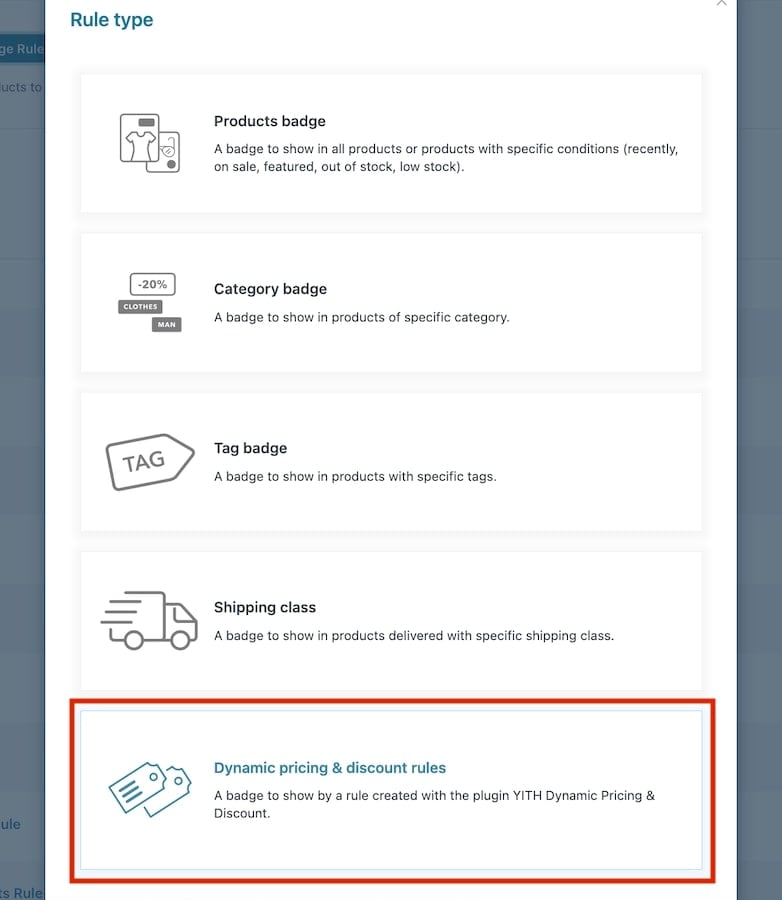With YITH WooCommerce Badge Management you can create custom badges and apply them to the products of your shop. There are several types of badges: textual, CSS, image or advanced badges.
The integration with YITH WooCommerce Dynamic Pricing & Discounts allows associating one badge with each discount rule: the badge will be applied automatically to all the products on which the rule has an effect.
To start using this feature, make sure you have installed and activated the premium versions of both plugins from the Plugins page.
Start configuring one or more price rules as explained here. And configure your badges as explained here.
Then, when creating a badge rule through YITH Badge Management, you will see a new rule type called Dynamic Badges. Here you will see all the price rules you’ve created and you’ll be able to assign to each rule one of your badges.
Please, note: you can assign badges only to the Price rules, whereas it’s not possible to apply a badge to cart discounts.
Below is an example of the badge assigned to the product affected by a BOGO discount rule.
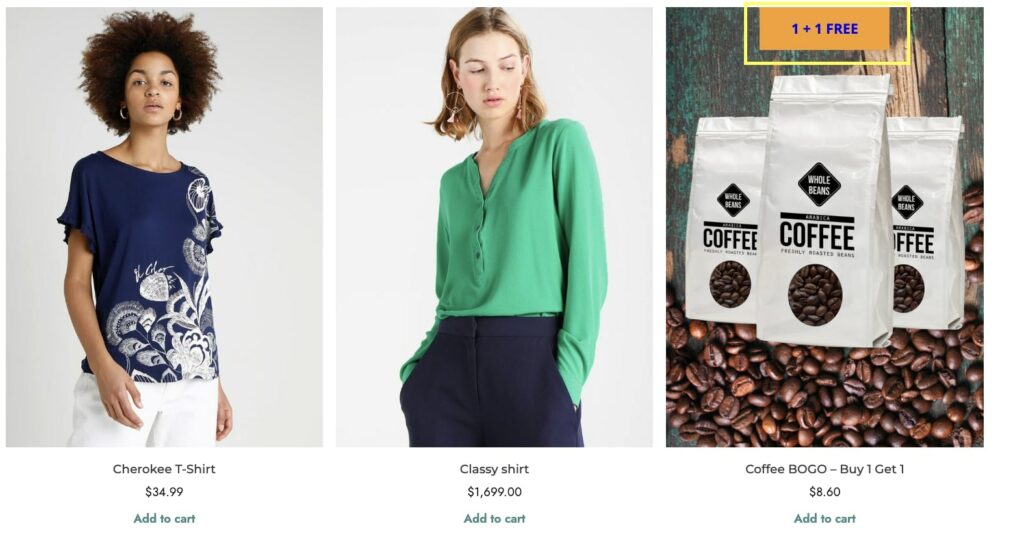
For further details about how to get the best out of YITH Badge Management, please, refer to the official plugin documentation here.