In the Cart section of the plugin Settings, you will find the options to manage the global settings related to the cart.

- In the cart page show: choose how to show the coupon label related to the cart rules from:
- A single label to identify all of the cart rules applied
- Coupon label: enter the text that will highlight the discount in the cart and the order details. The default value is DISCOUNT.
- A single label to identify all of the cart rules applied
- The list of all of the cart rules applied
- Calculate cart discount starting from: choose whether to calculate the cart discount including or excluding tax on the subtotal:
- Subtotal – tax included
- Subtotal – tax excluded
- Show special offers in cart by adapting:
- the unit price: the product price will be adjusted based on the offer applied
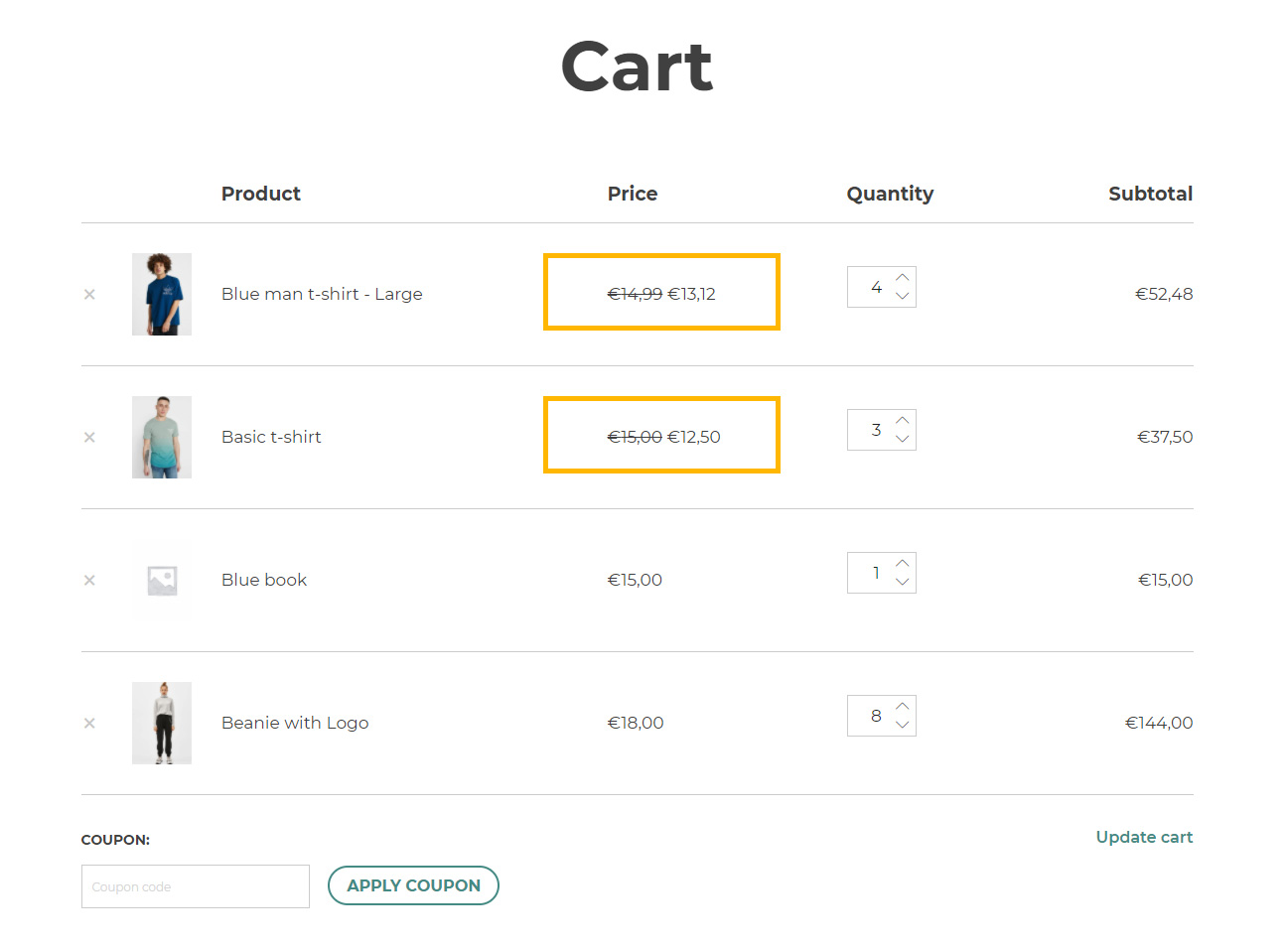
- the subtotal: the product price will not be adapted, but the price rule will be applied and shown to the subtotal only (both in cart and checkout).
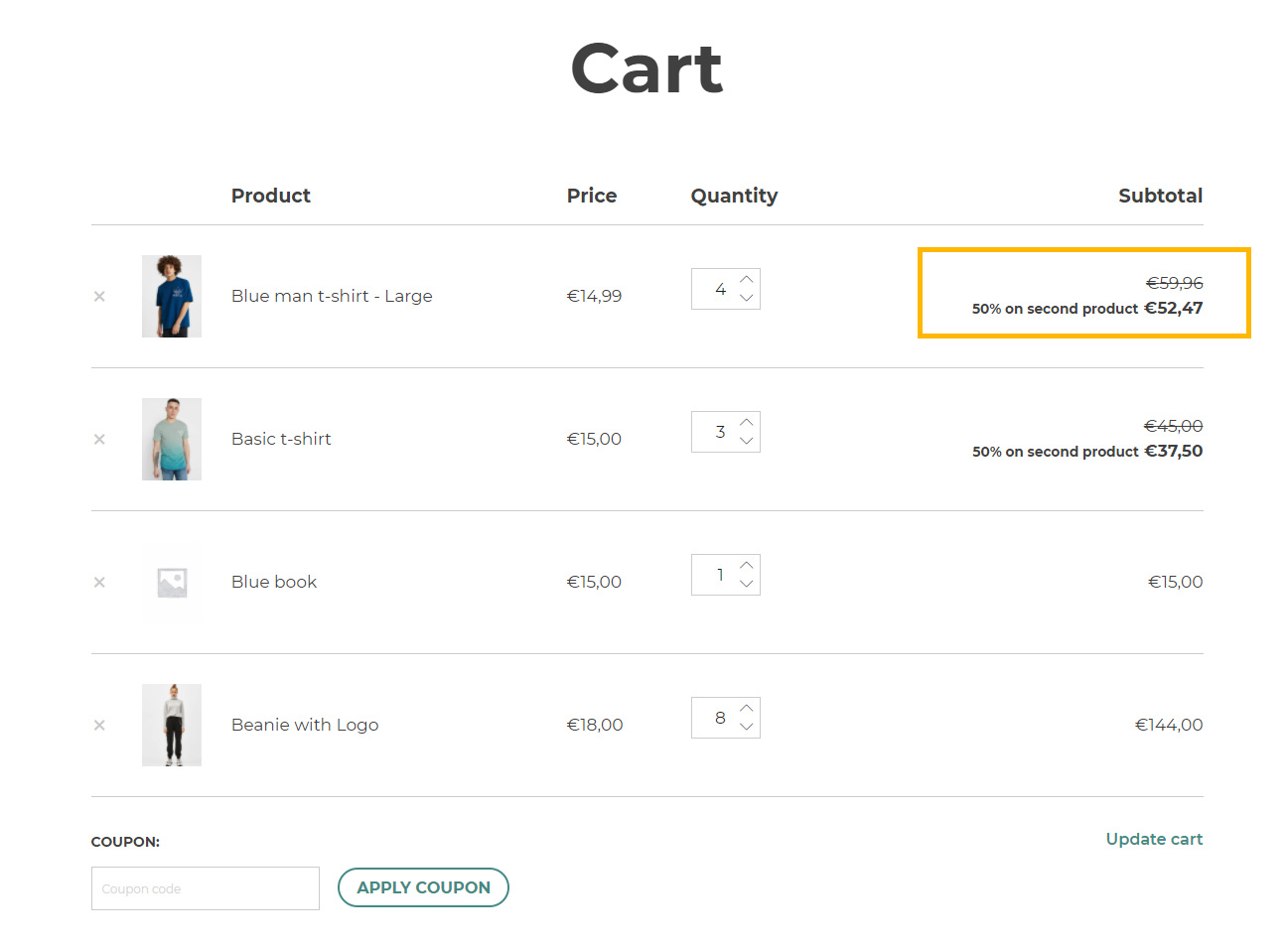
- Show amount discount info on cart: enable this option to show a custom text to show the total discount for the customer on the cart.
- Add a custom message in the cart totals: field to enter the custom text.
- Hide shipping methods: enable this option to hide shipping methods when a cart rule including free shipping is applied to the cart.




