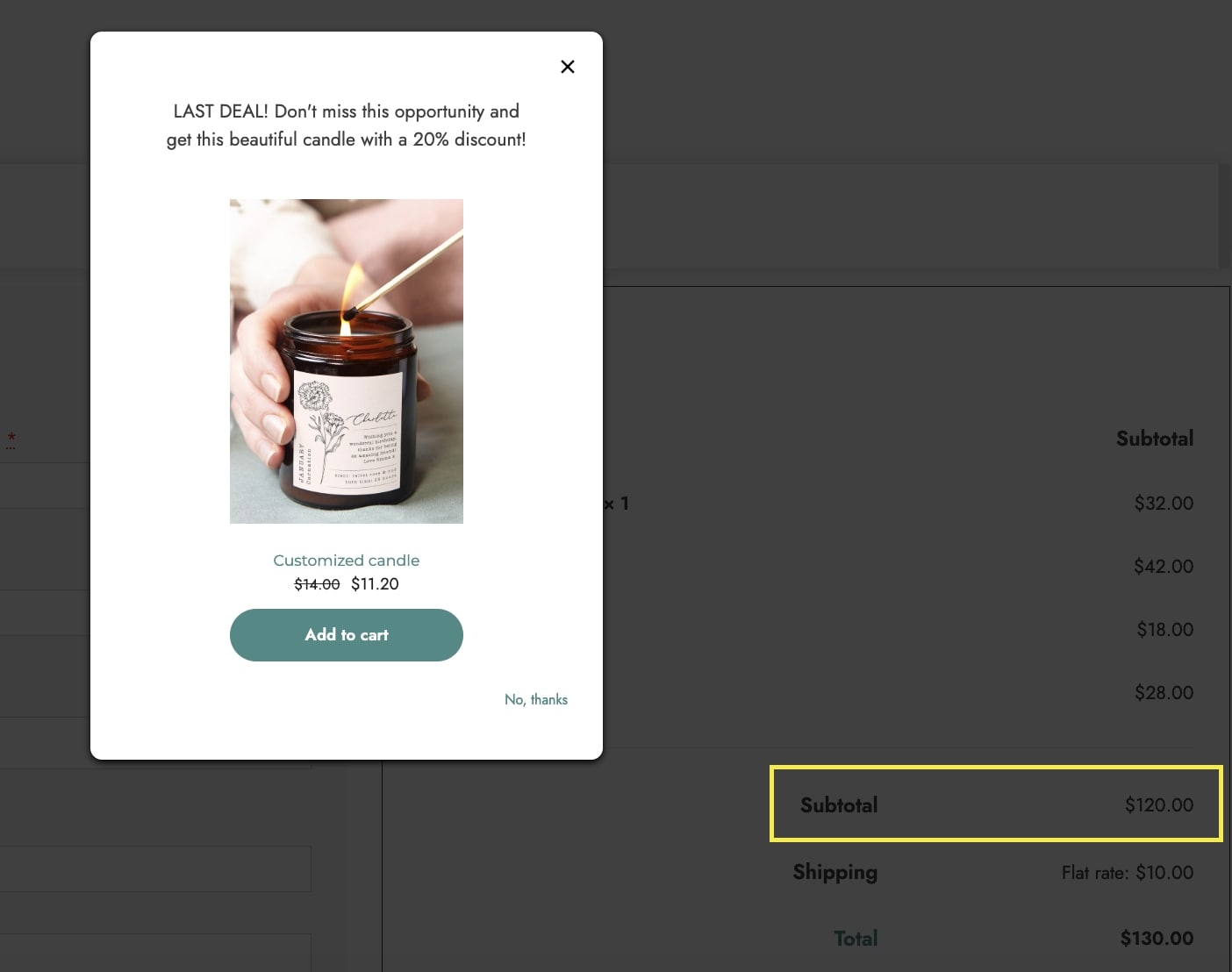Let’s see how to easily create a last-minute deal on the checkout page by offering customers an additional discounted product if their cart subtotal reaches $99. In this example, we will create a deal for a 20% discount on Customized candle during one week in spring and will limit the product selection to 2 units.
First of all, we create a new rule as Checkout – Last deal.
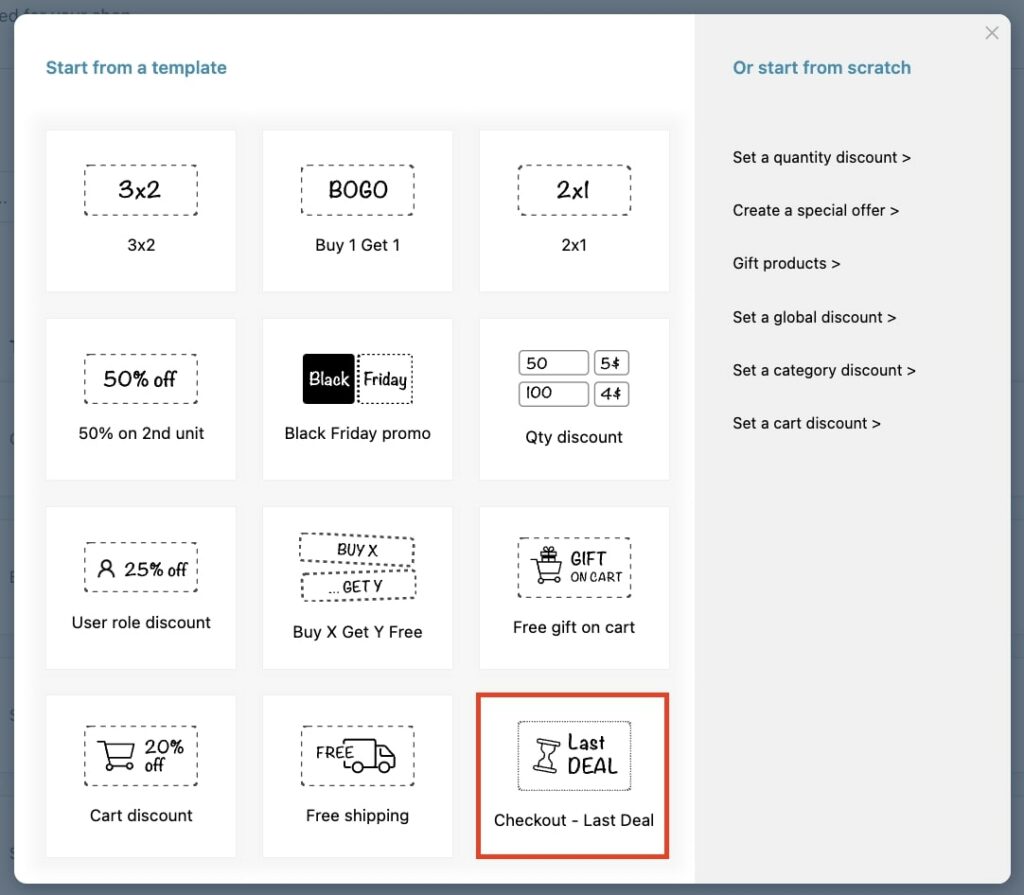
We select the option Only when specific conditions are met and click on Add condition.

Now we configure the condition for the cart subtotal as shown below.
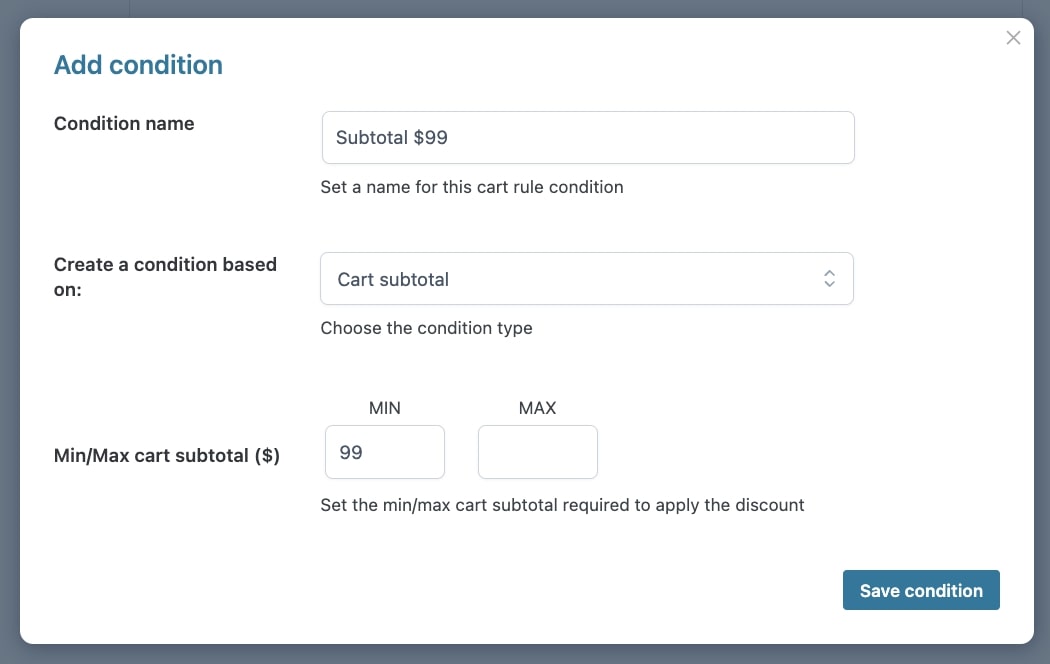
Let’s move to the option where we select the product (Customized candle) to offer with the 20% discount. We also enable the option to set the limit on the number of products users can purchase and set it it 2. Finally, we define the percentage discount to apply.
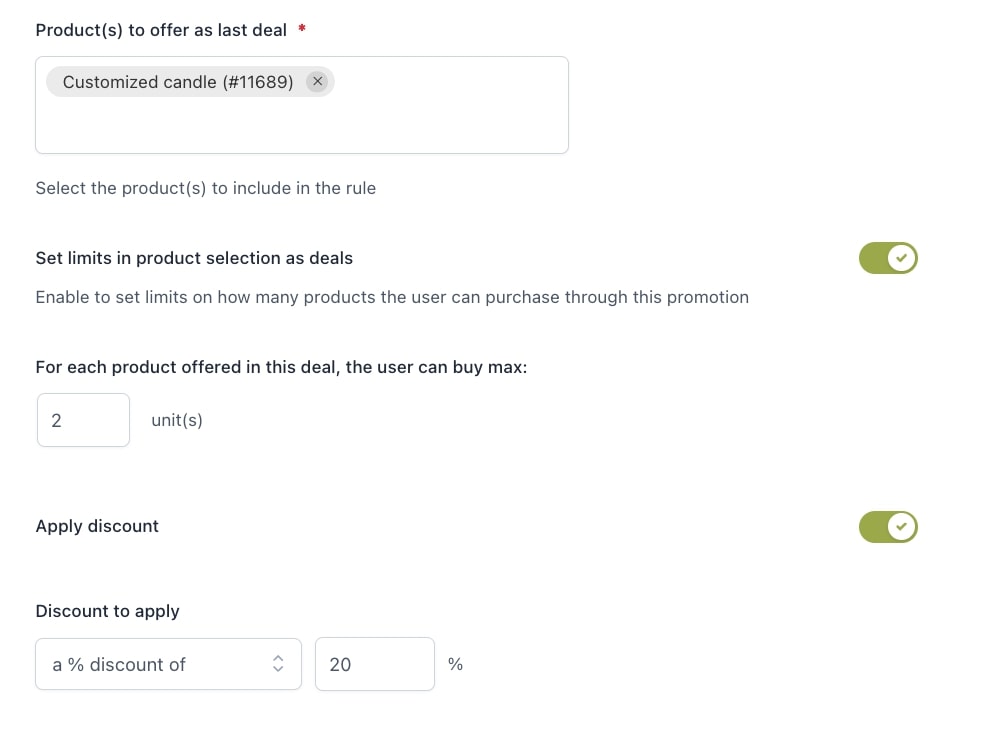
To encourage customers to take advantage of this deal, we create a custom notice to show in the modal window.

This is what customers will see on the Checkout page.