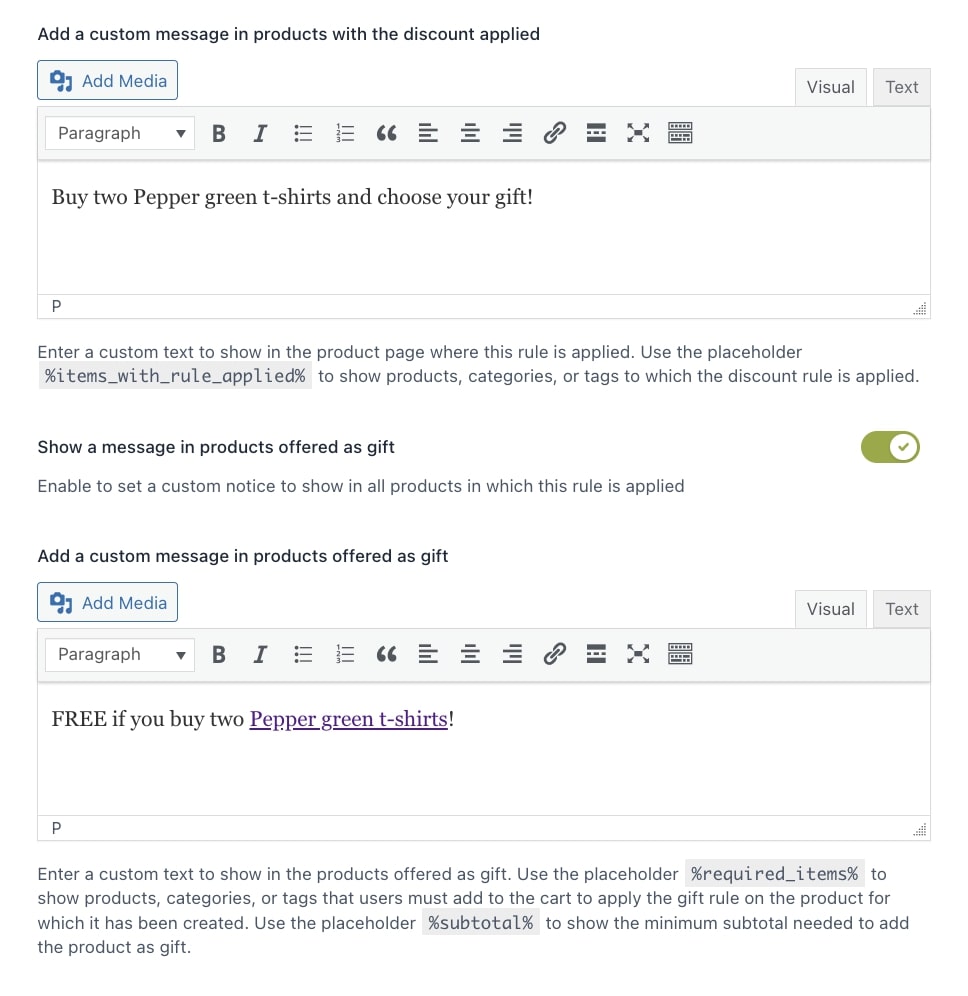Do you want to reward your customers with a free gift they can choose from on the cart page when buying a specific product? You can!
For example, to customers who add at least 2 “Pepper green shirts” to the cart, you will offer one free gift.
Let’s create a gift product rule for that and select the products that you will offer as free gifts: one among Black & Gold earrings, Minimal poster, Customized candle.
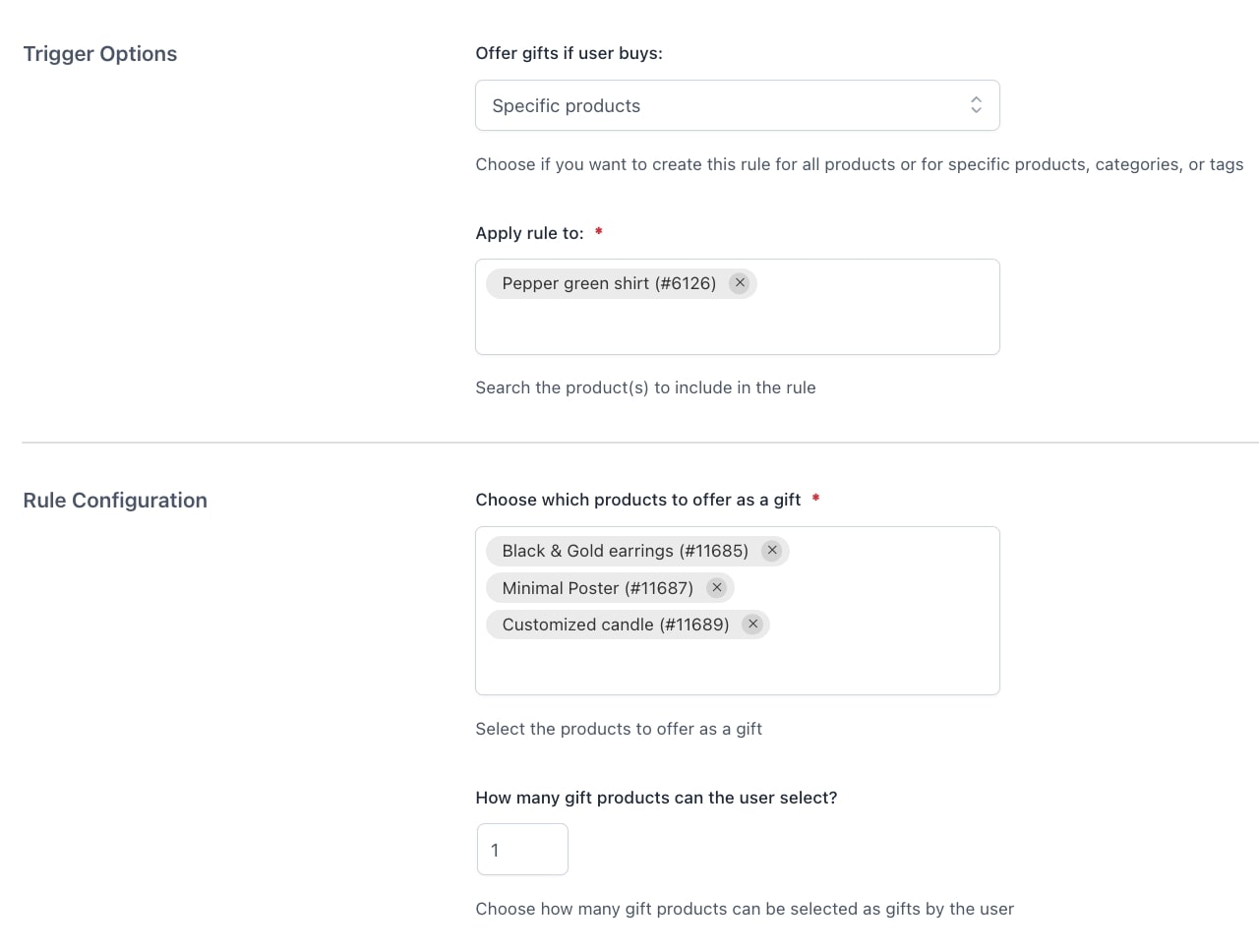
If you want the customer to be able to pick more than 1 product, then adjust the value of How many gift products can the user select?
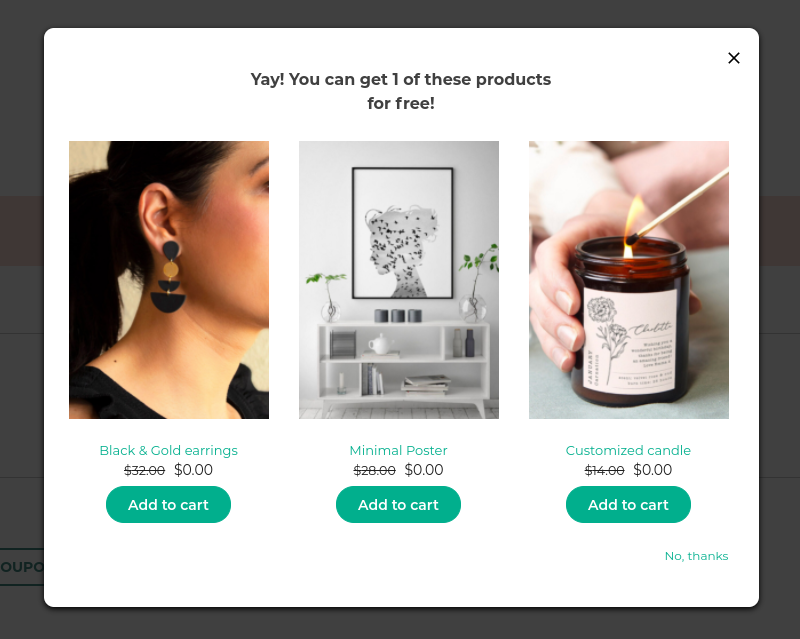
Now you can set up the condition for this free gift, that is adding more than 1 item of the product “Pepper green shirt”.
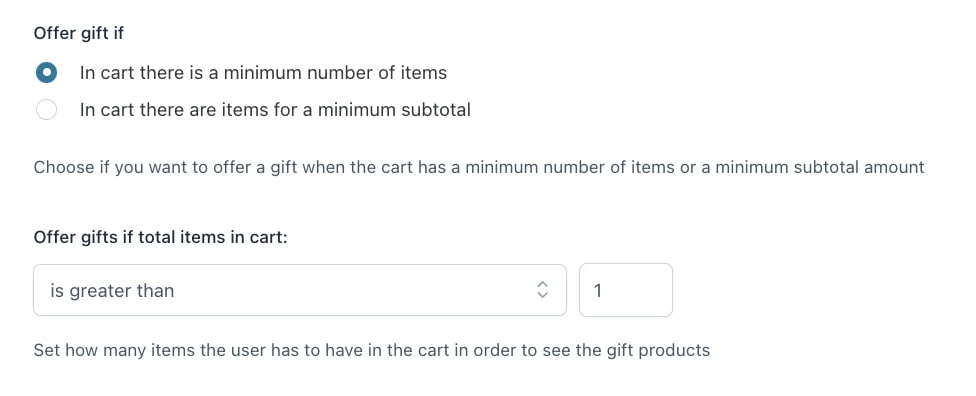
As an alternative, you can link this free gift to the cart subtotal amount.
Then, you can restrict the rule only to some users or make sure that everyone can benefit from this free gift as we’ve set below.

Finally, you can add some custom messages to incentivize the users to buy more and get a free gift. You can add a custom message both on the page of:
1. the conditional product (the Pepper green t-shirt)
2. and on the products selectable as free gifts (Black & Gold earrings , Minimal poster, Customized candle).