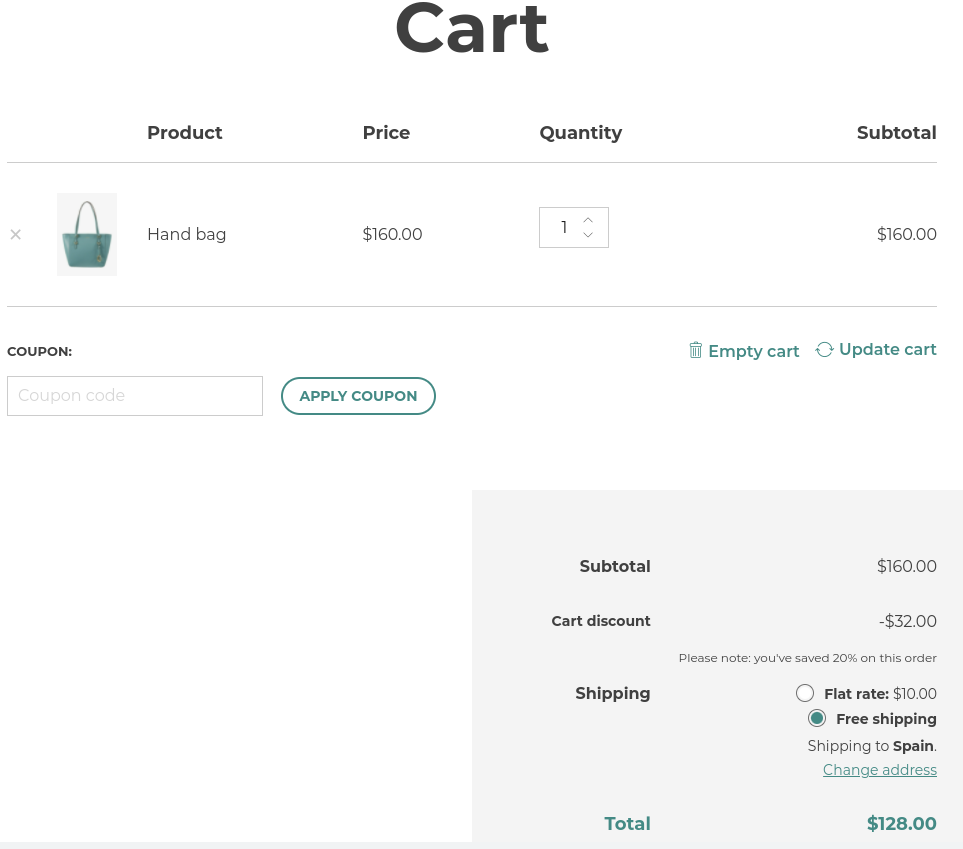Among your selling strategies, you may want to push your customers to spend more with a 20% discount on the condition that they spend a minimum of $100. Additionally, you will also offer free shipping.
For this or similar discounts, you can set up a cart discount rule.
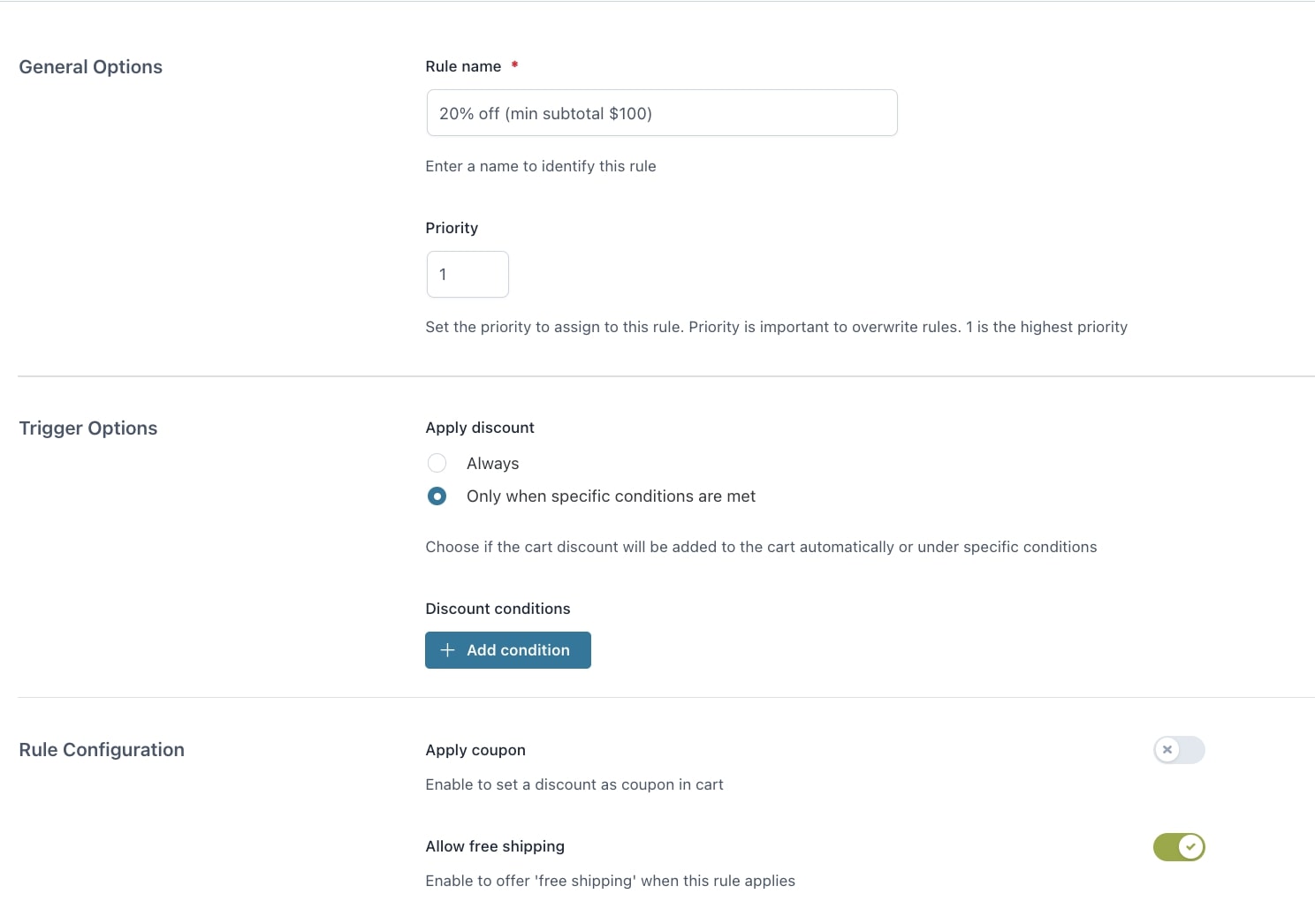
This rule has the highest priority, will be activated manually, can be combined with other offers and allows free shipping.
To make sure the minimum amount in the cart is set up, you can create one condition based on the Cart subtotal and set up the minimum amount of $100.
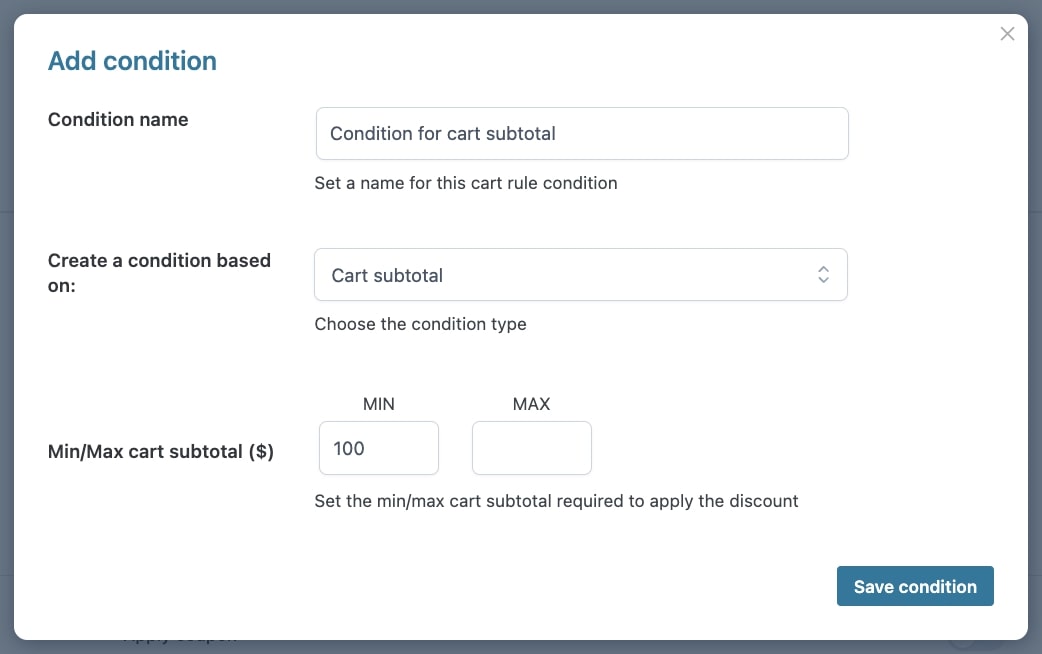
Finally, set up the 20% discount in the option below and decide to show a cart notice (only available when you select the ‘Cart subtotal’ condition).
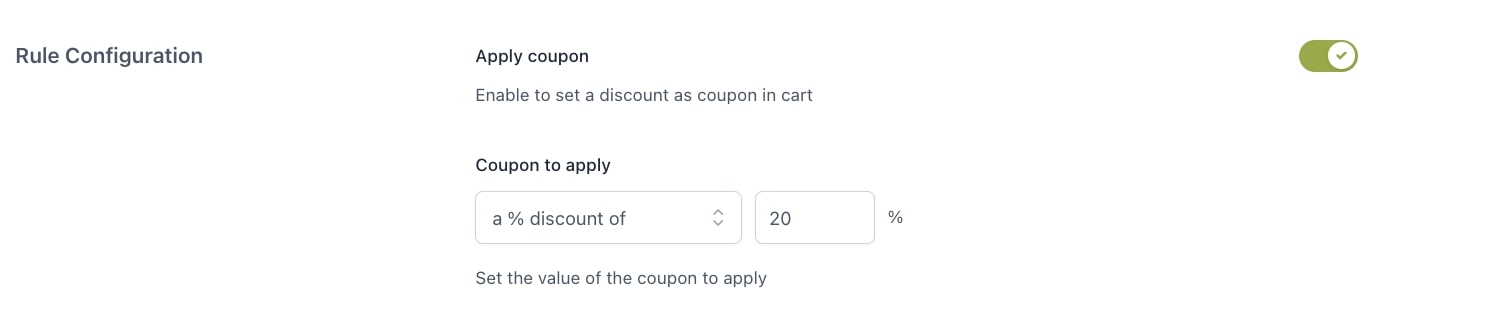
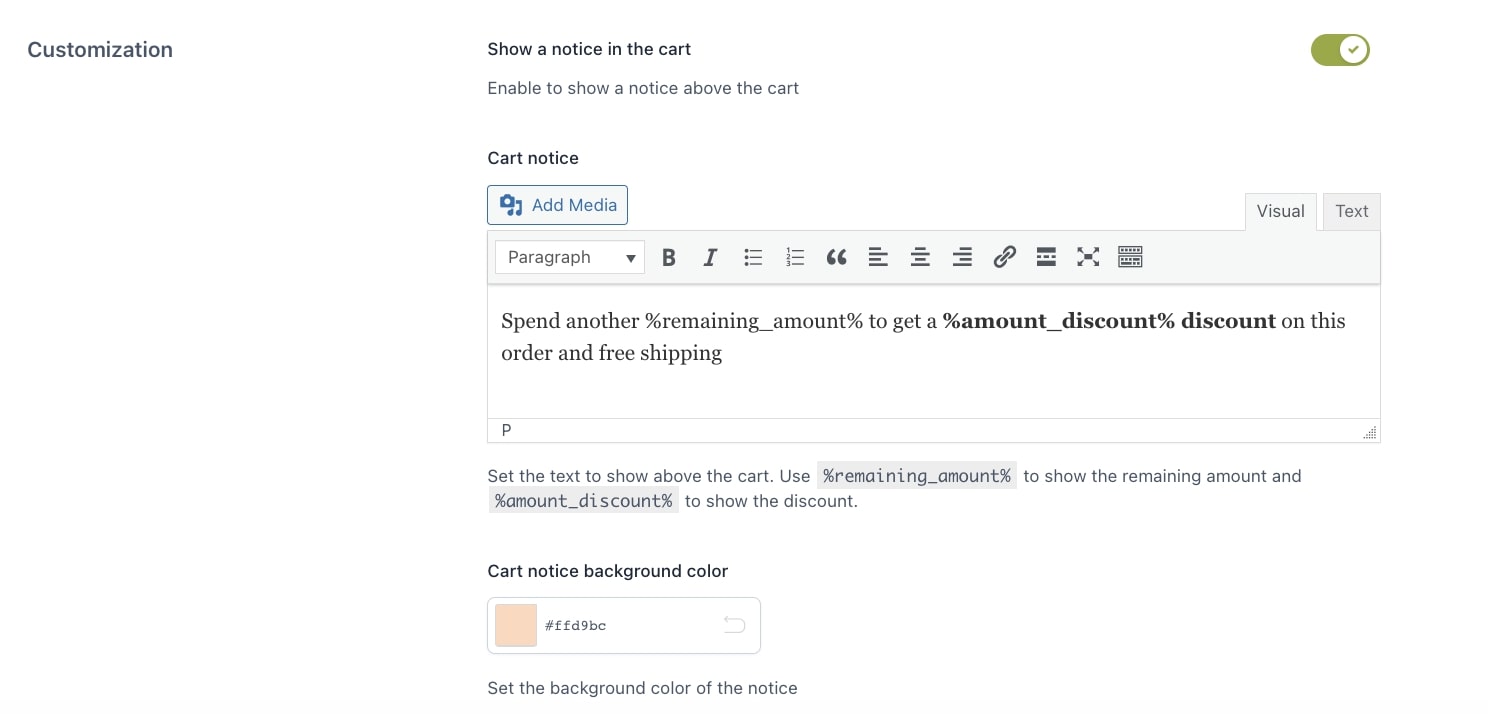
Here you can see what it looks like in the cart with the notice visible: the subtotal is $22 so you see the notice with the amount that is left to obtain the 20% discount.
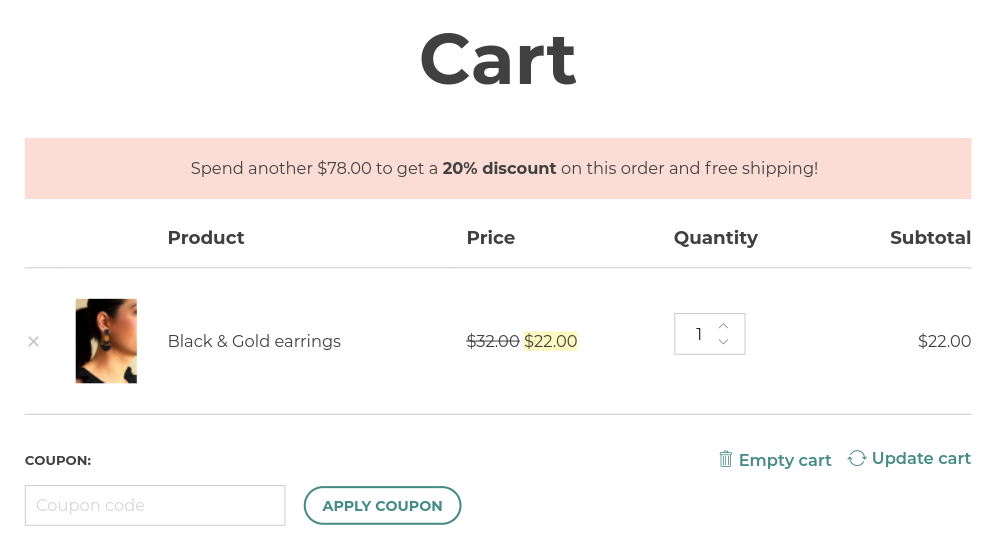
And with the 20% discount applied, the cart will look like the image below.