Once you have installed and activated the plugin, you can start creating your discount rules from the YITH > Dynamic Pricing and Discounts > Dynamic rules section by clicking on Create rule.

Now, you can choose to create a rule from scratch or start from one of the available templates.
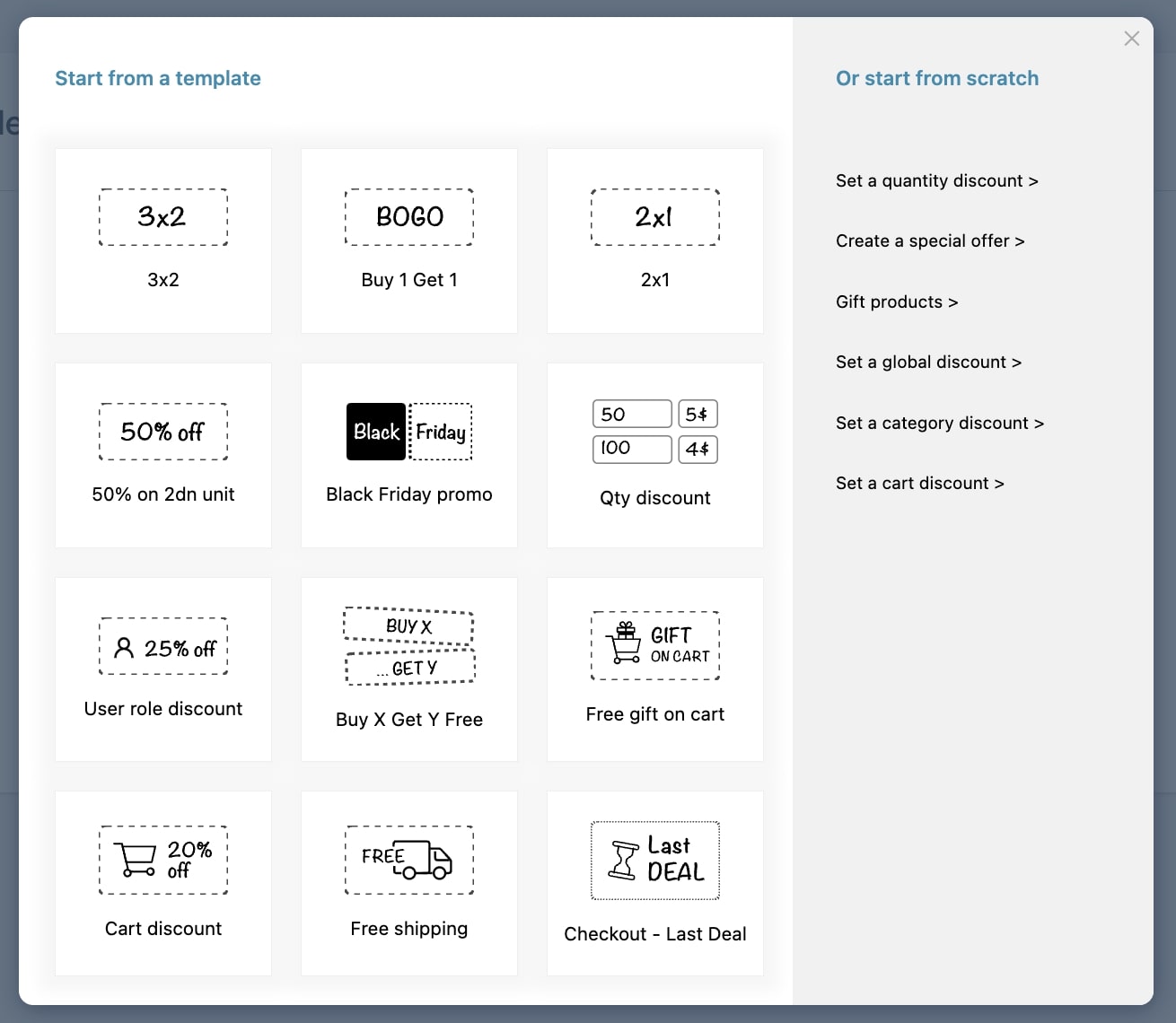
After creating the rules, they will all be displayed in Dynamic rules where you can enable or disable, edit, duplicate or delete each rule, search for specific discount rules, and filter them by type and/or status.

If you need to add the same rule several times, without having to edit a new rule every time, you can easily duplicate the already-created rules. After clicking on ‘Duplicate’, the rule edit page will automatically open. Here you can change the title if you want to, and save the duplicated rule.
For detailed information about the configuration of the different discount rules on products, visit the pages specified below:
