From YITH > Dynamic Pricing > Exclusion list, you will be able to select the products, tags and categories that are excluded from the dynamic rules.
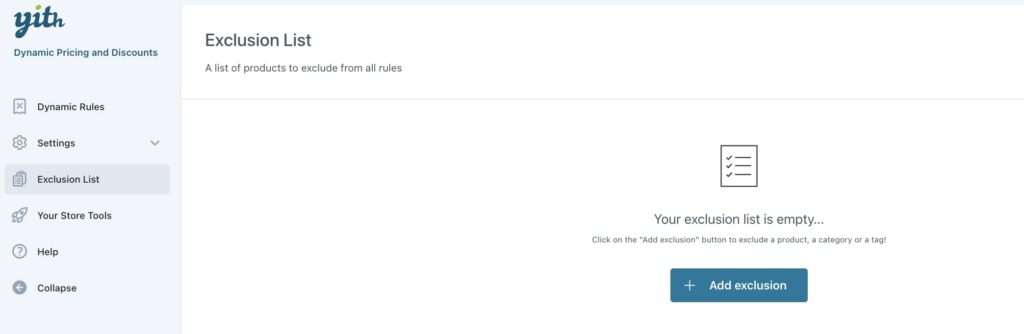
By clicking on Add exclusion, you can add an exclusion for a product, a category or a tag.
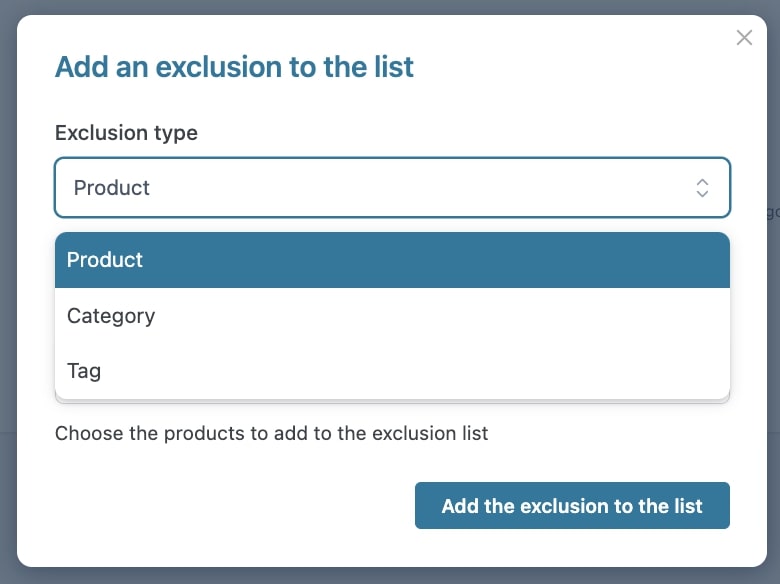
The items you have selected will appear in the Exclusion list table.
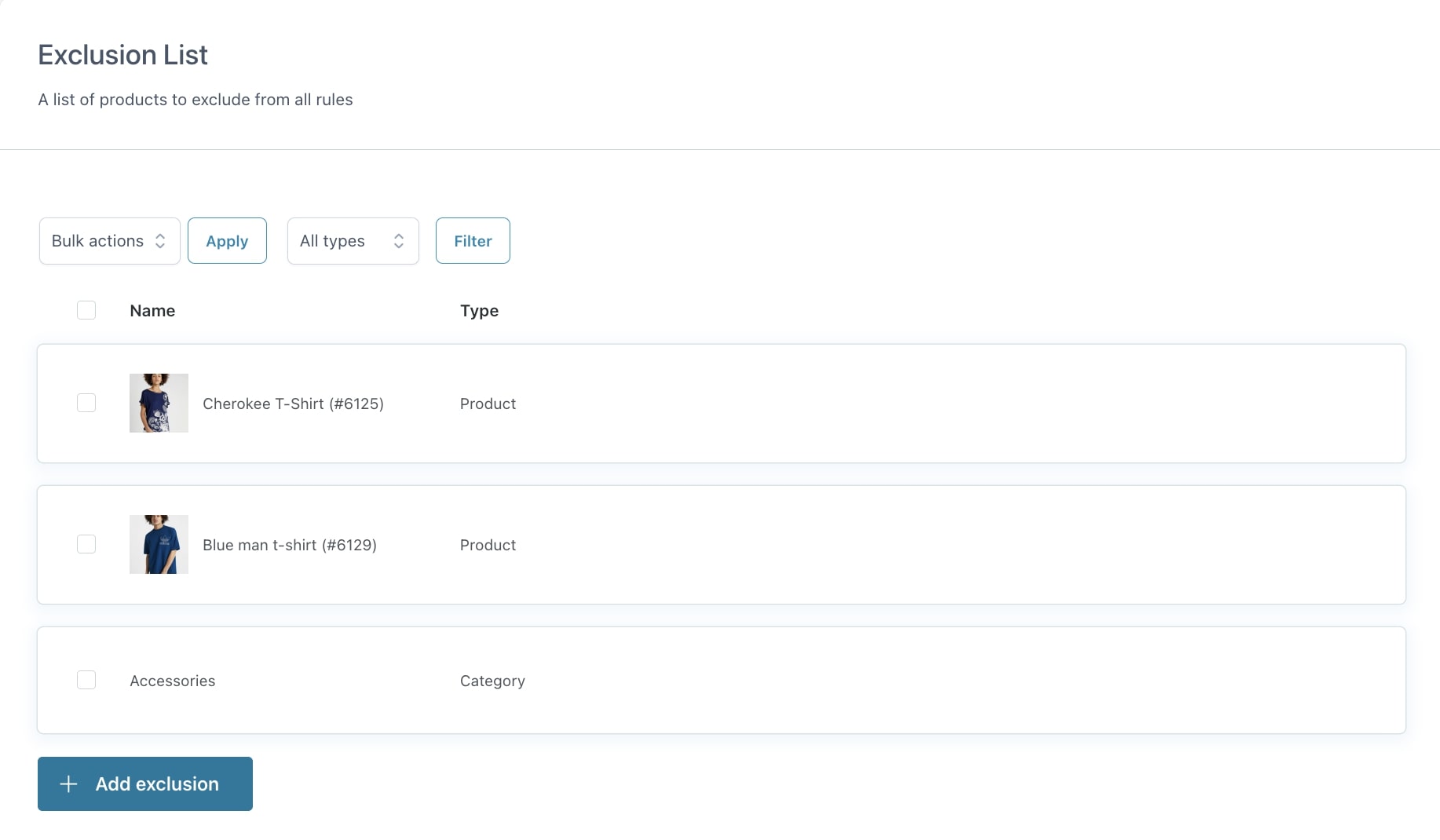
Any of the rules that you have created will NOT apply to these products, the products in these categories or the products with these tags.
