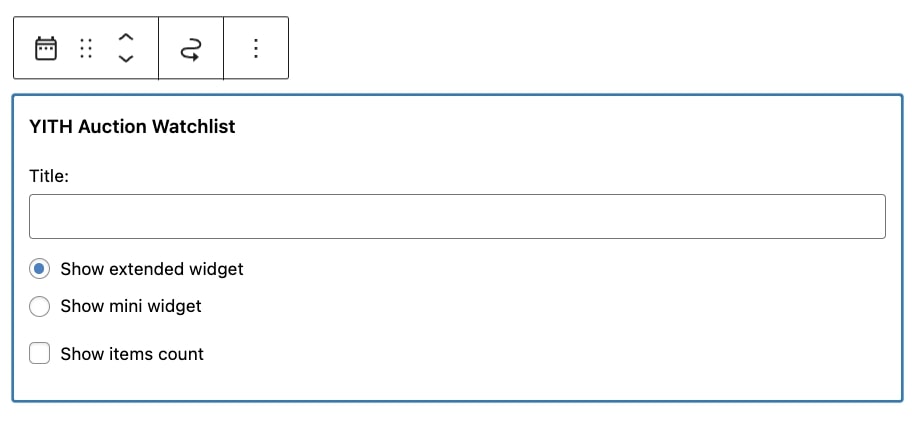In Appearance > widgets > you will find the 4 widgets that come with the plugin so you can easily add them in the areas available.
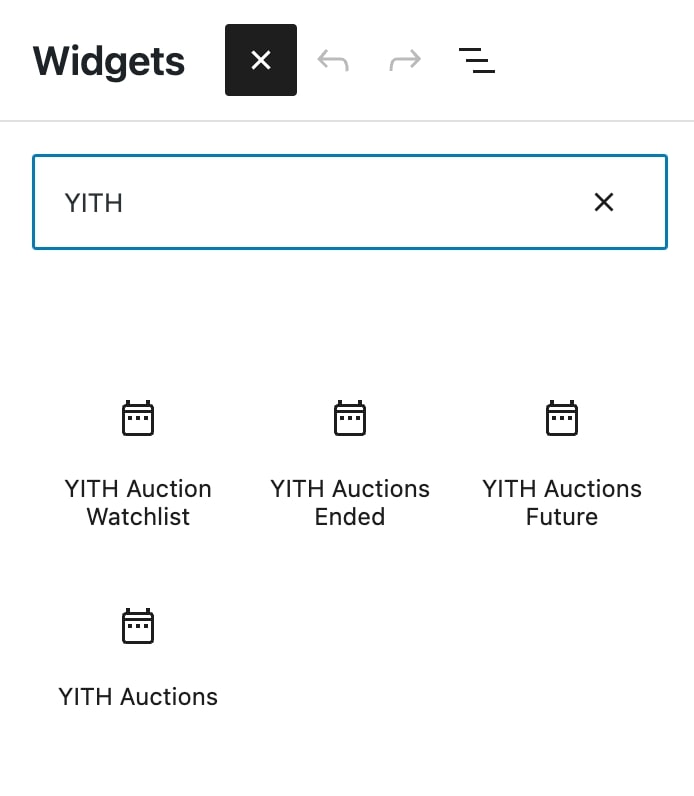
YITH Auctions
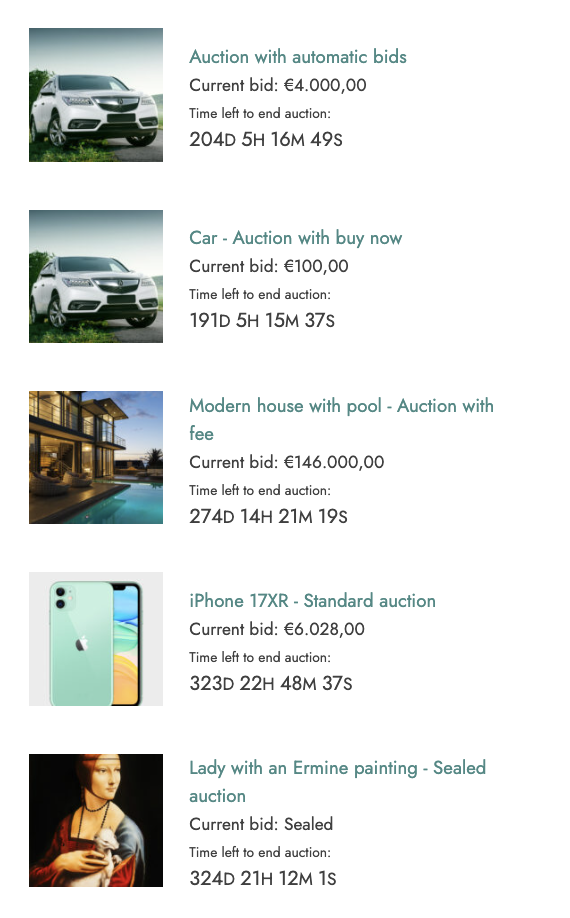
Complete list of all auctions; decide between showing ‘latest’ auctions or ‘featured’ auctions.
YITH Auctions Ended
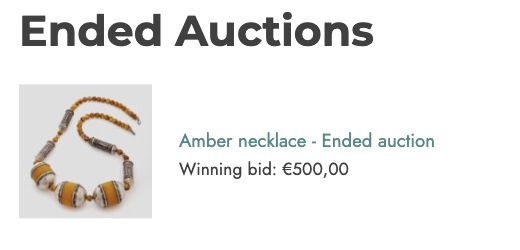
Show a list of all auctions that are no longer active.
YITH Auctions Future
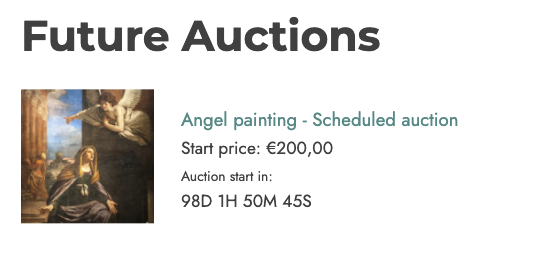
Show auctions that have not started yet.
YITH Auctions Watchlist
The watchlist widget offers 2 options, either the extended watchlist that you can see in the first example, or the ‘mini watchlist’ that you can see in the second example.
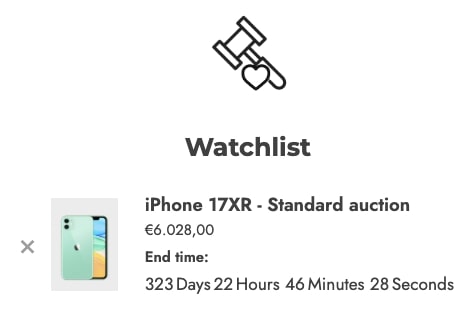
Show auctions that the user has added to his watchlist in the sidebar.
Mini watchlist
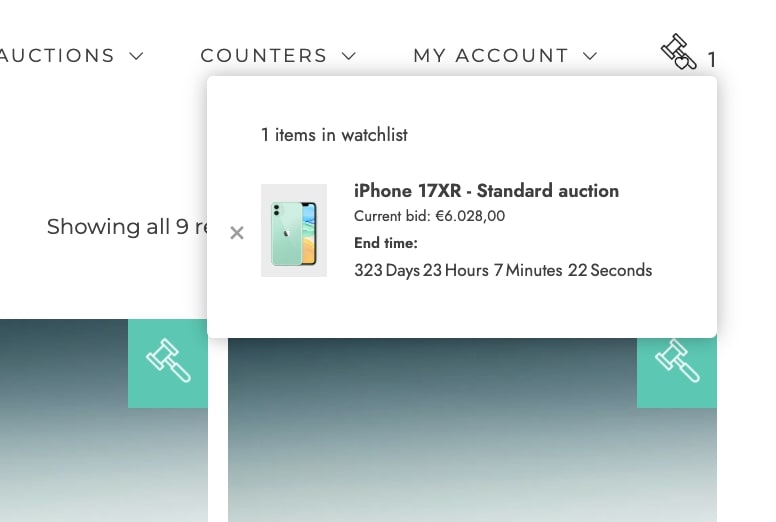
Show auctions that the user has added to his watchlist in the mini widget.
You can insert and set this ‘mini watchlist’ in widgets > YITH Watchlist > Show mini widget. From here you can also decide to show the item counter.