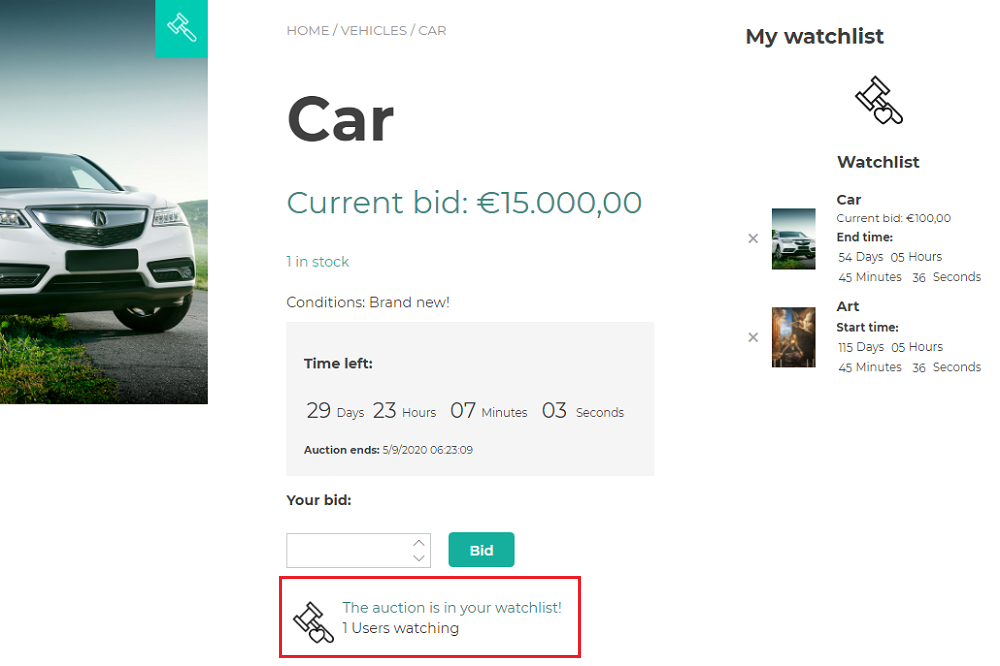In order to see all options the ‘Watchlist’ includes, let’s start by activating the option first. You can enable this option in YITH > Auctions > General > Auction options> ”Bidding options”.

By enabling this option, users can add products to their watchlist, like a list of their favorite auction products, or products they are interested in.
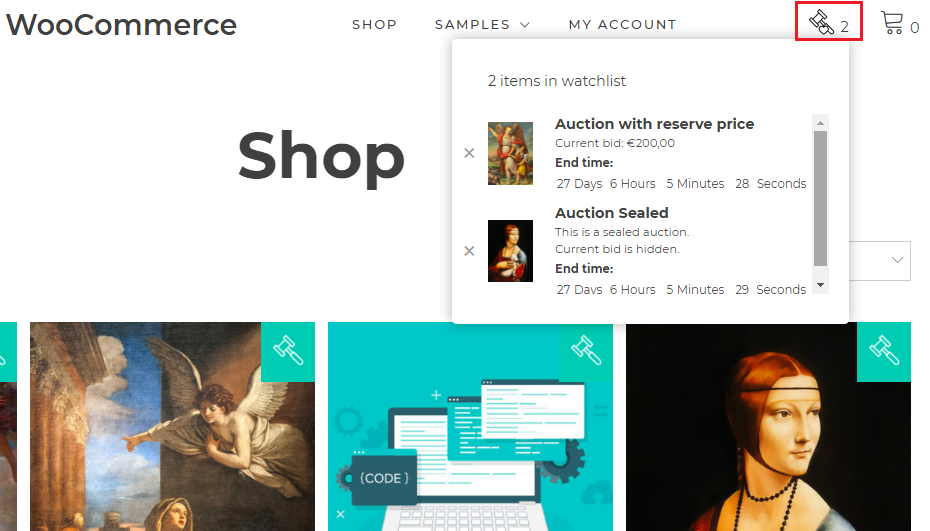
The user can check the complete watchlist from their my account page under ‘Auctions’. Here they will also find the auctions they bid on.
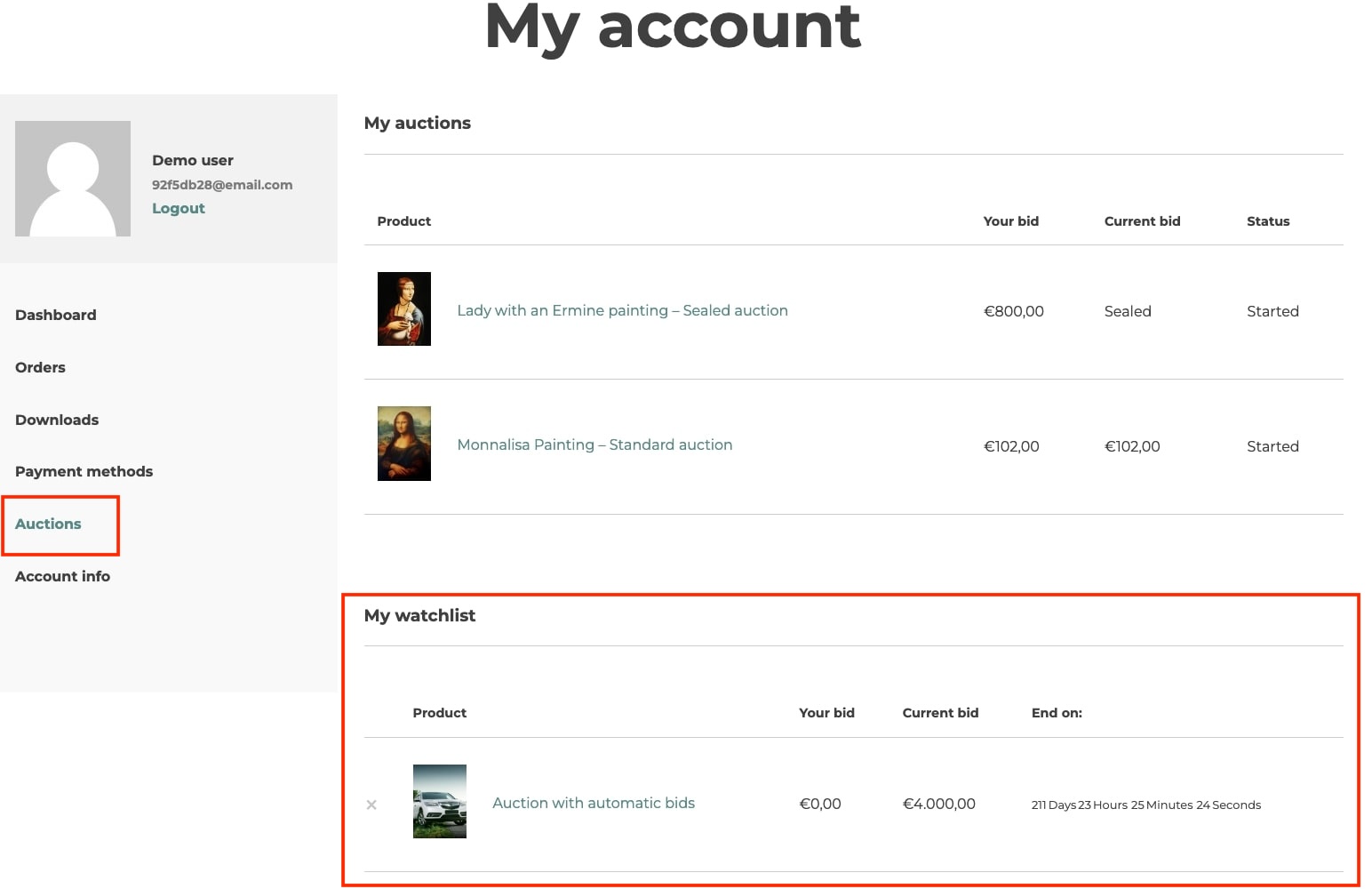
To show the watchlist on the frontend you will have to insert the watchlist as a widget, you can check this page to see how to enable widgets.
Empty watchlist
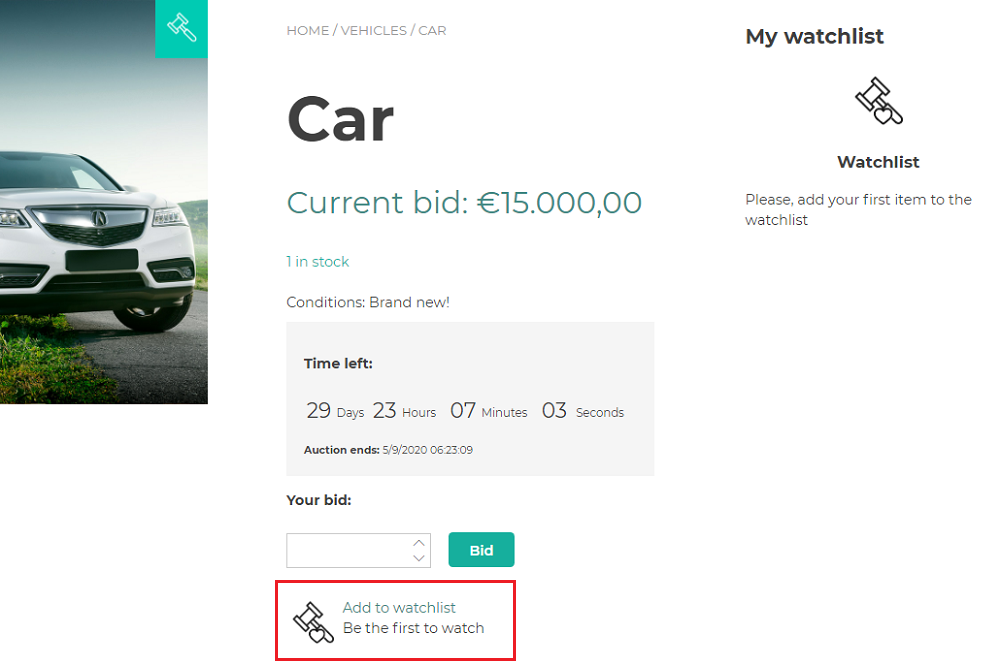
Filled watchlist