We will explain step-by-step how to create a basic, standard auction with an option to purchase the product directly, without bidding.
Step 1. Create an auction product and set price
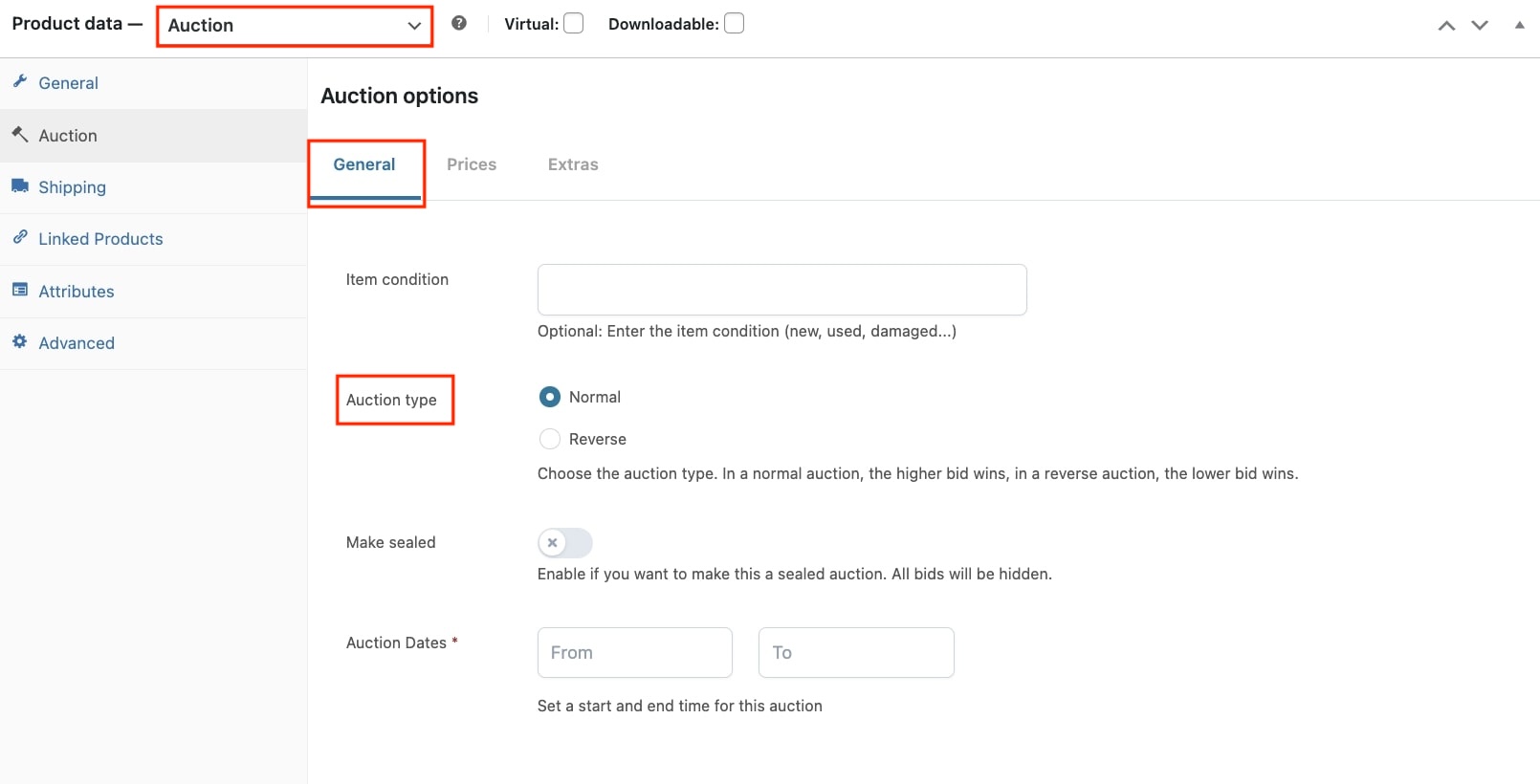
We select the auction type: ”Normal” and go to the ‘‘Prices” tab to set the mandatory starting price to 10.000, so the bidding will start from there and also enable the ‘Buy now’ option, and set the price to 15.000.

Step 2. Set the start- and end date
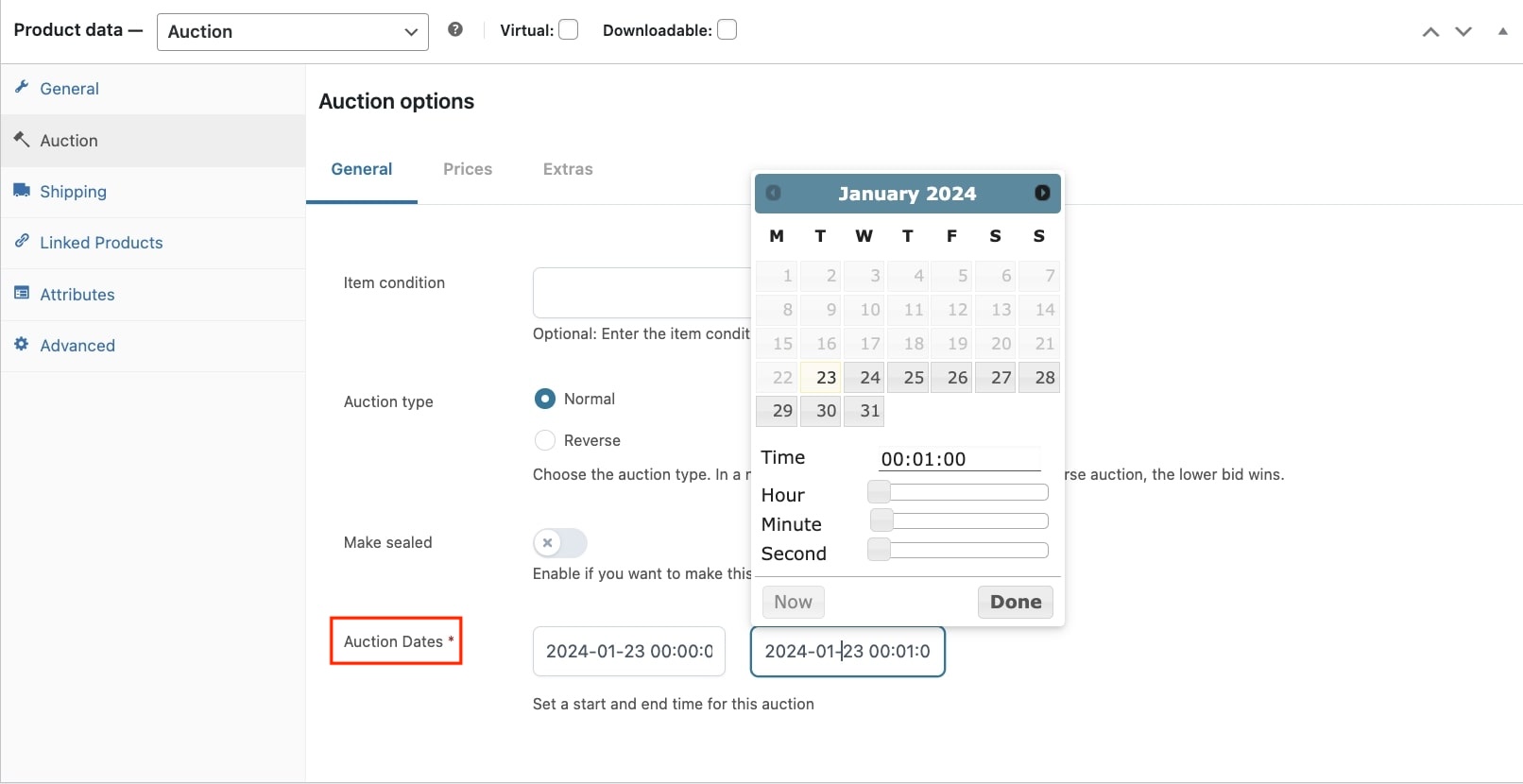
We go back to ”General” tab, and we select the start date (we could use the ‘now’ button to select today’s time and date) > Done. We click on the end date field, and give in the end date and time.
Step 3. Check the end result

On the shop page we see the minimum amount we gave in, the countdown and the end date. Besides that, we also see the ‘buy now’ button and the price.

After someone purchases the product through the ‘buy now‘ option, it will show a message with the reason why the auction suddenly closed.
