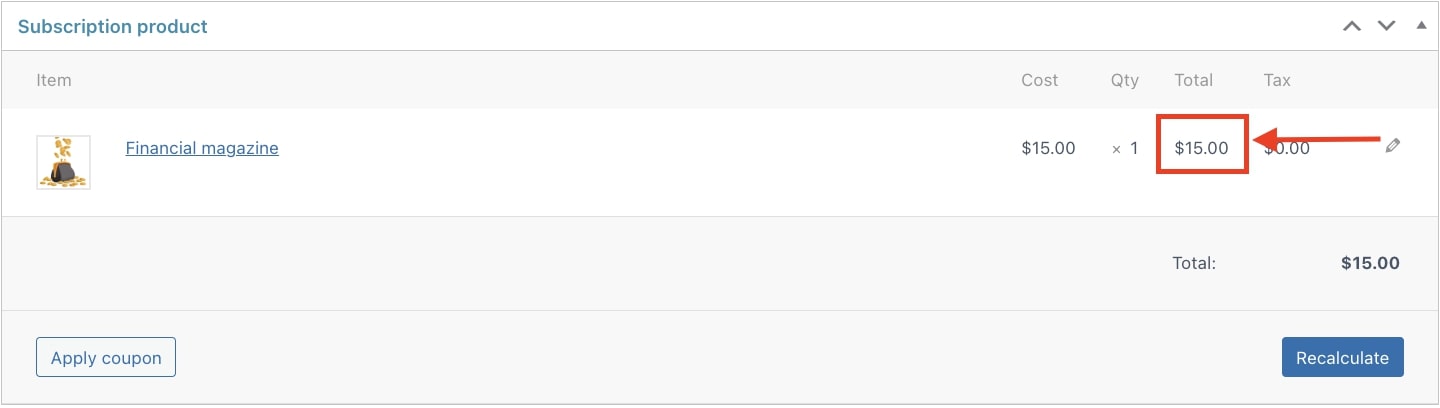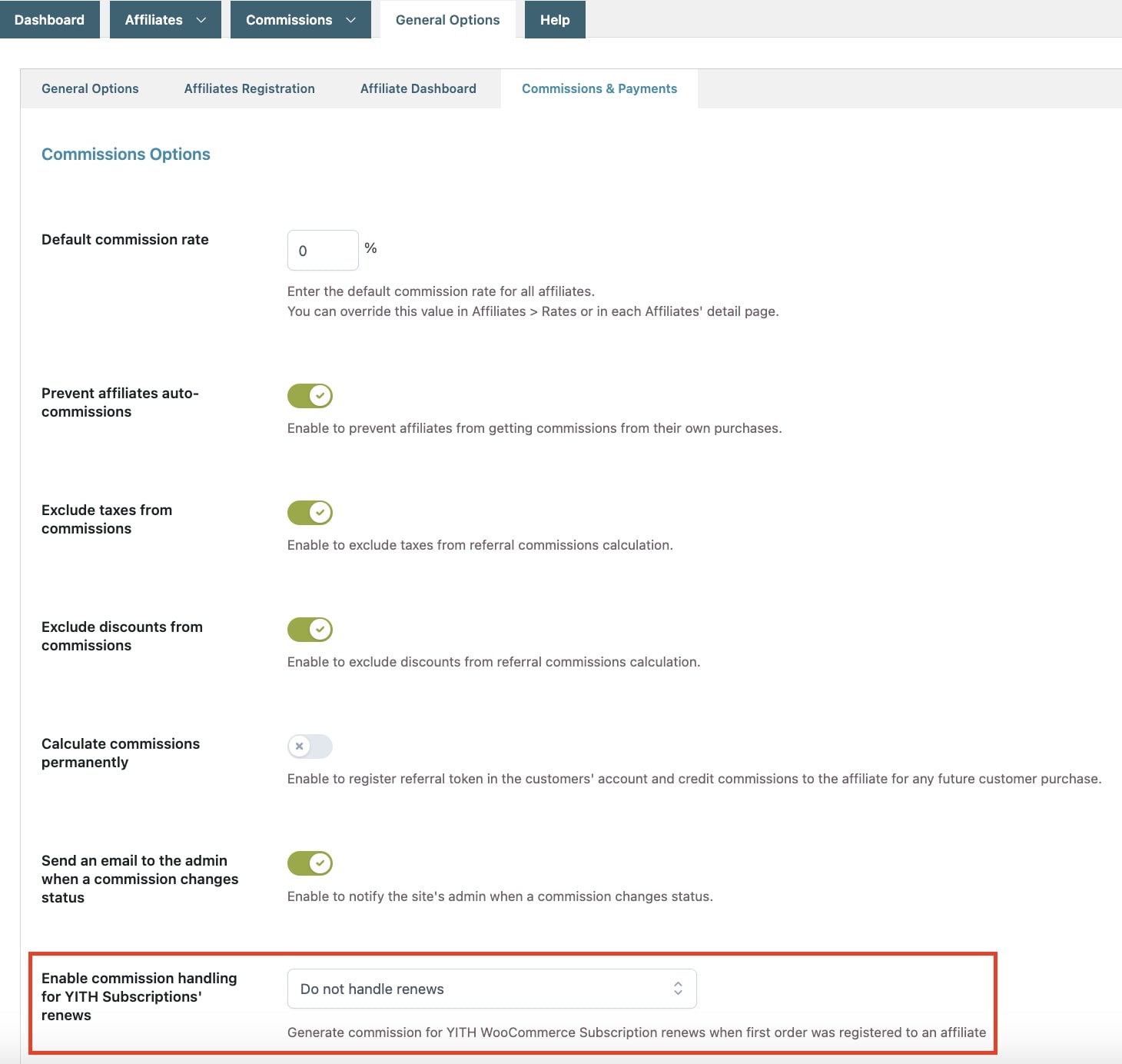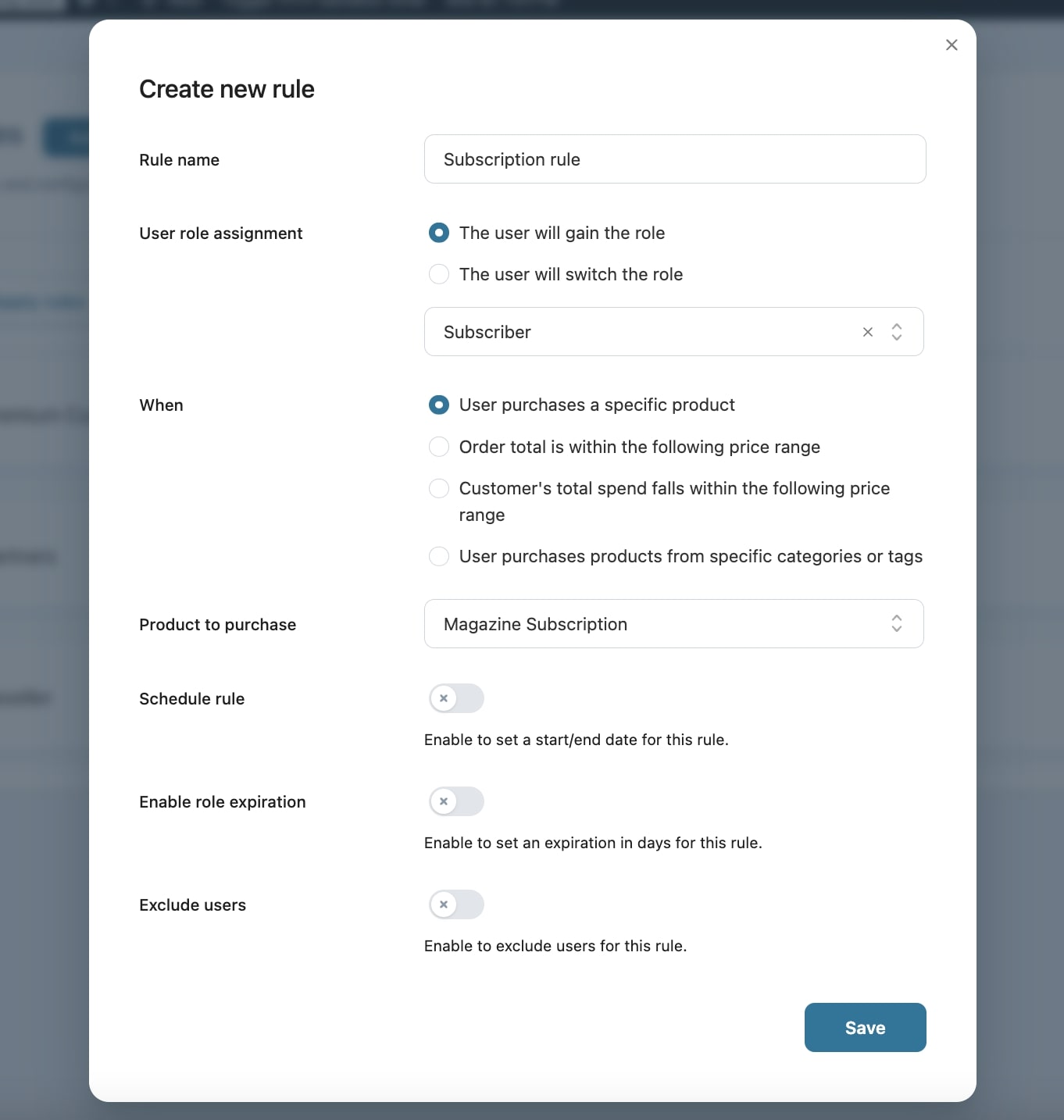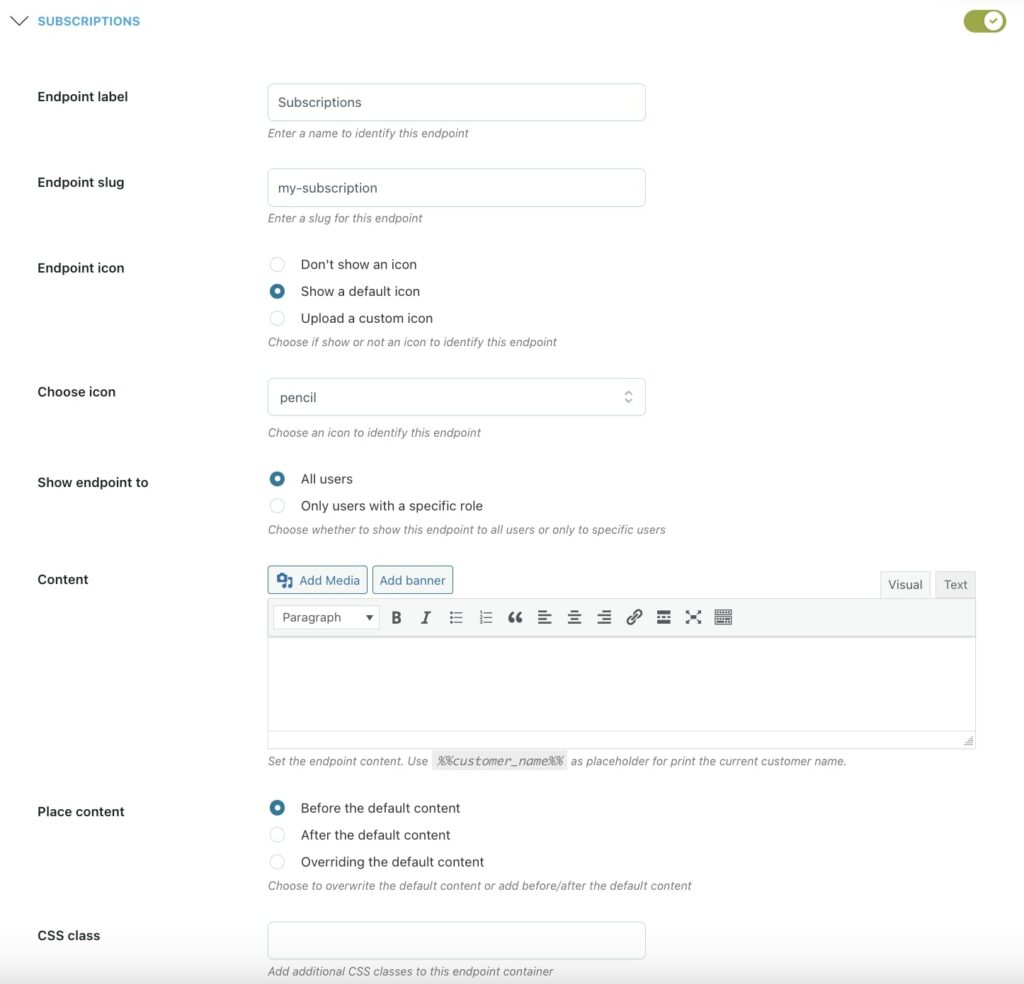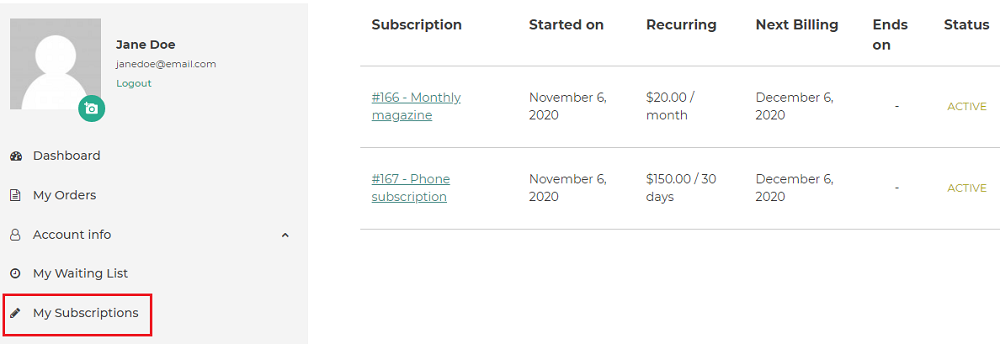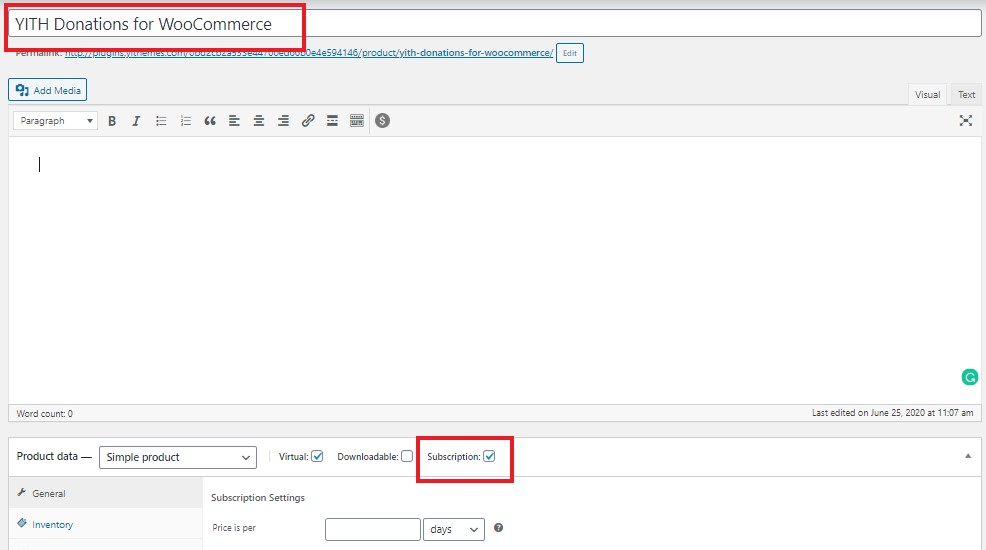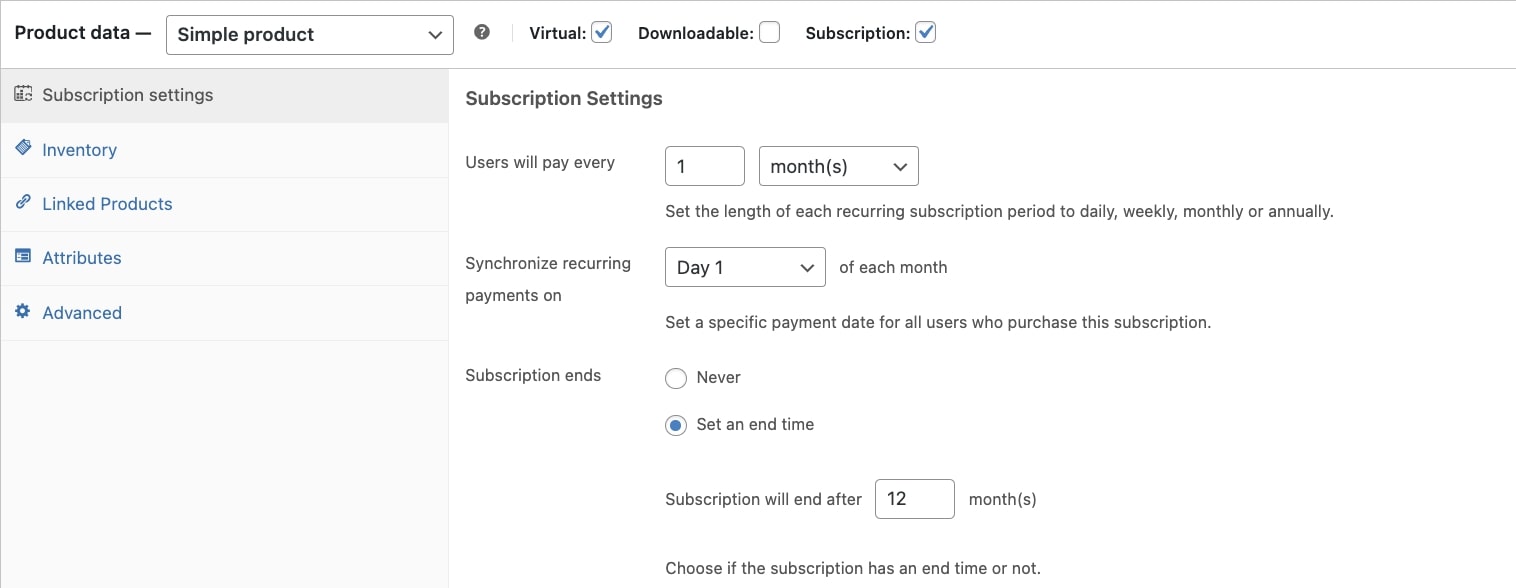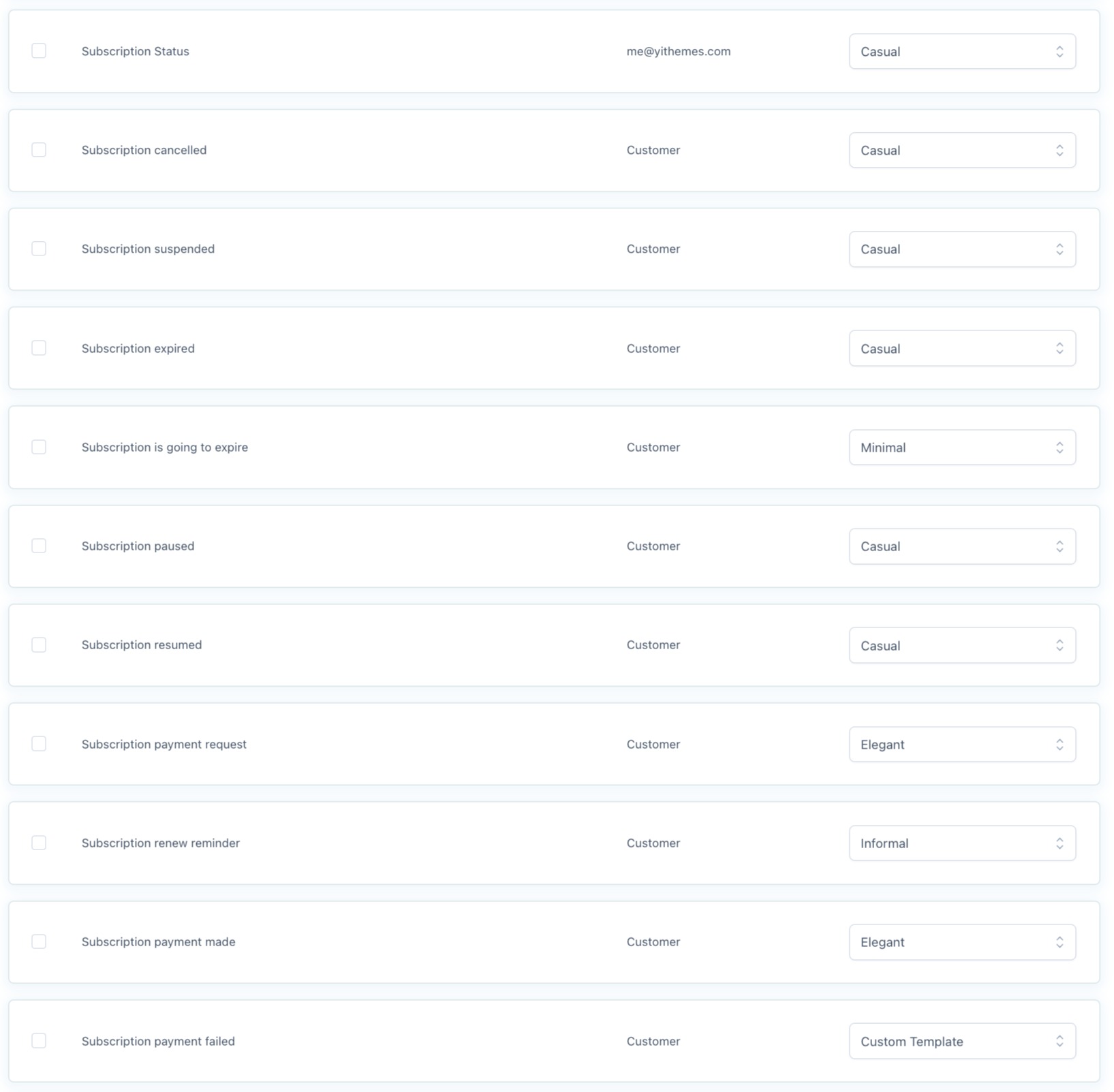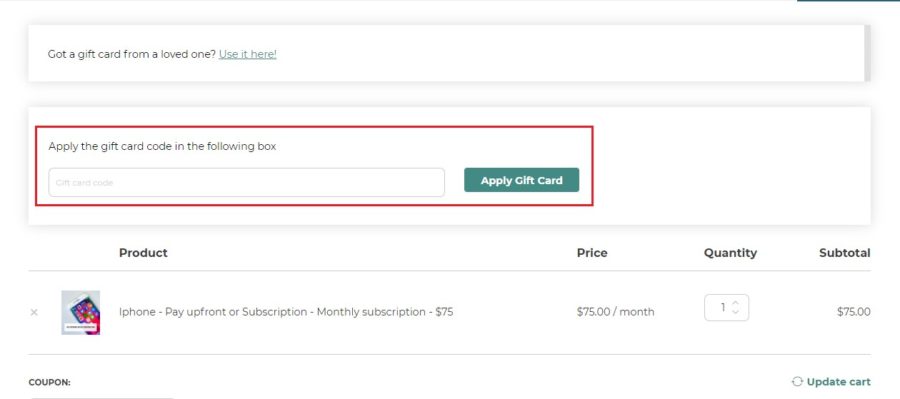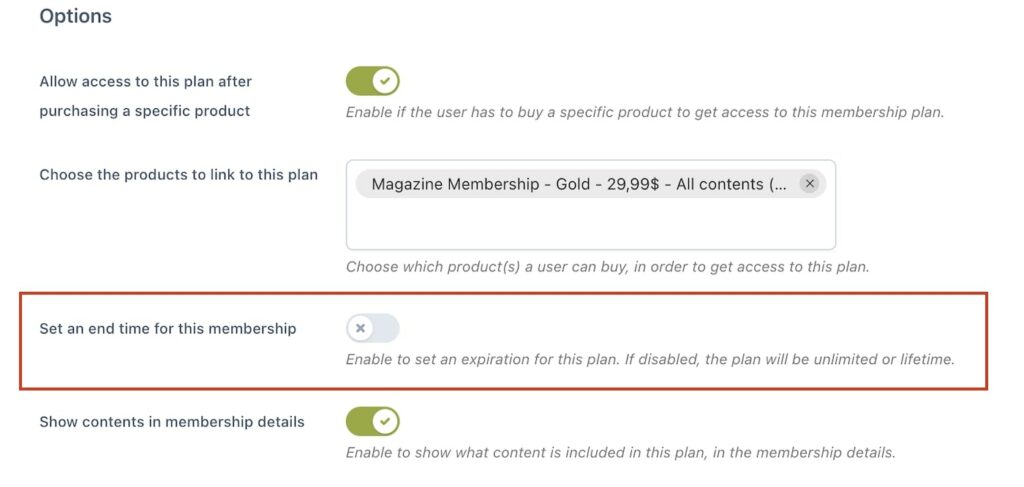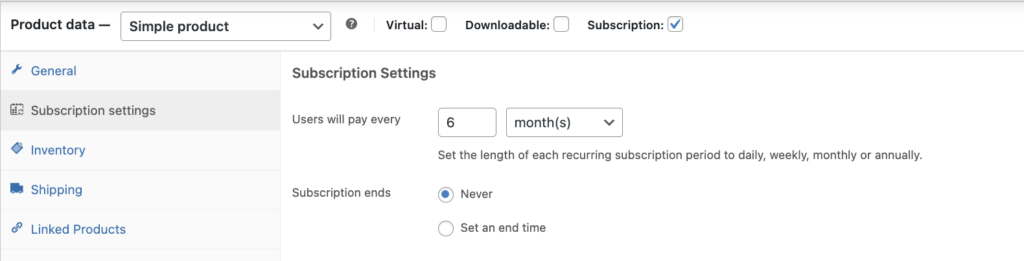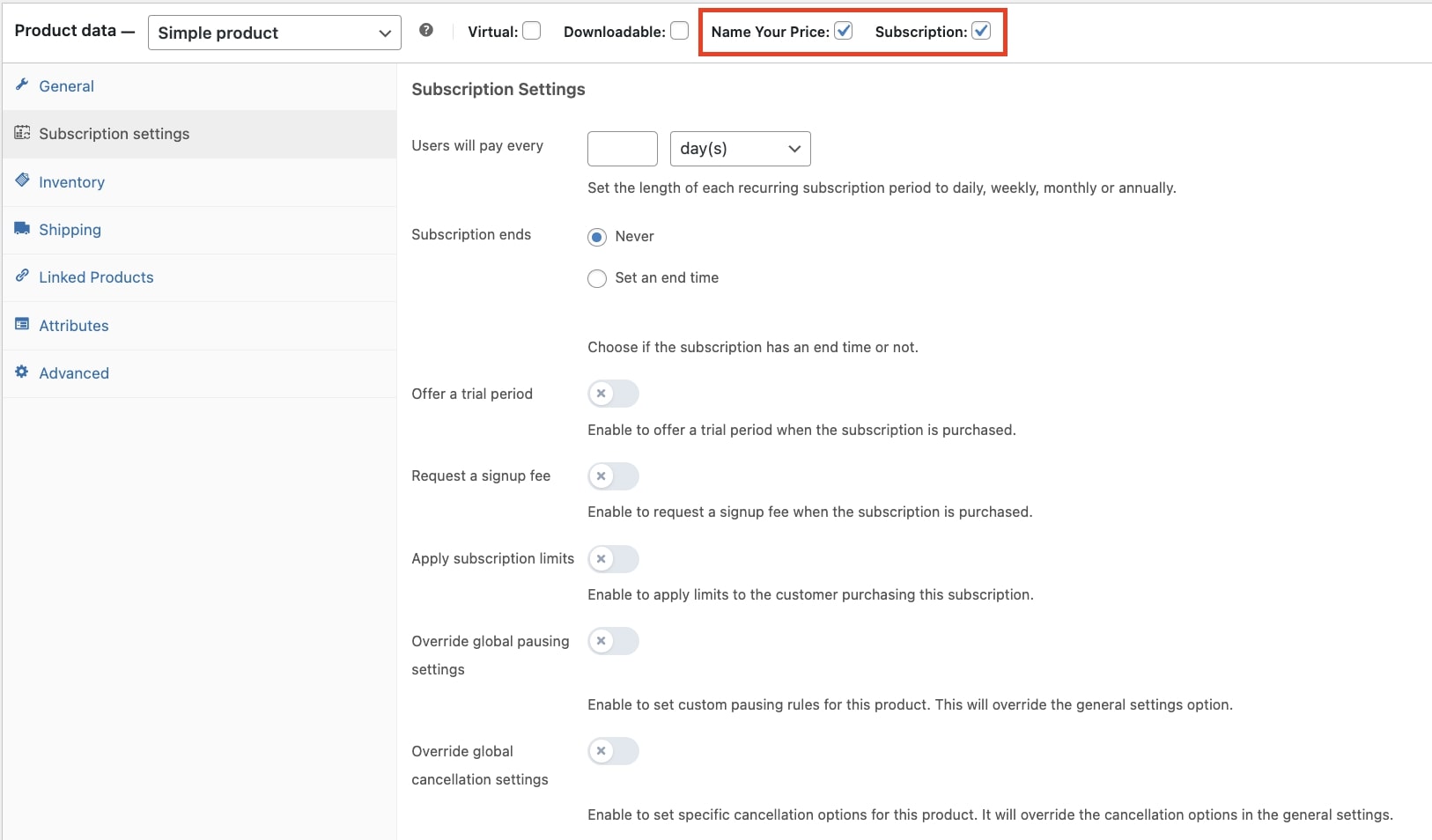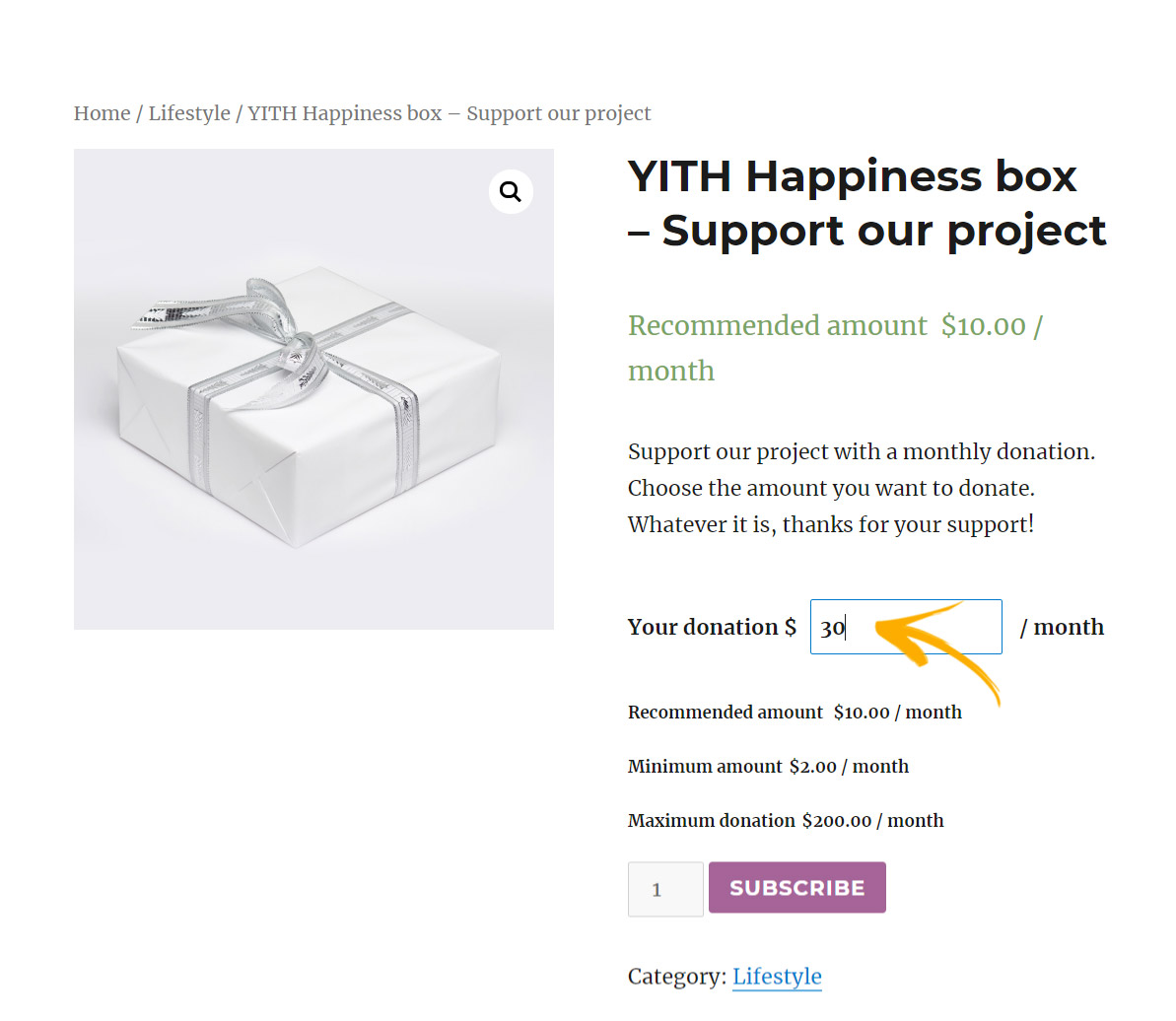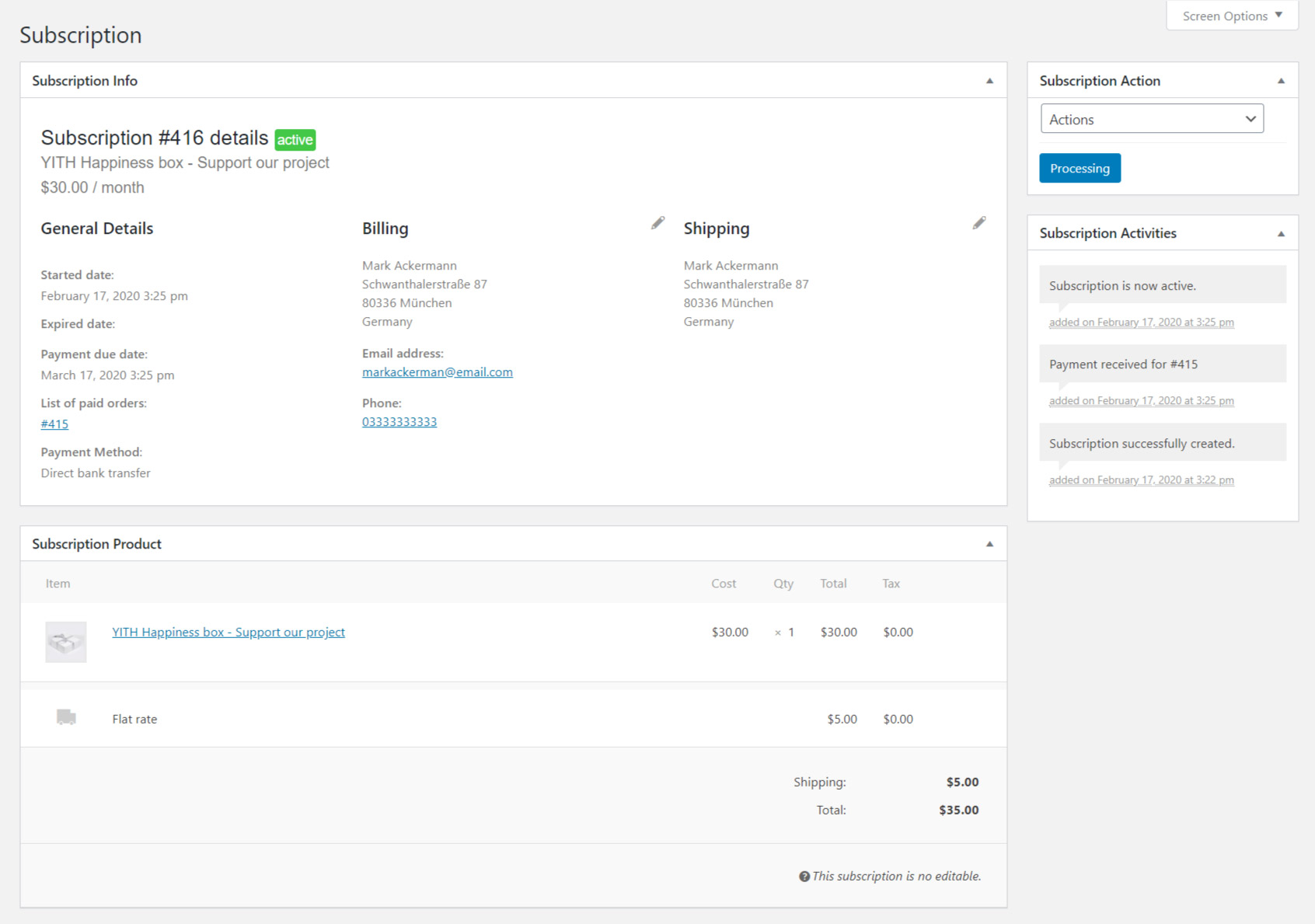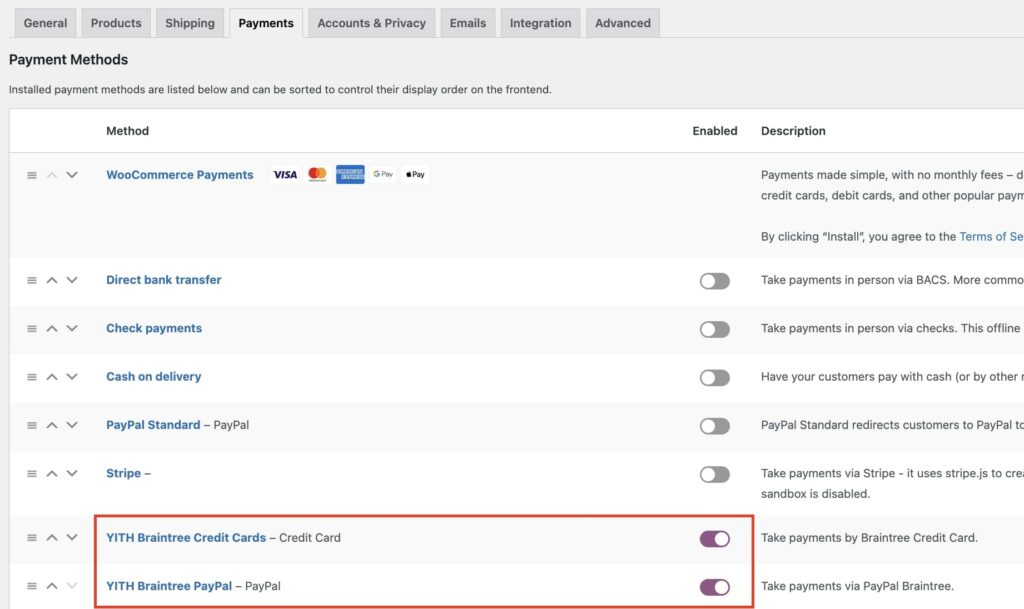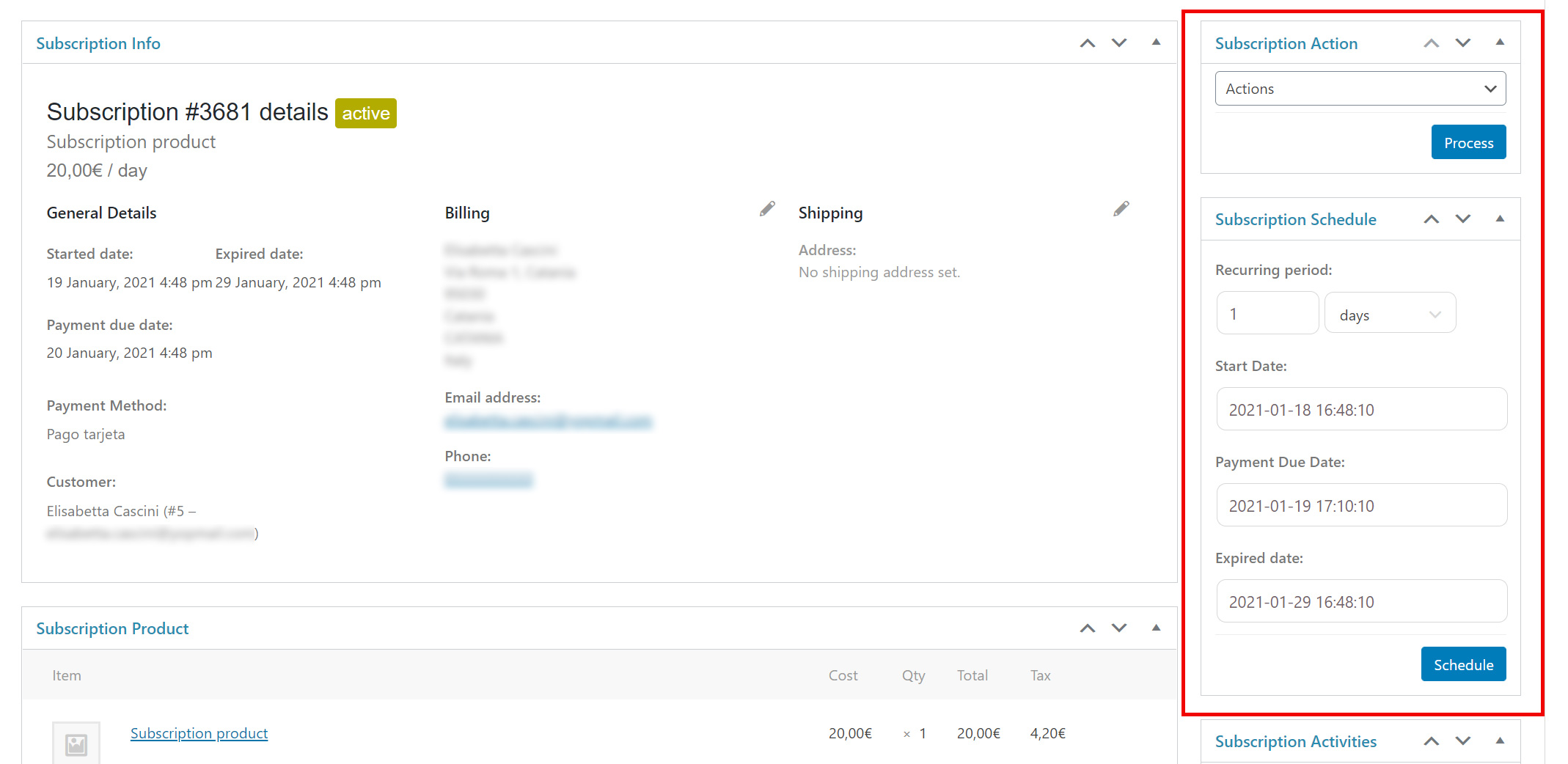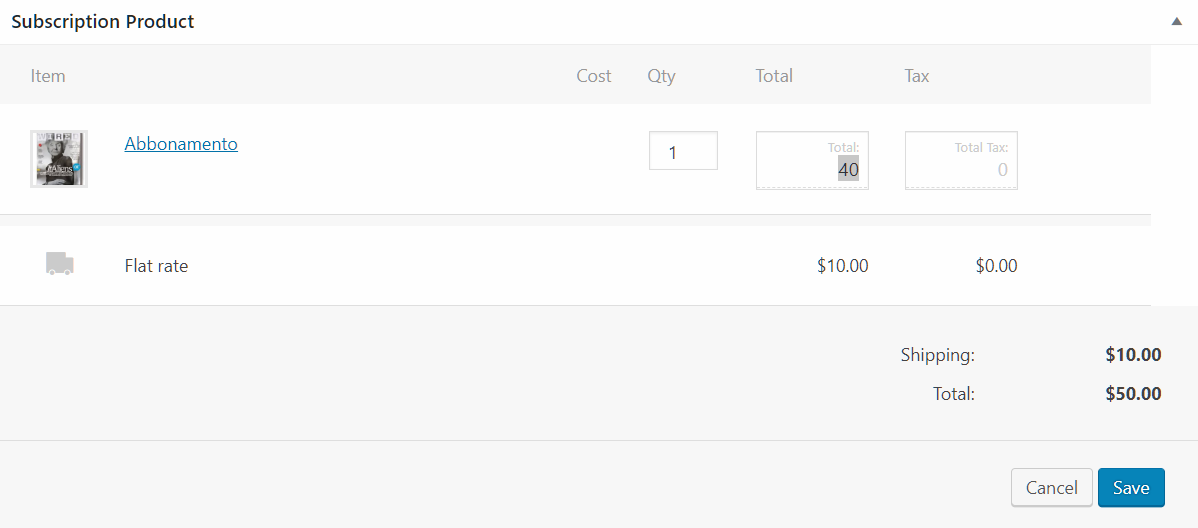The integration with YITH WooCommerce Account Funds, lets the customers pay with their Funds, also renew orders can be payed with Funds. After the installation the payment method YITH Funds must be enabled from WooCommerce > Settings > Payments.
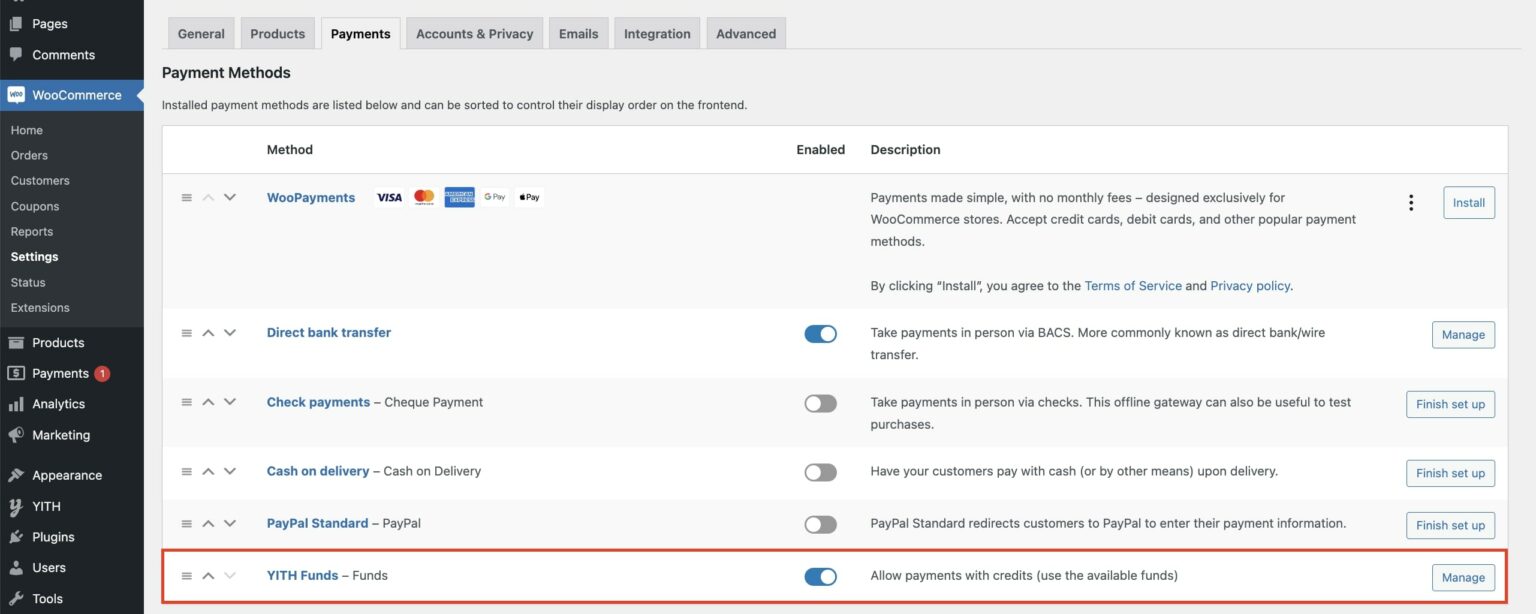
You will be able to perform the following actions on your subscriptions:
- cancel: both the admin and the customers can cancel a subscription.
- pause: both the admin and the customers can pause a subscription.
- add multiple subscriptions to the same cart: any user will be able to add more than one subscription to the same cart and pay with credit card.
- edit details of ongoing subscriptions: billing cycle, price, billing date, expiry date, subscription recurring amount.
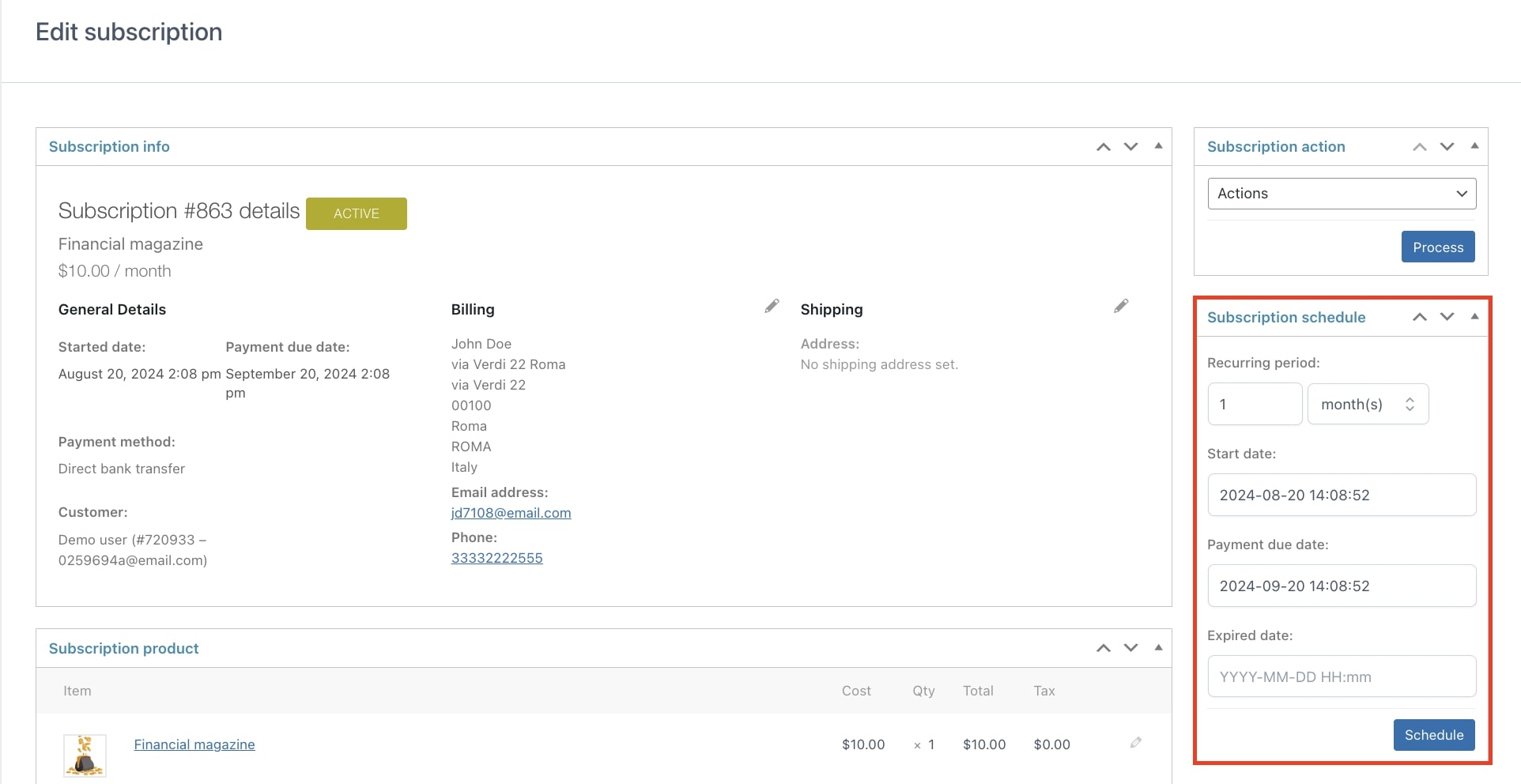
You will be able to edit the following subscription information:
Recurring period: you can change the duration of the billing cycle and change it to a given number of days, weeks, months or years.
Start date: you can change the start date of the subscription. A note in the subscription details will keep track of this action. You will see a note with the following text: The start date has been changed from xx/xx/xxxx to xx/xx/xxxx.
Payment due date: change here the date of the next payment. The customer will automatically be charged on the new date you’ve set. A note in the subscription details will keep track of this action.
Expired date: you can change here the subscription expiry date here. Remove the date if you want the subscription to NEVER expire.
Please, note that if the subscription is already expired, changing the expiry date here will not re-activate the subscription, you will have to change it from the subscription Actions box on the right. Read more about this here.
You will also be able to edit the price of the recurring fee: