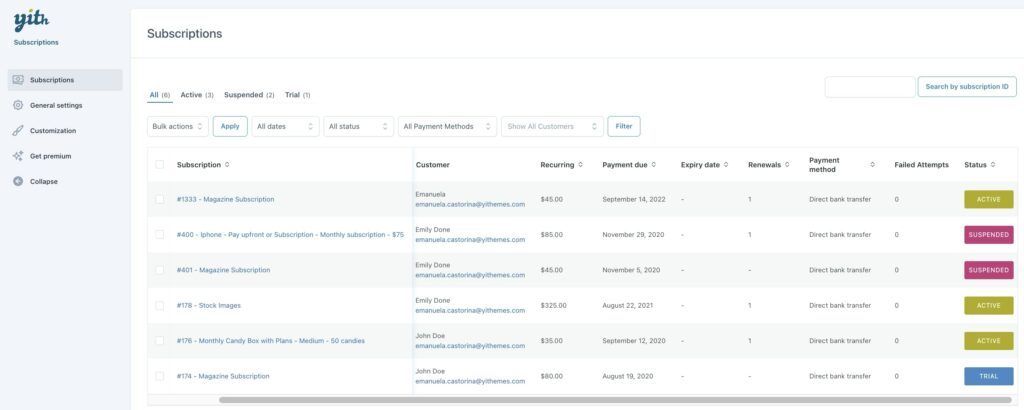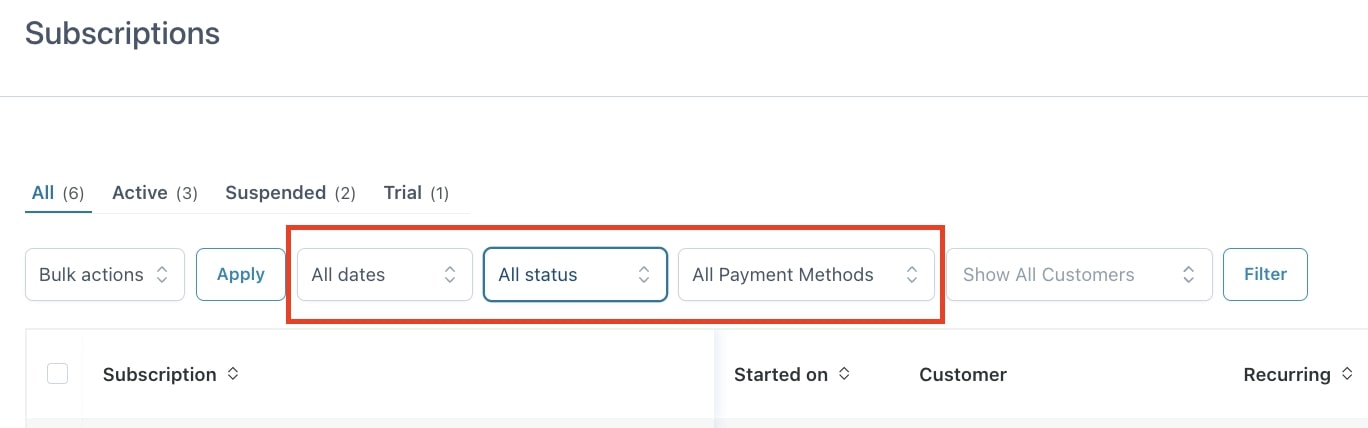All subscriptions registered in your store will be available in the table that you can find in YITH > Subscription > Subscriptions.
You can access the following information for each subscription in your shop:
- Univocal subscription ID;
- Start date;
- Subscriber’s name and email;
- Recurring amount;
- Renewal date;
- Status (active, paused or cancelled);
- Product associated to the subscription;
- Expiry date;
- Number of renewals;
- Payment method linked to the subscription;
- Failed attempts;
- Subscription status.
The plugin also offers you the possibility to filter your subscriptions by date, status, payment method, and customer. Moreover, through the Bulk actions, you can also delete subscriptions.