Step 1. Creating a subscription product
First step, we’ll go to the products page to create a new product, that we wish to sell as a subscription, we’ll select the ‘variable product’ option, and as you can see the ‘subscription’ checkbox will disappear (no worries).
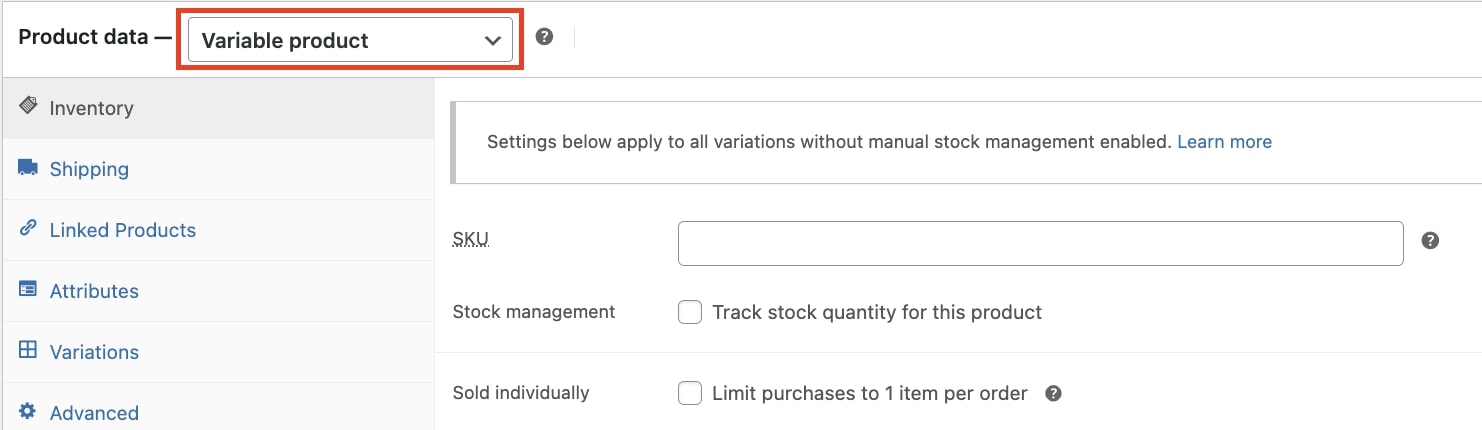
Step 2. Adding attributes and variations
Create and add your attributes and variations as usual.
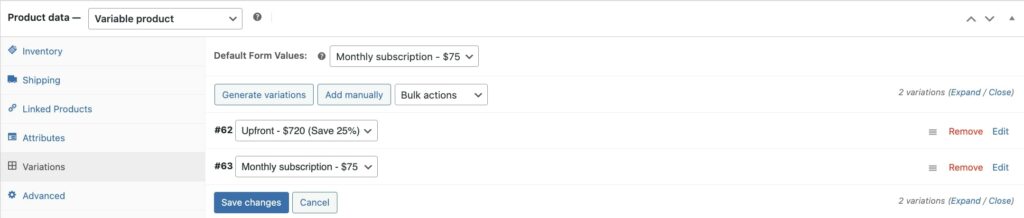
In our example we wish to sell a mobile phone with the option to either purchase it at once, or pay a smaller amount each month.
Step 3. Subscription checkbox
If you were wondering where to find the ‘Subscription‘ checkbox, well, its located within the variations. So you can decide for each variation if you wish to sell it as a subscription or as a regular product.
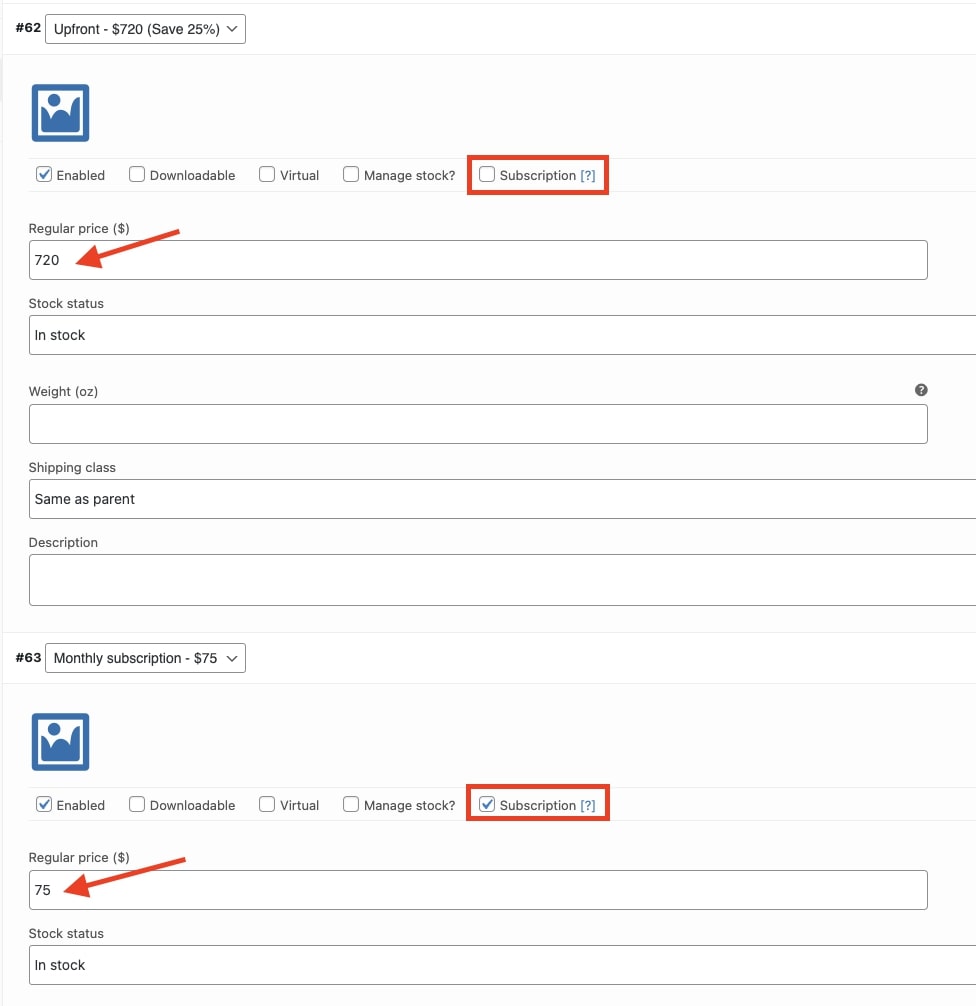
In our example, we will sell one variation as a regular product, and one as a subscription. So for the first option we don’t select the ‘subscription’ checkbox, and for the second one we do. For both we set a price.
Step 4. Subscription settings
In the next step we will focus on the subscription settings of the product, since one variation is a ‘regular’ product, we will only focus on the variation with subscription.
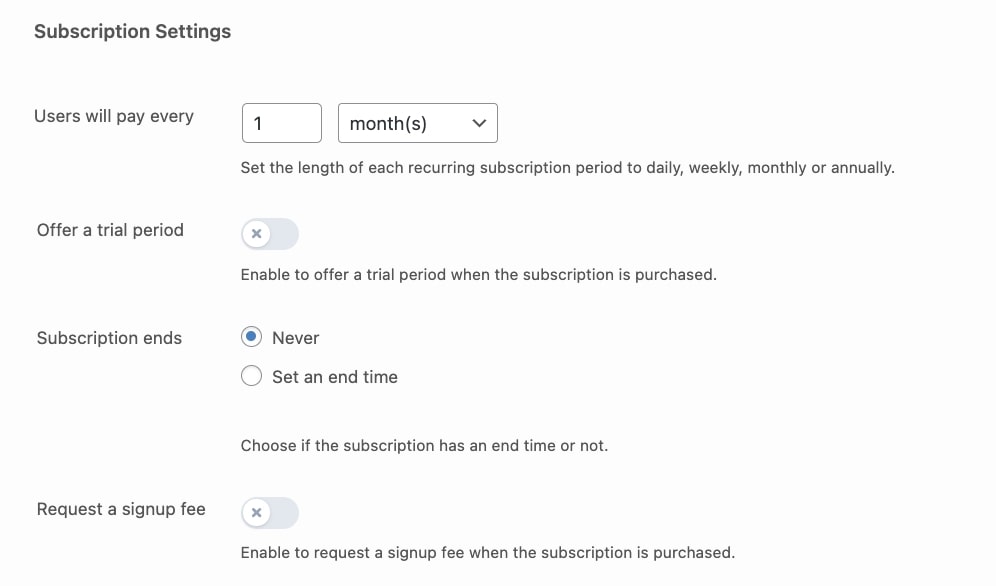
- Users will pay every: xx days, weeks, months, years.
- Offer a free trial period: xx days, weeks, months, years.
- Subscription ends: decide if the subscription will have an end date or not.
- Request a signup fee: Extra fee that user has to pay when purchasing the subscription.
We have already set a price, now it is time to decide the period and if it has an end date or not, in our example we don’t want to set an end date, we don’t want a free trial and we don’t want a sign-up fee.
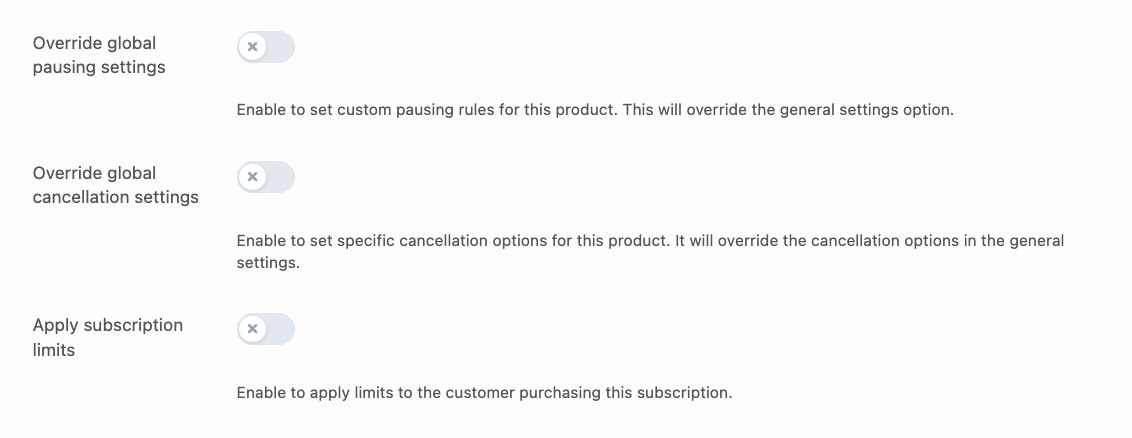
- Override global pausing settings: set more specific pausing rules for this product:
- No never: No pausing option available for this product.
- Yes, user can pause without limits: The user can pause and reactivate the subscription without limitations.
- Yes, user can pause with certain limits: Decide how many times the user can pause, and the duration in days of pausing period.
- Override global cancellation settings: Override the general cancellation settings, to make it more specific for this product > a new option will appear.
- Apply subscription limits: Decide if user can purchase multiple subscriptions for the same product or if there is a limit:
- Limit user to allow only one active subscription: While the subscription for this product is still active, the user cannot purchase the same subscription again. Once the subscription is cancelled/ended the user can purchase it again.
- Limit user to allow only one subscription of any status, either active or not: The user will never be able to purchase this subscription product again, regardless of the active/inactive state. If the user wishes to activate the subscription again, he can use the ‘resubscribe’ button in his My account page.
In our example we don’t want to override the general pausing options, the cancellation options, or apply limitations.
Step 5. Delivery schedules settings
Here, you can configure the delivery settings of the product.
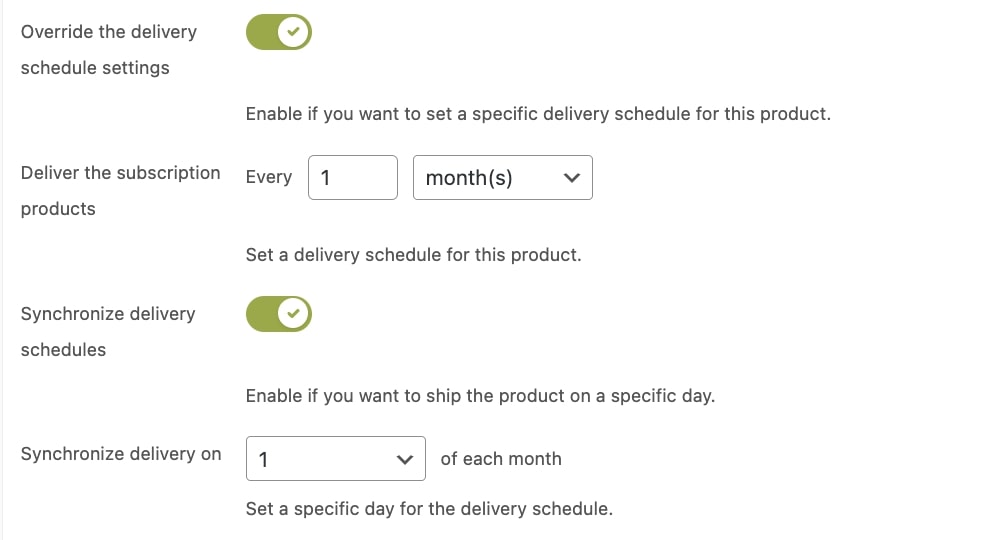
- Override the delivery schedule settings: set more specific delivery rules for this product:
- Deliver the subscription product every: choose how frequently the subscription product has to be delivered.
- Synchronize delivery schedules: enable this option if you want to ship the product on a specific day, for example, every 1st of the month or every Monday.
In our example we don’t want to override the general delivery schedule options.
Step 6. Upgrade/Switch/downgrade settings
Here you can decide if the user will be able to switch from one variation to another, and what will happen to the payment.
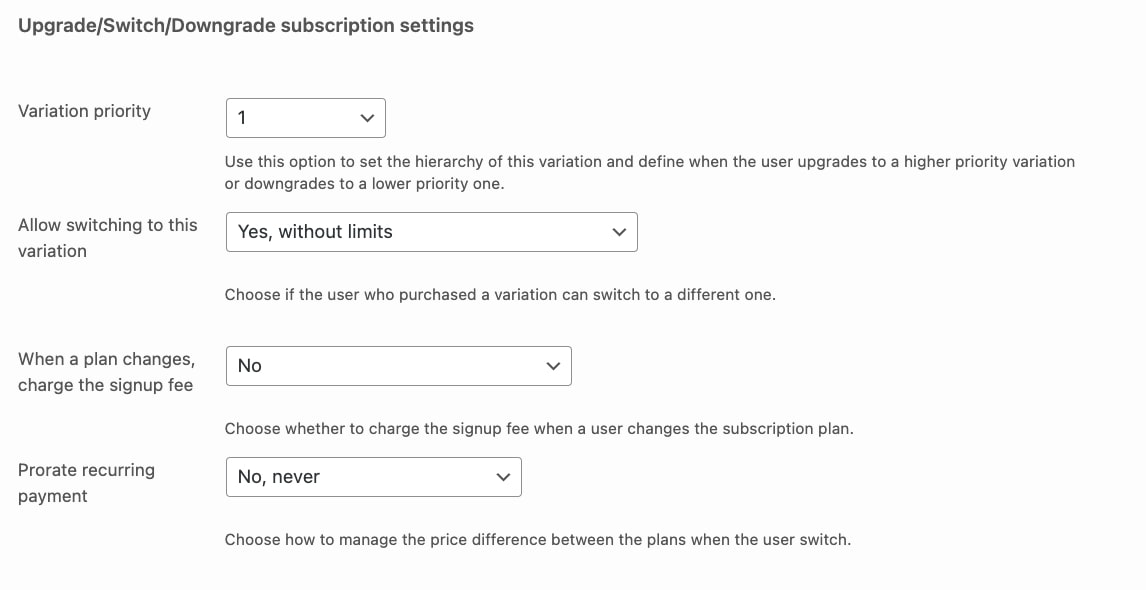
In our example we will ignore these settings as these are not applicable in this case.
For more information about the upgrade/switch/downgrade settings check this page here.
Product example
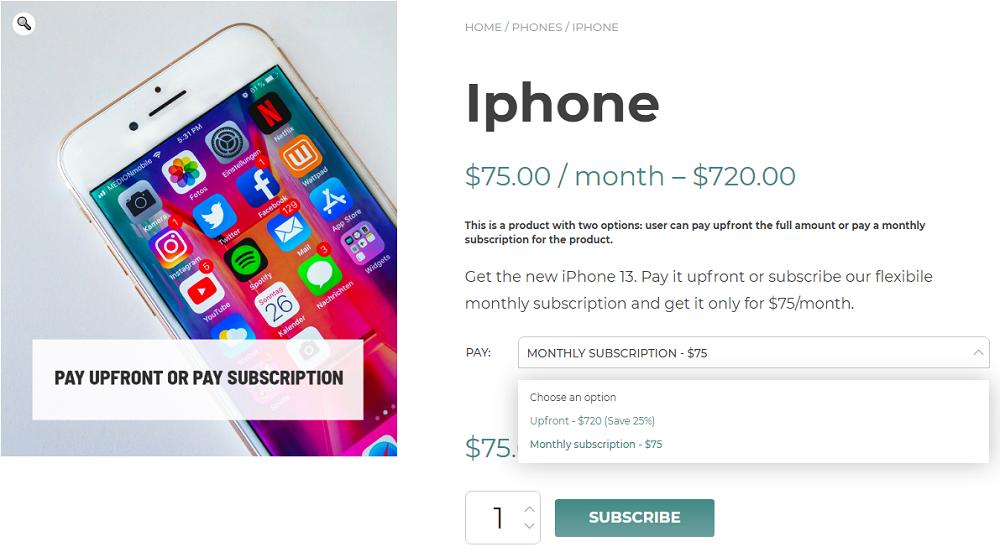
The user can now decide to purchase the mobile phone directly, or to spread it out in monthly payments.
