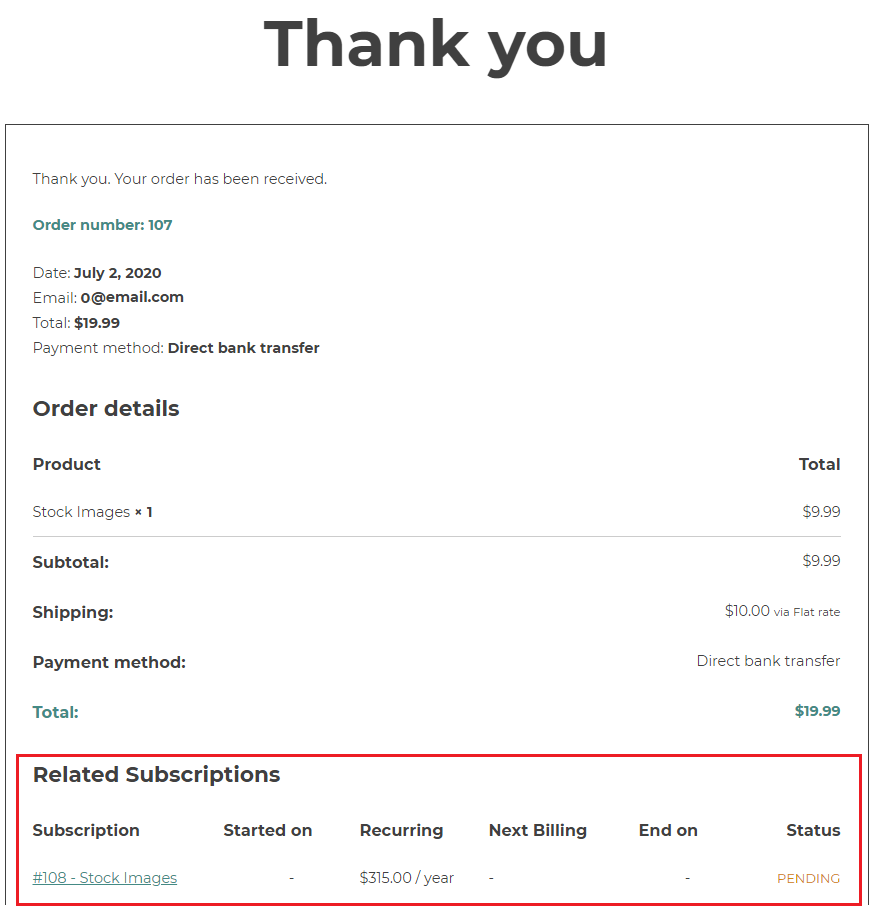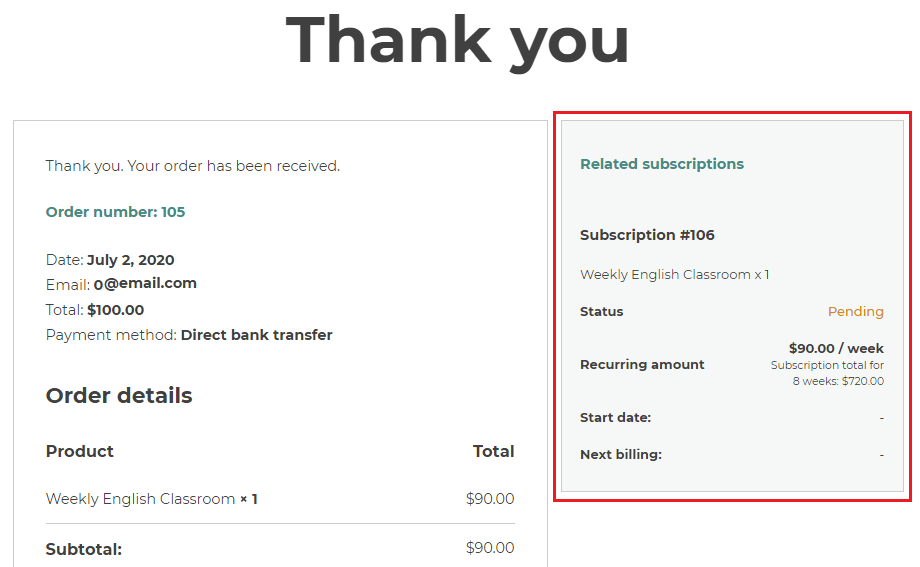To set different texts for subscription type products in the cart and checkout pages, go to YITH > Subscription > Customization.
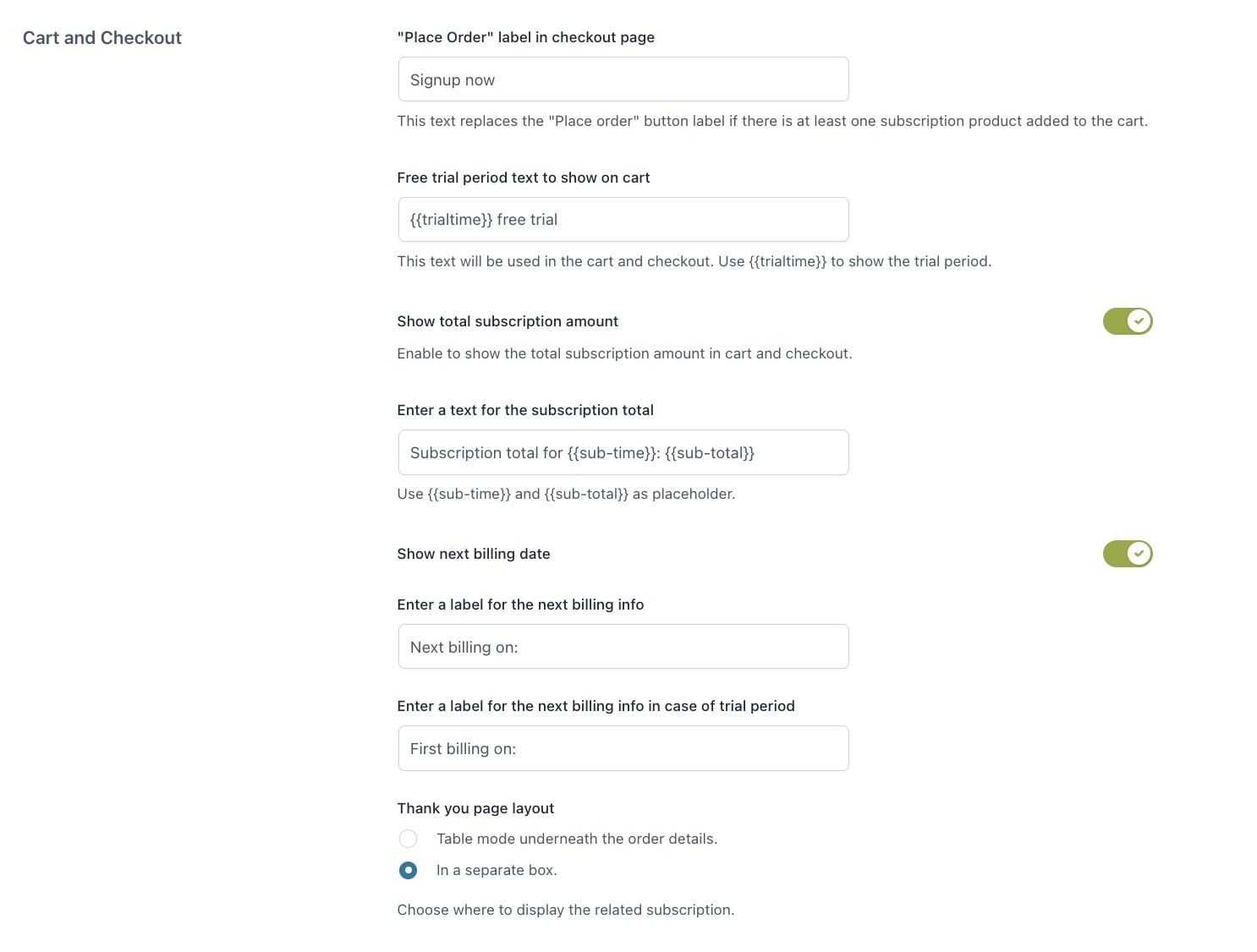
- “Place order label” in checkout page: Text that replaces ‘place order’ for subscription type products in checkout page.
- Free trial period text to show on cart: Where {{trialtime}} is eg. ’10 days’.
- Show total subscription amount: Total amount of the subscription.
- Enter a text for the subscription total: Where {{sub-time}} is eg. 8 weeks multiplied by {{sub-total}} eg. 90,00$ makes 720,00$.
- Show next billing date: First payment date after the free trial ends.
- Enter a label for the next billing info: Next upcoming payment date, after the initial payment date.
- Enter a label for the next billing info in case of a trial period: Tekst for the first payment date after the free trial ends.
2 checkout examples below:
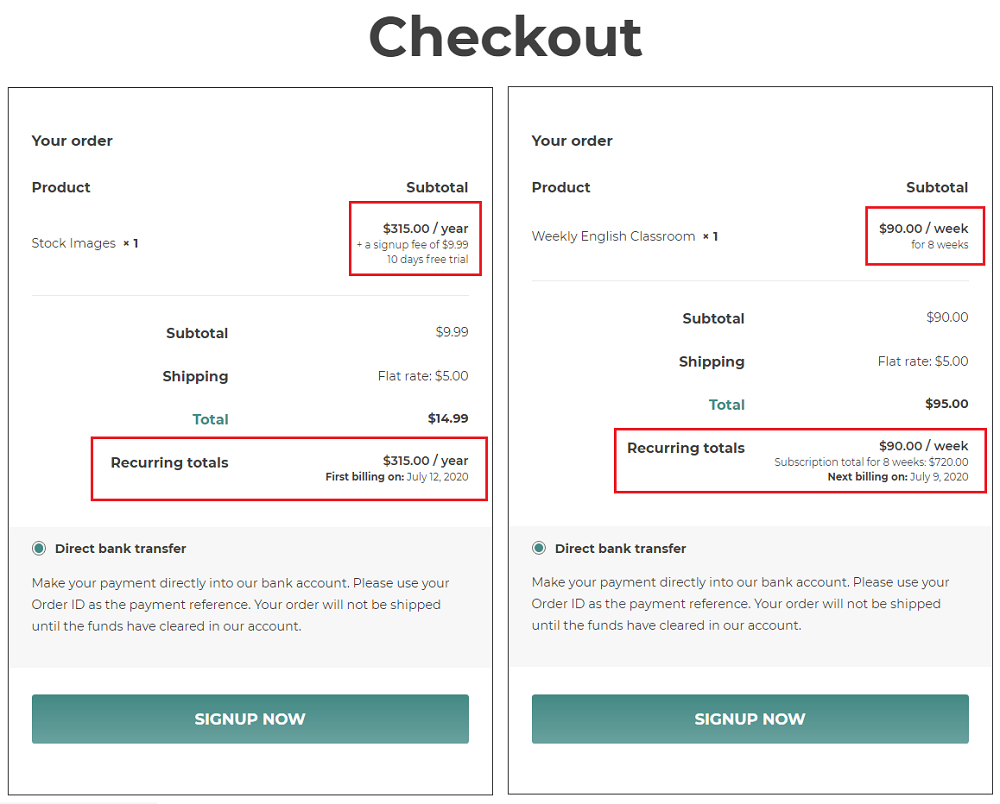
- Thank you page layout: Decide how to show the subscription details on thank you page, either in a table or in a separate box.
These texts will only be shown on cart and checkout pages, you can set a different text for shop- and product pages as described here.