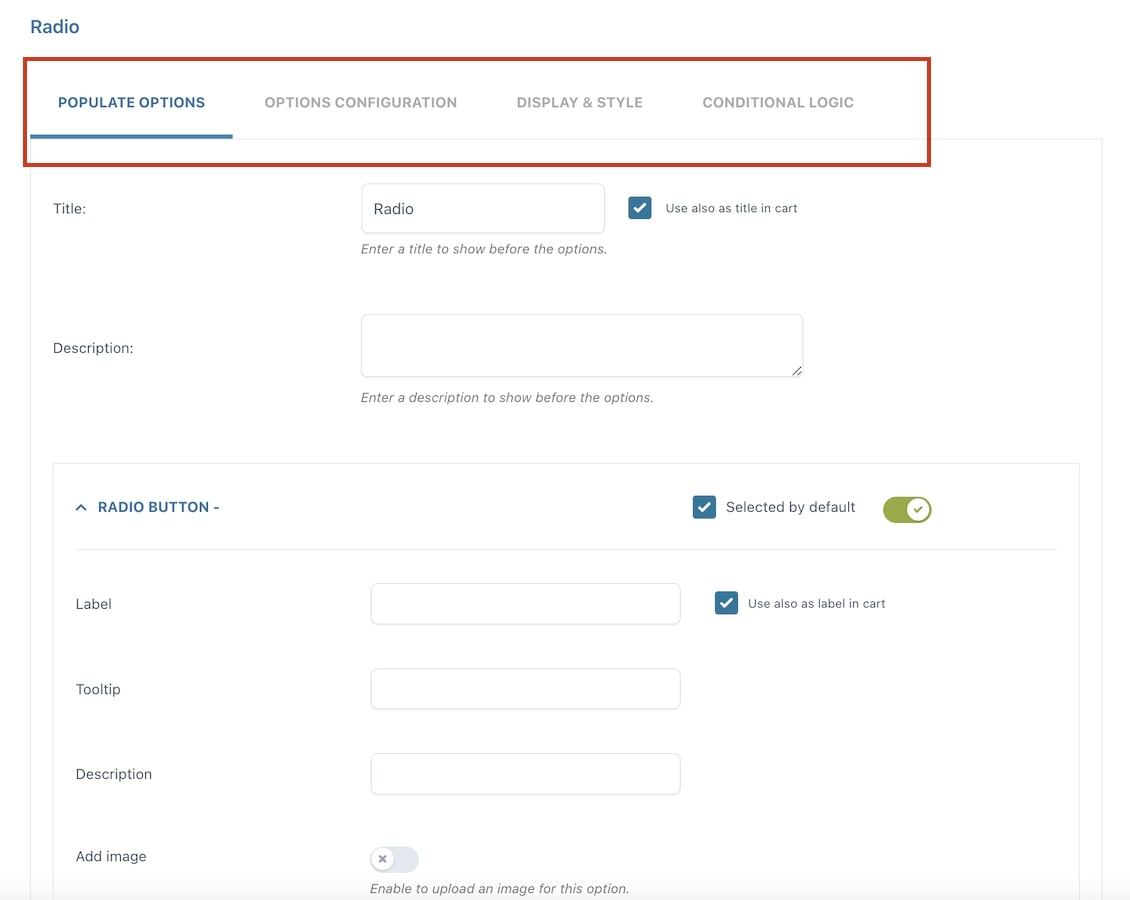From the Options block, click on + Add options and you will be able to choose between one of the following types of options sets:
- Checkbox
- Radio
- Input text
- Textarea
- Color swatch
- Number
- Select
- Label or image
- Product
- Date
- File Upload
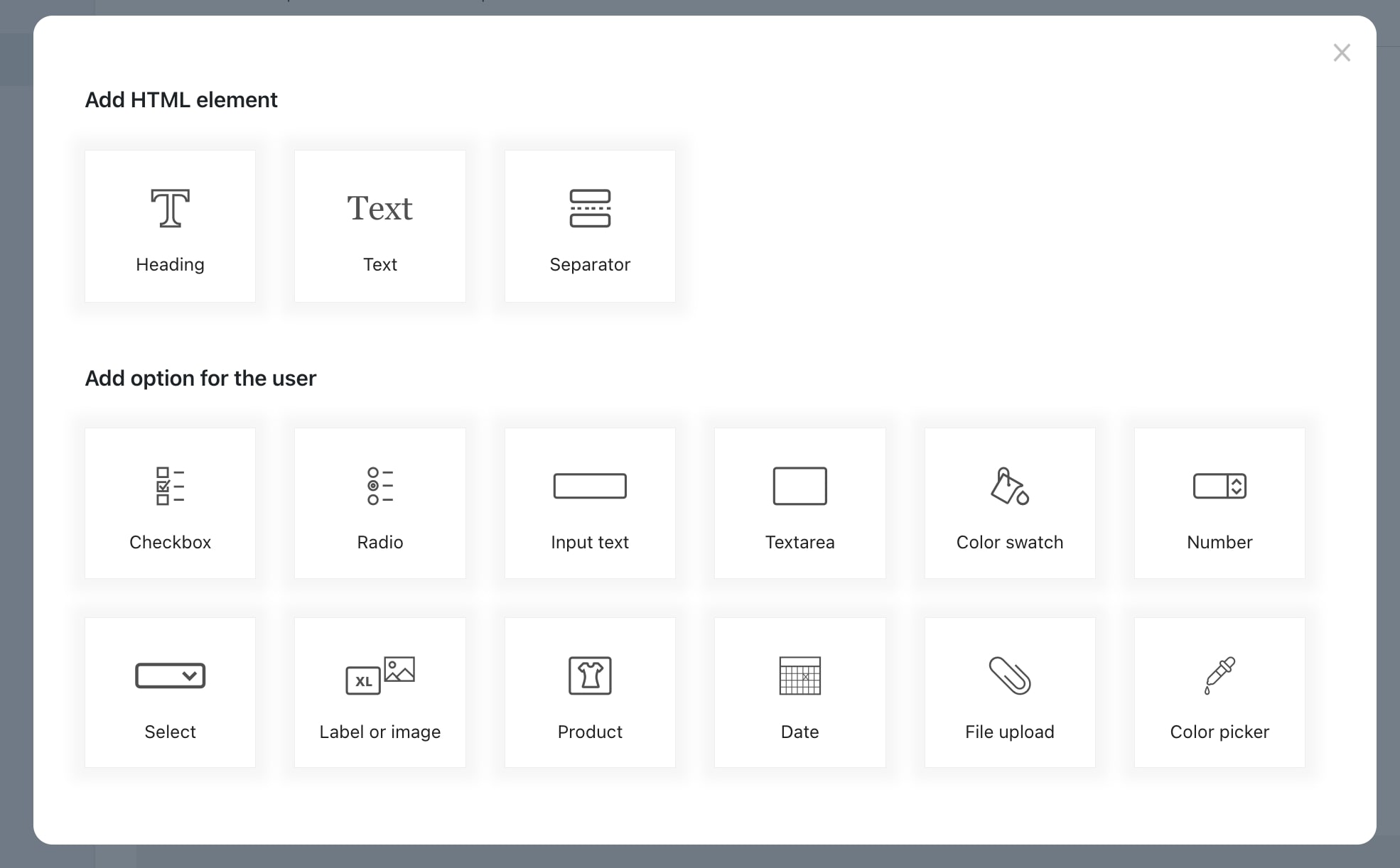
For every option set, you can enter a title that will help you identify it in the options list of the block:
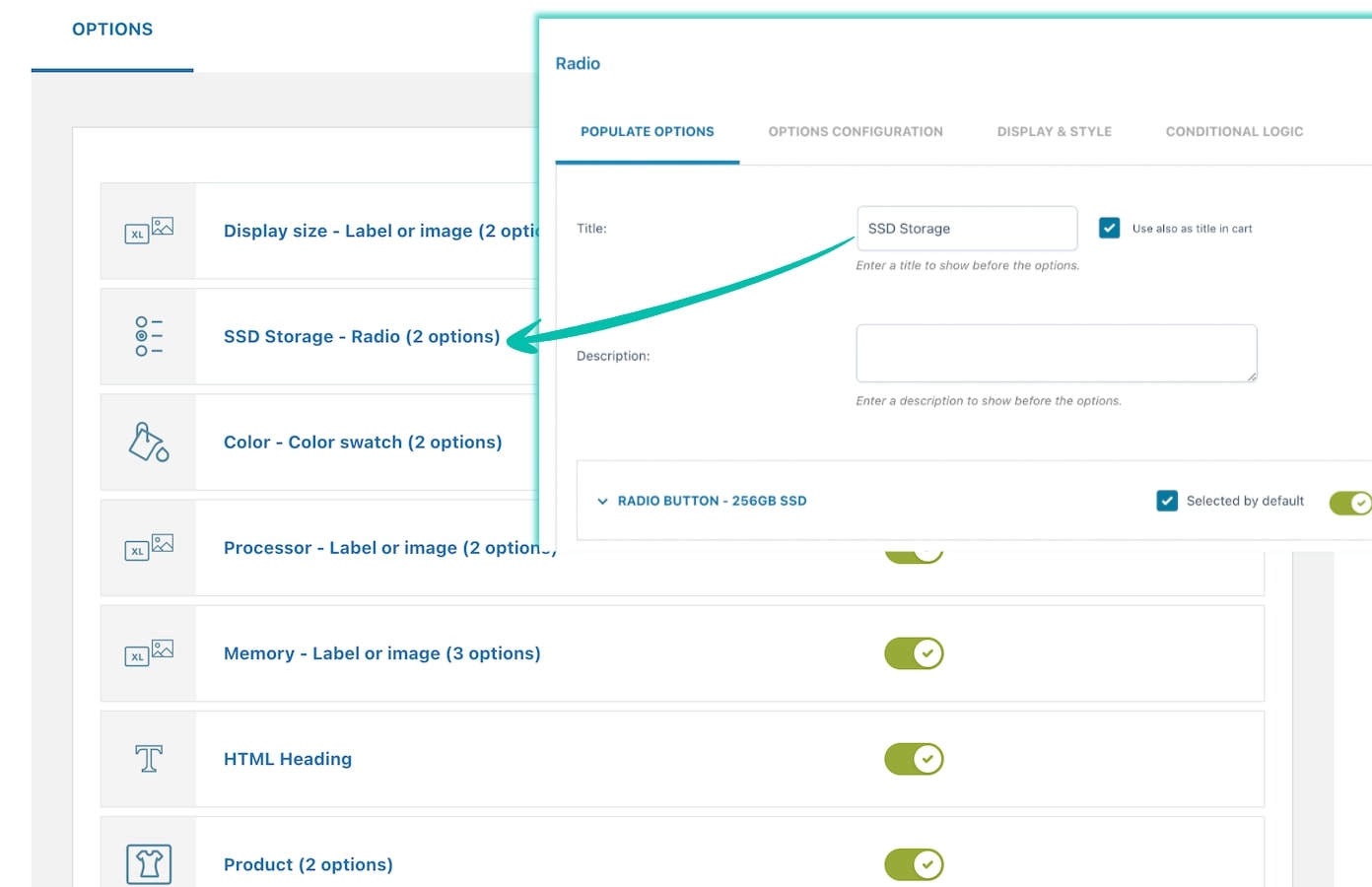
Also, after closing the options set, you will see them all in a list and using the buttons on the right, for each set you can:
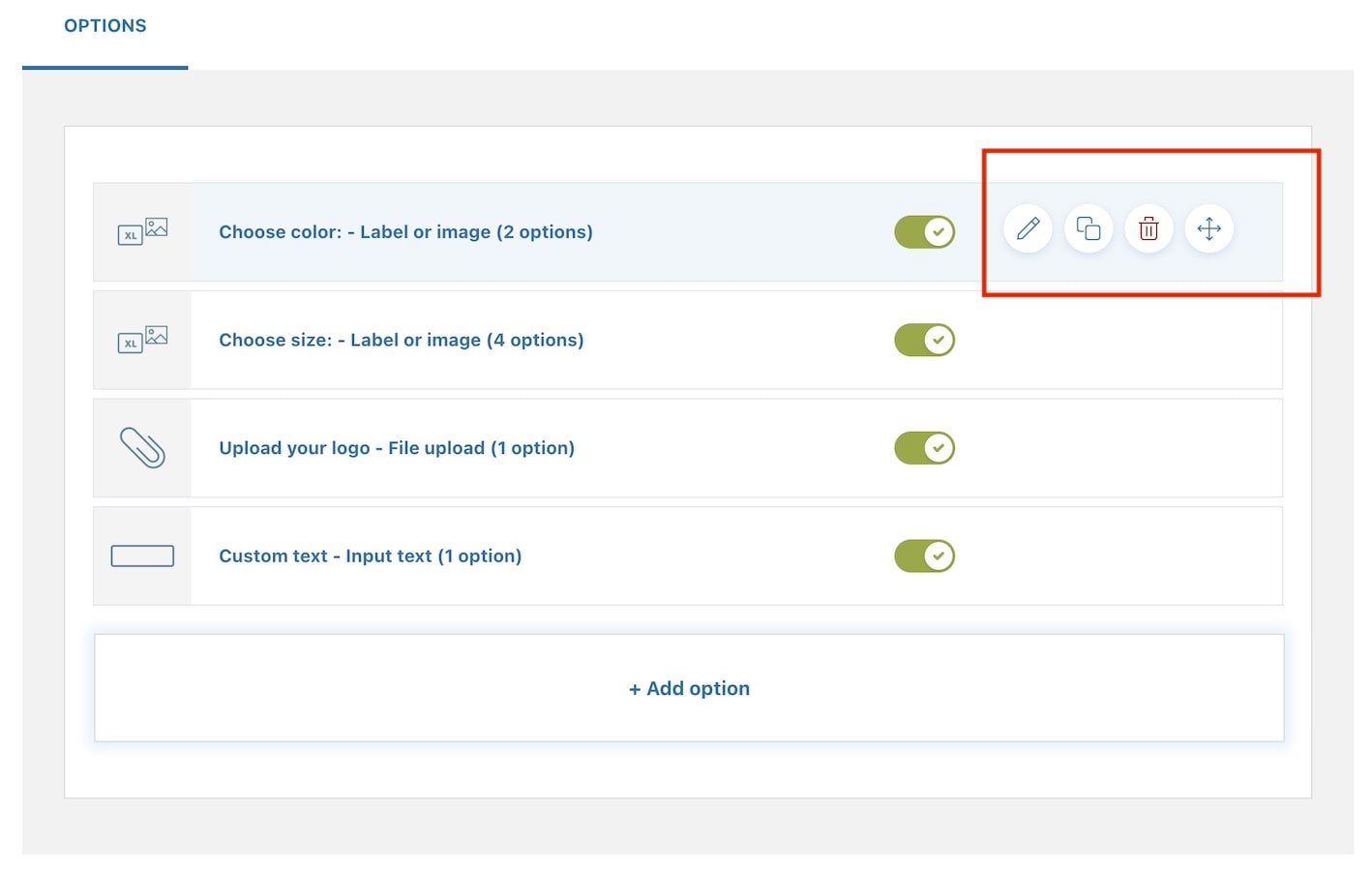
- edit
- duplicate
- delete
- move with drag&drop
- enable/disable the block in one click.
For every options set, you will see different settings tabs:
- Populate options
- Display settings
- Style (only available for “Label and image” type)
- Conditional logic
- Advanced settings