Let’s start from the Options tab. Here is where you can add either an HTML element or an options set. Just click on Add options.
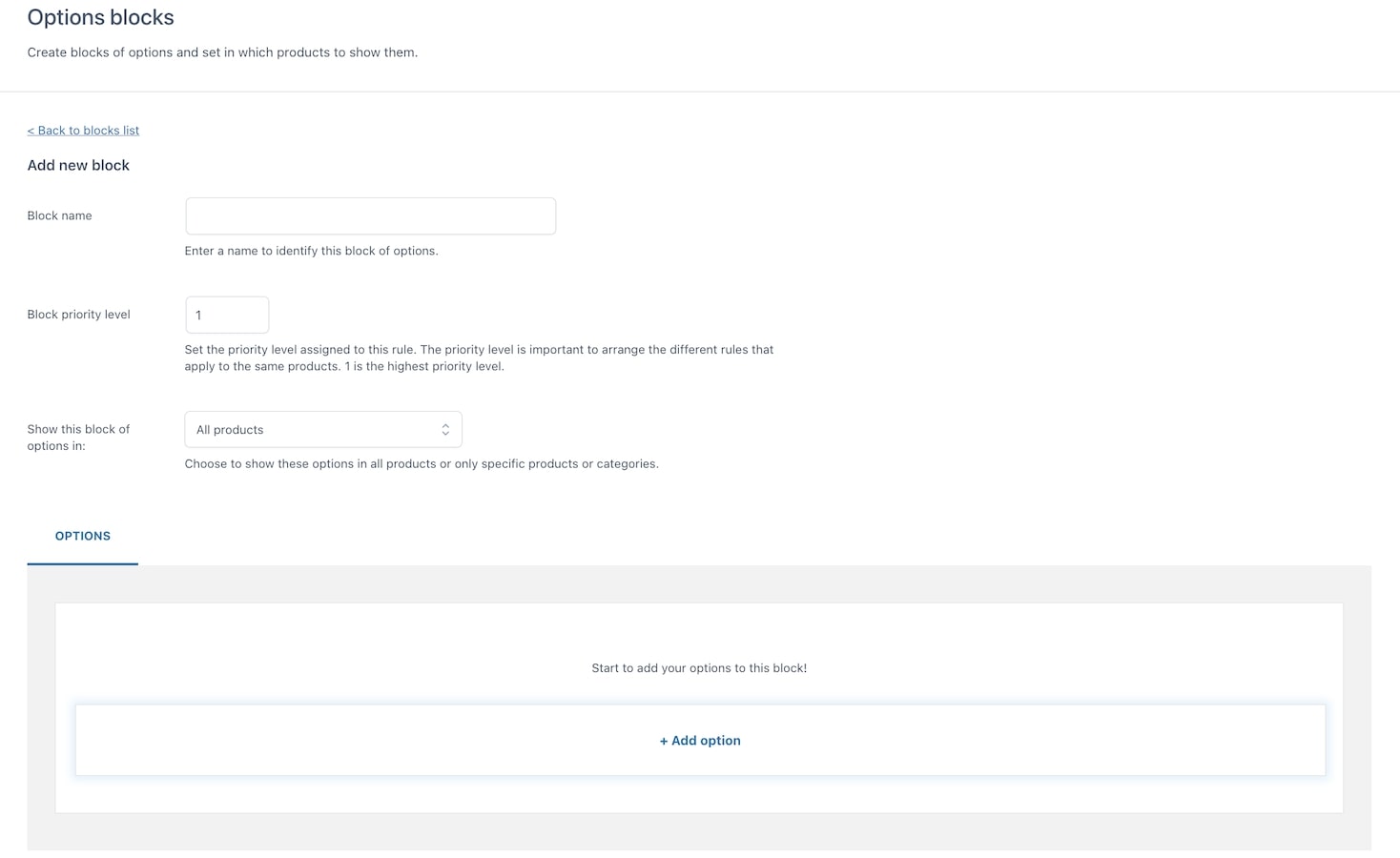
Let’s focus available HTML elements first:
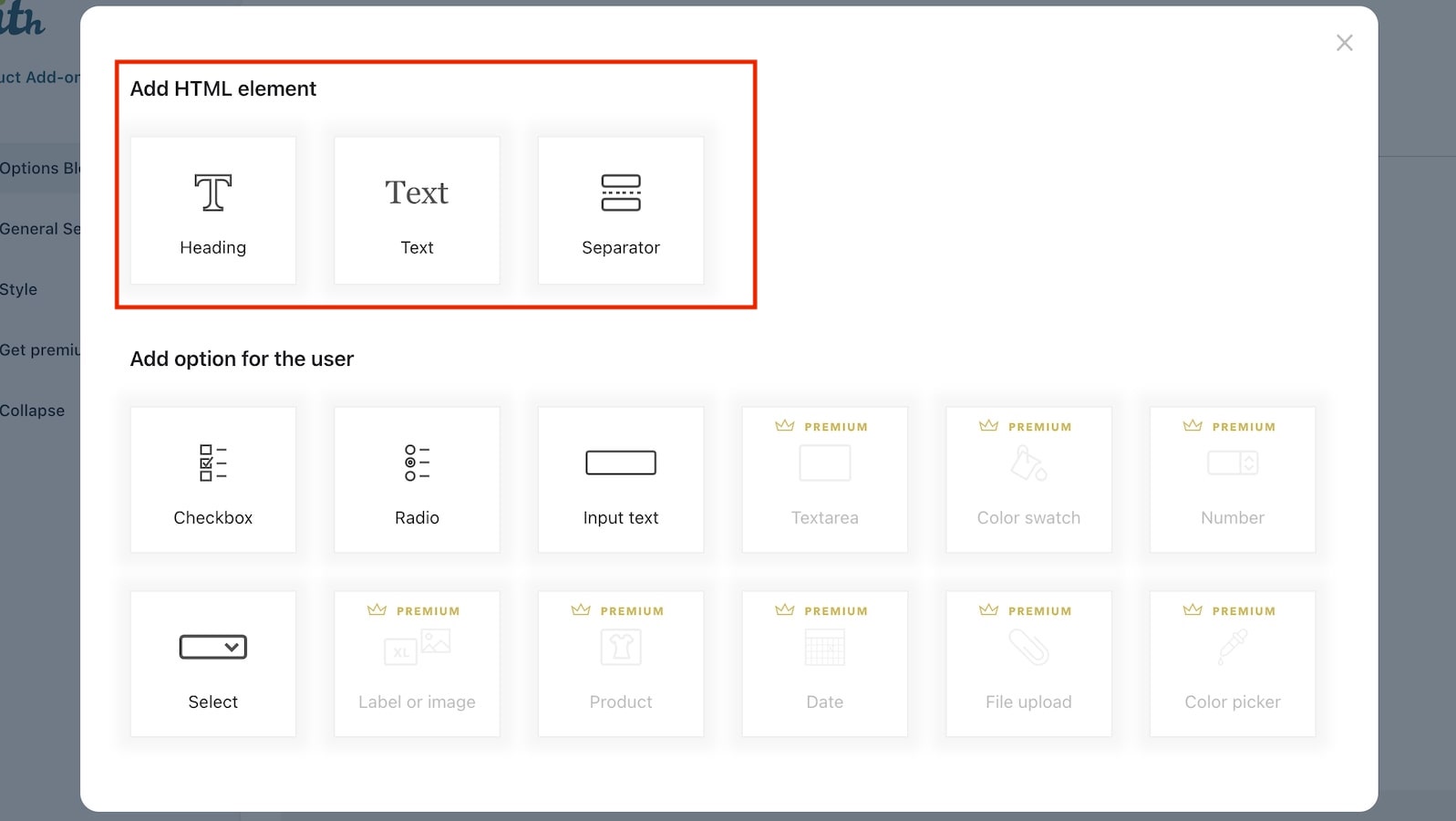
Heading
You can set the text, the type of heading (H1 to H6) and the color.
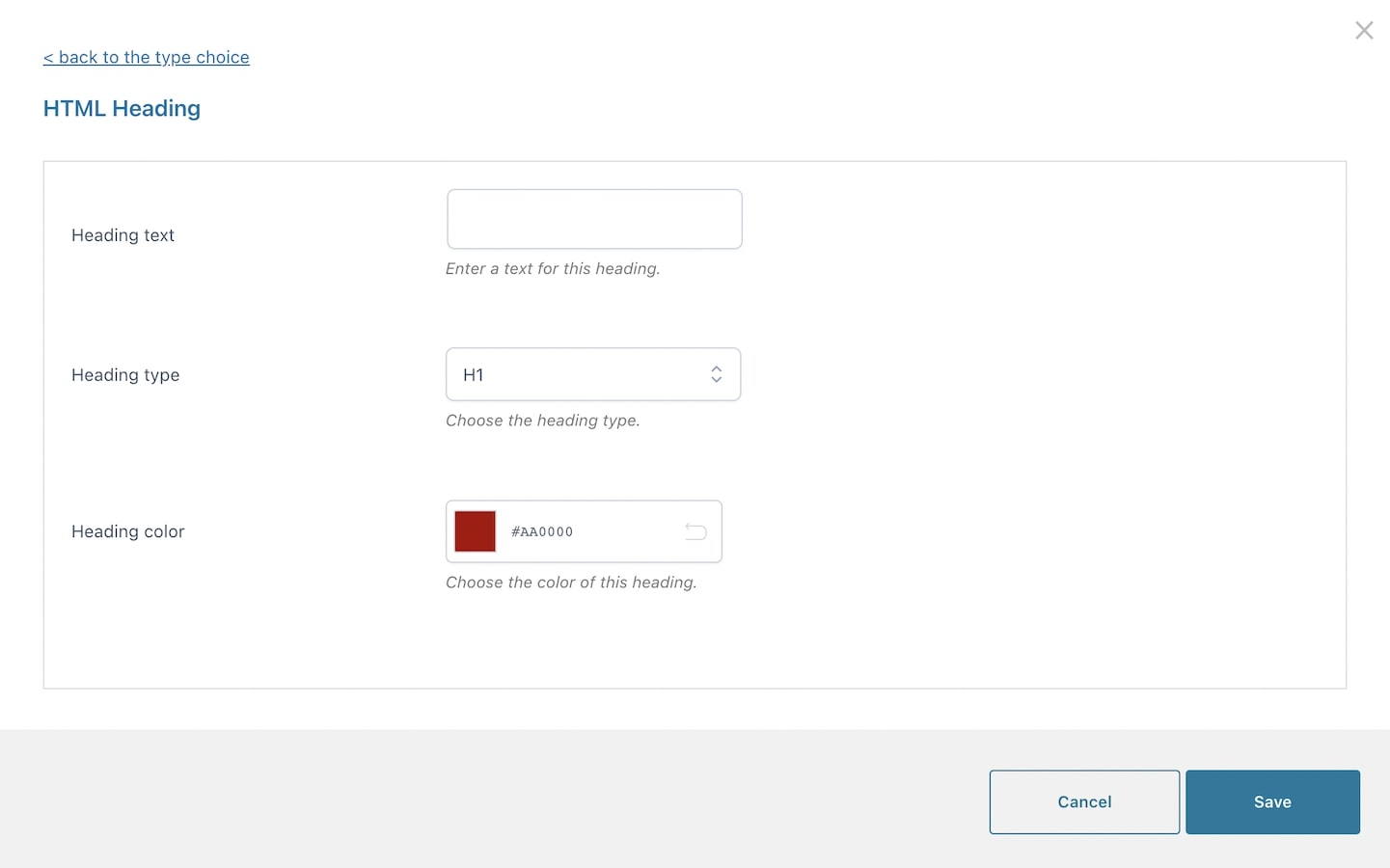
Text
Enter a custom static text here.
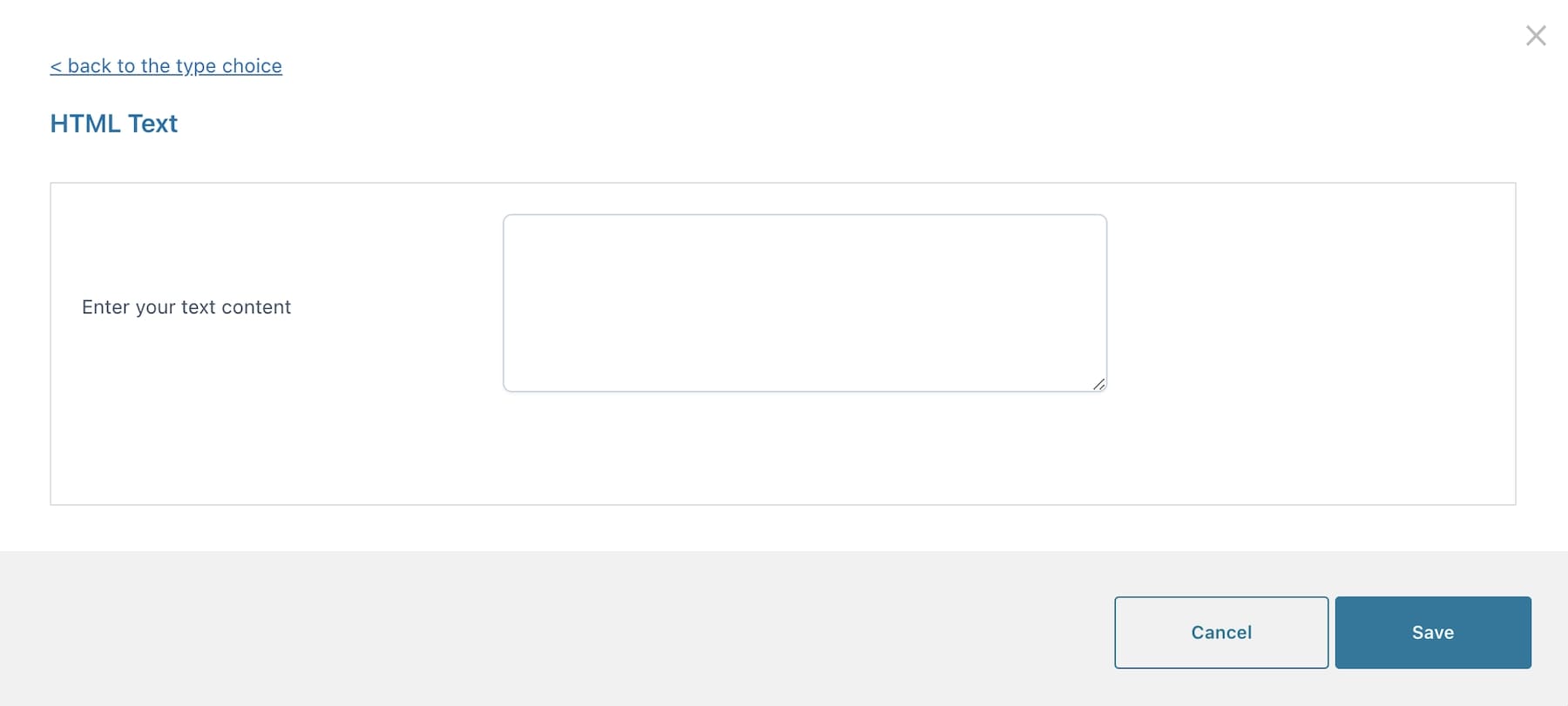
Separator
Configure a graphic separator that you can use between your options sets.
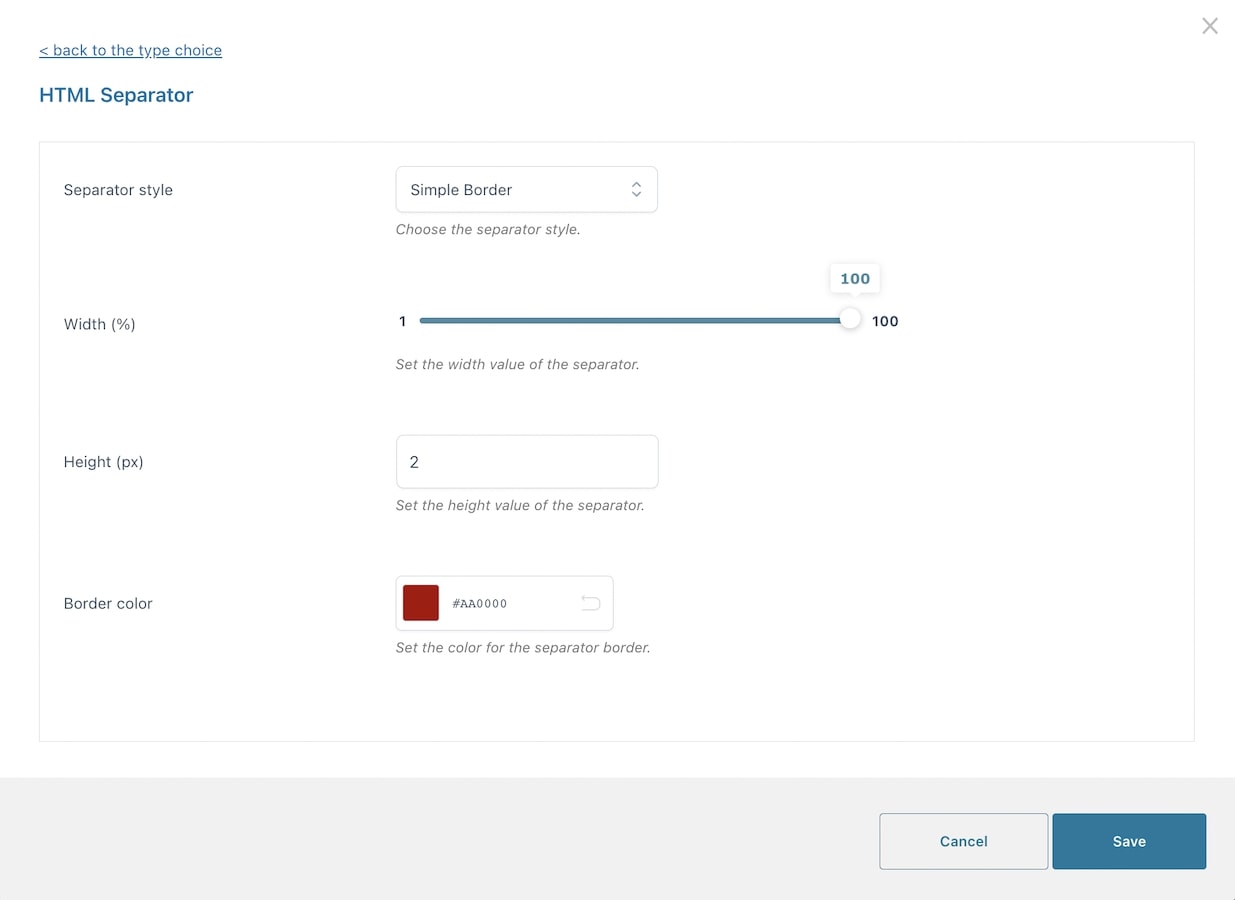
- Separator style: simple border, double border, dotted border, dashed border, empty space.
- Width (px)
- Hight (px)
- Border color
