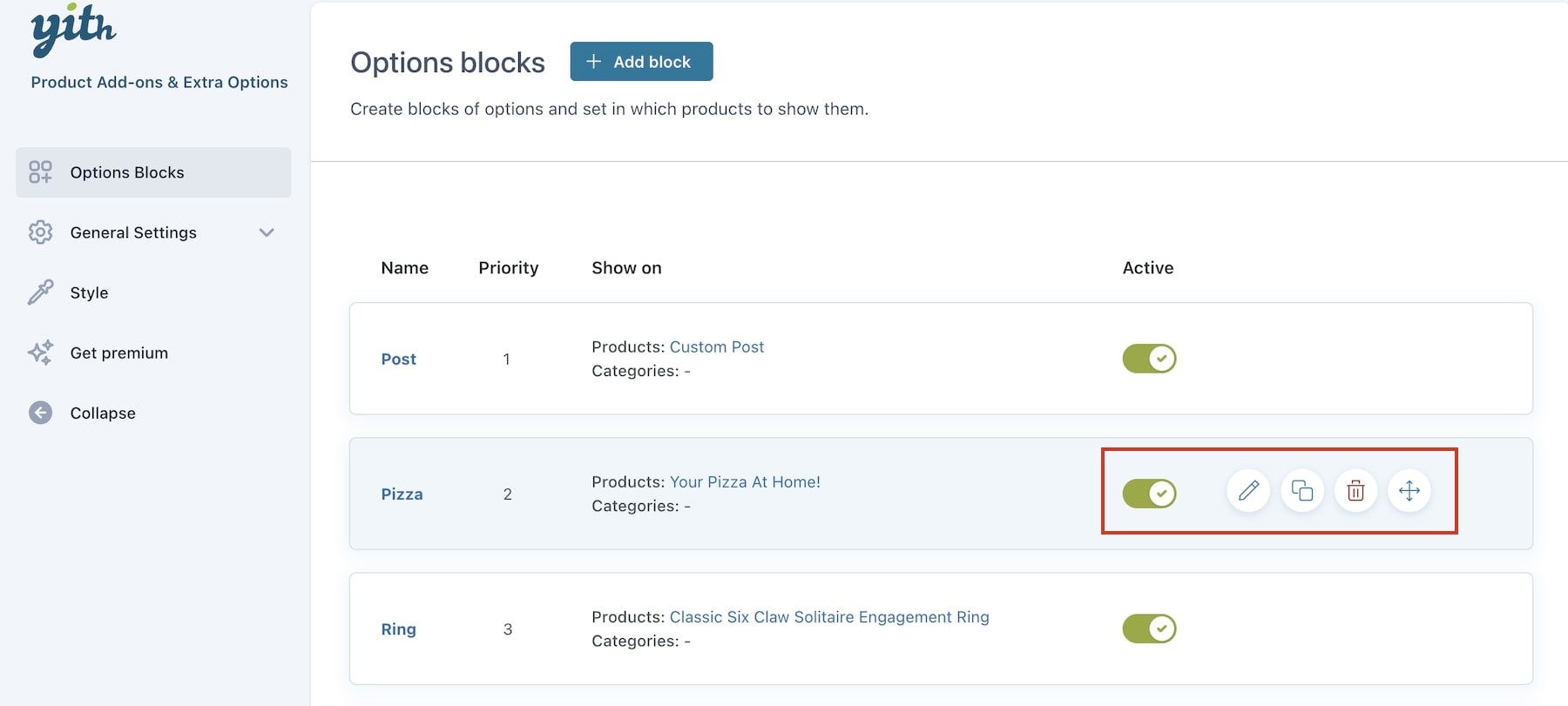In the first tab of the plugin settings, you will be able to configure your blocks of options.
Every block can group unlimited options sets of different types, and each options set can have unlimited options in it.
To create your first block, go to YITH > Product Add-ons > Options blocks.
This is how it looks like:
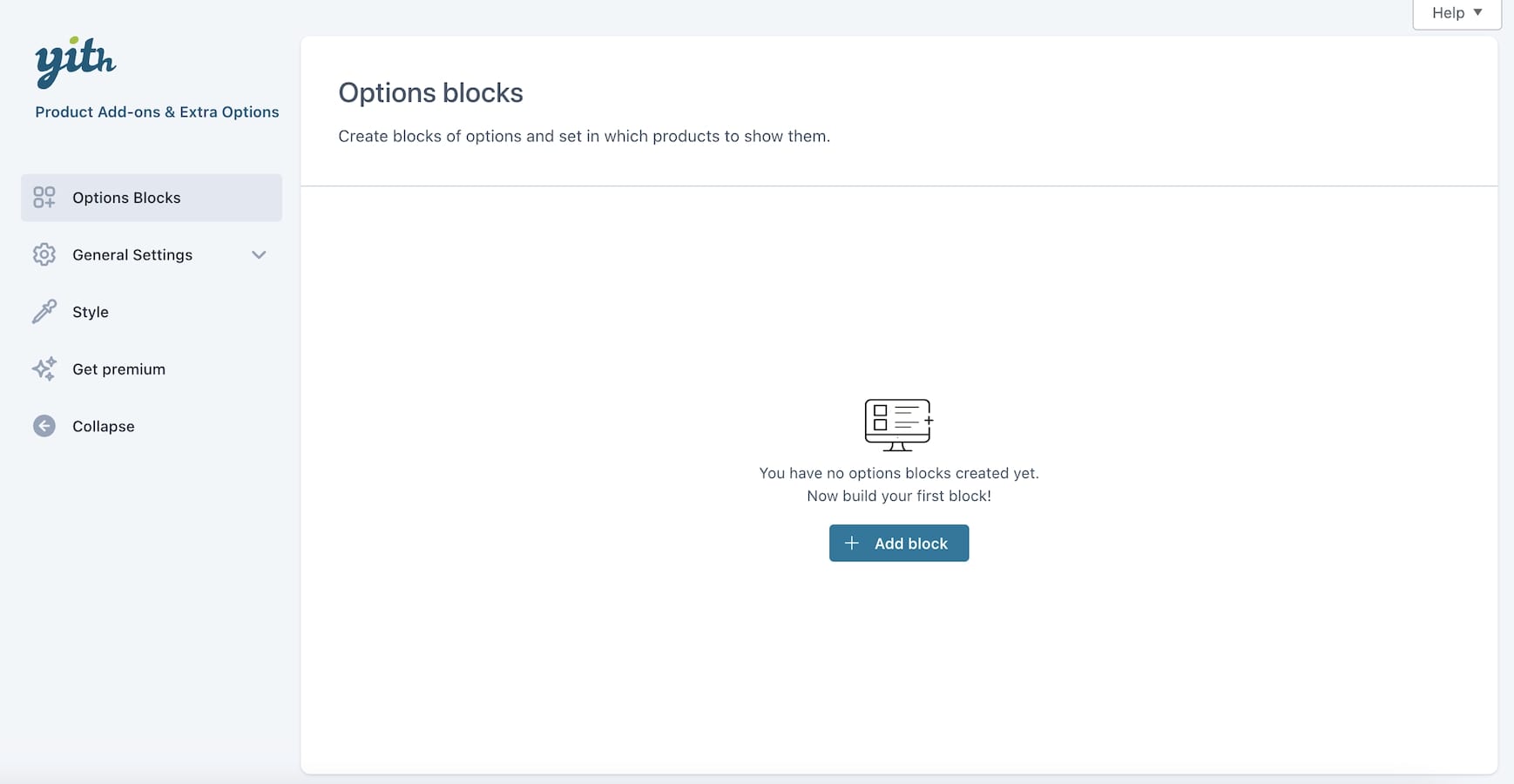
Click on + Add block to add your first block.
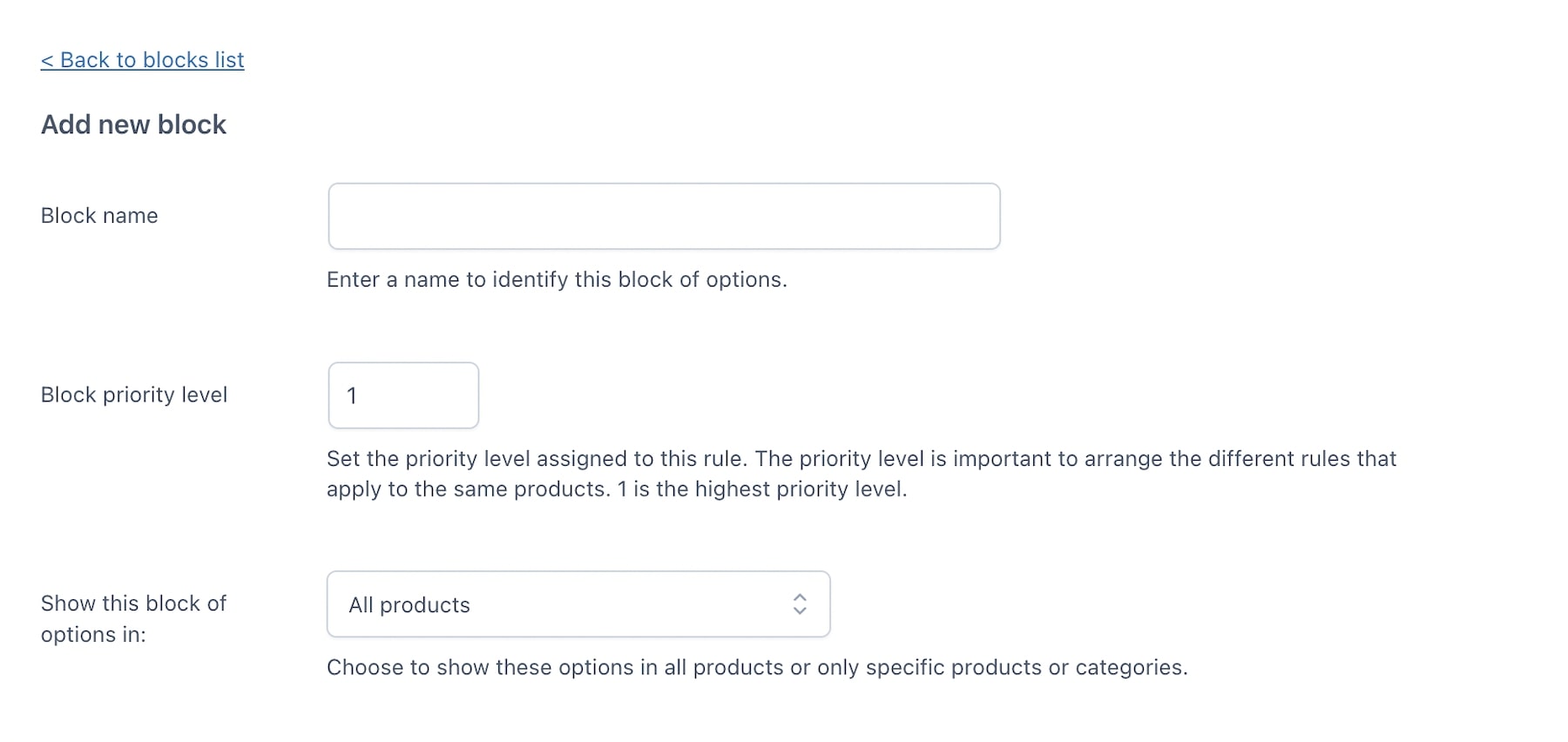
Here you will be able to set:
- The name of the options block
- A priority that will help you sort the blocks in case more than one block apply to the same product.
- The possibility to show the block of options in all products or specific products and categories

Then, you will be able to configure the options and the rules. We’ll check all the available settings in detail in the following pages.
Also, after closing the options block, you will see them all in a list and using the buttons on the right, for each block you can:
- edit
- duplicate
- delete
- move with drag&drop
- enable/disable the block in one click.