Still from the General settings tab, go to Cart & Order options to configure the following settings:
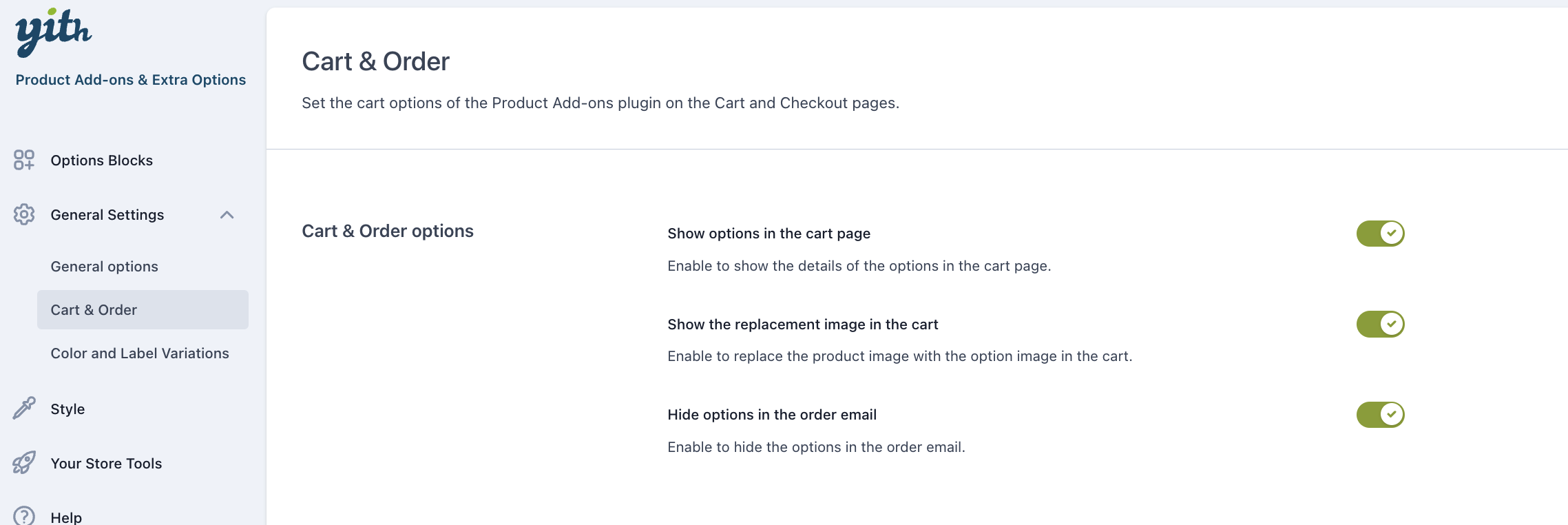
Show options in cart page: enable to show the details of the selected options in the Cart page.

Allow options editing in the cart: Enable this option to allow users to edit options directly in the cart, a new button ”Edit options” will be available in the cart.
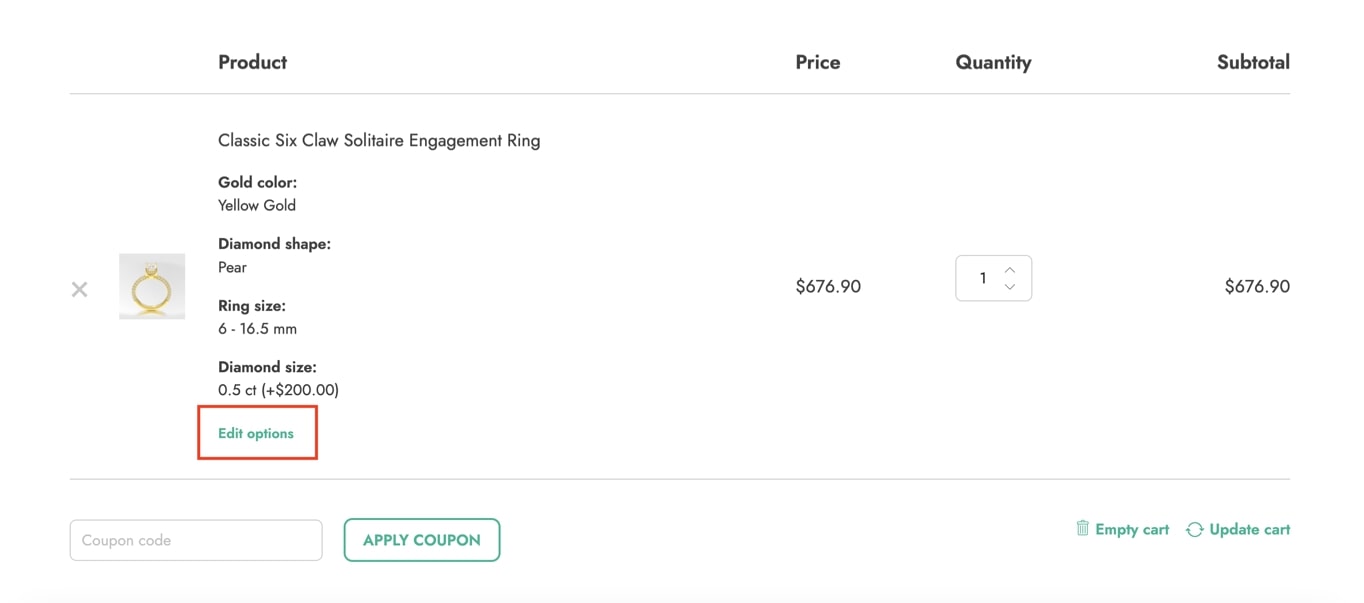
By clicking it a modal window will be available to let you edit and update the add-ons previously selected (product variations included).
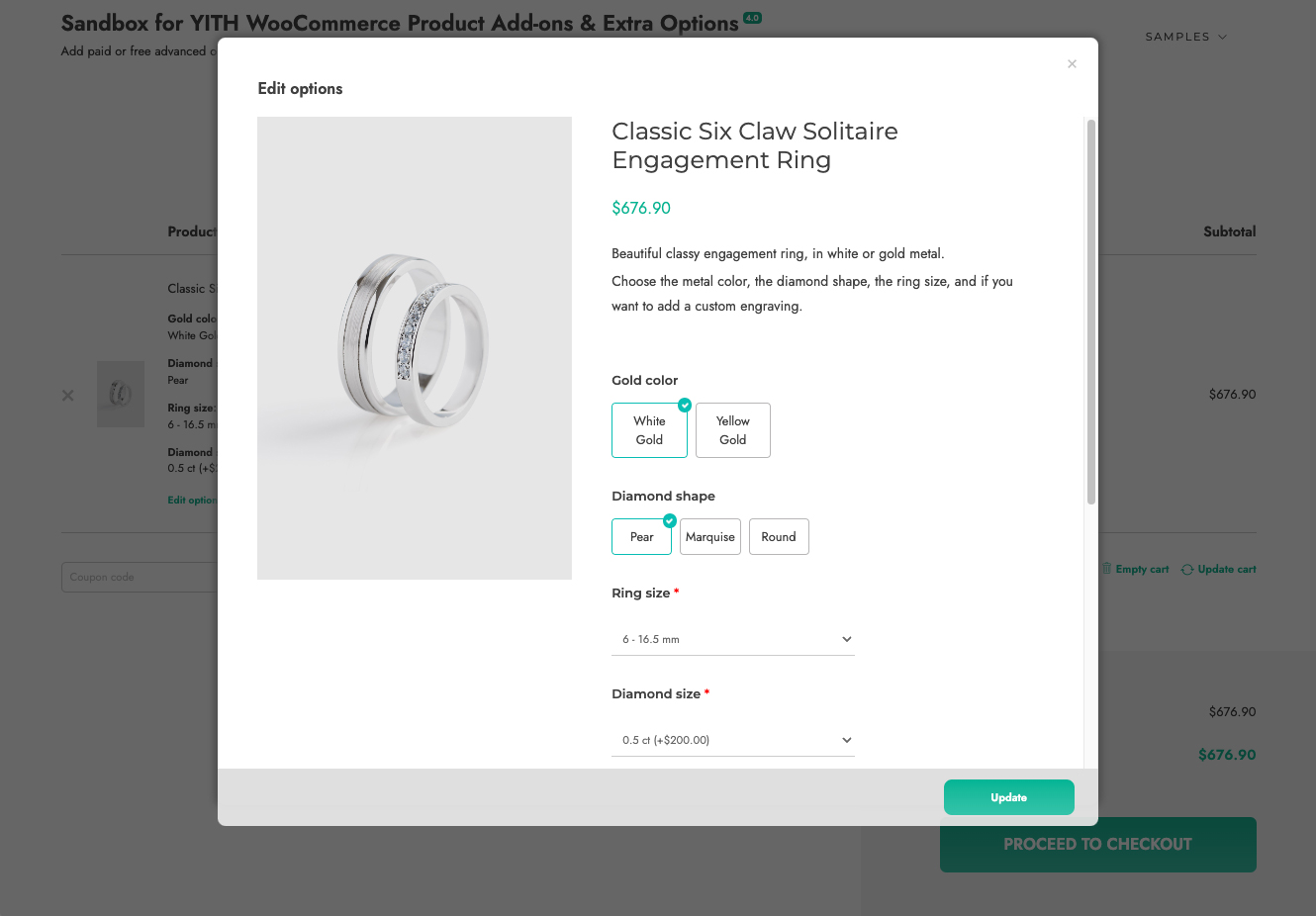
Show the replacement image in the cart: enable to replace the product image with the option image in the cart.
Hide options in the order email: enable to hide the selected options in the order email.
