The plugin works well with Elementor and the add-ons will automatically be printed in the “Add to cart” elementor widget, just like this example below:

With YITH WooCommerce Catalog Mode, you can show or hide the price and/or the “Add to cart” button for products of your shop. If hidden, you can show a contact form through which users can contact you and ask for more information, like the “Ask info” button that is replacing the “Add to cart” button in the following screenshot:

To make the two plugins work together, you will only have to activate them both. The integration between these two plugins allows you to hide the price and the “Add to cart” button also from products with extra options.
For further details about YITH WooCommerce Catalog Mode settings, please refer to the official documentation.
With YITH Composite Products for WooCommerce, you can create products that are made of several components and allow your user to choose from the entire store or a category or a custom selection made by the admin.
If you want to add extra options to a composite product, you can activate also YITH Product Add-ons and set up the add-on to show on this composite product.

YITH WooCommerce Deposits / Down Payments offers your users the opportunity to leave a deposit for a specific order, and pay the balance at a later time. The deposit can either be a percentage of the product price or a fixed price and vary from product and variation as well, if you want to.
The integration with YITH WooCommerce Deposits / Down Payments allows you to enable a deposit service even for products with one or more add-ons. A deposit will be placed on the final price.
To start using these combined features, you just have to make sure you’ve installed and activated the premium version of both plugins from the Plugins page.
Then, configure the deposit general or product settings and the add-ons on your products.
The following is a sample product with more add-ons that add an extra price to the product. The deposit is calculated on the total price after the add-ons are selected and their price added to the base price.

Please refer to the official documentation for further details about YITH WooCommerce Deposits / Down Payments settings.
YITH WooCommerce Gift Cards allows selling virtual or printable gift cards in your e-commerce store.
The integration with YITH WooCommerce Gift Cards allows setting up and displaying advanced options also in gift-card products and showing the “Gift this product” button on products with selected add-ons.
Feel free to add selectable options to your Gift card product: the plugin will correctly calculate the add-on additional cost.
This option is also available if you’re using the free version of both plugins.
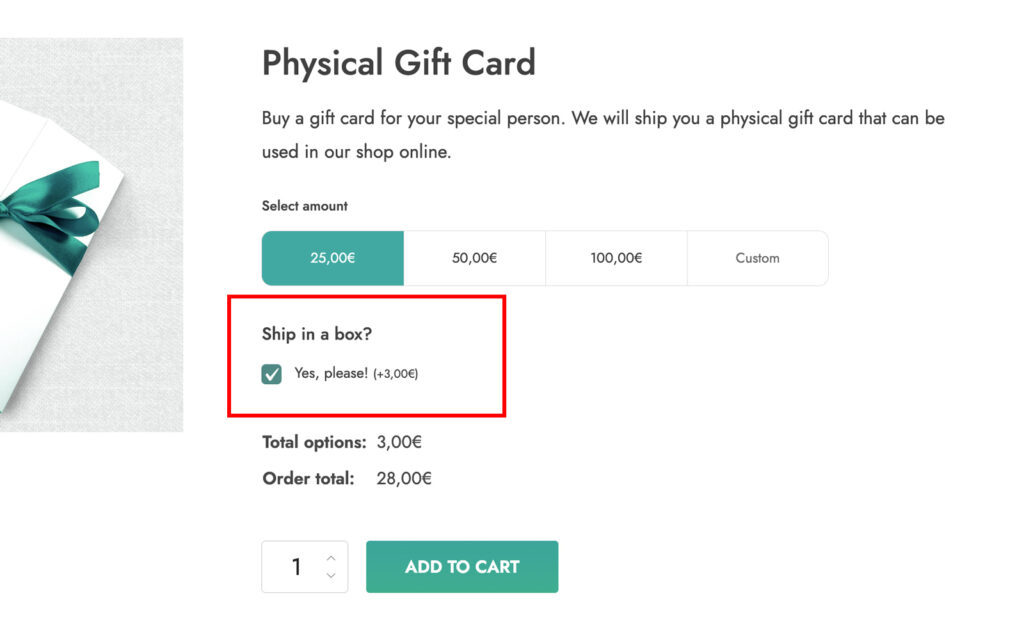
You will be able to configure your product with add-ons and click on the “Gift this product” button to create a gift card of the total amount, including selected add-ons.
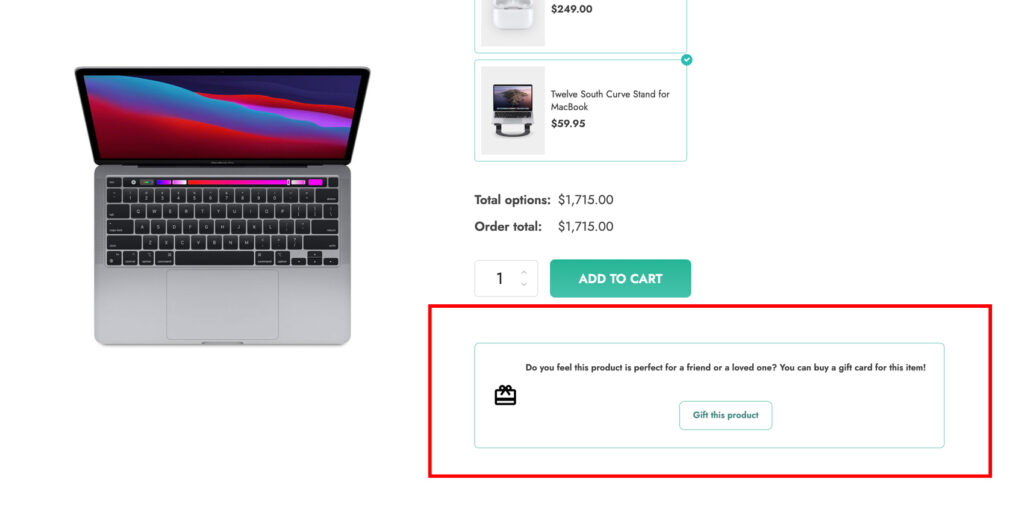
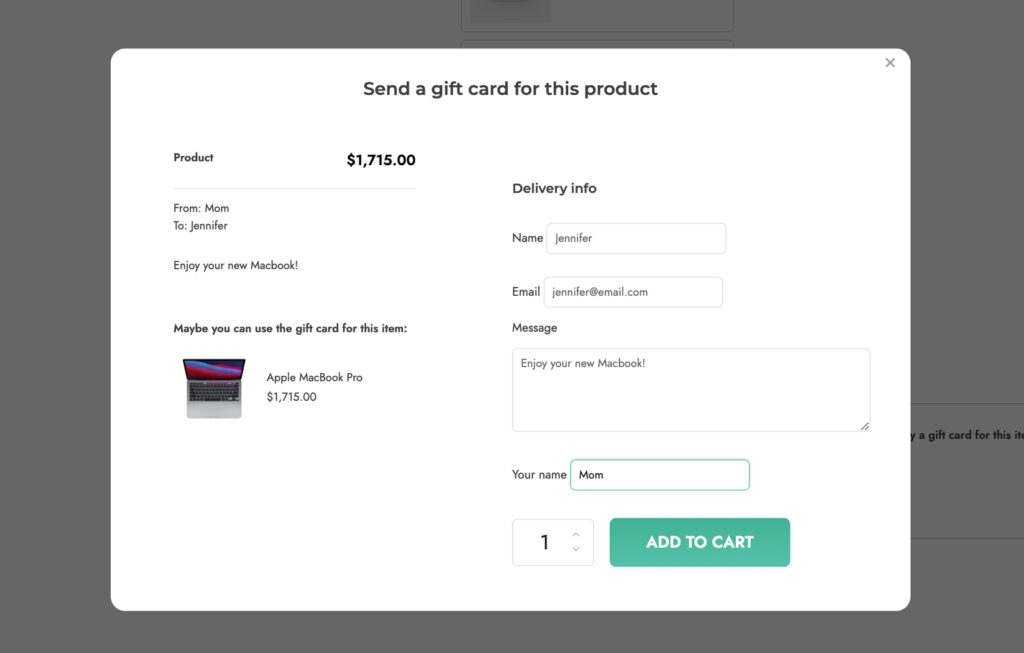
For more details about the full configuration of YITH WooCommerce Gift Cards, please, refer to the official documentation.
YITH WooCommerce Membership is a plugin that allows you to organize the content of your site into plans and make it accessible only to users who have paid for it.
Thanks to the integration between these two plugins, you will be able to create blocks of options and show them only to users belonging to specific membership plans through the dedicated options.
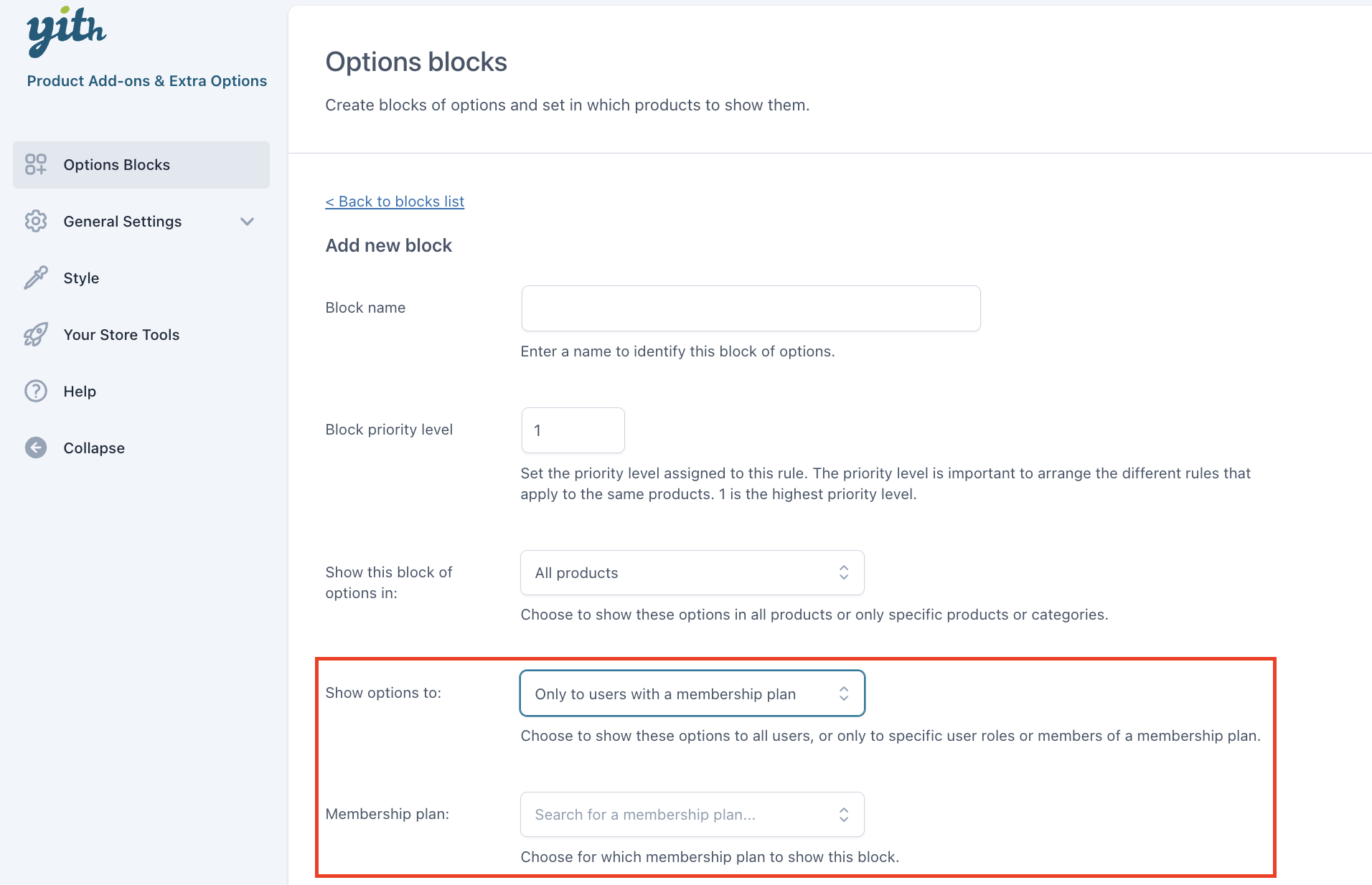
For further details about the YITH Membership settings, please, refer to the official documentation.
With YITH Multi Currency Switcher for WooCommerce, you can enable a multi-currency system in your shop and let your users see and pay for products in their local currency.
The integration between these two plugins allows you to show the add-on prices in the currency selected by the user.
This integration is available in the free and premium versions; no action is required after installing and activating the plugin: the add-on prices will be automatically converted.

For further details about the settings of YITH Multi Currency Switcher for WooCommerce, please refer to the official documentation.
With YITH Multi Vendor you can turn your e-commerce store into a marketplace (a multi-vendor platform) like Amazon or Etsy. Turn your e-commerce store into a marketplace (a multi-vendor platform) and earn commissions on orders generated by your vendors.
It is fully integrated with YITH Multi Vendor, so also your vendors can create advanced options to their products.
First of all make sure that the two plugins are installed and activated. Then, select Create advanced options for their products in the option Regarding his/her store, a vendor can available in YITH > Multi Vendor > Vendors > Vendors permissions.
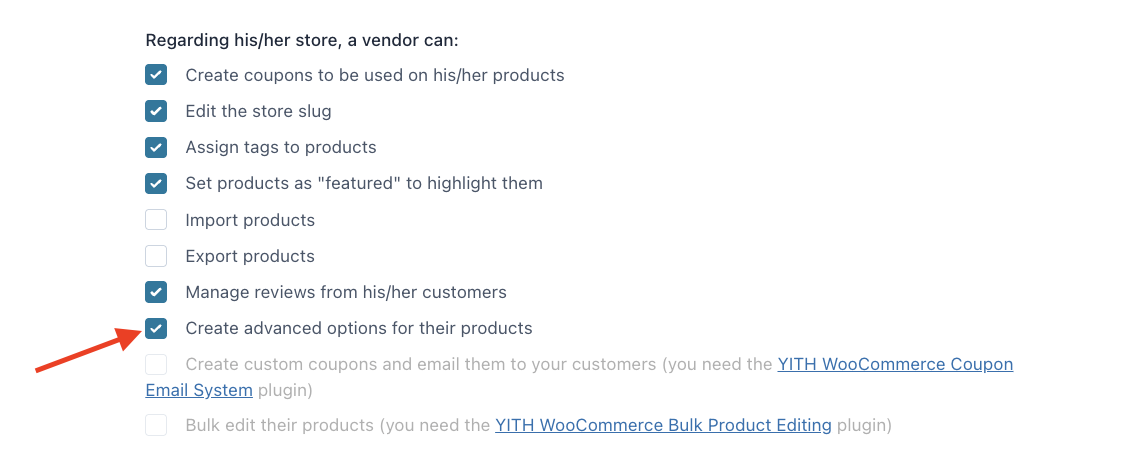
All vendors will be able to create their own options blocks from YITH > Product Add-ons panel:
Vendors can create blocks of options and show them on all their products, on specific products or on their products of selected categories only. Please, note that even if the marketplace has categories that cover products by multiple vendors, the options blocks created by one vendor will only show on their own products.
The admin can also assign a block to the products of one specific vendor only, from the Block setting > Vendor:

If the vendor that created that block is removed from the store, all the add-ons created and configured by him/her will be no longer available to the users. In order to show them again on the product page, you must set the Vendor option to No vendor.
For more details about how to use YITH Multi Vendor plugin, please, refer to the plugin documentation.
This integration supports also an extra step of integration with YITH Request a Quote, so users can send a quote request that includes selected options and the vendor will be able to see the selected options in the quote request and make a custom price estimate.
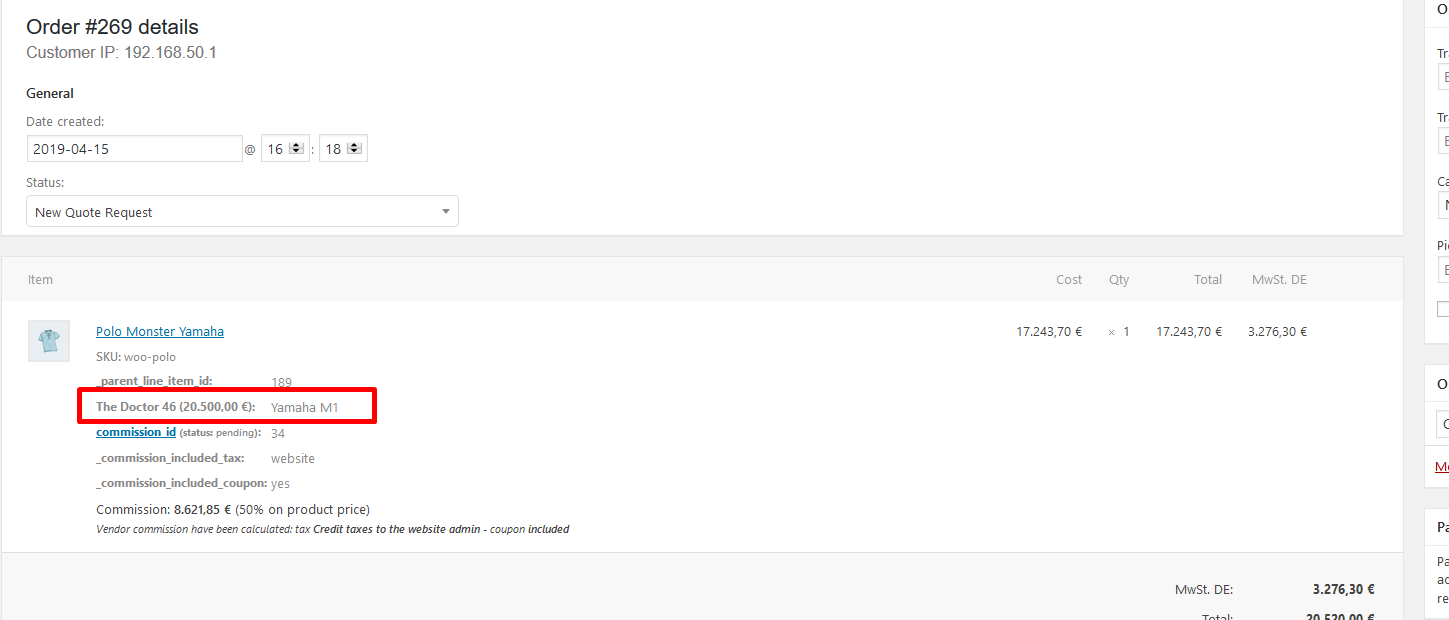
YITH WooCommerce One-Click Checkout allows users to skip the checkout process once the billing info has been added.
The integration between these two plugins allows using the one-click checkout feature also on products with advanced options.
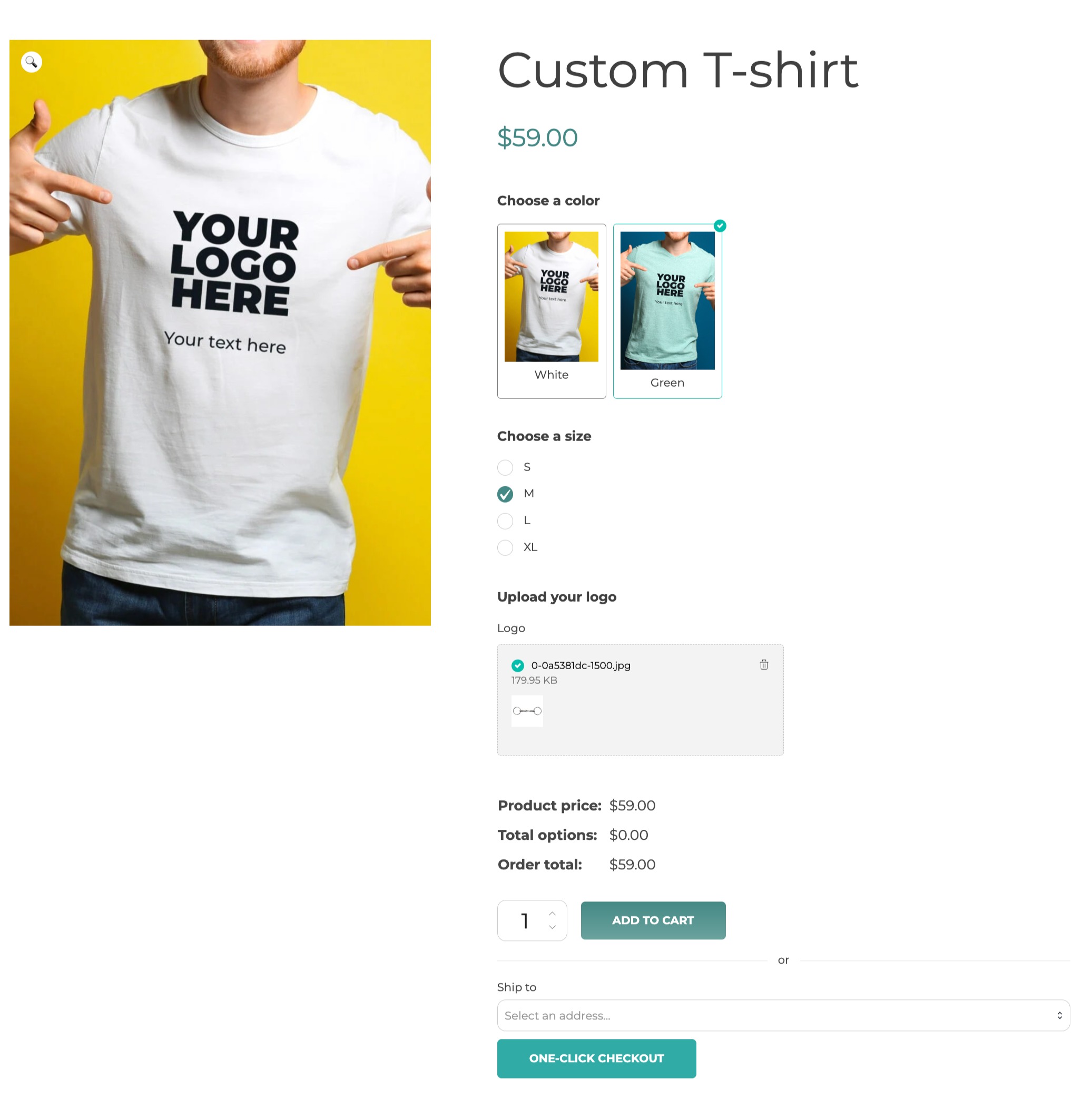
For further details about YITH One-click Checkout settings, please refer to the official documentation.
YITH WooCommerce Product Bundles allows creating bundles by combining some products of your shop. You can assign a price to the bundle or a price given by the sum of the single elements contained in the bundle itself.
You will only have to activate both plugins in order to make them work together. After that, you can configure the product options from YITH > Product Add-ons and assign them to your products — even bundle products — from the tab Options blocks.
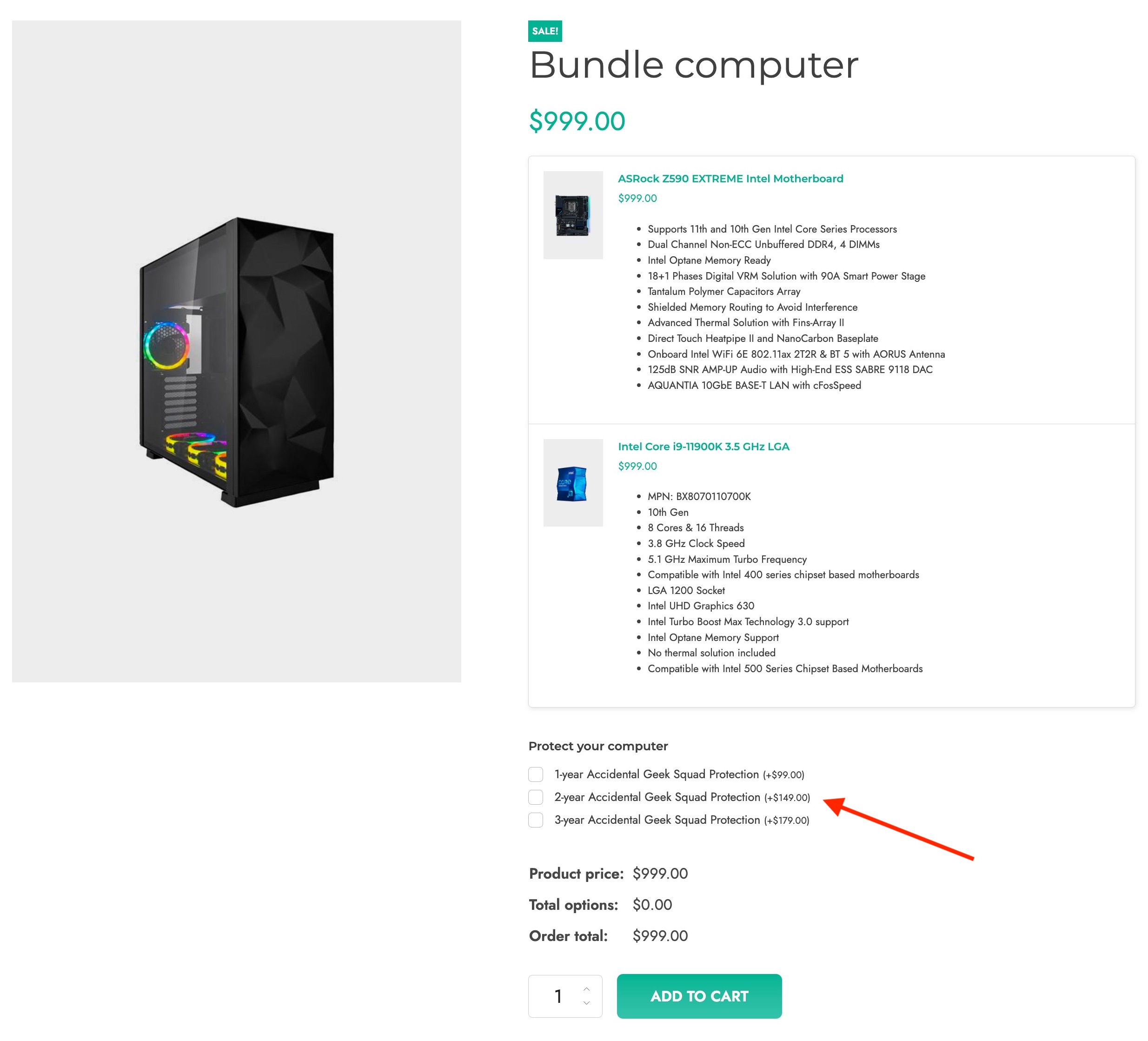
For more information on how to set up bundled products, check the complete documentation here.