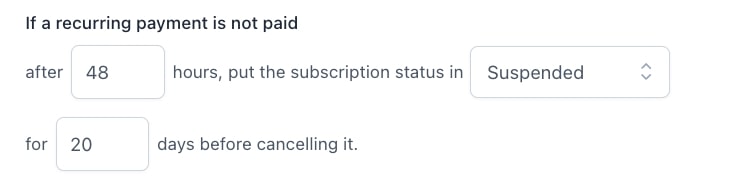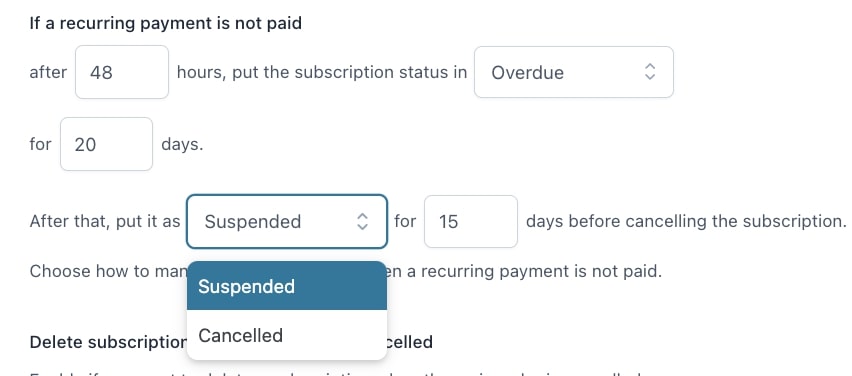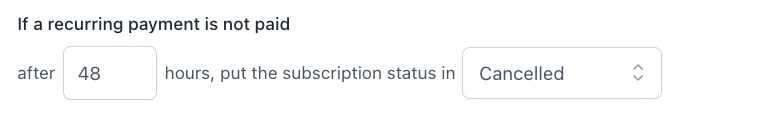The status of a subscription depends on certain conditions; for example, payment complete, expiration date or users who paused a subscription plan. These are the statuses that a subscription can have:
- Trial: Status during the trial period and subscription can be cancelled.
- Active: Subscription is active and can be cancelled or paused (if pause is set).
- Paused: Subscription is paused and it can be cancelled or reactivated
- Pending: Subscription will have this status only during the purchase. The order has been completed, but payment is still in pending on administrator side.
- Overdue: The recurring fee has not been paid and users can benefit of the grace period offered by administrators. During this time, the subscription remains active and users have the possibility to make the payment, but the subscription can still be cancelled.
In the plugin General settings, the admin can decide what the status the subscription will get if the recurring payment has not been received.
The Subscription will get the following status after xx hours (counting from time of purchase):
- Suspended: The subscription is no longer active, but the user will have xx days to make the payment, before it switches to ‘cancelled’ status.
- Overdue: The subscription will remain ‘active’ for an xx number of days. If still no payment has been received after those days, the status will either switch to ‘suspended’ for an xx number of days followed by ‘cancelled’ status or switch to ‘cancelled’ directly.
- Cancelled: The subscription is no longer active and the user can no longer pay.