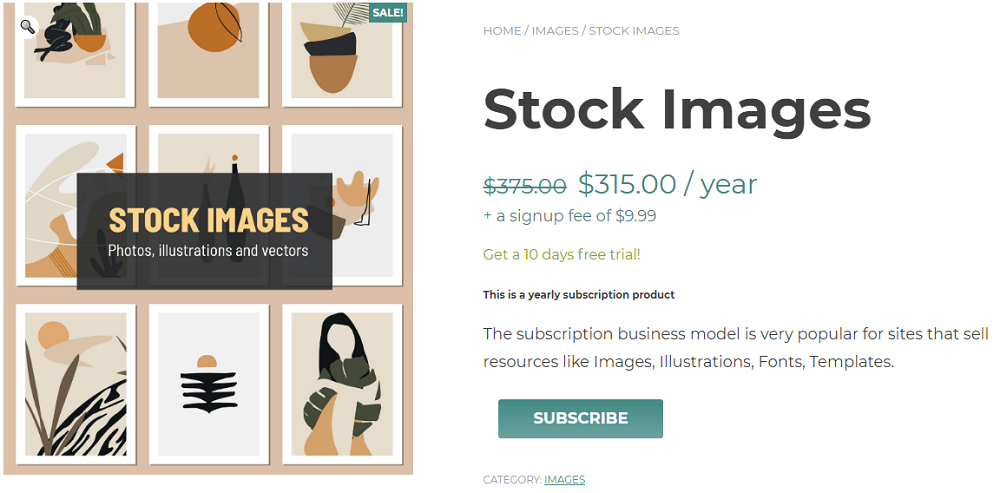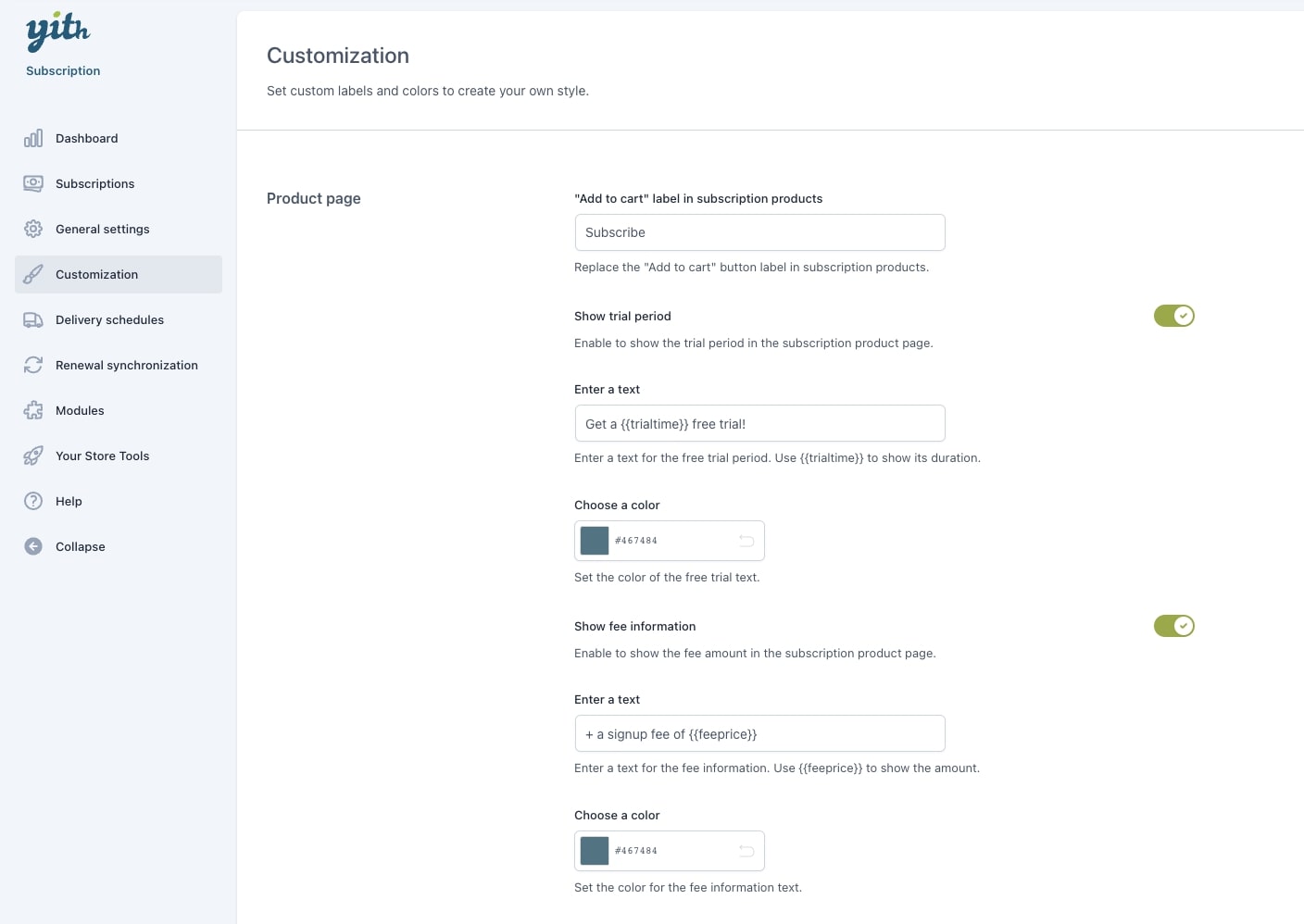In the section Customization, you can manage the style of subscription product pages, cart and checkout, and My account page by setting custom labels and colors that better fit your needs. You can also set the colors for the different statuses of the subscriptions.
Check the available options of the different sections:
Product page
- “Add to cart” label in subscription products: Change label in shop- and product page.
- Show trial period: Show trial period on the shop- and product page
- Enter a text: Where {{trialtime}} is eg. ’10 days’.
- Choose a color: Choose the color of the text.
- Show fee information: Show sign-up fee information on the product page.
- Enter a text: Where {{feeprice}} is eg. ‘$9,99’.
- Choose a color: Choose the color of the text.