The subscription is started when the order is completed, as well as for any other product in the store. Available payment methods for the first payment are the ones that you enable in WooCommerce > Settings.
Yet, for renewals, we have to distinguish between automatic charges and manual payments.
1. Automatic charges
The only supported gateway for automatic charges in the free version is PayPal gateway when you use WooCommerce PayPal Payments (integration available since version 3.0 of YITH Subscriptions).
You simply have to install and activate both of them and configure PayPal Payments as explained here.
For the renewals to happen automatically, please make sure to enable the option Vaulting in the plugin settings after requesting PayPal approval as explained here.
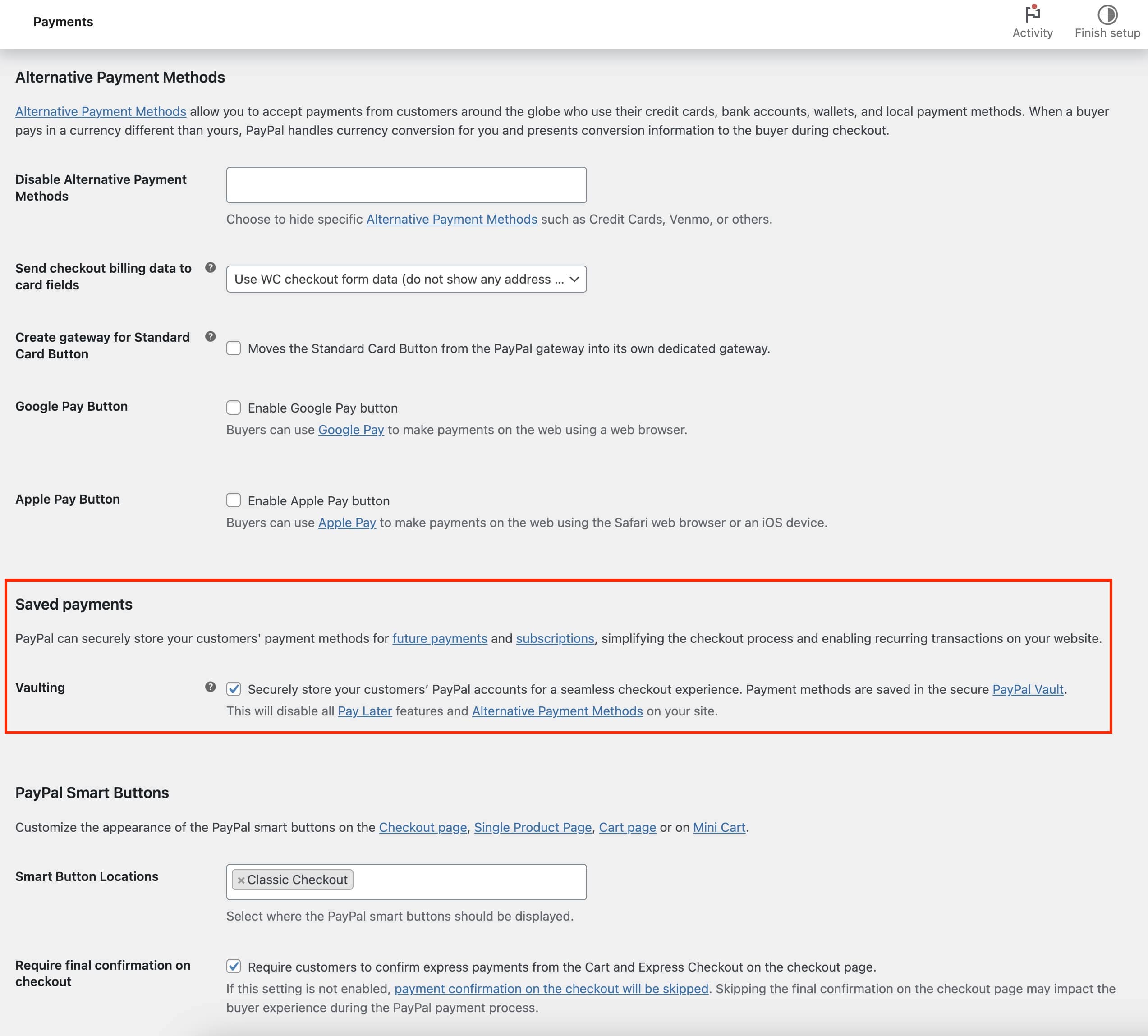
If you need to use another gateway for automatic charges, we suggest you consider the premium version and the supported gateways listed here.
2. Manual charges
In case you want to use another payment method with the free version to let your customers pay for a renewal order, this is possible, but only if they manually complete the payment. In this case, all payment gateways enabled for your store can be used.
For more details about how to process a manual payment, please, refer to this page.
Subscription & order status
The subscription will be added to the list of active subscriptions only when the associated order goes to “Completed”.
If the subscription has been paid through PayPal, the order will first go to “Processing” and the subscription will start at this stage.
