YITH Desktop Notifications for WooCommerce enables notifications on the desktop for specific events of your shop, like sales etc.
In combination with YITH WooCommerce Multi Vendor, you can enable desktop notifications for vendors’ orders. Notifications for vendors can be enabled when:
- a new order has been created
- the vendor order gets a specific status
So, make sure you install and activate both plugins first.
Then, from the notification settings (YITH > Desktop notifications > Notifications), you will be able to set the above-mentioned notifications for vendors as well, by selecting Vendor in the Role notification option.
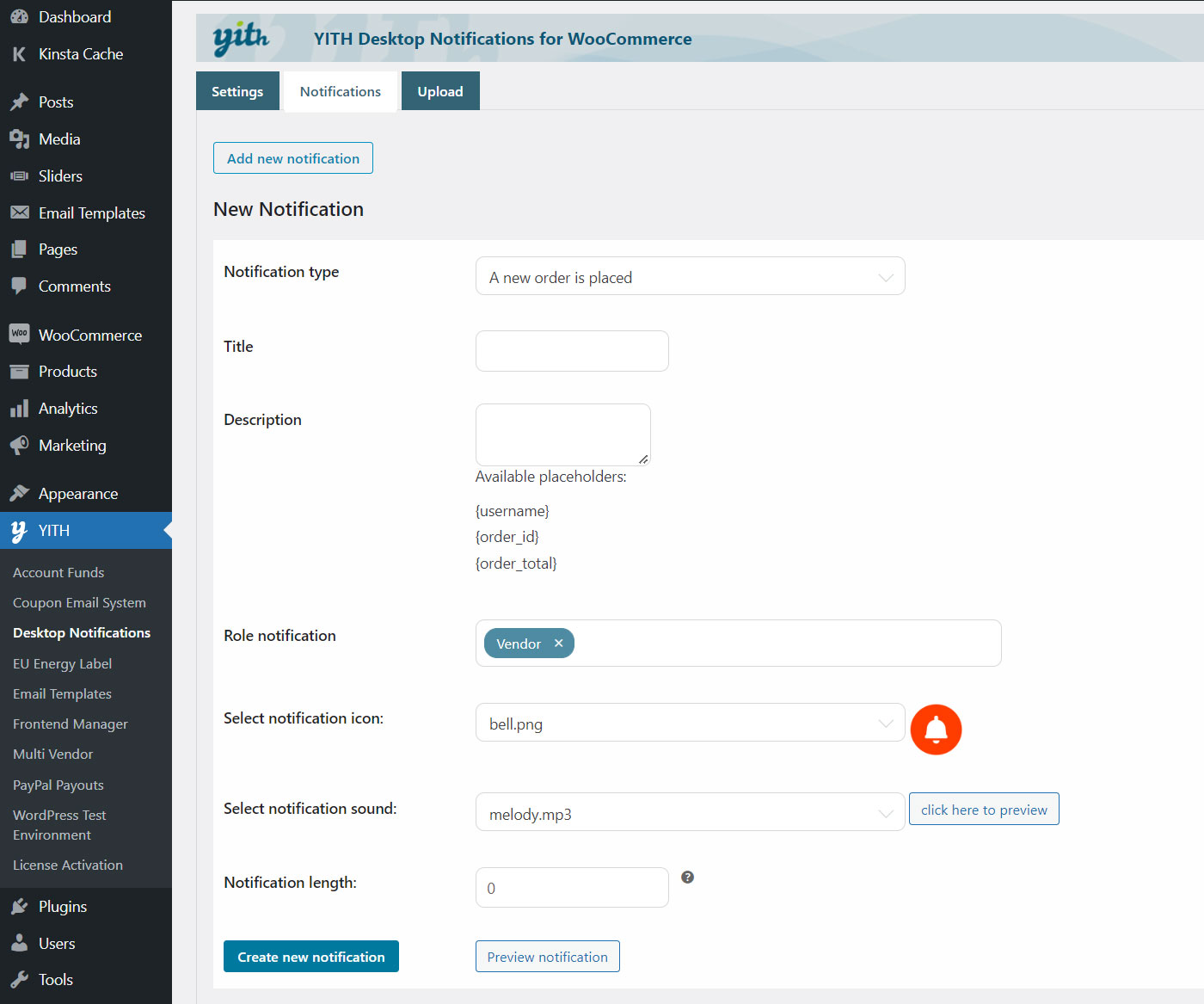
For the complete information about YITH Desktop Notifications for WooCommerce, please refer to the documentation
