Thanks to the integration with YITH Frontend Manager for WooCommerce, you can allow to all vendor of your shop to access to the “frontend dashboard”. Instead of managing orders and products from WordPress dashboard, also the vendors can manage their shop from the frontend.
Just make sure both plugins are installed and activated.
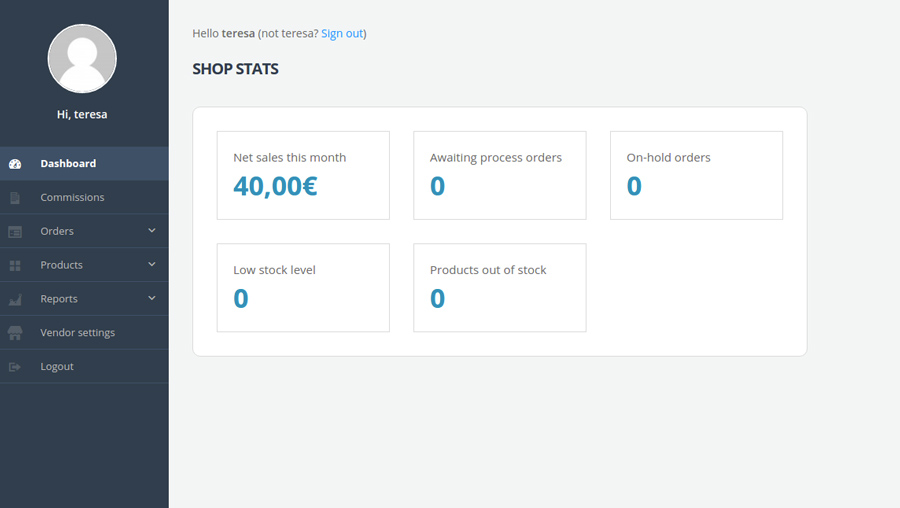
By default all the WooCommerce sections are visible to vendors (with limited access to the vendors’ own products, orders etc), but you can further restrict their view and hide some of these sections from YITH > Frontend Manager > Sections:
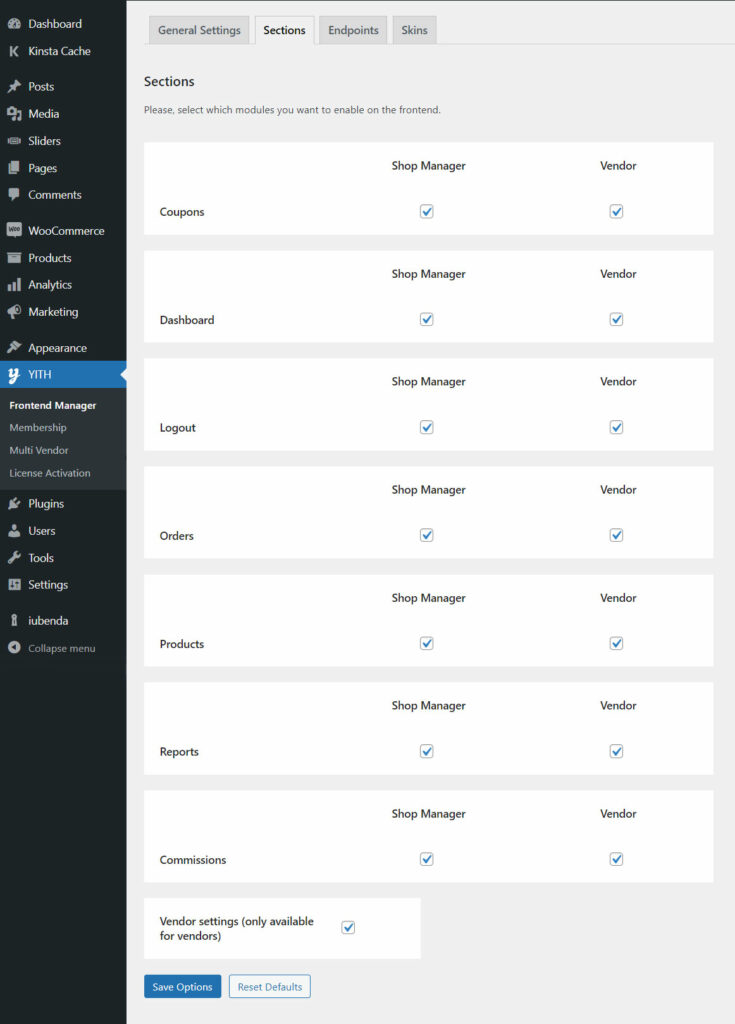
In addition to the default WooCommerce sections, you can also enable “Vendor settings” section to allow users to manage all the settings related to their vendor profiles from the frontend.
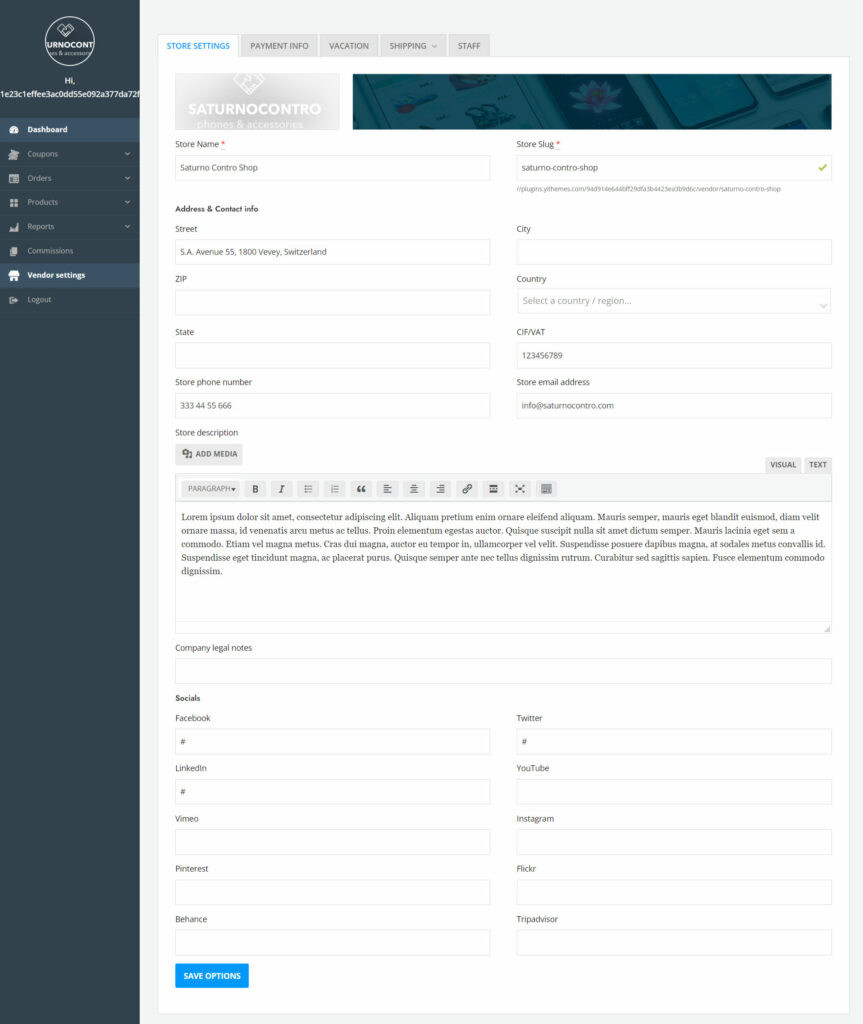
This combination is also fully integrated with the following plugins:
- YITH Order Tracking: your vendors will be able to edit the tracking code and carrier in the order details from the frontend.
- YITH Auctions: your vendors will be able to create and edit an auction product from the frontend dashboard.
