With YITH SMS Notifications you can notify your customers about any change in their order status via SMS text.
If used with YITH Multi Vendor, also your vendors will be able to enable the SMS notifications for their own orders.
To enable this integration, install and activate both plugins. Then, select Receive SMS notifications about their orders in the option Regarding his/her orders, a vendor can, available in YITH > Multi Vendor > Vendors > Vendors permissions.
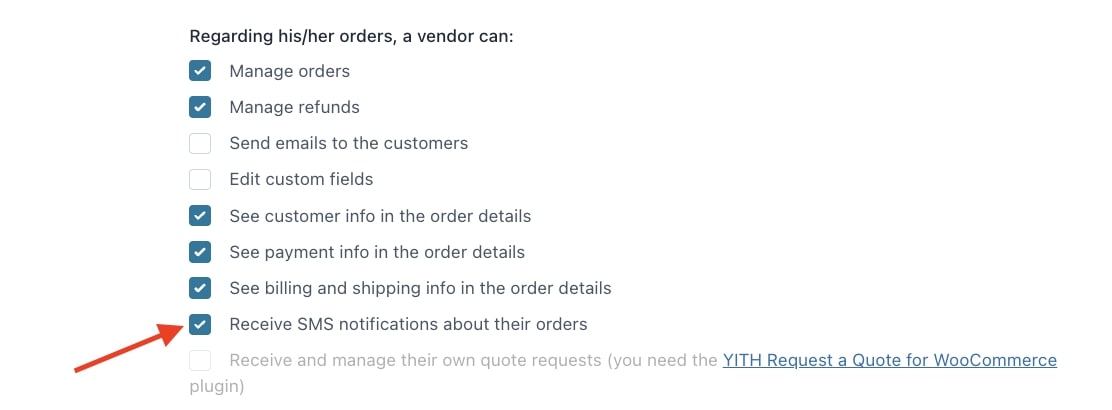
Then, you can choose to enable the following two sections for your vendors:
- Add one or more telephone numbers where to forward the SMS notifications of the orders related to their products.
- Choose for which order statuses they want to receive SMS notifications
You can do that, as an admin, from YITH > SMS Notifications > General settings > Sender settings, by enabling the following two options:
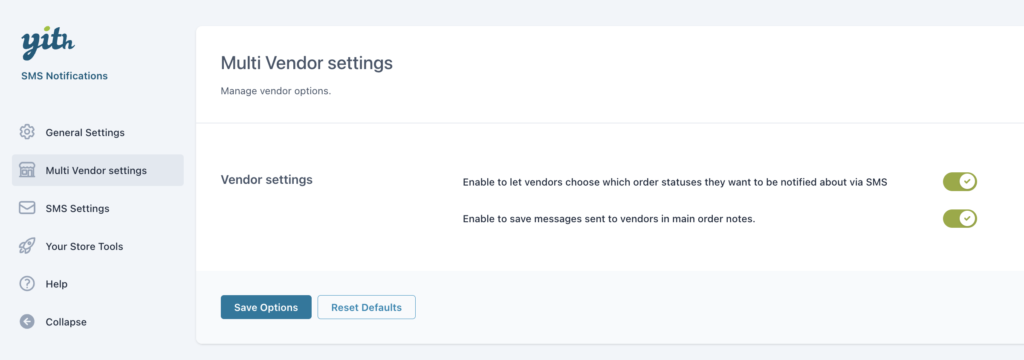
Your vendors will be able to configure these settings from the SMS Notifications menu in his/her account.
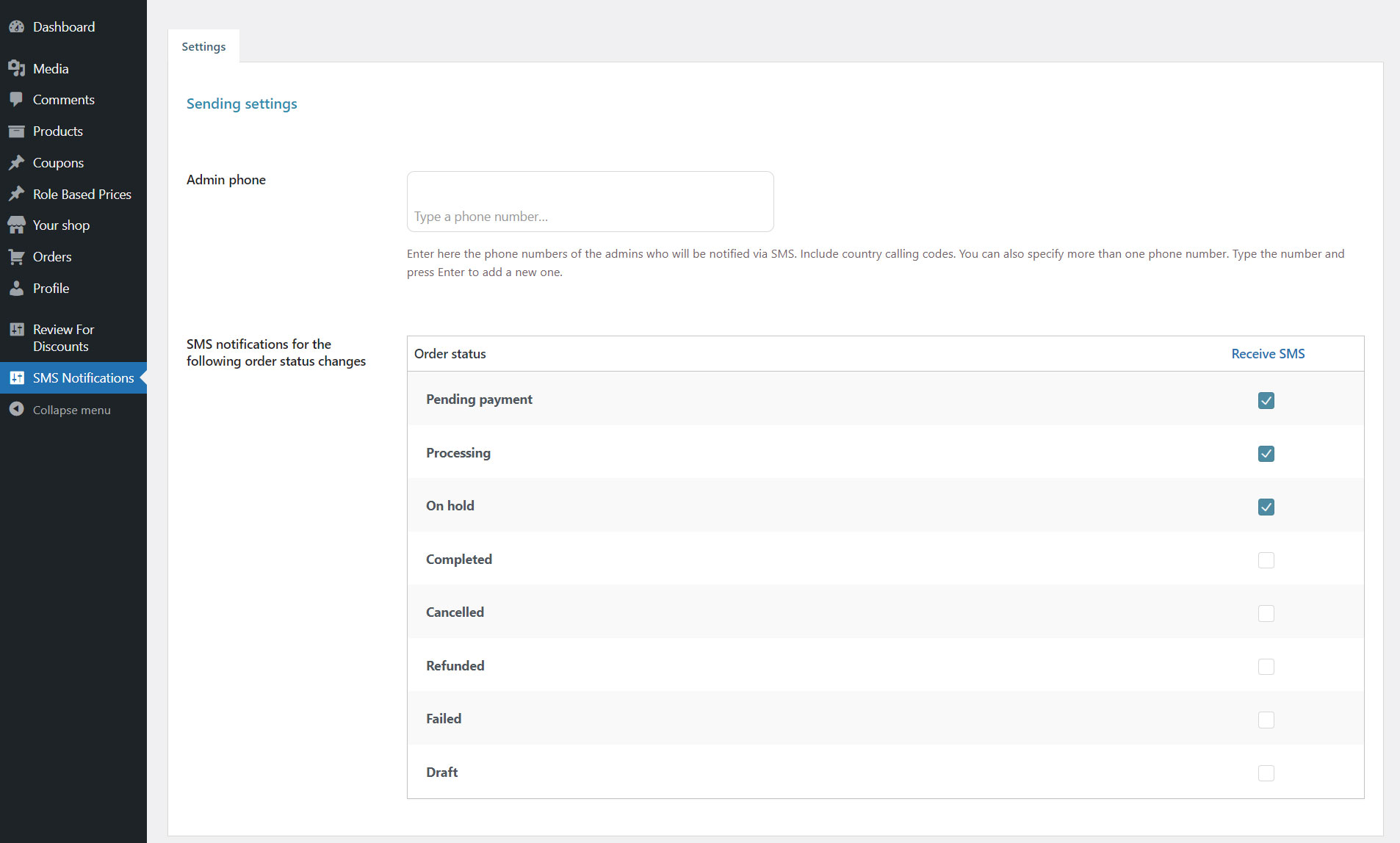
The global shop administrator is the only one who can configure the settings for the SMS sent to the users.
For more details about how to use YITH SMS Notifications, please, refer to the plugin documentation.
