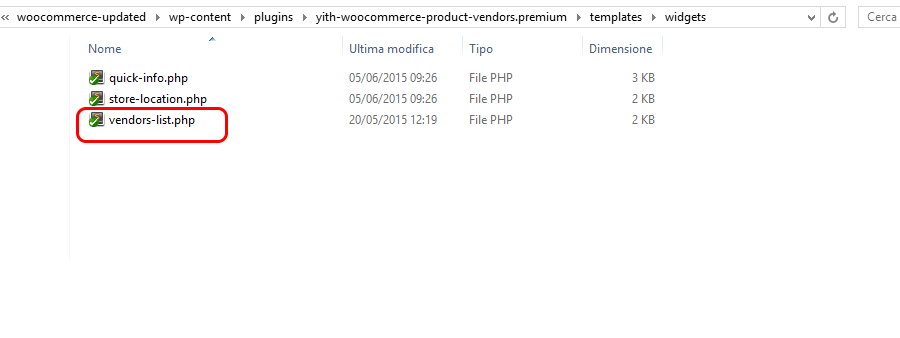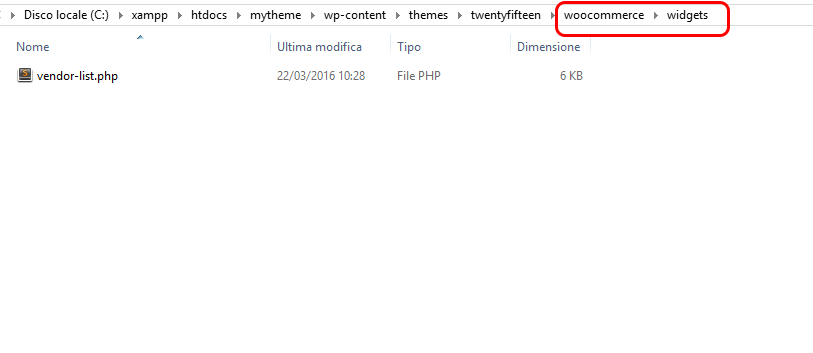In order to override plugin files, you just have to create into the folder WooCommerce of your theme the same tree structure you find in the plugin.
Let’s say, for example, that you want to override the file vendor-list.php, that is in the folder templates > widgets in the plugin.
Copy the file you want to edit from plugin folder (in this case vendor-list.php in templates > widgets). Then, go to folder WooCommerce of your theme and create exactly the same path you find in the plugin (starting after “templates”) for that file.
So, in this case, you have to create the folder widgets and paste template file into this folder. Then, paste the copied file into this path.