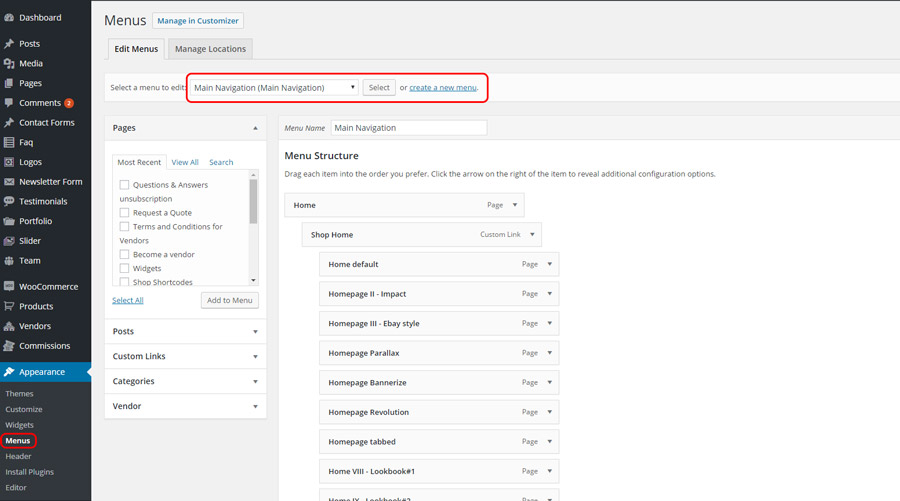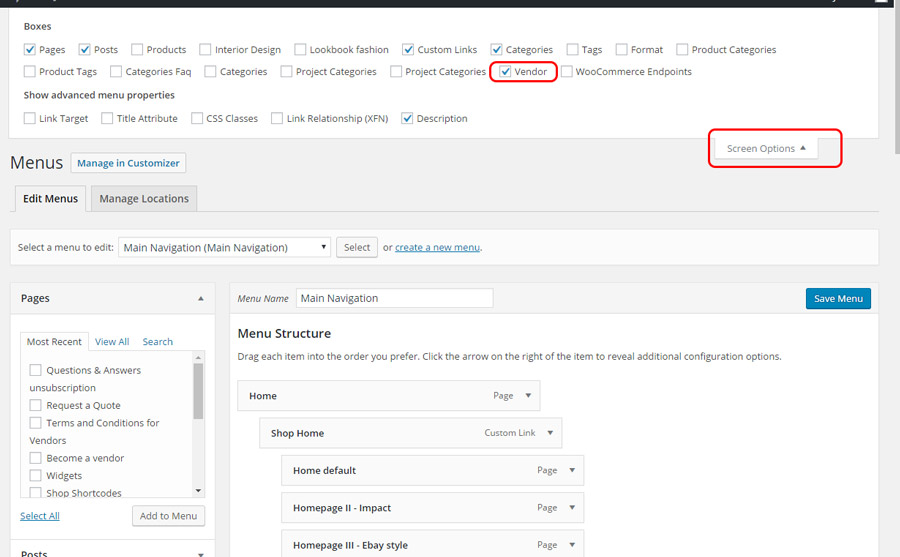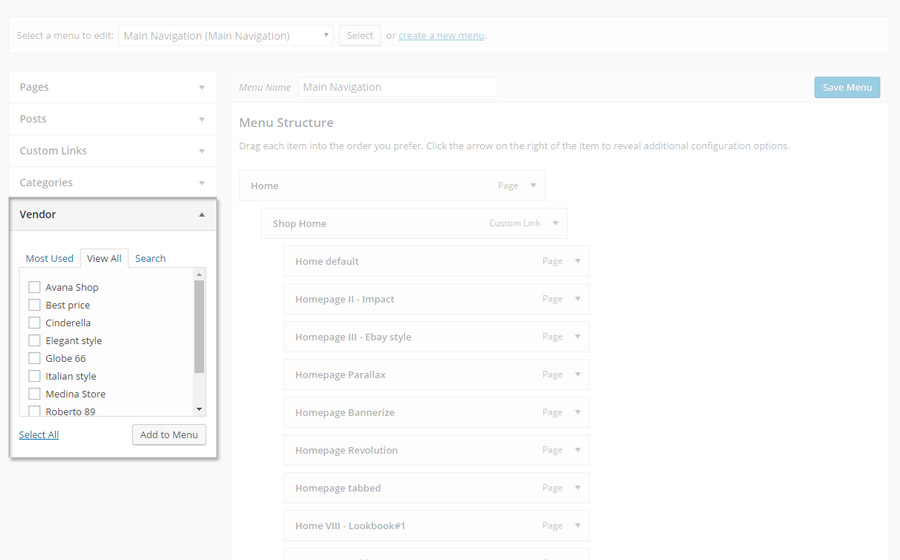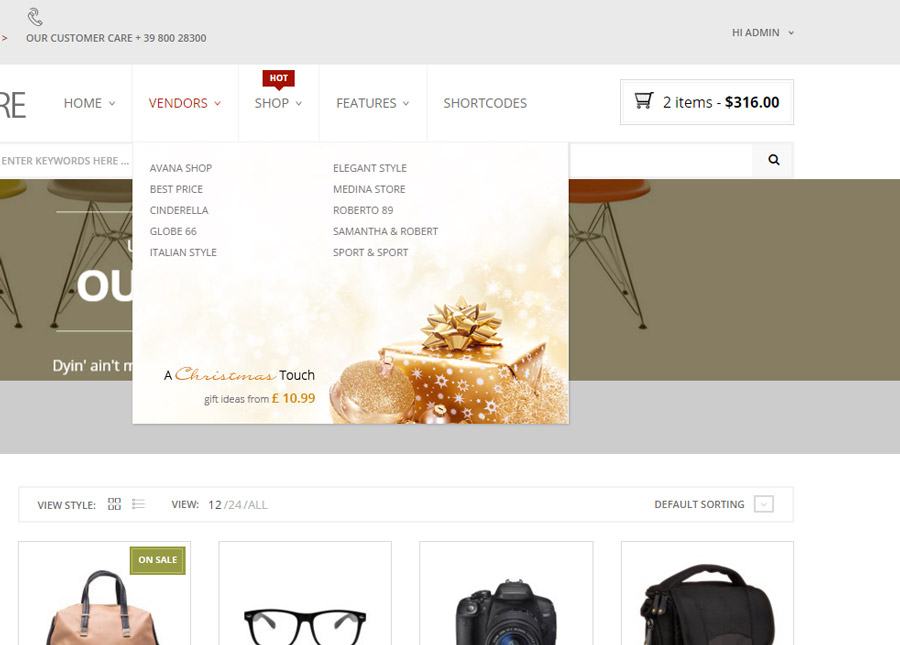The plugin supports the possibility to use each vendor as menu field. This allows you to create a new WordPress menu including the list of vendors you have selected.
Click on WordPress “Appearance -> Menus”. Create a new menu or select one already available in which you want to insert the list of vendors.
Now enable, in case it isn’t, “Vendors” field that you find in “Screen options”.
Now select and insert the vendors within your menu.
Here is an example of menu that includes the list of vendors of the site.