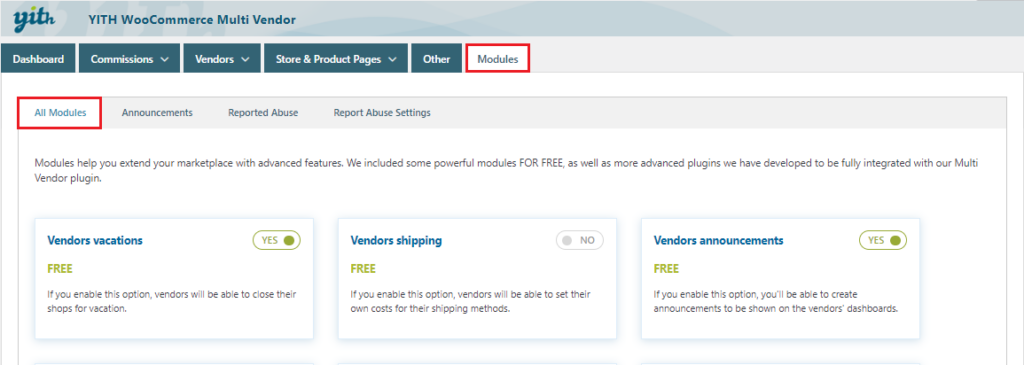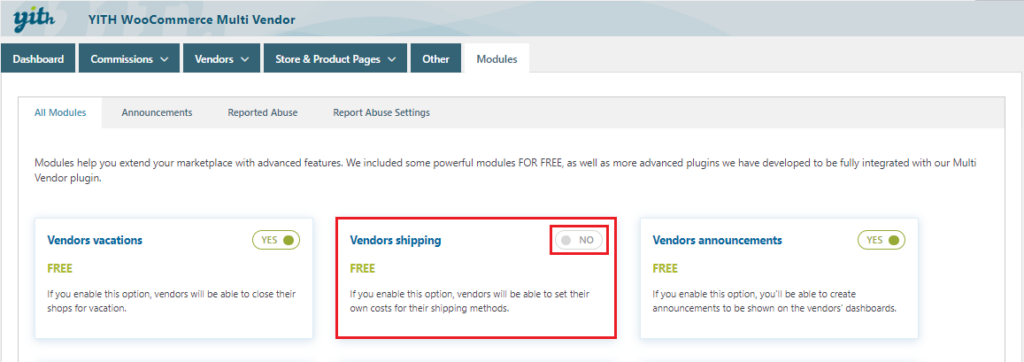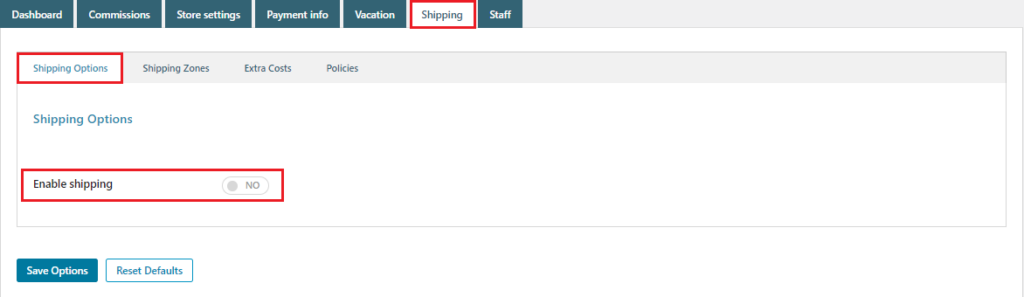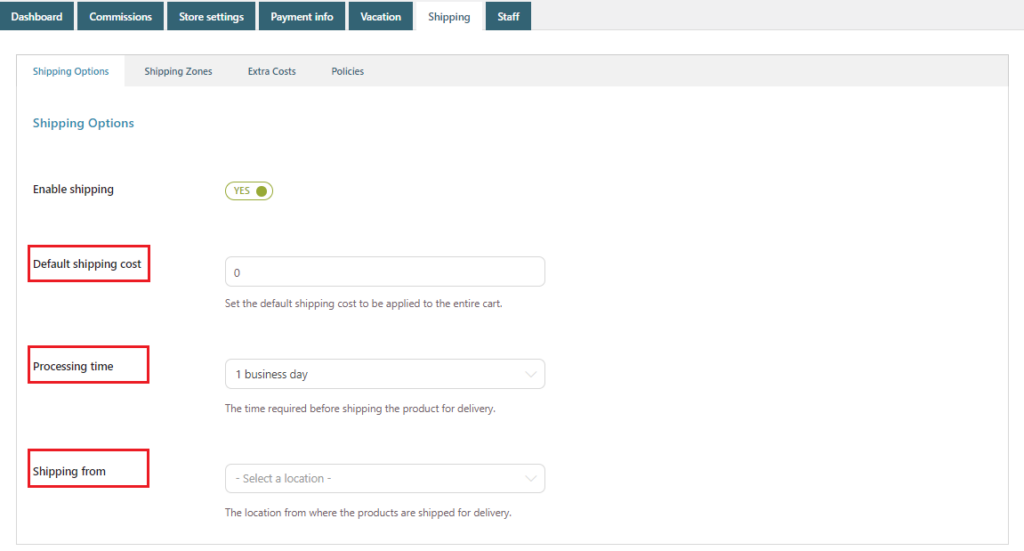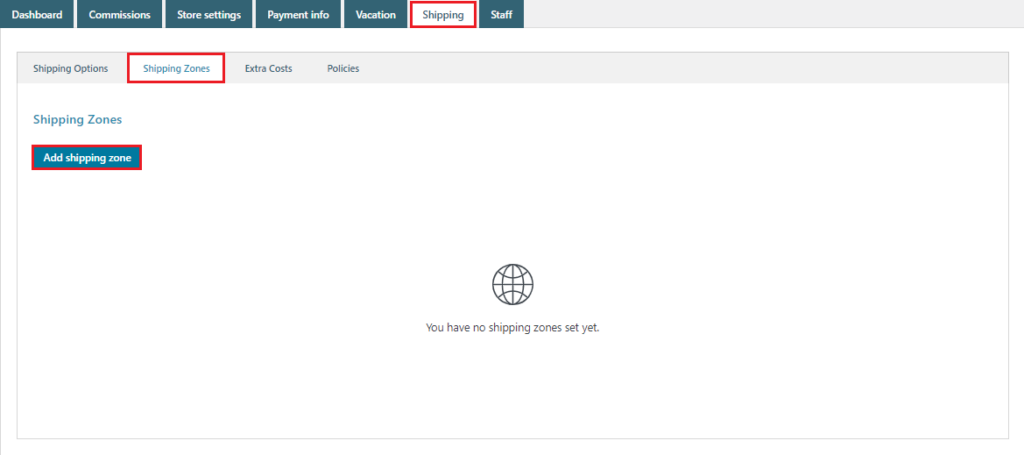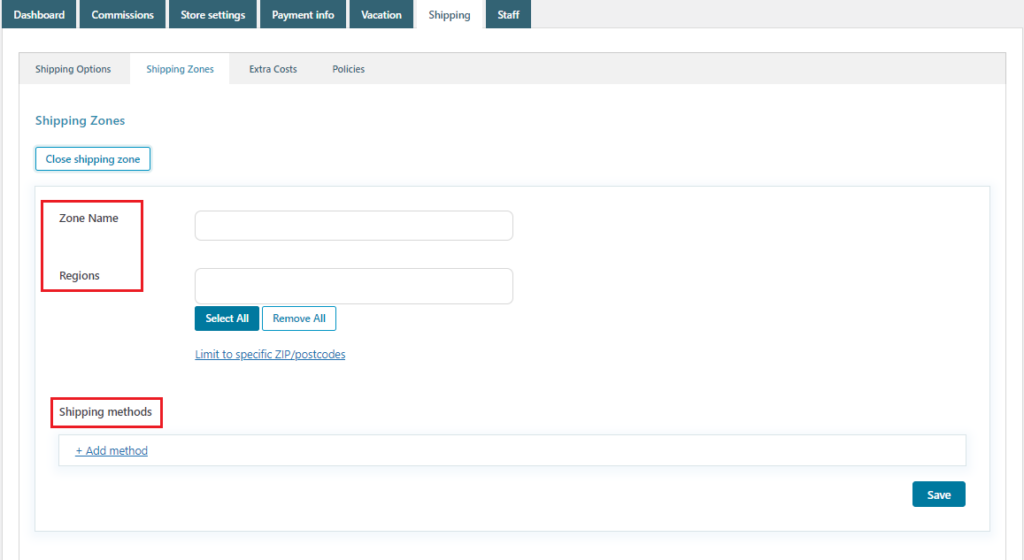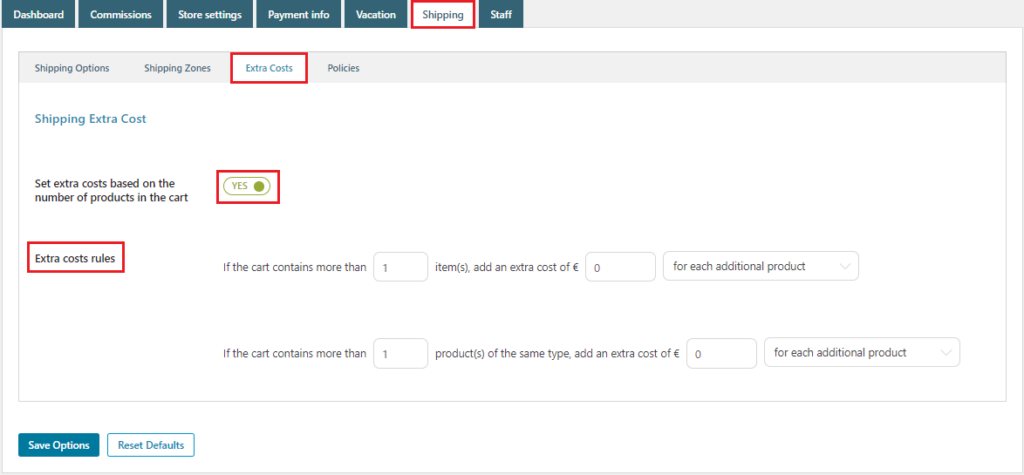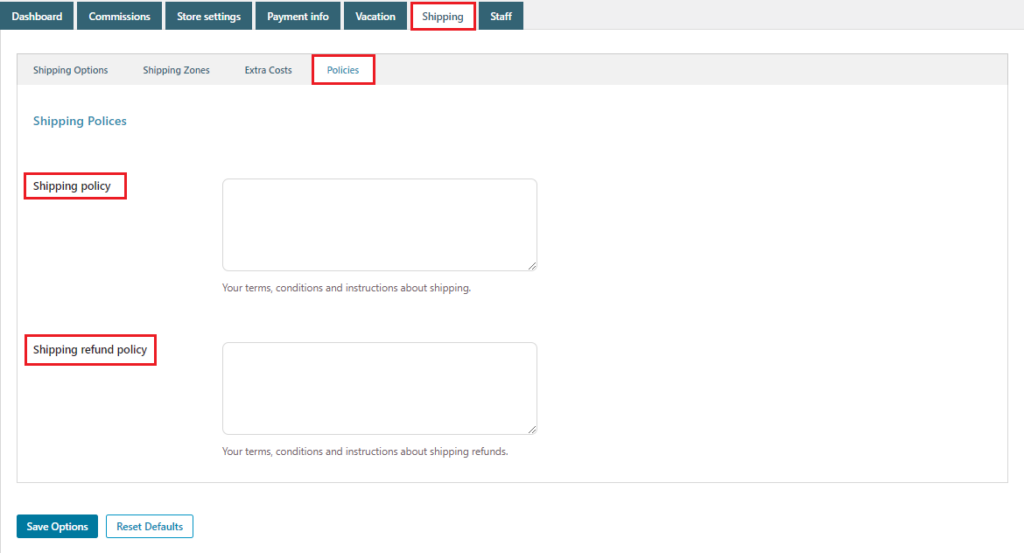YITH Multi Vendor/ Marketplace provides administrators an option to decide if they want to allow vendors to manage a ‘Shipping’ module which will enable them to set their own costs for their shipping methods. Let’s review how to enable and configure this option:
- To enable the ‘Vendor shipping’ module, the admin needs to go to YITH > Multi Vendor > Add-ons > All Add-ons:
- Inside this tab, there is a complete list of all modules available to help admins extend their marketplace with advanced features. To enable the ‘Vendor shipping’ module, the toggle button simply needs to be switched to ‘Yes’:
- Now, let’s review how vendors can manage this feature from their Dashboard. After the admin enables the shipping module, vendors will find a new ‘Shipping’ tab inside their ‘Your Shop’ section. To configure the Shipping options for their shop, first, they need to enable the related option from Shipping > Shipping Options:
- Once enabled, inside this tab vendors will be able to set additional options such as: Default shipping cost, Processing time, and Shipping from:
- Next, from the ‘Shipping Zones’ tab, by clicking on ‘Add shipping zone’ each vendor will be able to configure their own Shipping zones and Shipping methods:
- Also, each vendor has the possibility to configure extra shipping costs based on the number of products in the cart:
- Finally, vendors will be able to configure their own Shipping policies and Shipping refund policies from the related tab: