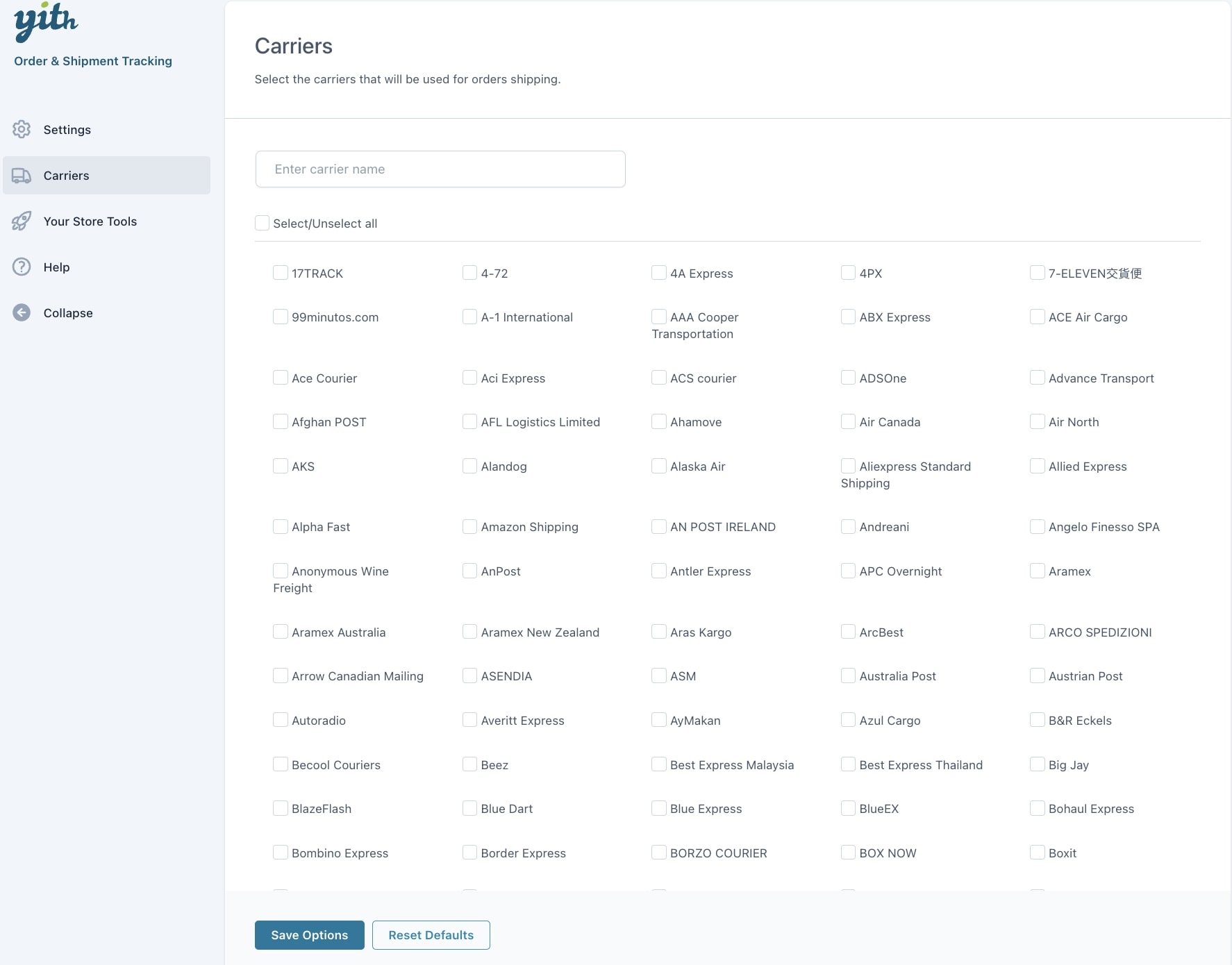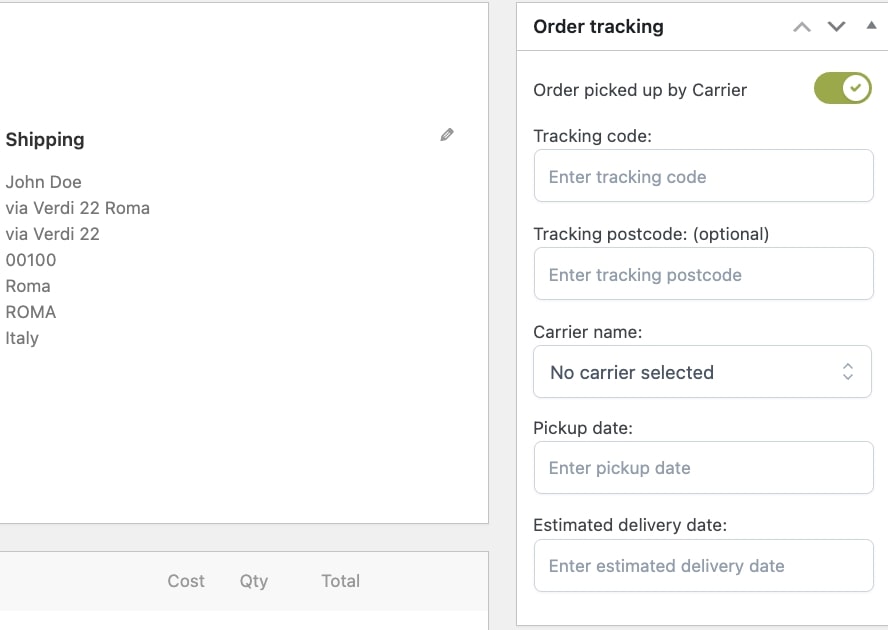With YITH Order & Shipment Tracking plugin, you can let your your customers easily track the shipping of their orders in your e-commerce store.
If combined with YITH Multi Vendor, also vendors will be able to add the tracking details in their own suborders.
Just make sure you install and activate both plugins, then, select Manage order tracking in the option Regarding his/her orders, a vendor can available in YITH > Multi Vendor > Vendors > Vendors permissions.

Now, you can enable the carriers from YITH > Order & Shipment Tracking > Carriers.
And now your vendors will be able to see a dedicated Order tracking box in the order details, add the tracking details and choose one of the carriers enabled by the admin.
This data will then only be about a specific order bound to the admin and not any other sub-orders bound to vendors.
For more details about how to configure the carriers and how the order and shipment tracking works, please, refer to YITH Order & Shipment Tracking documentation.
This combination is also fully integrated with YITH Frontend Manager, so your vendors will be able to edit the tracking code and carrier also when checking the order details from the frontend.