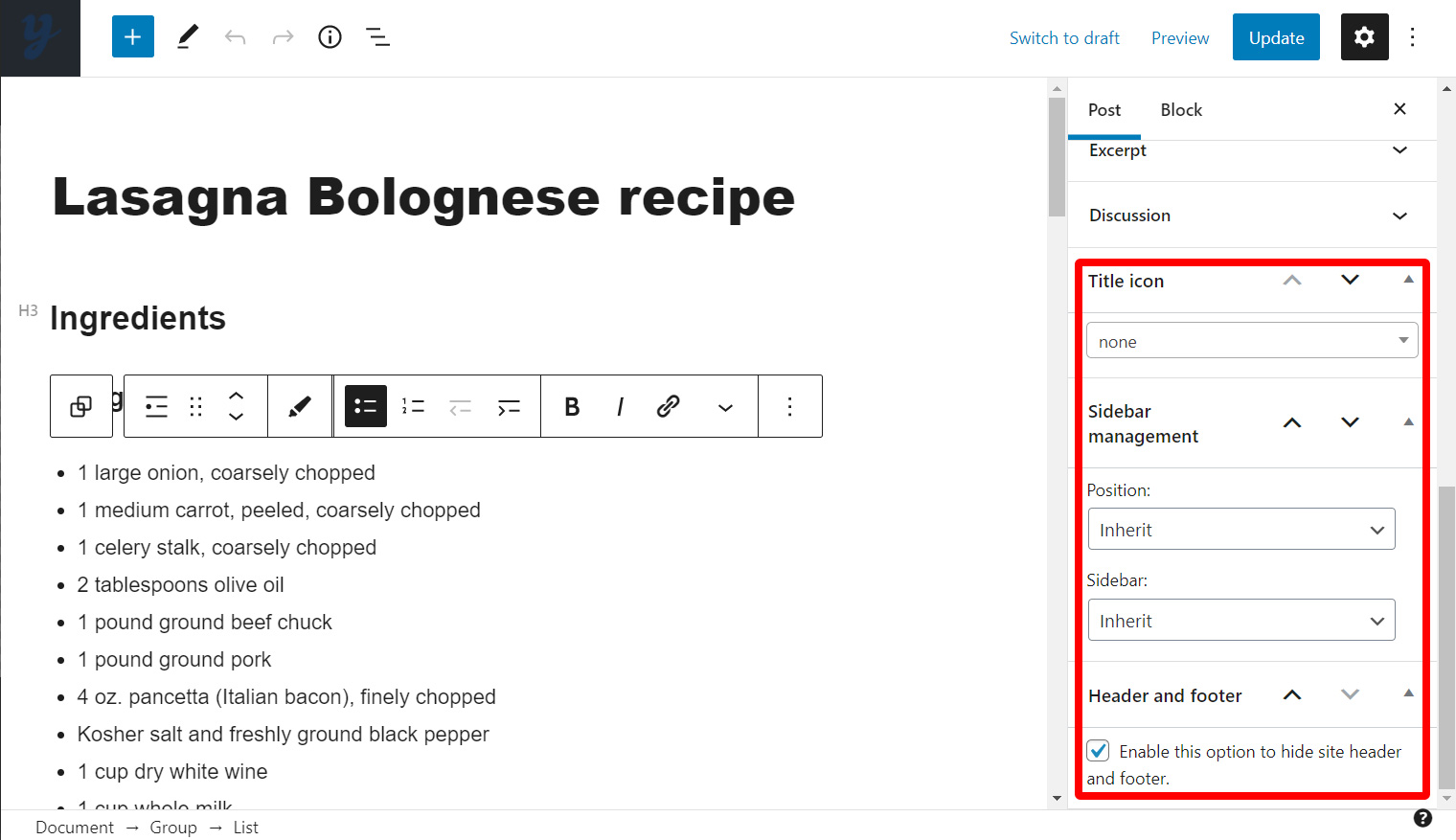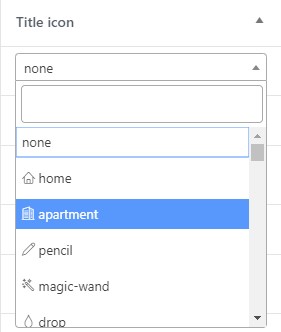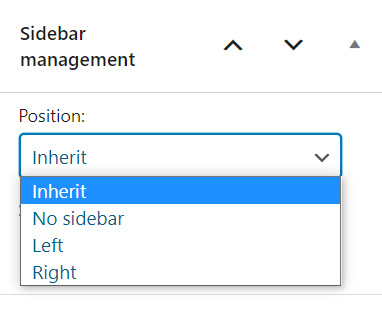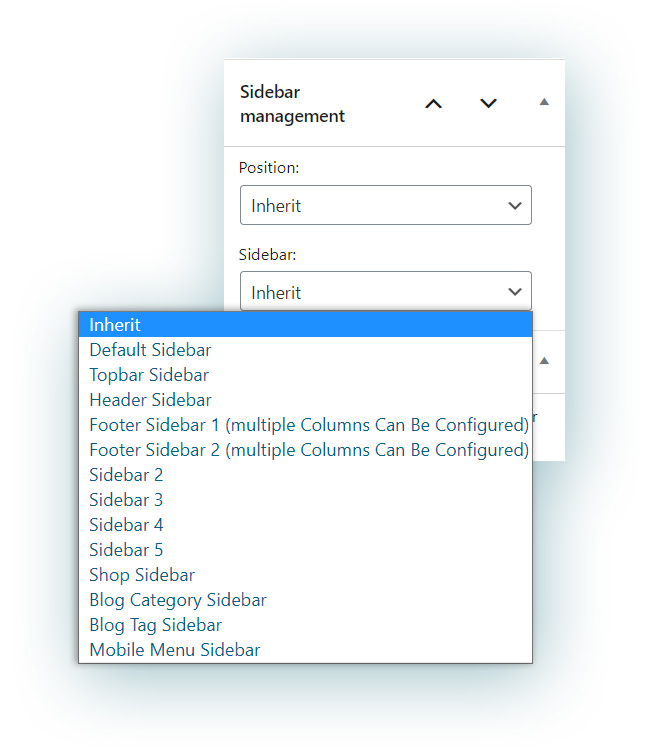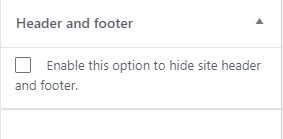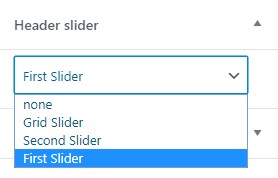Proteo theme adds some custom options to your websiste pages and posts. Let’s check them out.
Title icon
This allows displaying an icon in the page or post title. The icon can be chosen from a searchable list with previews:
Sidebar management
From this box, you can override the general sidebar settings, and make sure that one or more of your pages have custom sidebar settings.
Sidebar position:
- Inherit from the general settings
- No-sidebar
- Left
- Right
Choose a sidebar: here you can either choose to inherit the general settings or to pick any of your site sidebars.
If you want to change the general settings of your sidebars, please, refer to the following pages:
Header and footer
Use this option to hide the header and footer on this page/post. This is very useful if you want to achieve a particular and unique design of a page (landing page, squeeze page and similar).
This option is also useful if you want to use block menus instead of standard navigation menus.
Header slider
If you use YITH Slider for page builders plugin (it’s free on wordpress.org) you have another option named Header slider.
This option helps to integrate previously created sliders into your page header section.
Please note that this option is available only for pages and not for posts.