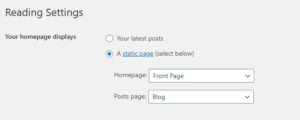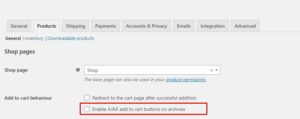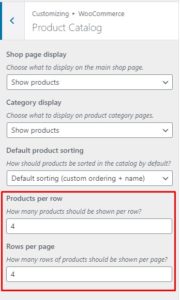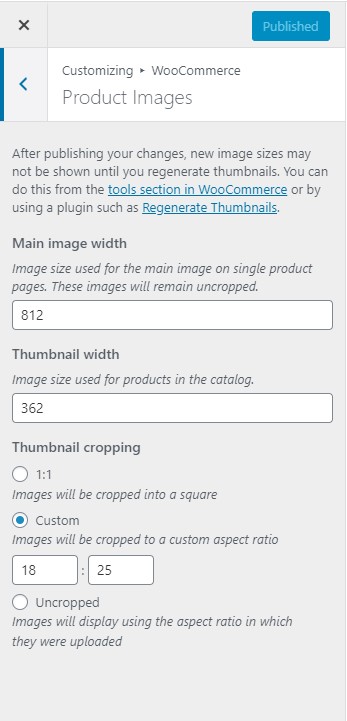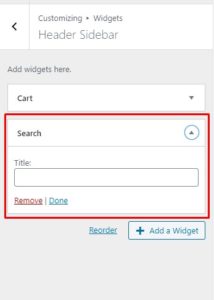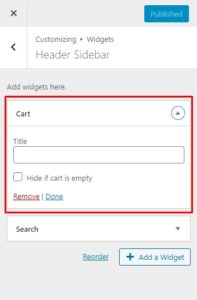Here you can find a list of setup hints for your website.
Use a static page for homepage and add a nice slider in the header of this.
Read more about how to add a slider to your page from this link about page options.
Create a page for your blog
Set it in Dashboard > Settings > Reading > Reading Settings
Disable AJAX add to cart to see animated add-to-cart banners on your website
Configure the right amount of products per row and page.
To do this navigate to Appearance > Customize > WooCommerce > Product Catalog
Configure the right image size and proportion for your products
Here you can check values used in our live demo
Take care of the Thumbnail cropping if you want to achieve our design.
Add a search widget to your site header
Leave widget title empty for design purposes and to achieve our design.
Add a cart widget to your site header
Leave widget title empty for design purposes and to achieve our design.
Use sticky header
Use a Proteo child theme
If you want to modify some parts of the theme, use a child theme is highly recommended.
You can read more about Proteo child themes in this documentation.