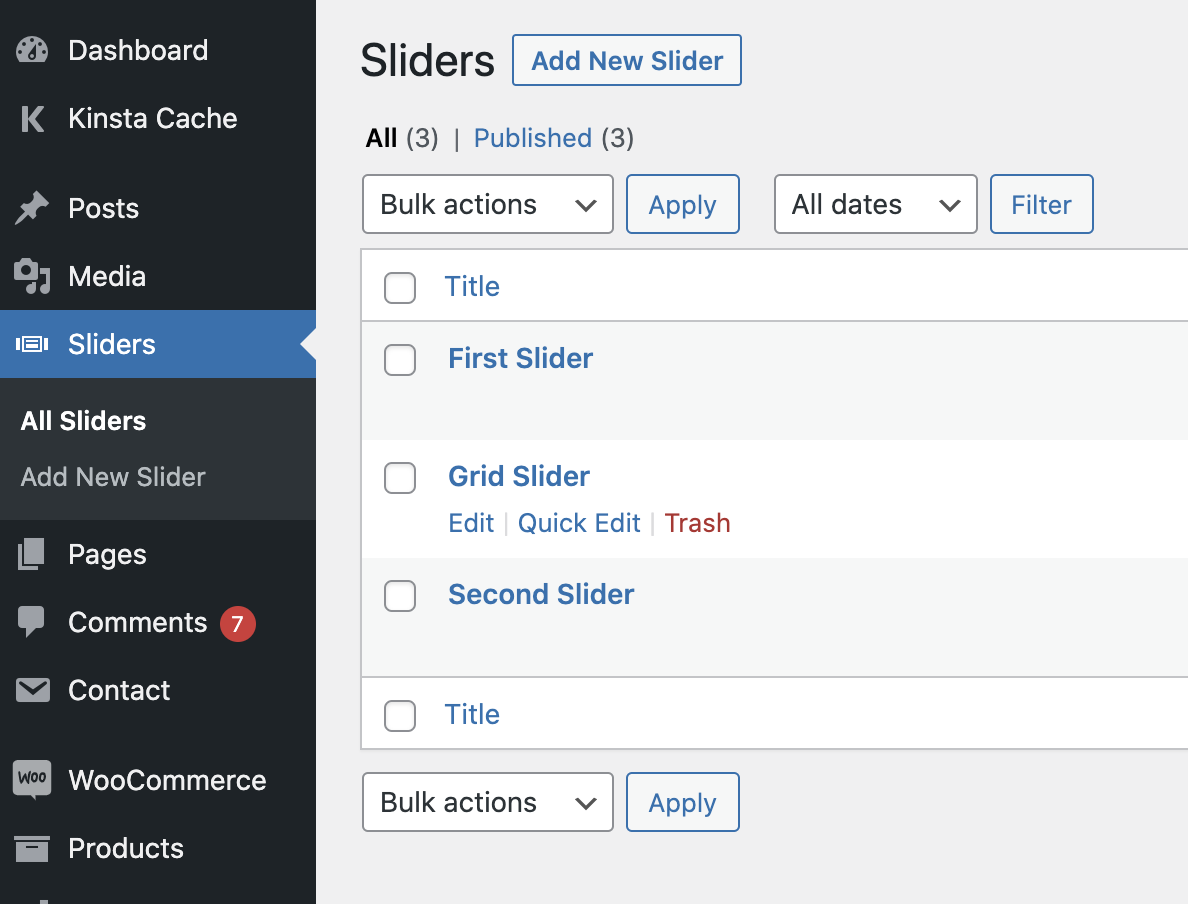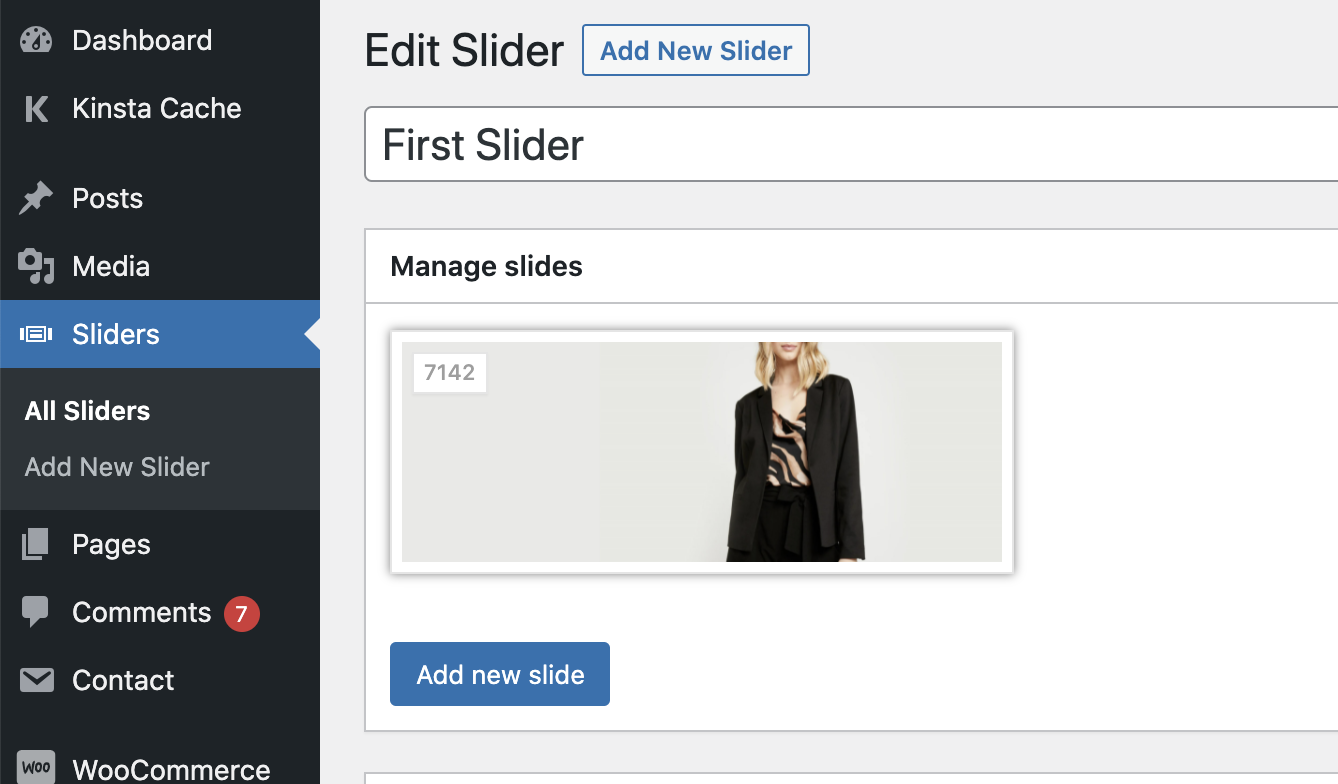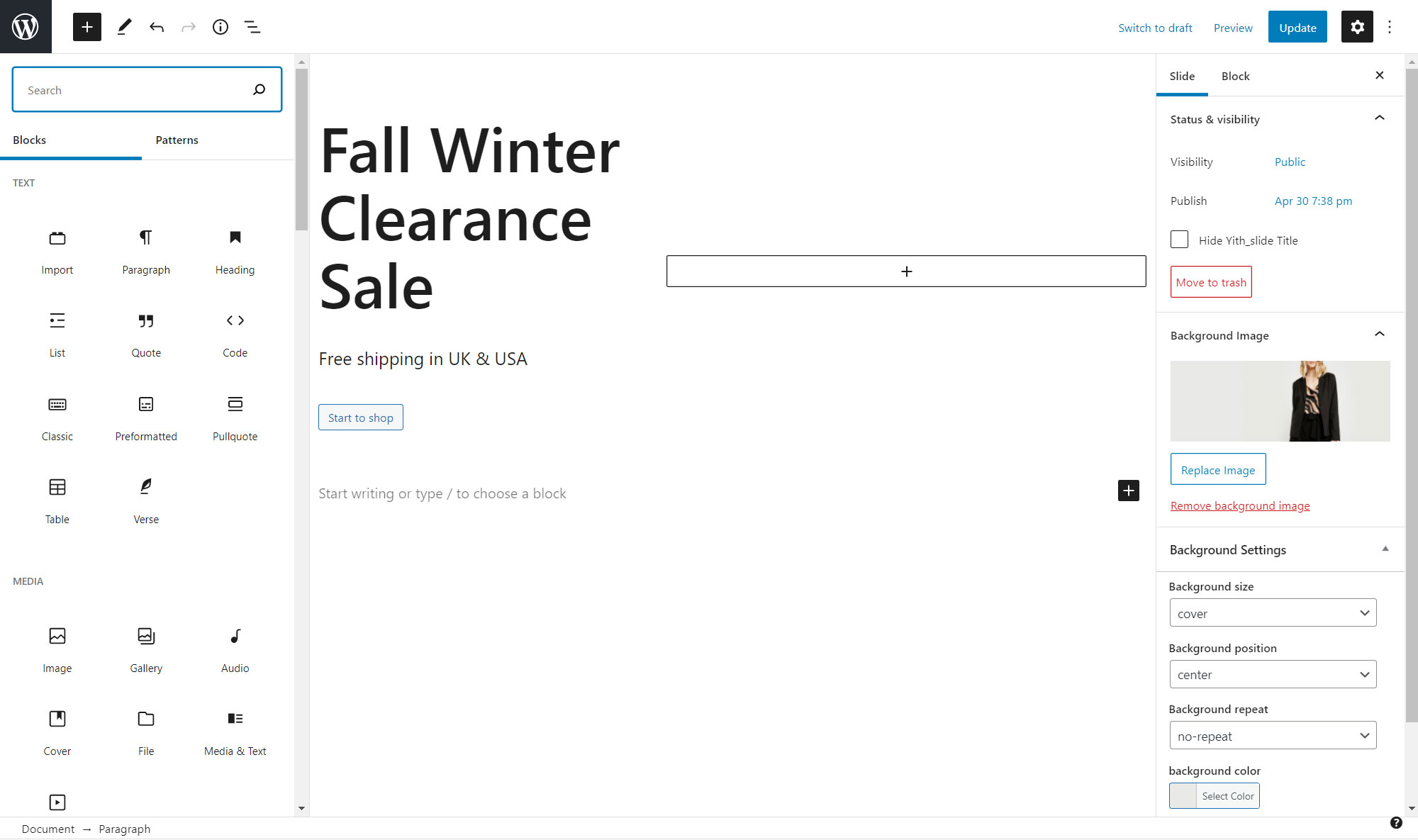You can disable Elementor mini-cart template and use the YITH Proteo one.
Simply go to your Dashboard > Elementor > Settings > Integrations tab > WooCommerce section and choose Mini Cart Template: Disable.
The big image that you see on the home page after installing the dummy data of Proteo Classic Shop is a slider. So, to change or remove it you can go to Sliders > First slider:
Specifically, this slider is made of one slide only, but every slide can be built with Gutenberg. So, to change the image, the text and the call-to-action, you can simply click on the Slide and update it as you prefer:
For more details about how to configure and edit the sliders, please, refer to the documentation of YITH Slider for Page Builders > How to set up a slider.