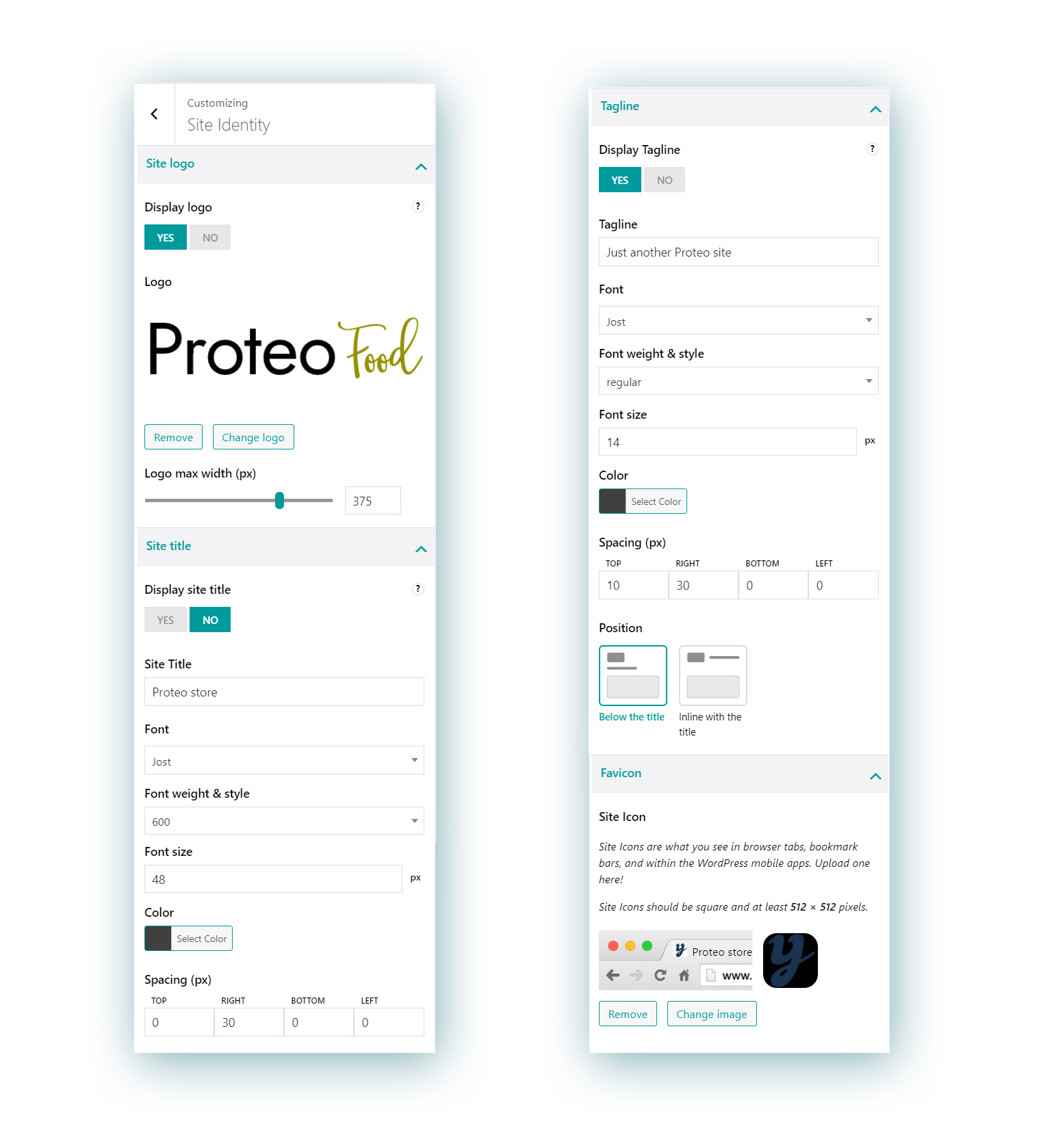In the Site Identity menu, you will be able to customize the following options that appear as separate sections:
- Site logo
- Site title
- Tagline
- Favicon
1. Site logo
Enable the logo option to upload your own logo image. You will be able to also set its maximum width in pixels.
2. Site title
Enable the site title option to show a custom title for your site. You can also customize:
- font
- font weight & style
- font size in pixels
- color
- spacing
3. Tagline
Enable the tagline (the text just below the site title) and customize:
- font
- font weight & style
- font size in pixels
- color
- spacing
- position: it can either be below or in line with the title
4. Site Icon
You can upload here your custom site icon, which has to be square and at least 512 × 512 pixels. Site Icons are what you see in browser tabs, bookmark bars, and within the WordPress mobile apps.