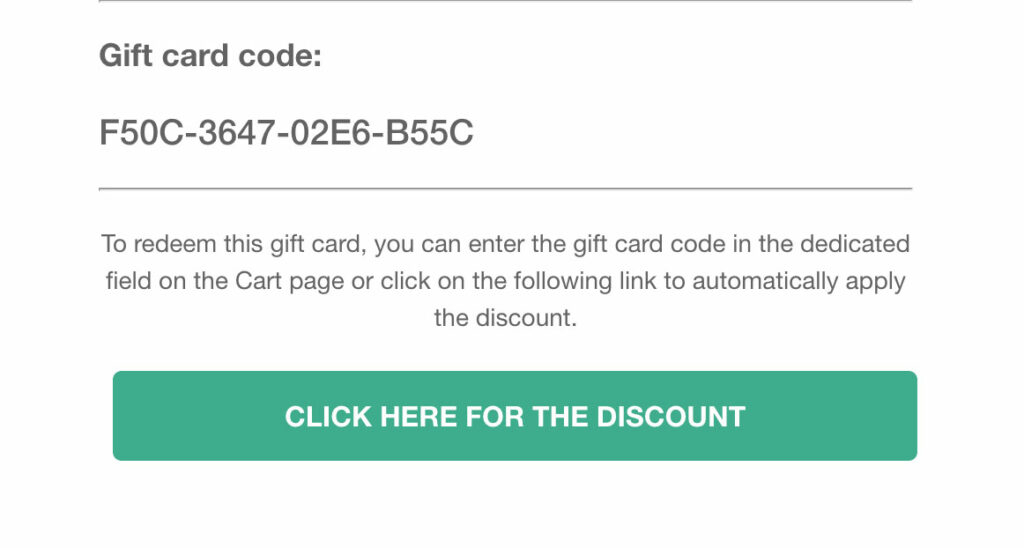On this page, we will go through the process from purchasing a gift card to redeem it.
To purchase a gift card for a friend, you have to select an image (if enabled) the amount and enter the delivery info.
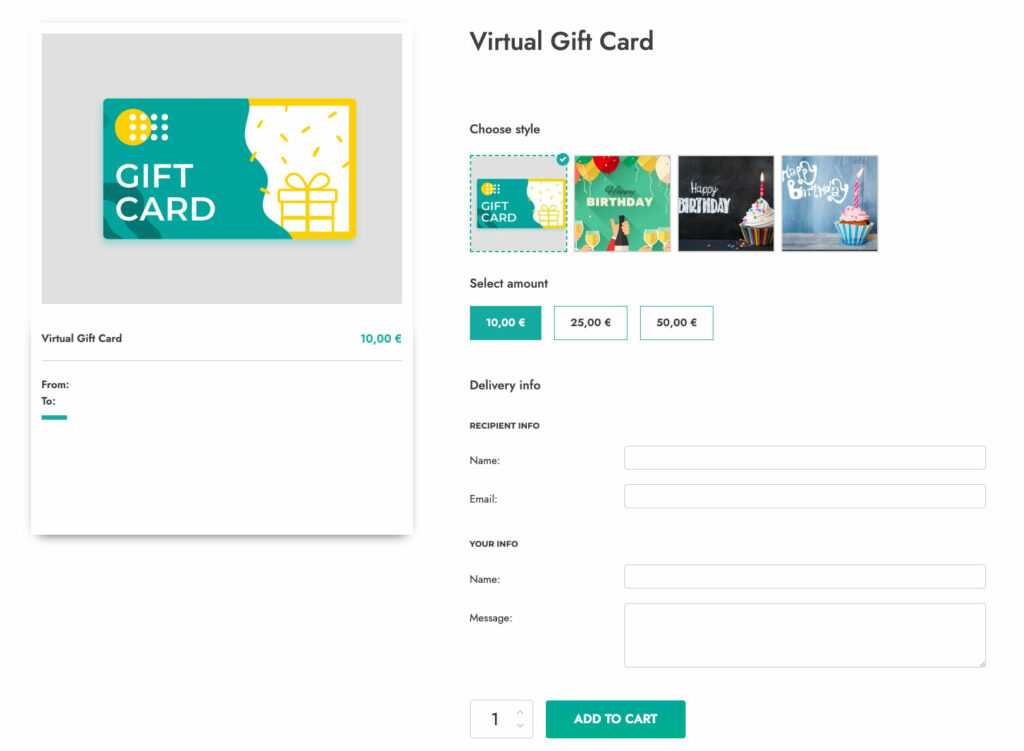
- “Choose style”: let the customer choose between the predefined images (please, visit this page to see how to enable this section).
- “Select amount”: the customer should choose the desired gift card amount, depending on the configuration of the product.
- “Delivery info”: here, the customer can fill the information related to the gift card, like the recipient data, his/her name and a message for the recipient.
If the form has been correctly completed, the product will be added to the cart, ready to be purchased. The email, containing the gift card code, will be sent to recipients only after the order has been completed.
It will include the gift card code and, if enabled from the Email options, a button to automatically open the website URL and apply the gift card code.
Gift card on “My account”
Right inside the “My Account” page, all users can keep track of all the gift cards they own. The gift cards are linked to the recipient email user.
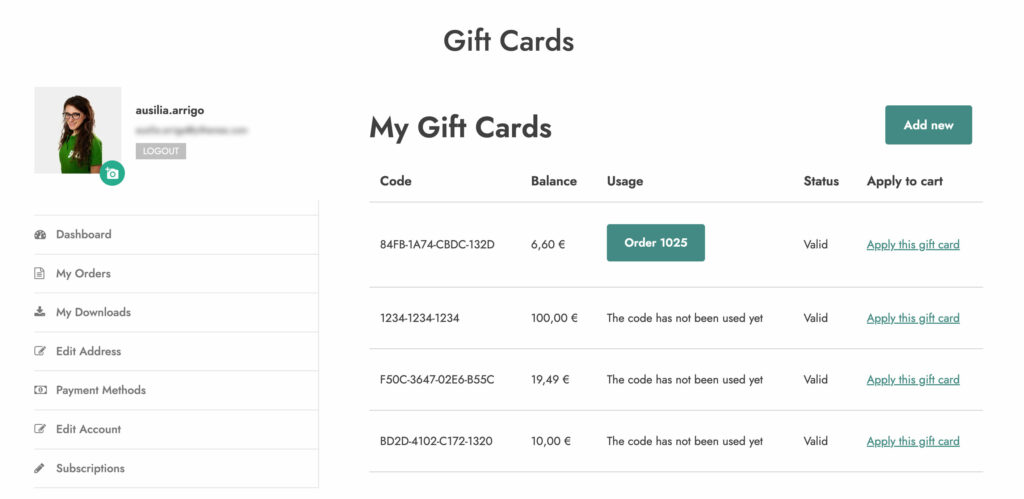
In the “Usage” column, you will be able to see the order where the gift card code has been used.