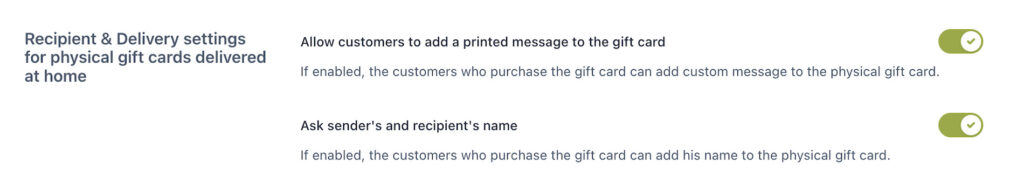
Allow customers to add a printed message to the gift card: this will add the “Message” box, so the customer can enter a custom message.
Ask sender’s and recipient’s name: this will let you enter both your name (as a sender) and the receiver’s name.
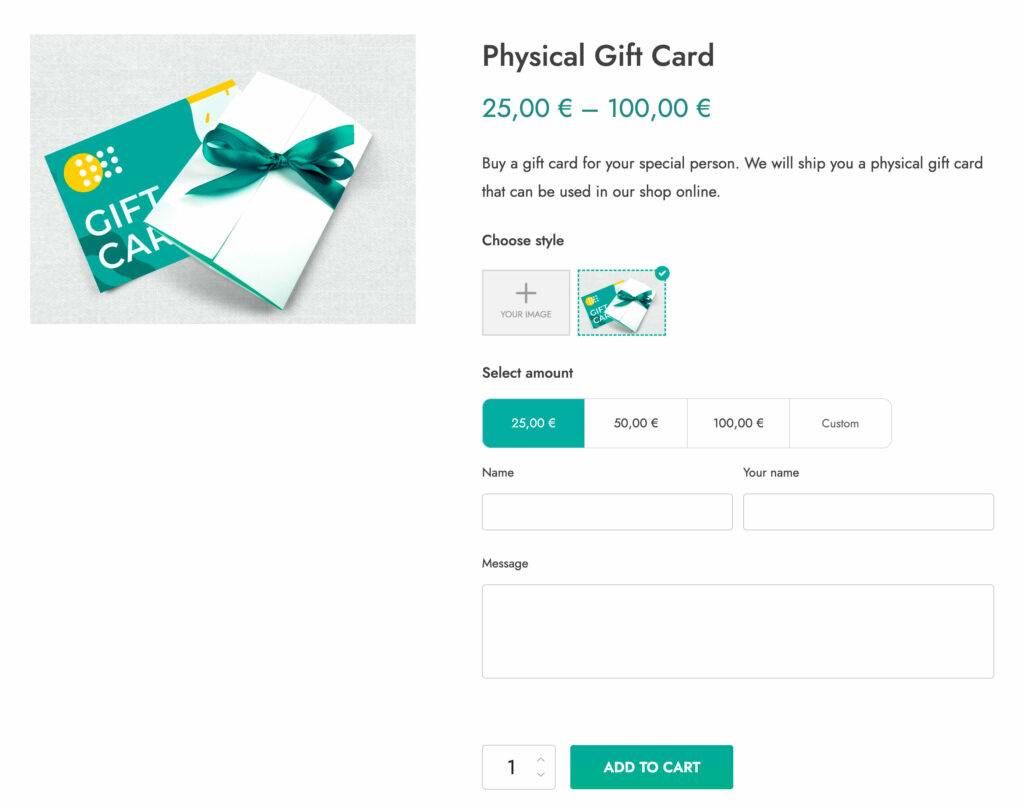
The message and the names will be visible to the admin in the order details. To learn more about how to create and configure a physical gift card, please, check this page.
