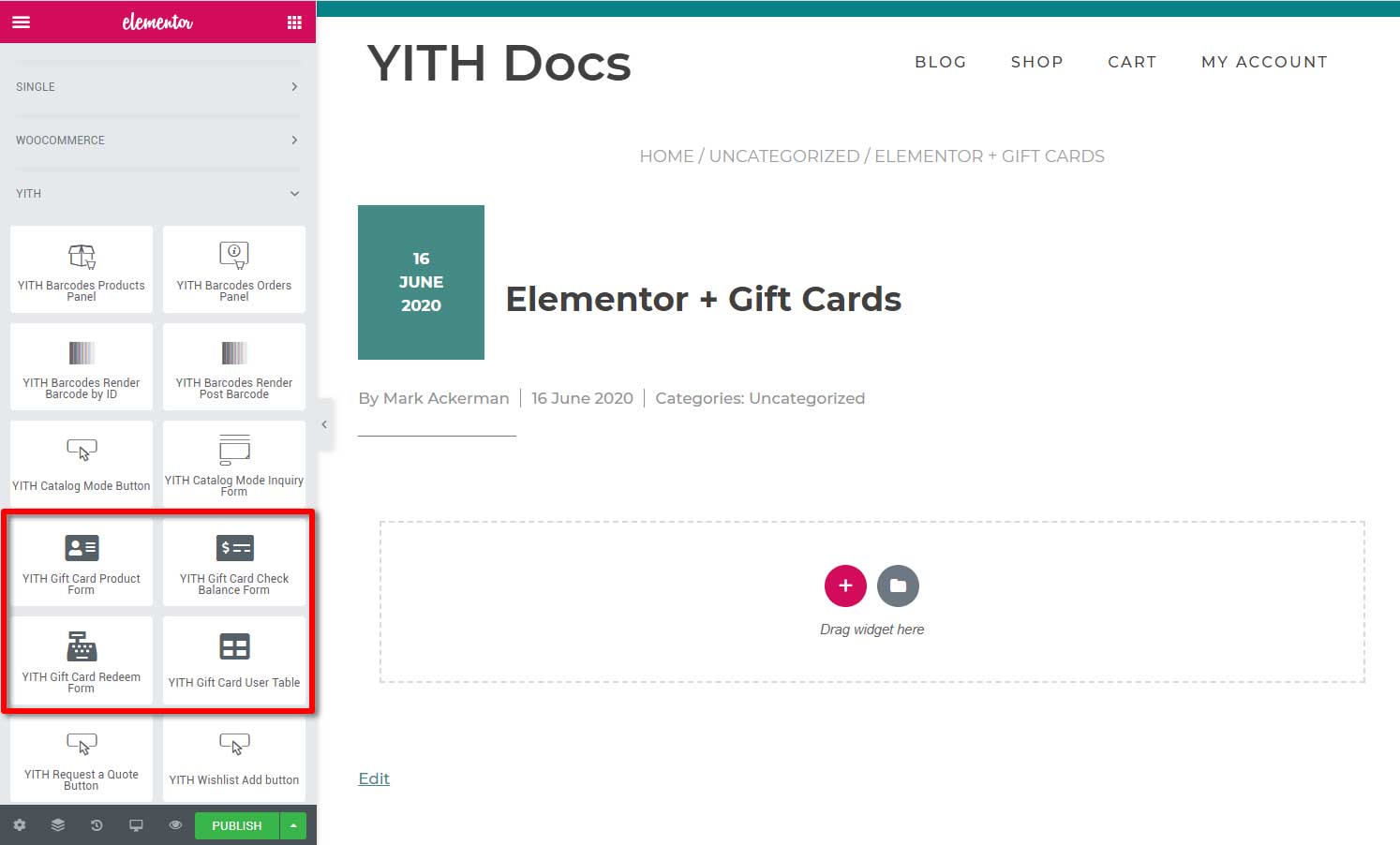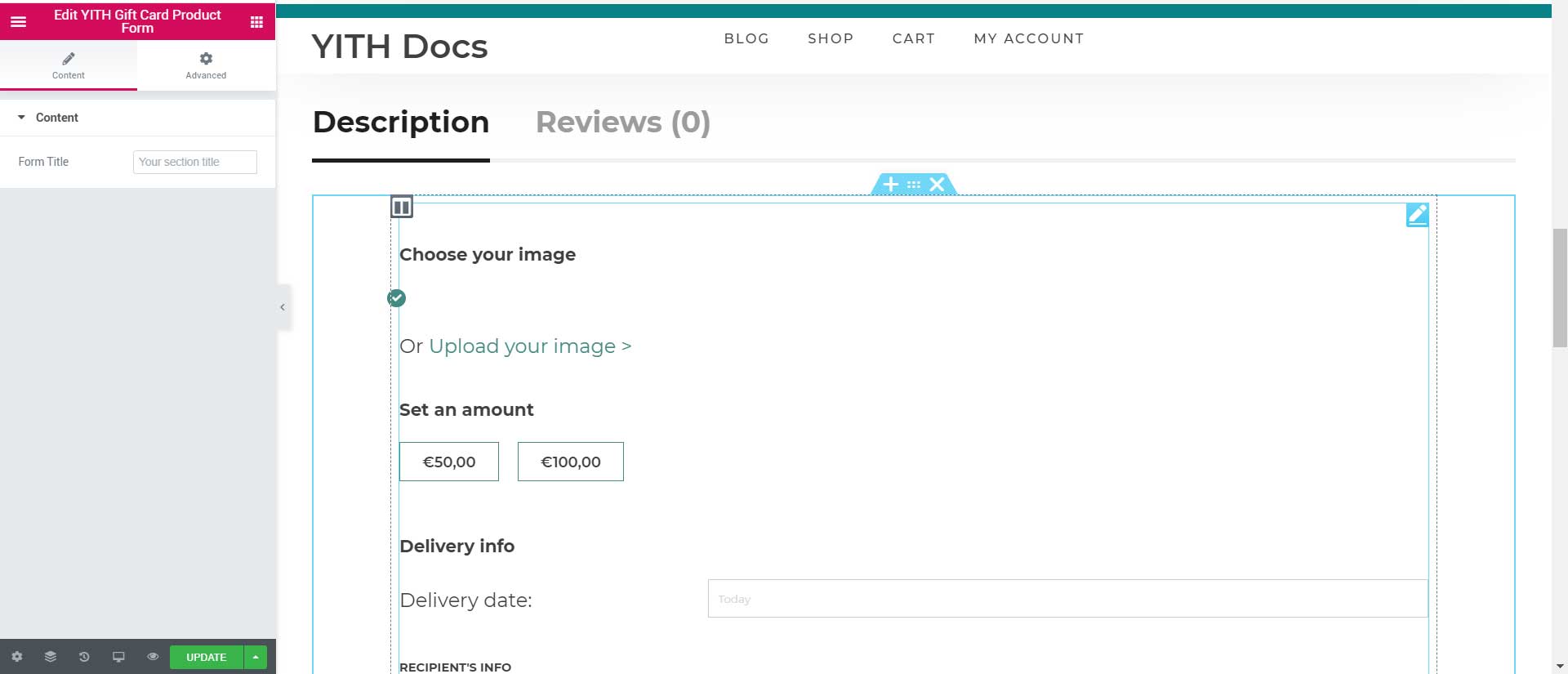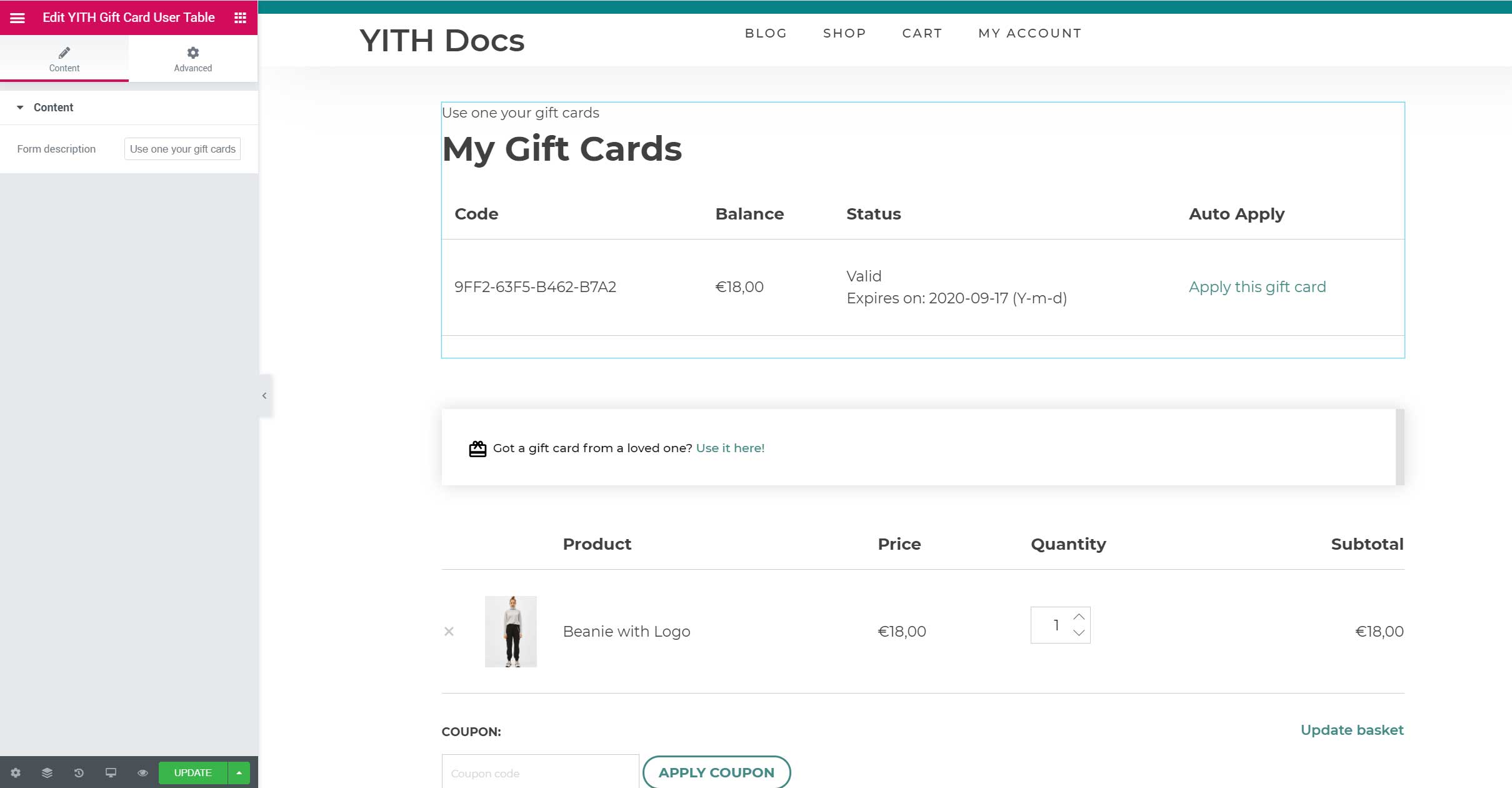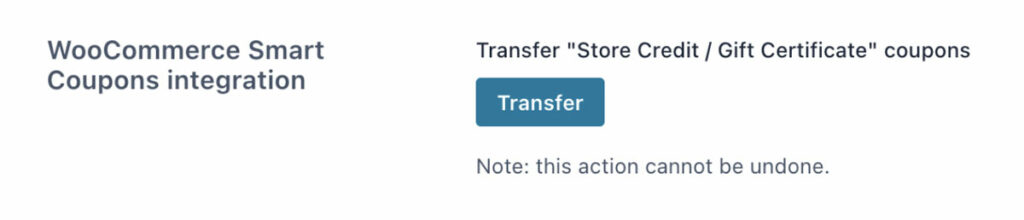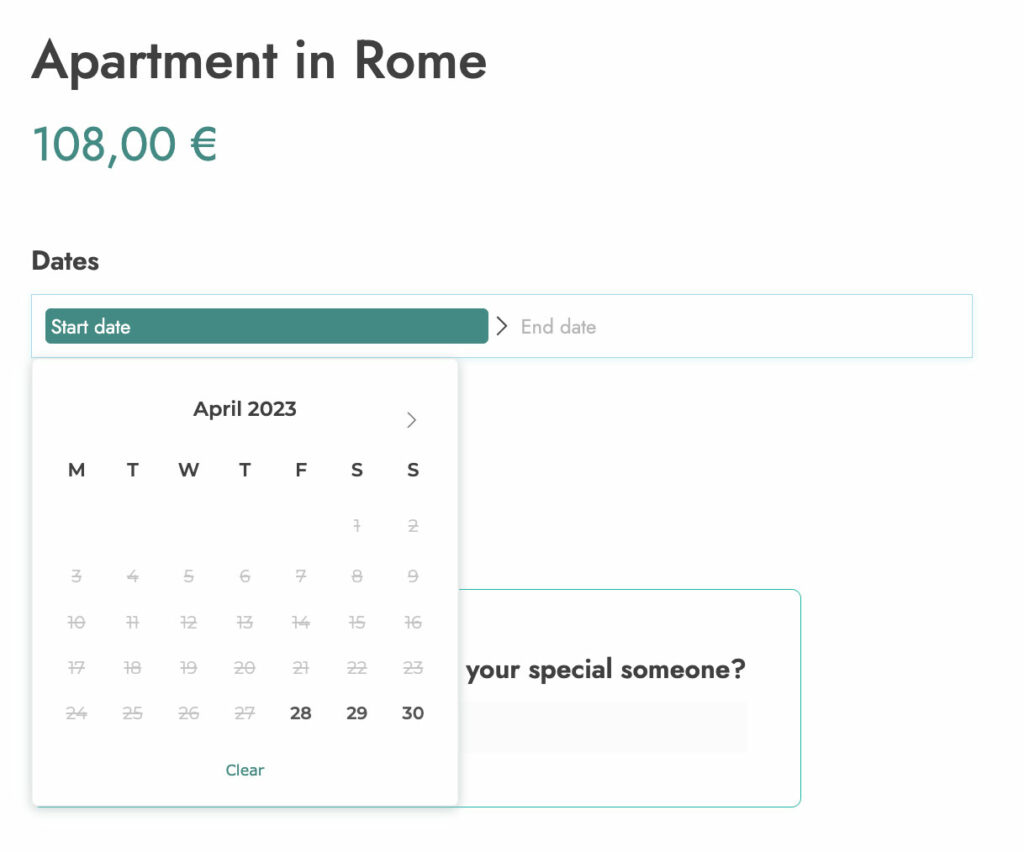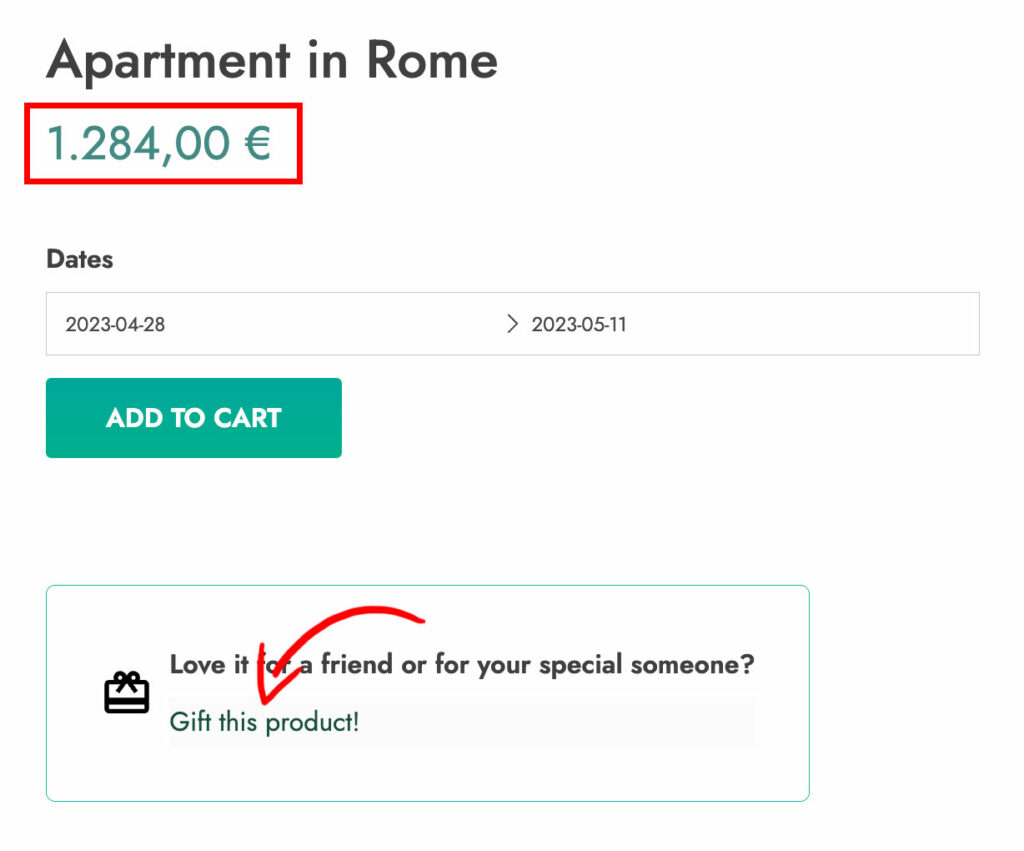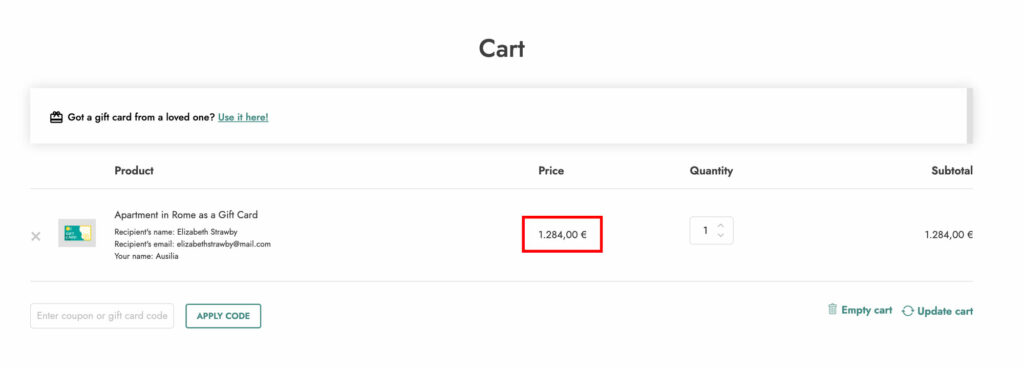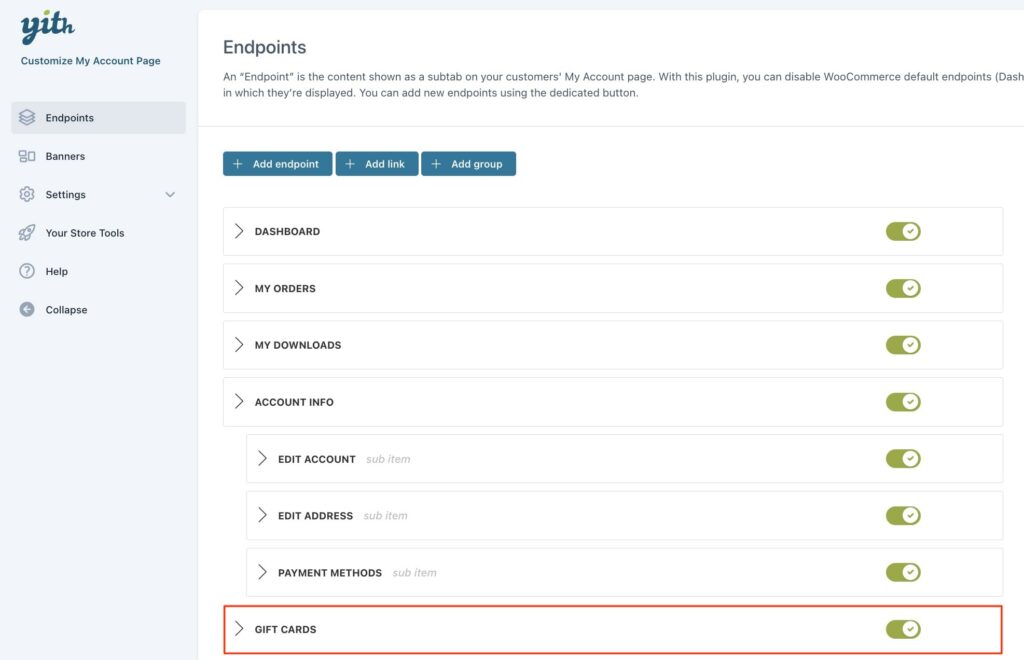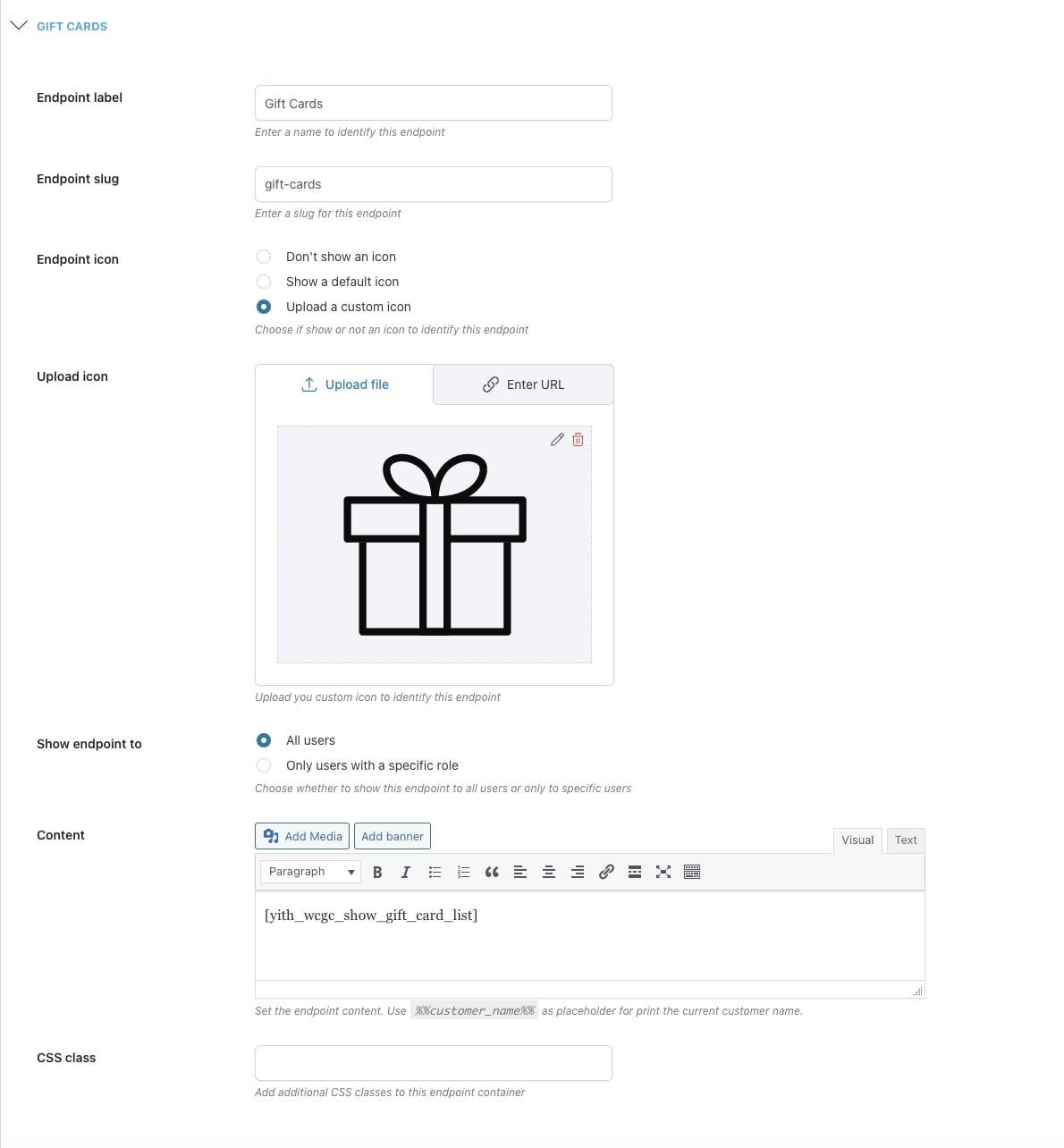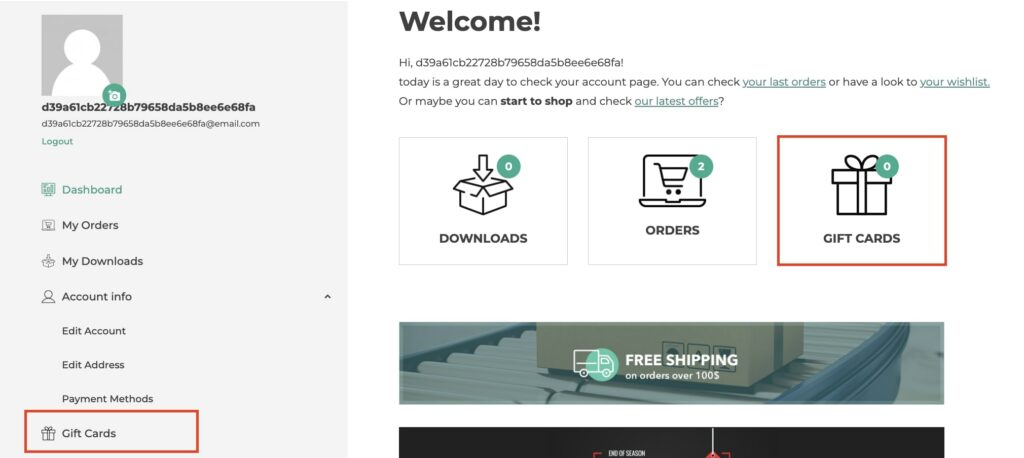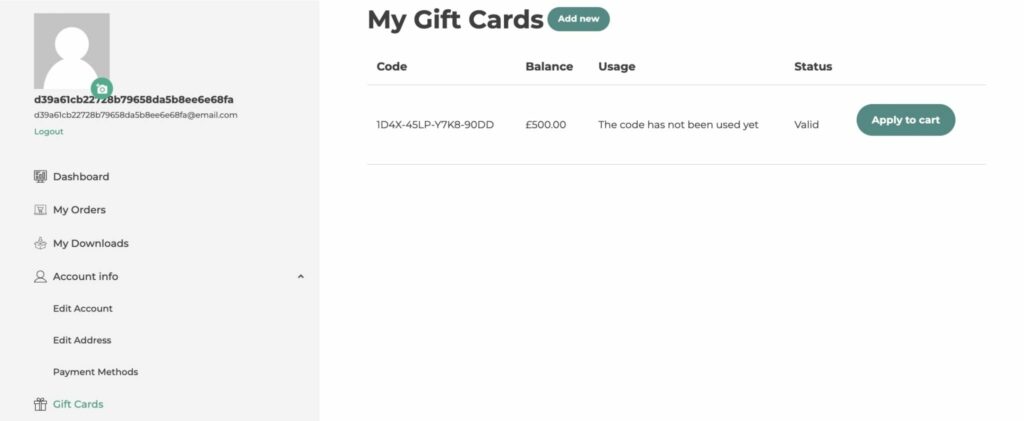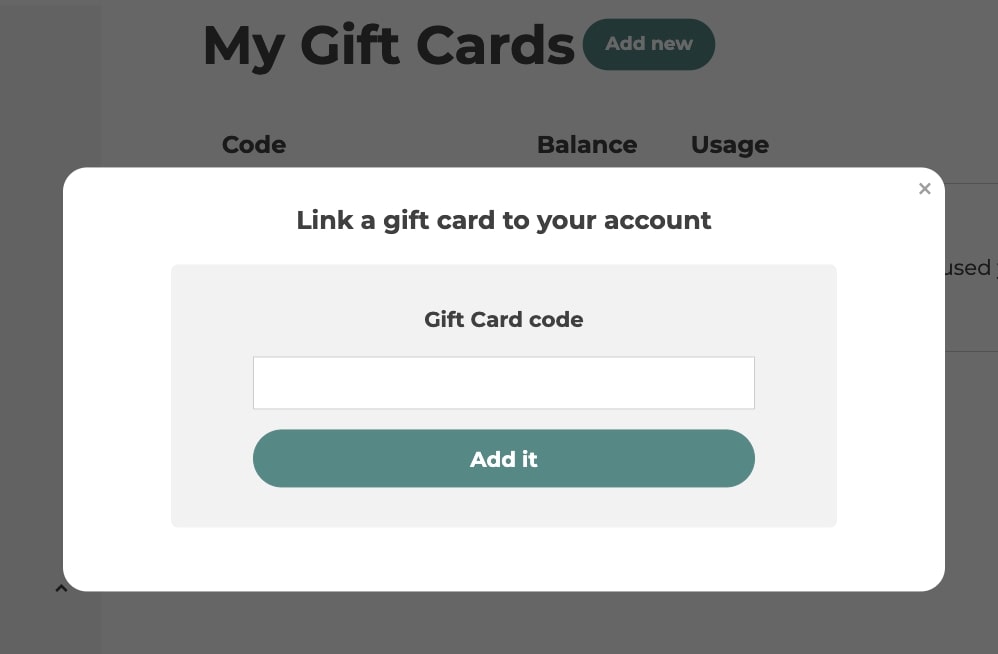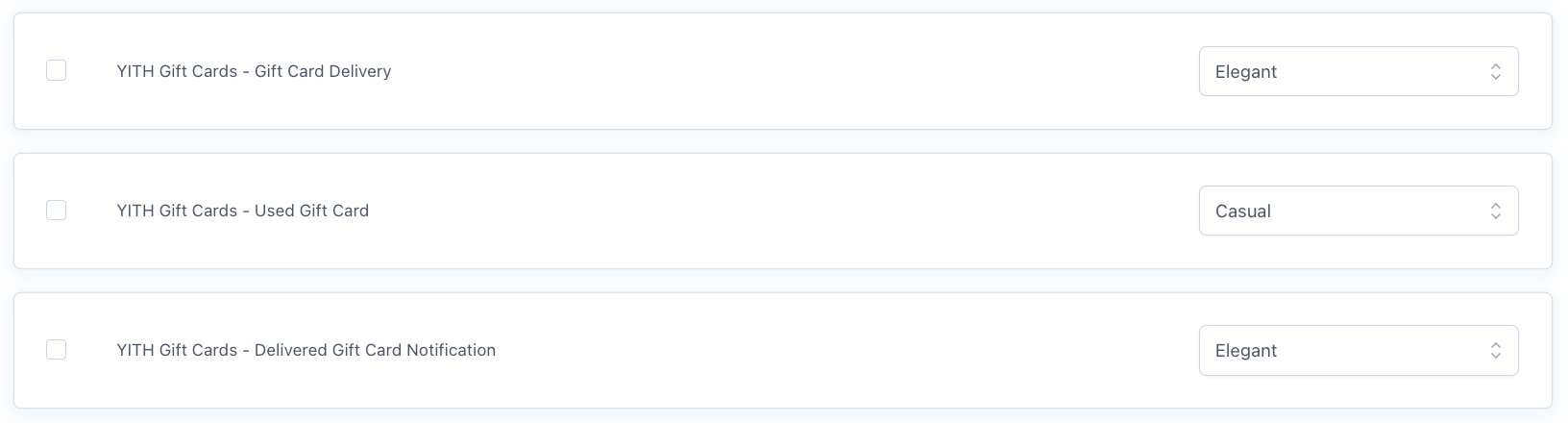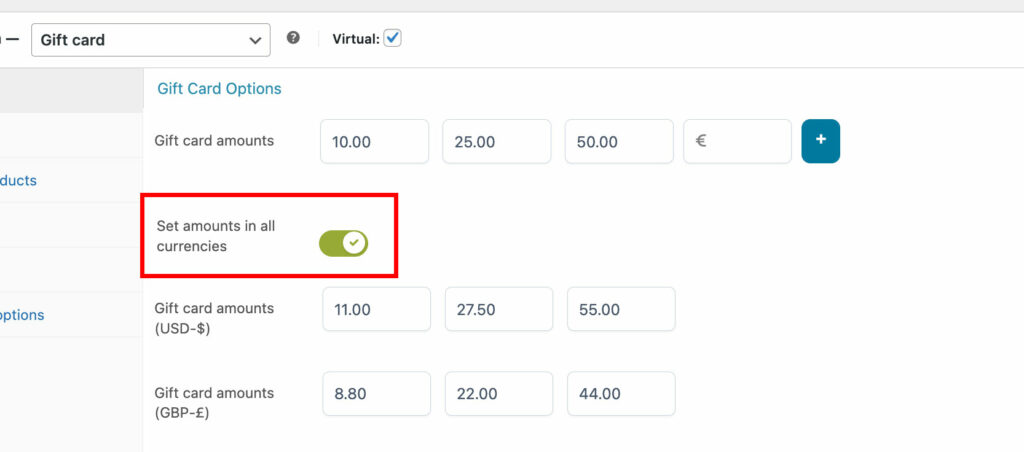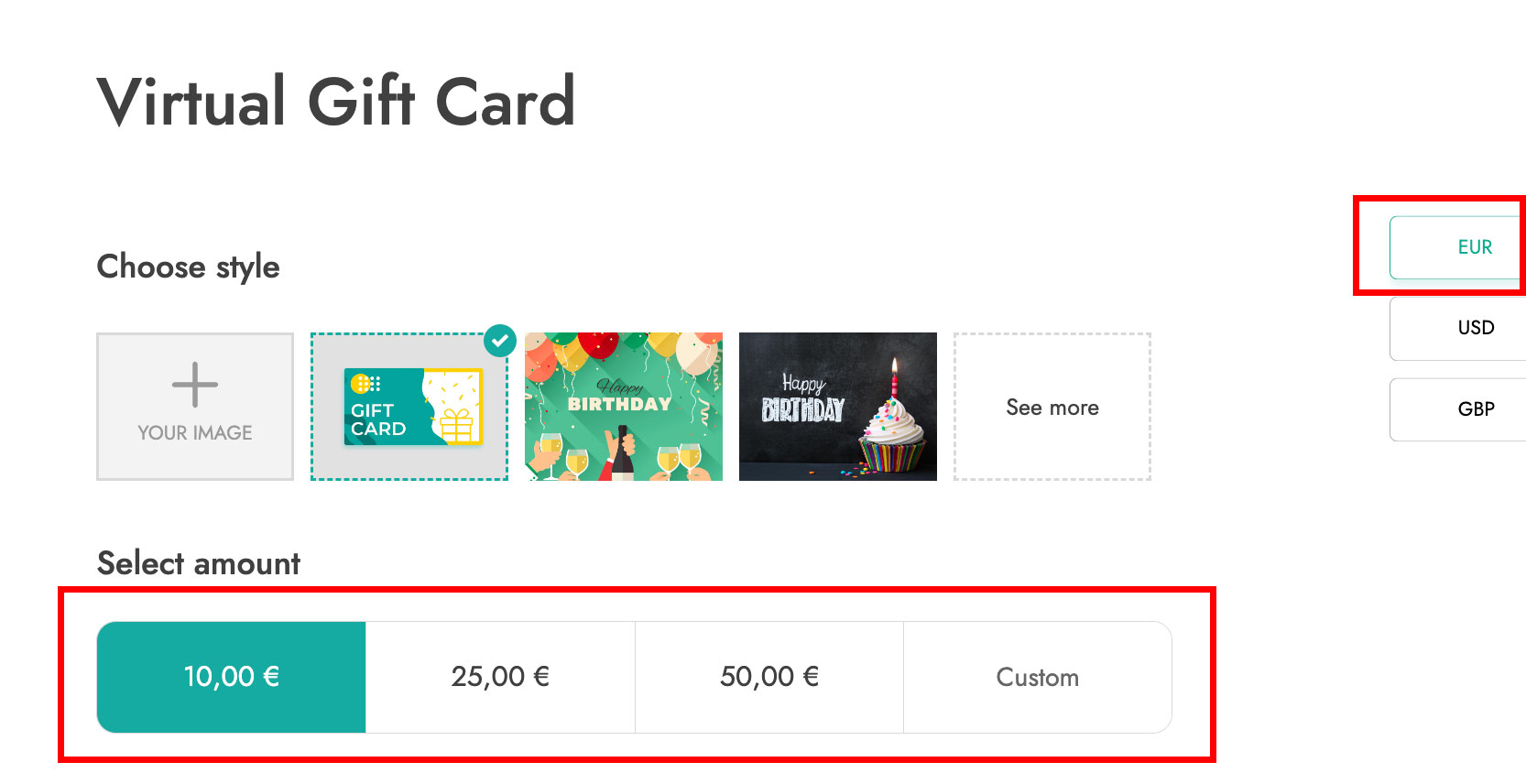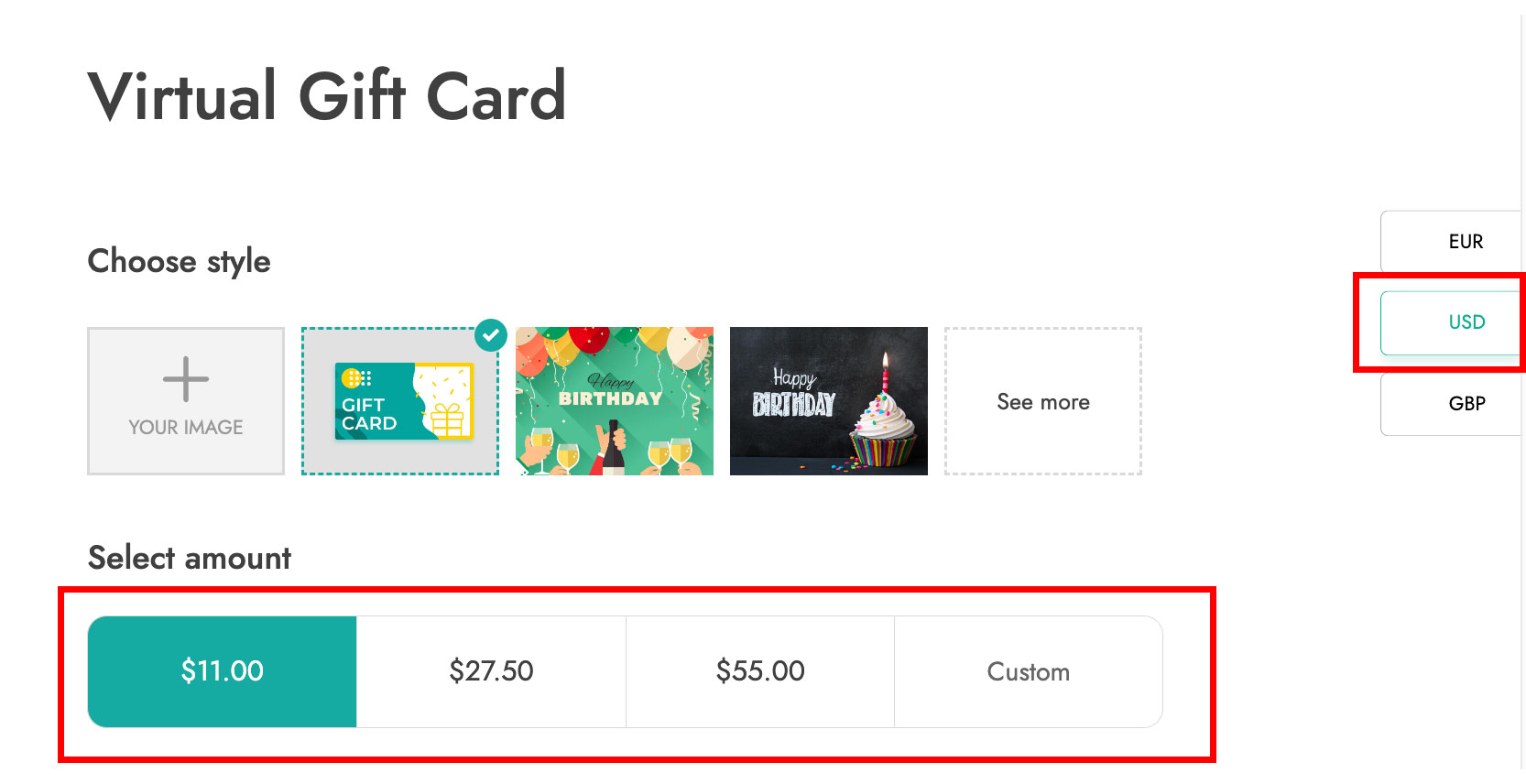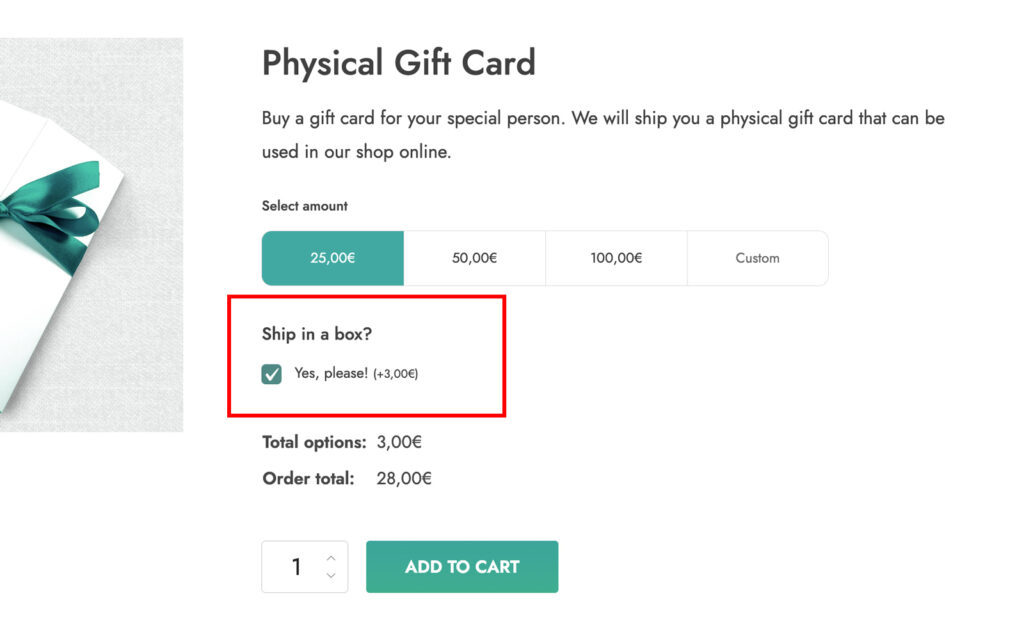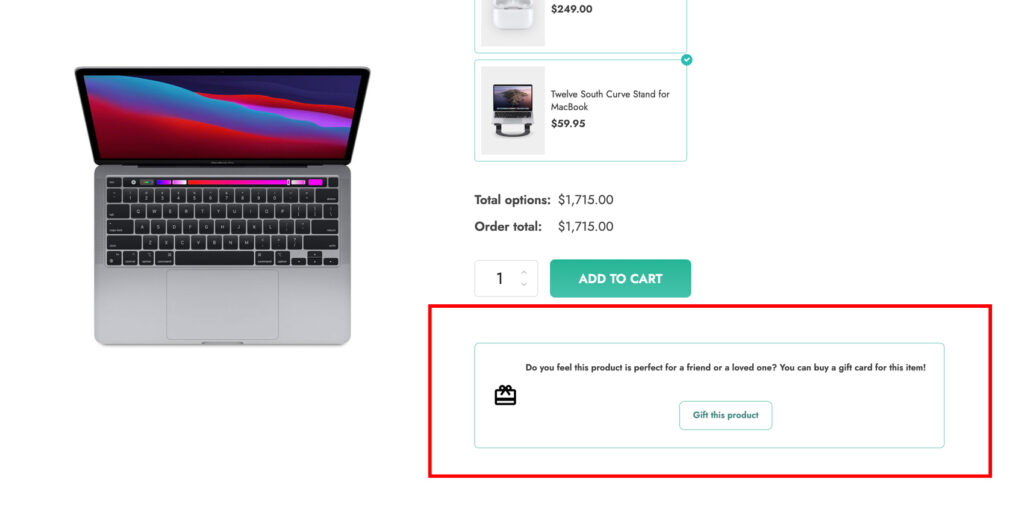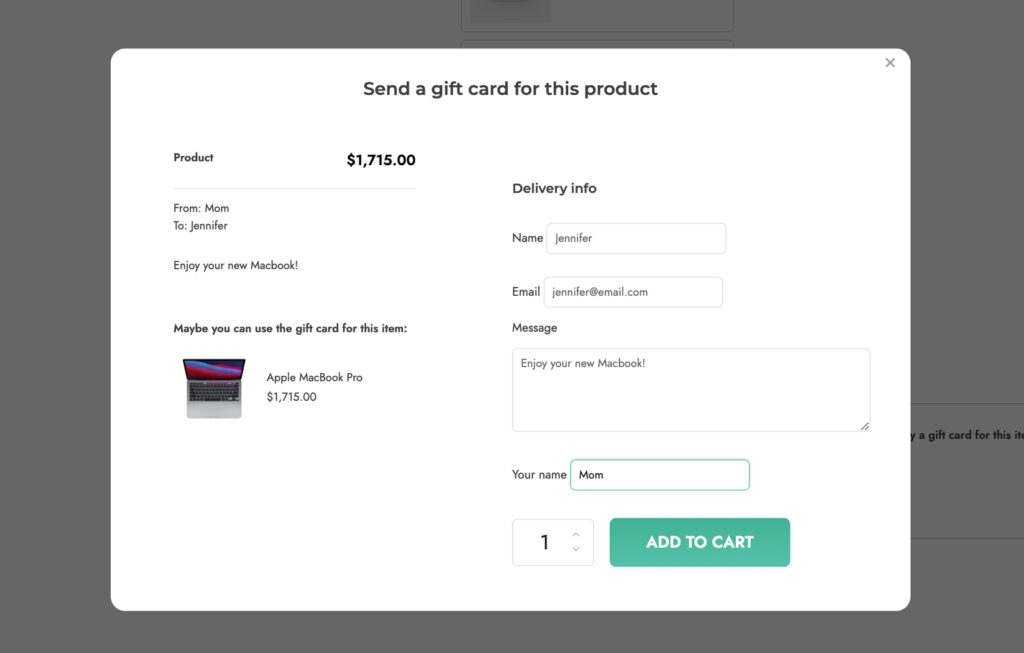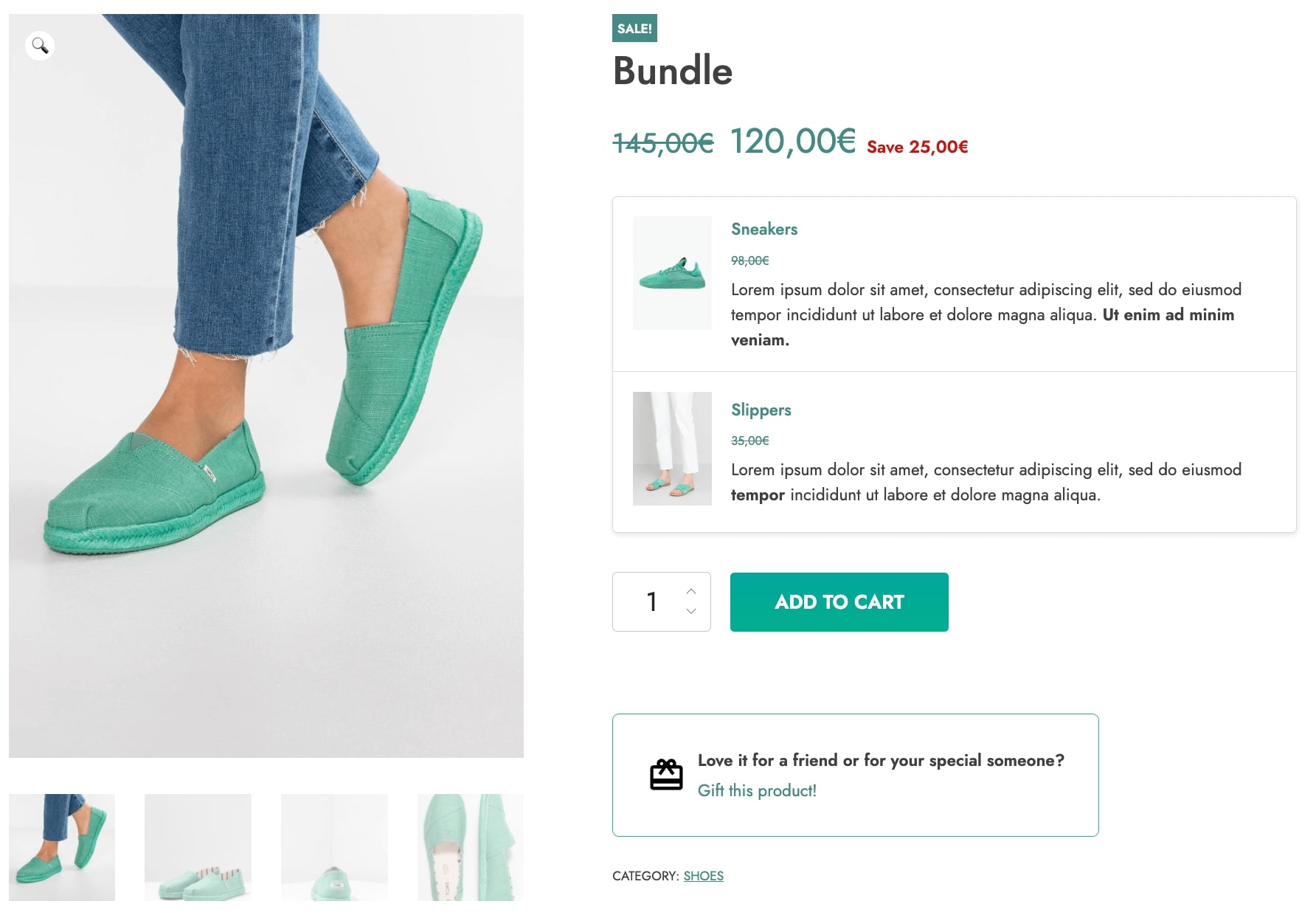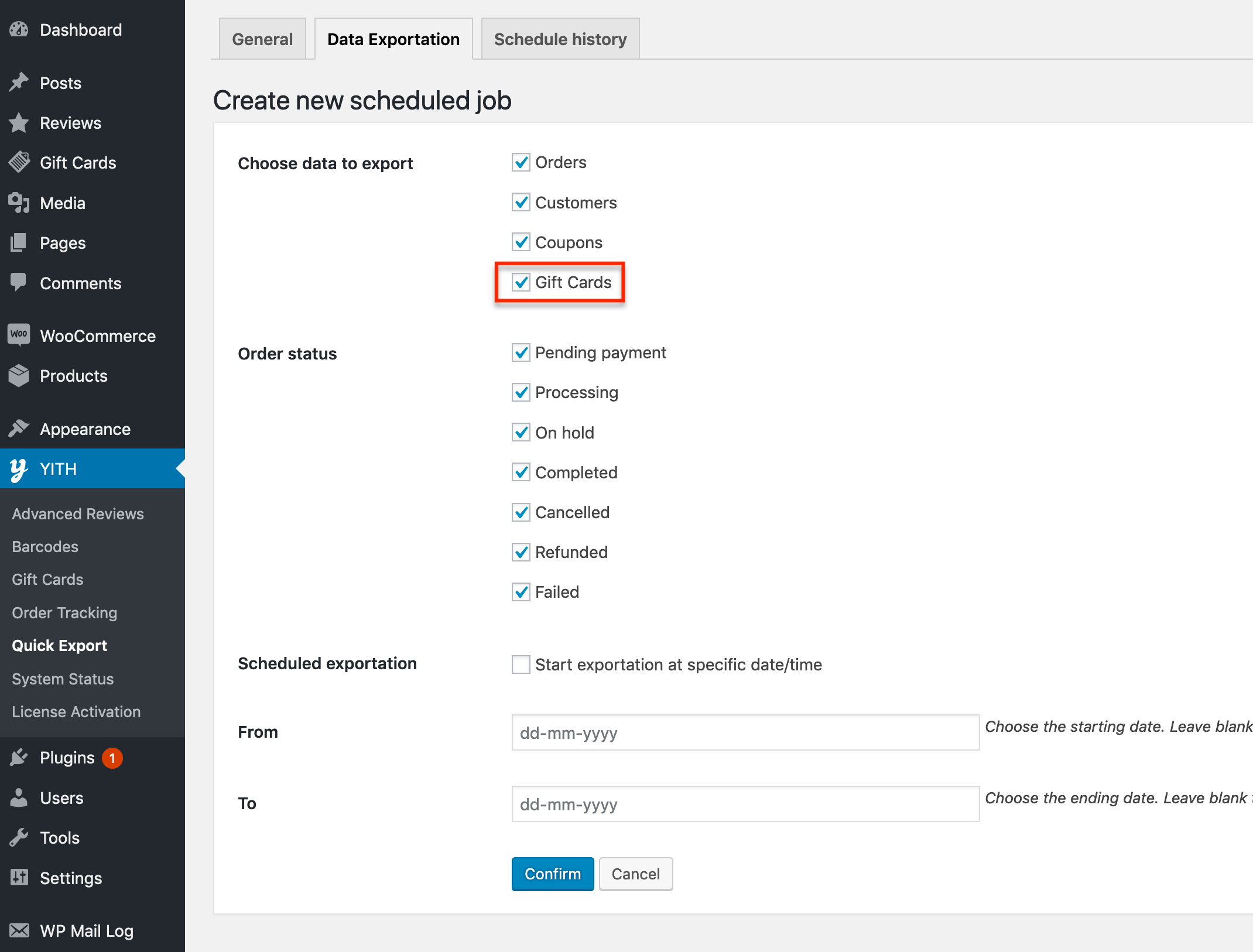The plugin supports the following plugins for multi-currency options:
- YITH Multi Currency Switcher: for details about this integration, please, view this page.
- Aelia Currency Switcher
- WPML Currency Switcher
When used with Aelia or WPML, make sure you activate the plugins. Then you will be able to enable the integration by enabling the options in YITH > Gift Cards > General settings.
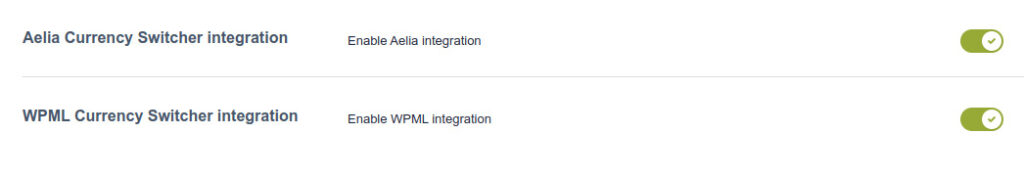
Aelia:
With the Aelia integration enabled, the gift card prices are defined in the default currency, so when the customer selects another currency, the gift card amounts are converted to this currency. (The plugins will not work together if the integration is disabled).
WPML:
With the WPML integration enabled, it works as another product type. The gift card prices are defined in the default currency, so when the customer selects another currency, the gift card amounts are converted to this currency.
With the WPML integration disabled, the price in the different currencies will be the same as the main product (they are not converted), for example, if you have a gift card of 25$, and the customer selects Euros, he will purchase a 25€ gift card.