If you want to set an expiration date for a specific gift card product, select it in the product edit options. In this case, the date should be specific and not a value in months like the default option set in the global settings.
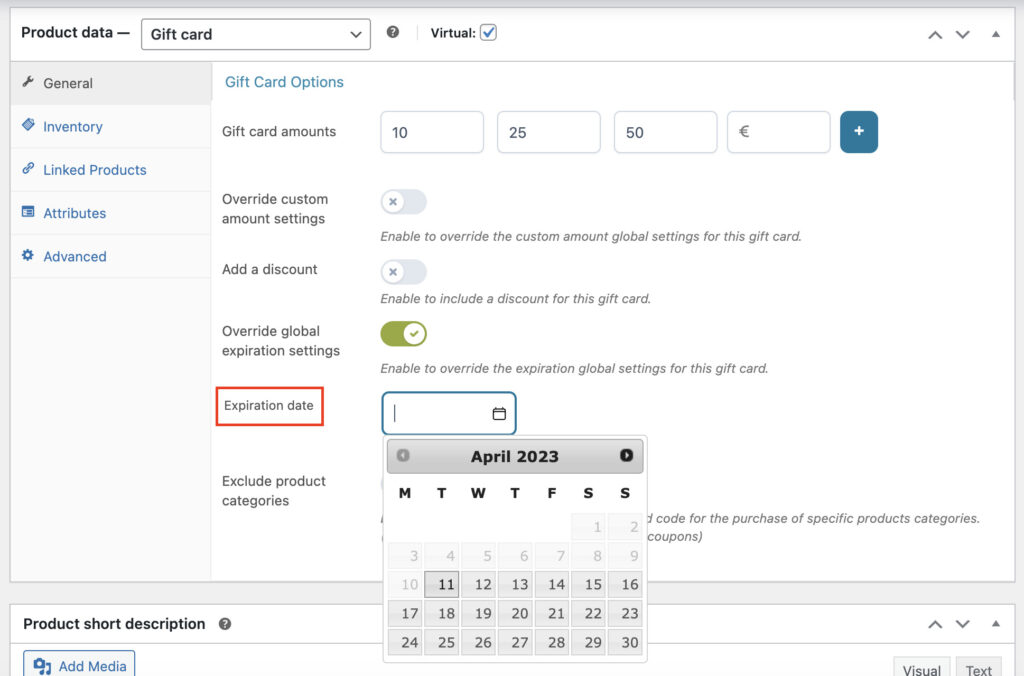
The gift card expiration date is included in the email sent to the user.
This setting is not retroactive and will be applied only to the gift cards created after editing the expiration.
If you want to, once the gift card is created, the admin can, however, change the expiration date on the single gift card.
