Compatibility with all themes is impossible, because they are too many, but generally if themes are developed according to WordPress and WooCommerce guidelines, YITH plugins are compatible with them. Yet, we can grant compatibility with themes developed by YIThemes, because they are constantly updated and tested with our plugins. Sometimes, especially when new versions are released, it might only require some time for them to be all updated, but you can be sure that they will be tested and will be working in a few days.
If you have problems with our plugins or something is not working as it should, first follow this preliminary steps:
- Test the plugin with a WordPress default theme, to be sure that the error is not caused by the theme you are currently using.
- Deactivate all plugins you are using and check if the problem is still occurring.
- Ensure that you plugin version, your theme version and your WordPress and WooCommerce version (if required) are updated and that the problem you are experiencing has not already been solved in a later plugin update.
If none of the previous listed actions helps you solve the problem, then, submit a ticket in the forum and describe your problem accurately, specify WordPress and WooCommerce versions you are using and any other information that might help us solve your problem as quickly as possible.
If you are using the premium version of the plugin, we invite you ask for assistance in our support desk.
Administrators cannot create any gift card. They can only create the product Gift Card they want to sell in their shops, selecting the amount they want to offer. Once users complete the purchase of the product, they will get the relative coupon they can use on the shop.
For further information, please read this page of the documentation.
Yes, you can set taxes in WooCommerce > settings and decide on product level if you want to apply tax to the gift card or not. If you set your Gift Card product to ‘not taxable’ no tax will be applied.
If, on the other hand, the gift card product is taxable, the defined tax will be applied to the gift card amount and price.
Example:
Your shop charges users of 20% of the total amount. If customer A buys product A worth 100€, she will be charged €120 on checkout. The same applies to a gift card.
If she buys a €100 gift card, she will be charged €120 on checkout. The gift card receiver, then, will get a gift card worth €120 tax included.
No, this plugin does not support WooCommerce API.
Yes, there is a dedicated option called Show the gift card price in the email in Settings > Recipient & Delivery > Email options & template customization.
You can disable it to hide the price on emails and PDF.
Yes, this is the standard behaviour when you use the Gift card form, so tax will be calculated from the total cart before the gift card discount is applied. So, for example, if your cart total is €100 and you use a €30 gift card, tax will be calculated from €100 (the amount BEFORE discount).
Yet, if you enable the option that allows you to use the gift card in the standard WooCommerce form (in YITH > Gift Cards > Settings > Cart and Checkout > Allow gift card codes in WooCommerce coupon fields), it will work the other way round and calculate tax after the discount is applied, like any other coupon code. So, to stick to the above example, tax will be calculated on €70 (the amount AFTER discount).
When you use a gift card as a coupon code (so in the WooCommerce coupon field) it will behave like a WooCommerce coupon, so it will be applied with or without taxes based on the WooCommerce tax configuration.
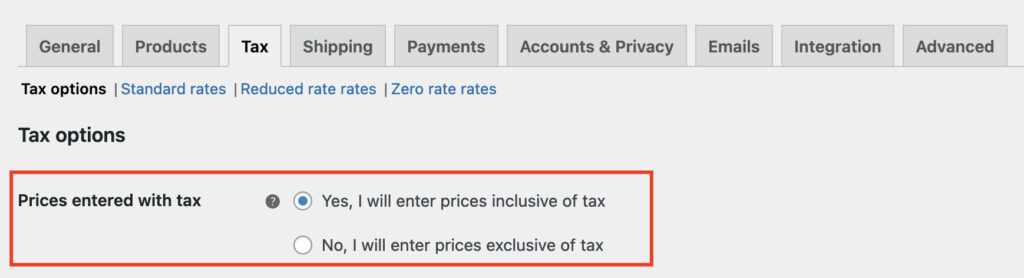
The product prices will be displayed in Cart and Checkout depending on the following option, where you can select if you want to display prices including or excluding the taxes.
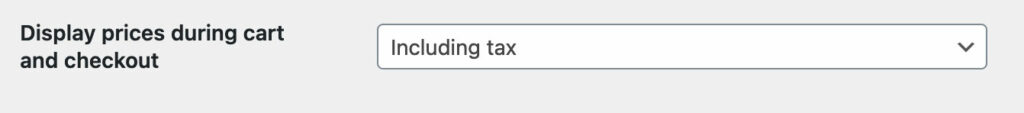
So, the applied gift card amount might vary based on the tax settings of your store, but this fully depends on WooCommerce settings. For more details about how coupon codes and tax work in WooCommerce, please, refer to this page.
