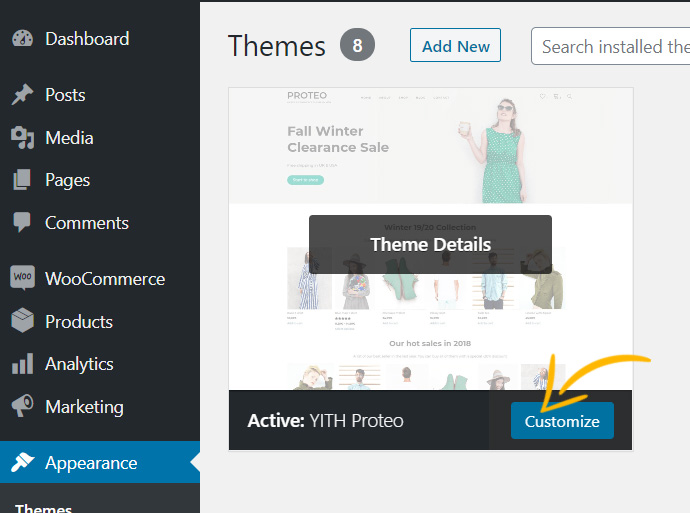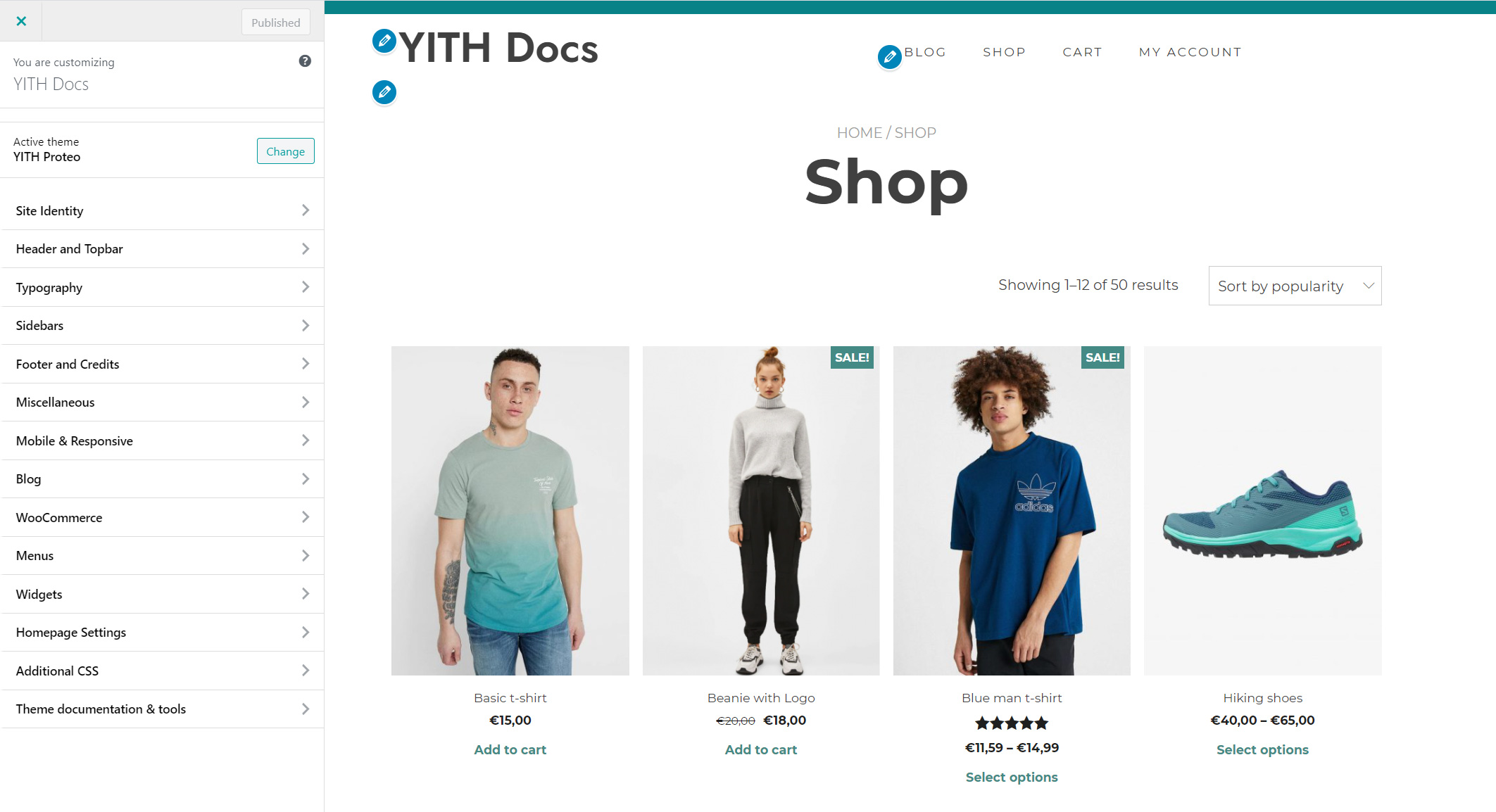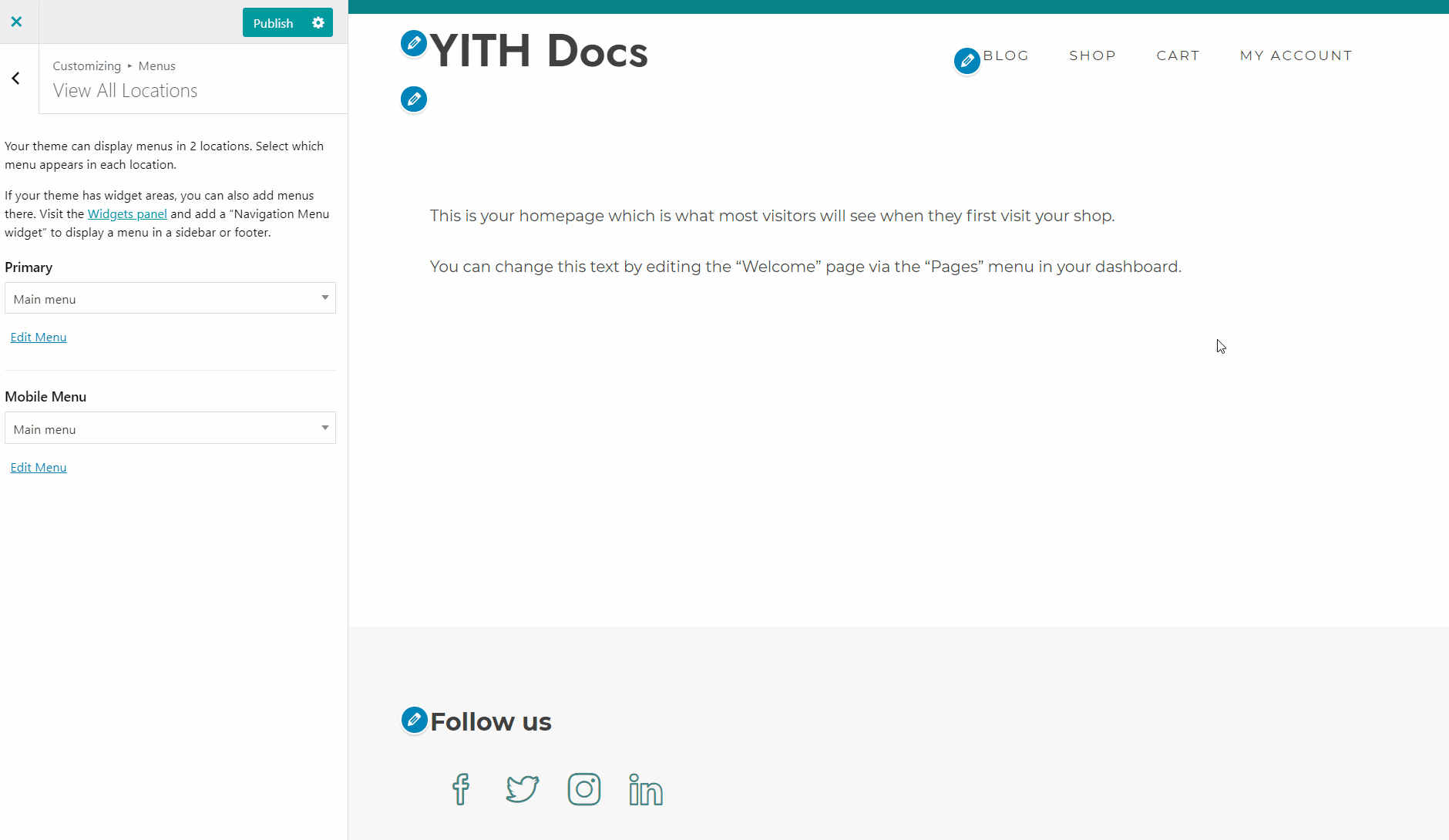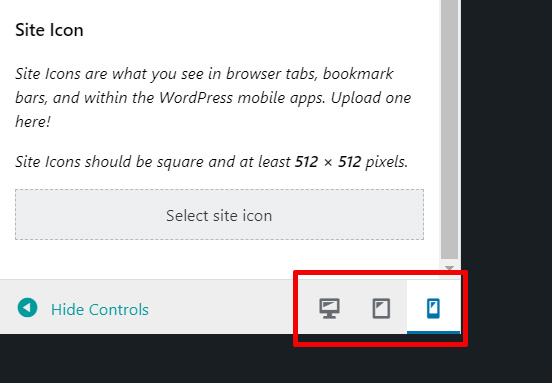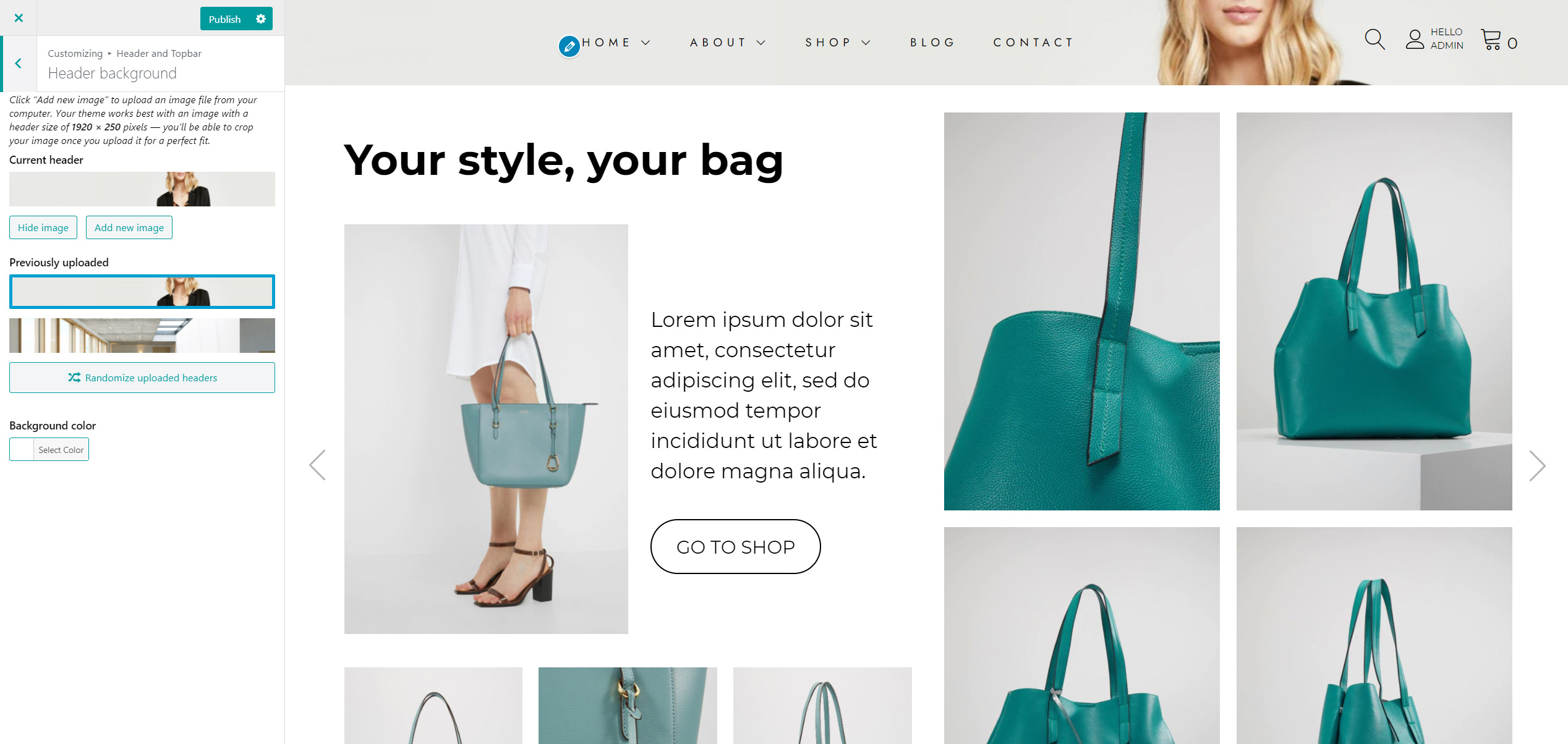To customize your site with Proteo, you can do that using the frontend customizer and you will be able to preview the settings in real time.
Just go to Appearance > Themes and click on the Customize button on Proteo thumbnail.
You will be able to find all the theme options here and preview the changes in real time.
Moreover, if you want to edit an element of your site and don’t know where to find it in the settings, you can simply click on the Pencil icon and you will be taken to the right settings page.
Last but not least, the customizer allows you also to preview the site changes for differnt resolutions: desktop, tablet and mobile. Once click for a perfect setup.