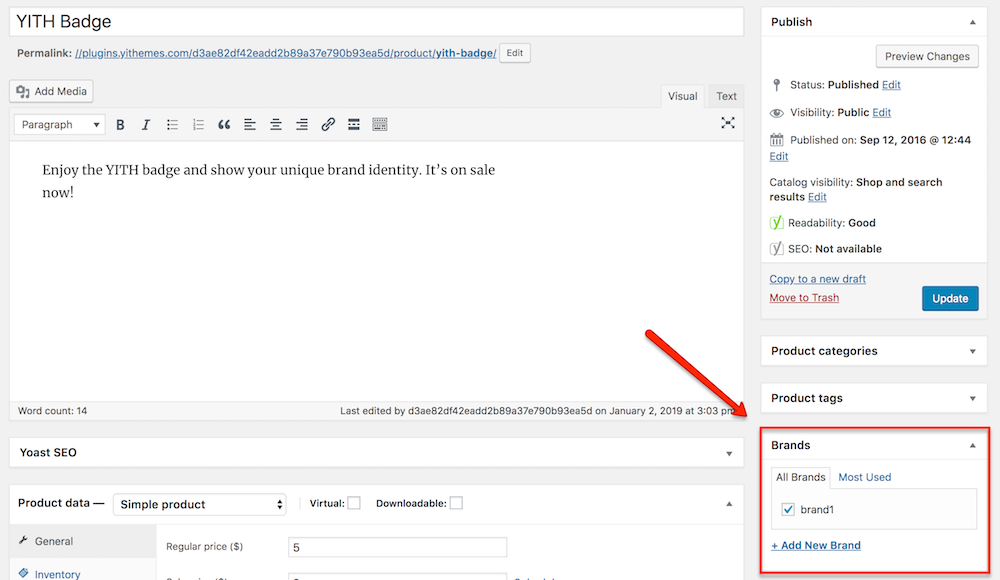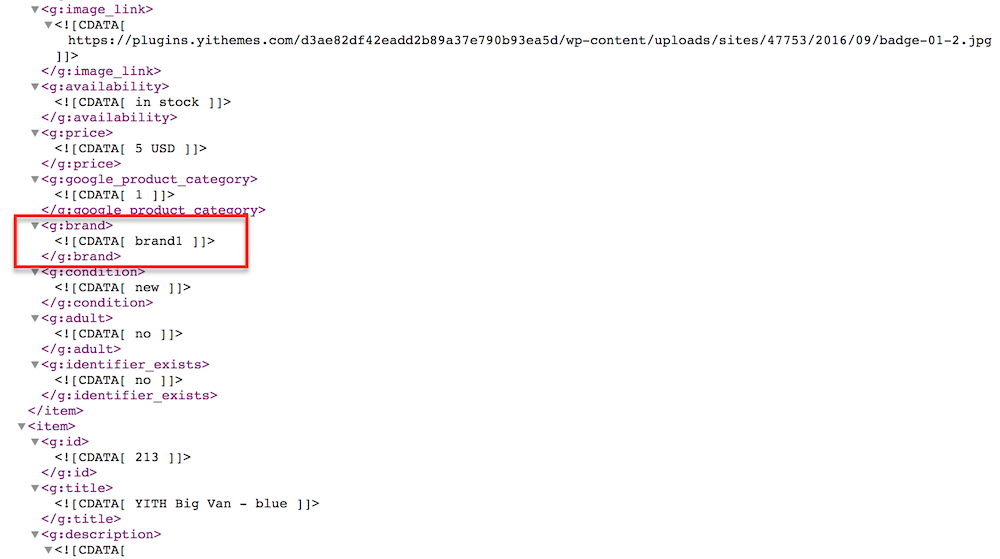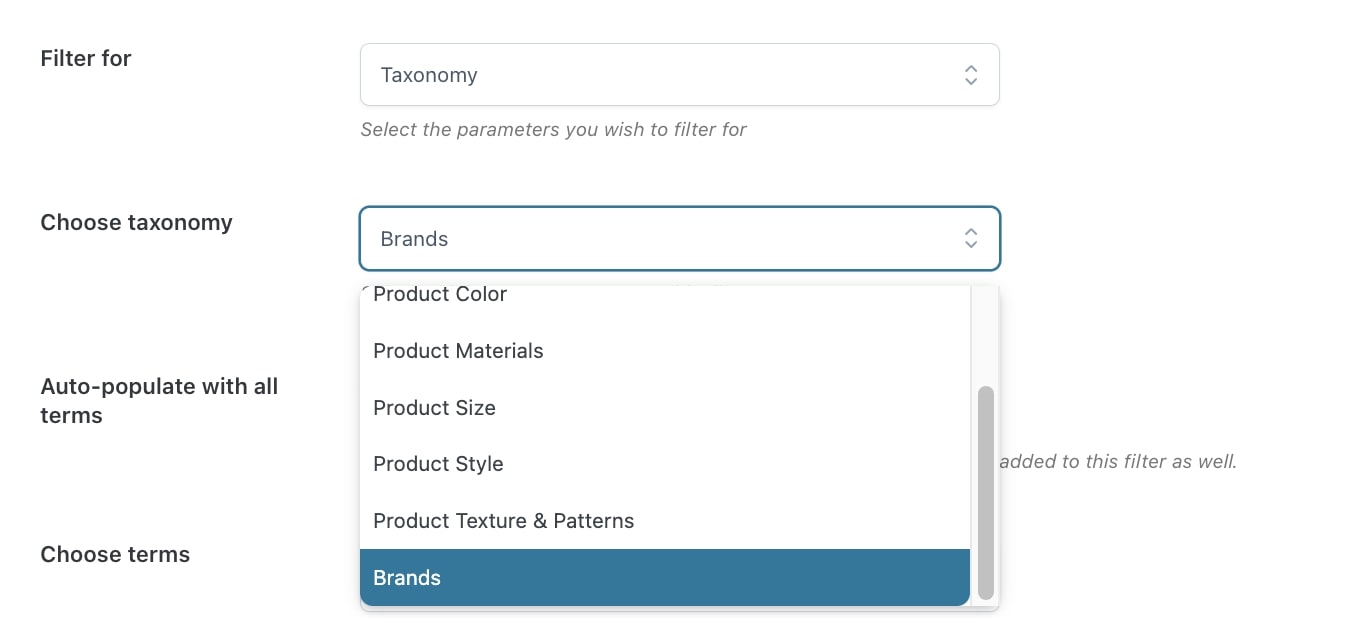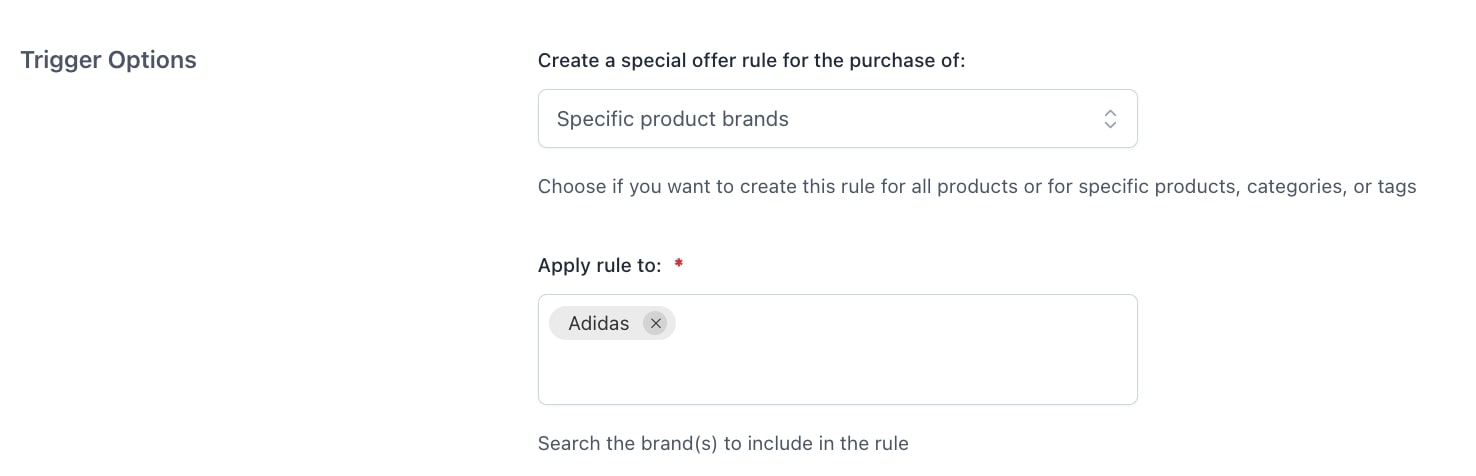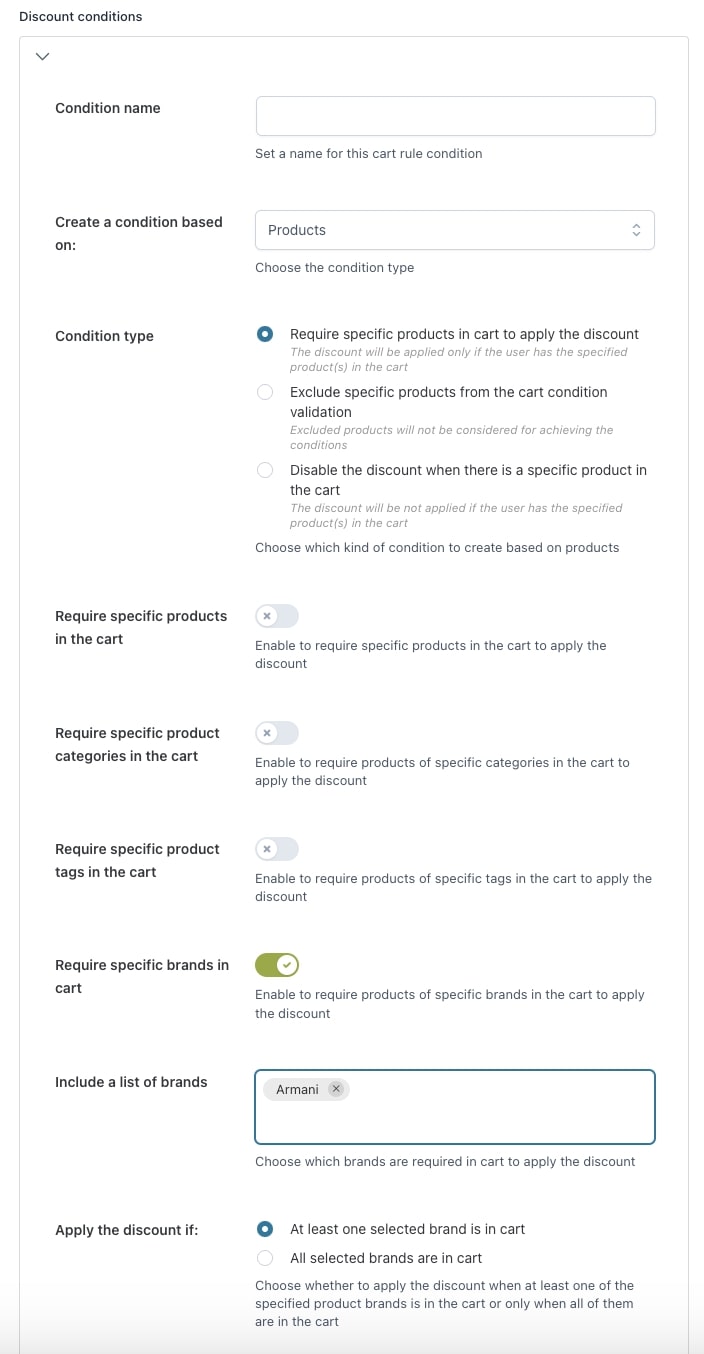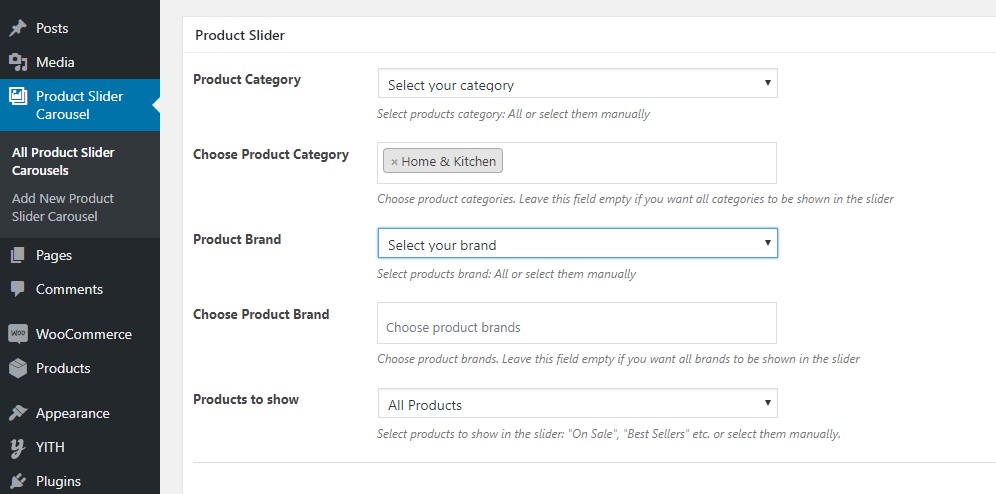The plugin is fully integrated with Elementor and includes many widgets to display your brands in many different ways.
Every widget includes many options for the setup like this one:
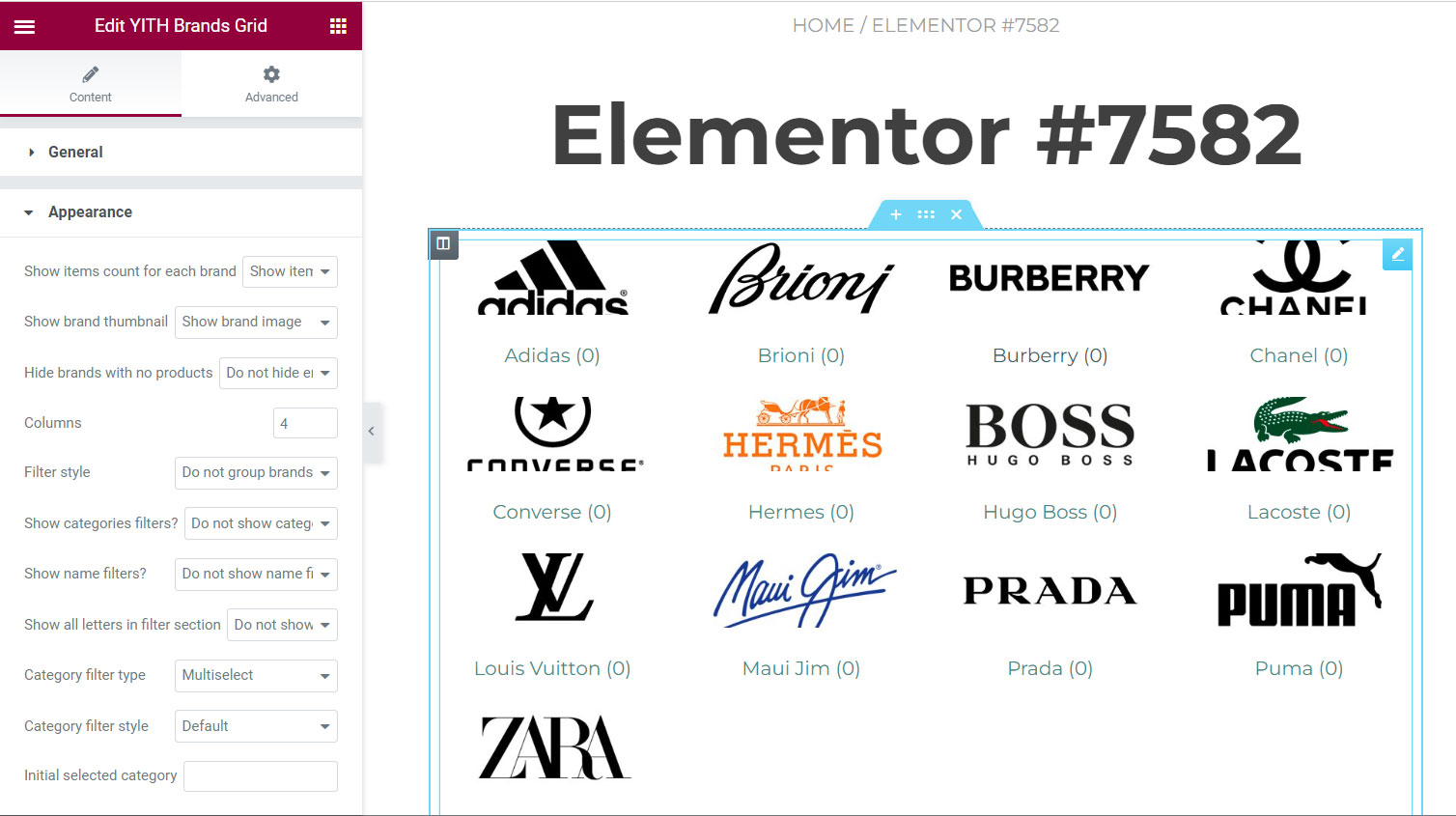
Available widgets:
- YITH Brands Filter
- YITH Brands Thumbnails
- YITH Brands Thumbnails Carousel
- YITH Brands Products
- YITH Brands Products Carousel
- YITH Brands Select
- YITH Brands Grid
- YITH Brand List
- YITH Product Brand
The same widgets are available also as Gutenberg blocks, so for all the details about each widget options, please, refer to this page.