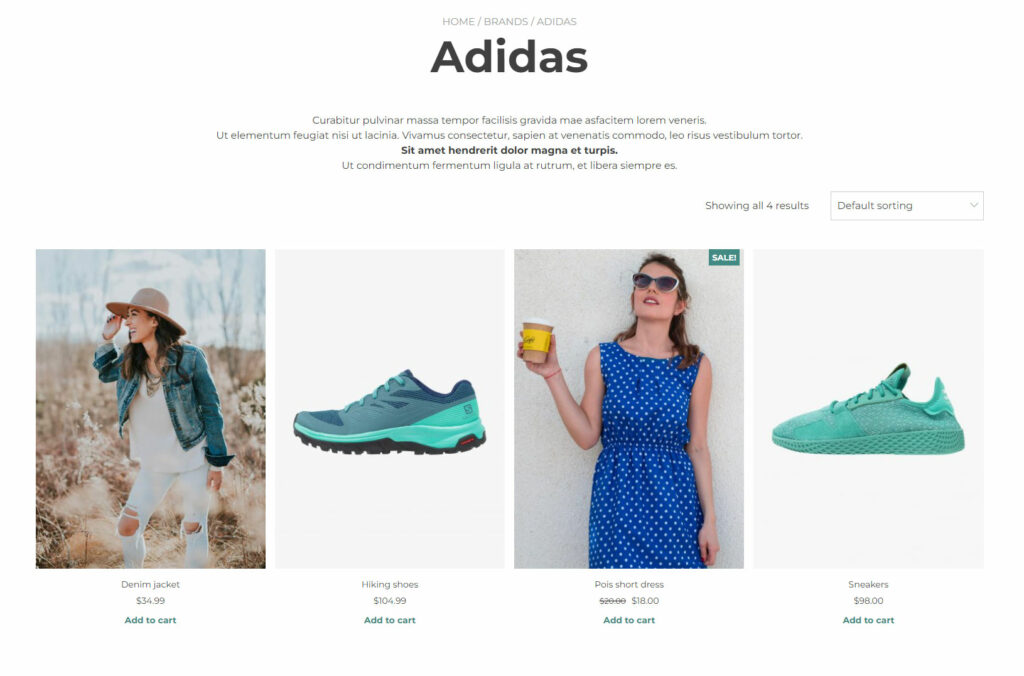You will be able to find the settings in YITH > Brands Add-ons.
General options
In this tab, you will be able to edit the brand label, so the text that appears on the Shop and product page before the brands:
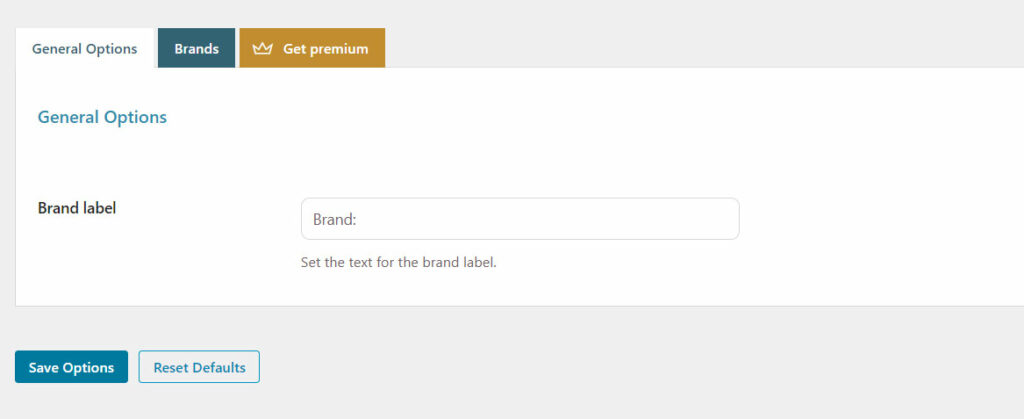
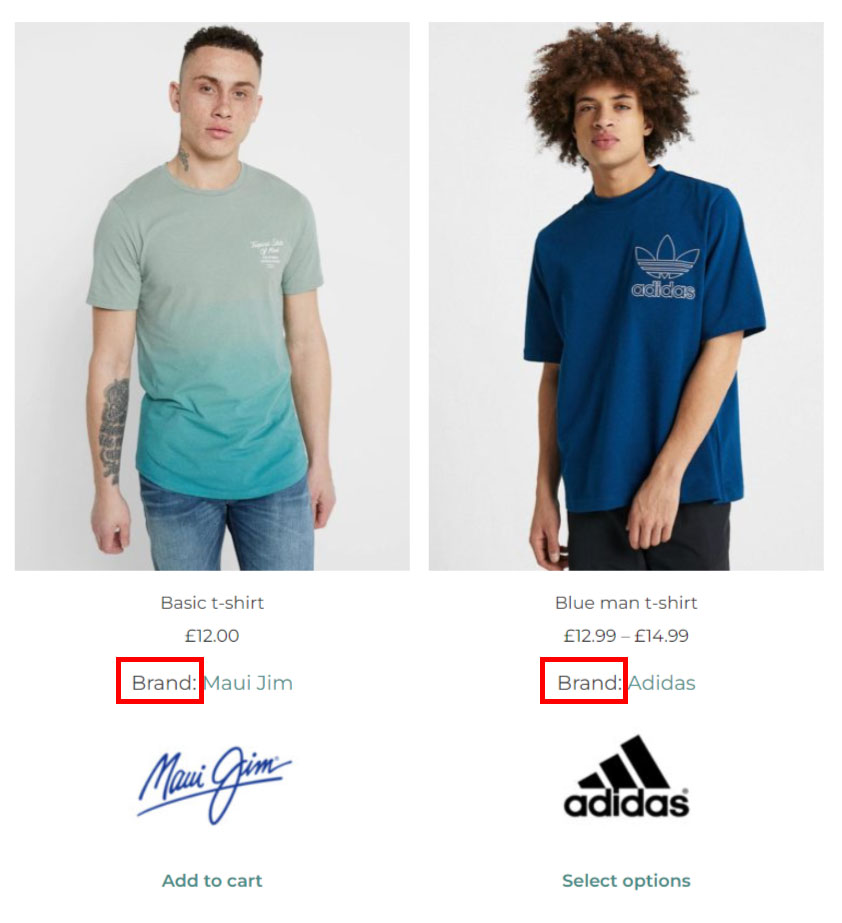
Brands
In the Brands tab, you will be able to create and configure your brands.
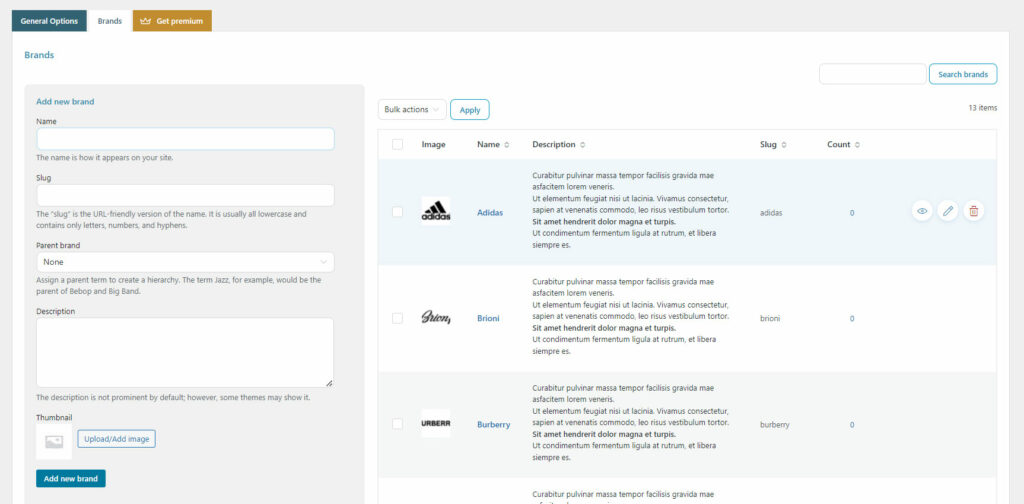
On the left side you will be able to create a new brand and add the following details:
- Name
- Slug
- Parent brand
- Description: brand description, this will be displayed on the brand page
- Thumbnail/logo: this is the brand logo that will appear on the product page
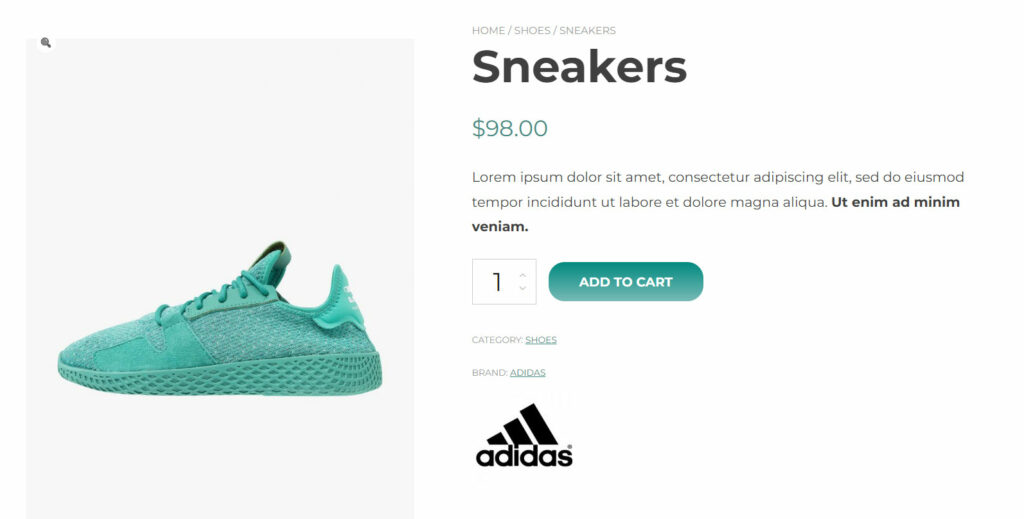
On the right side, instead, you will be able to see the list of all brands and for each of them you can view the brand detail page, edit the brand, delete the brand from the brand actions.
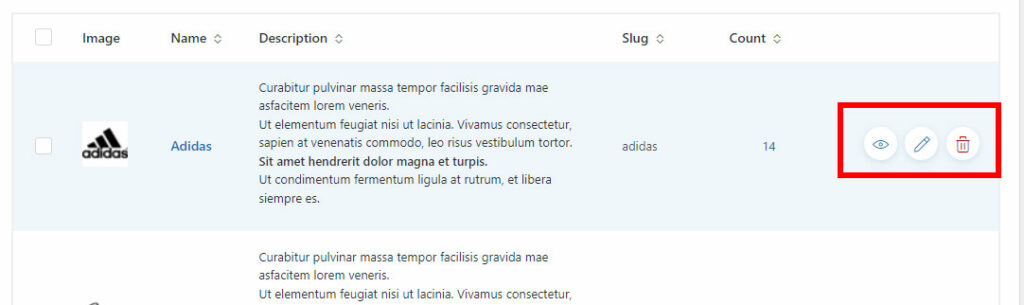
Associate brand to product
In the product edit page, you will be able to find a dedicated metabox to choose the brand, just below the Category and Tag metaboxes.
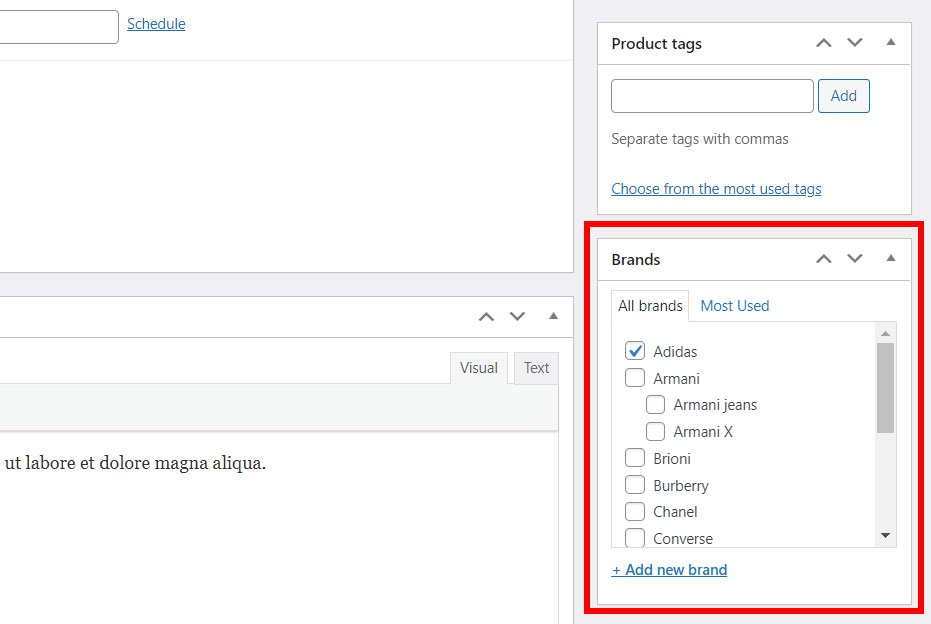
You can also select multiple products from the Products page and bulk assign one or more brands from the Bulk actions.
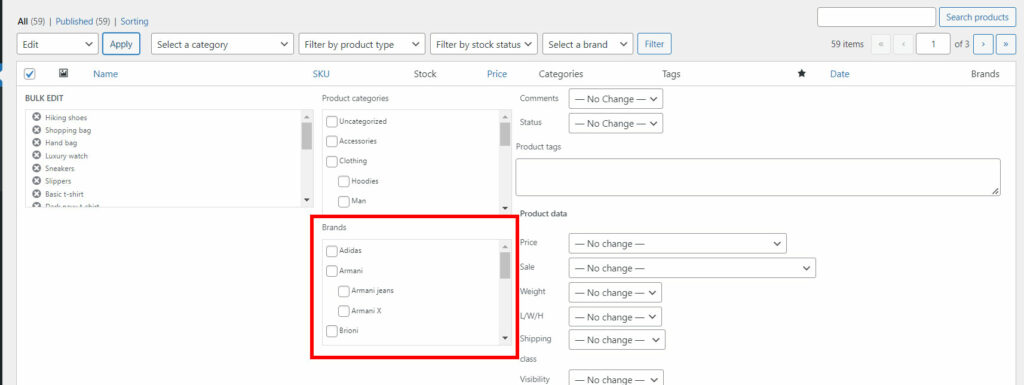
Brand detail page
The plugin automatically generates a new archive page for every brand, where you can display the brand name, description and all the products in that brand.