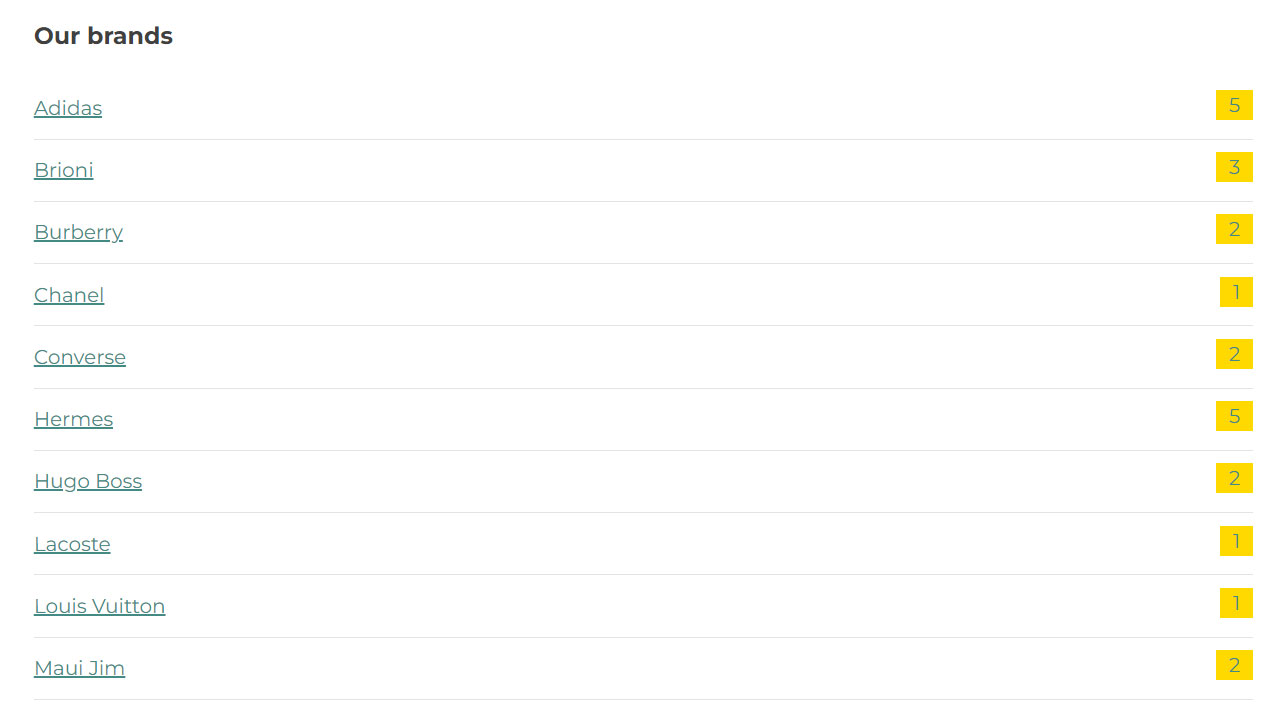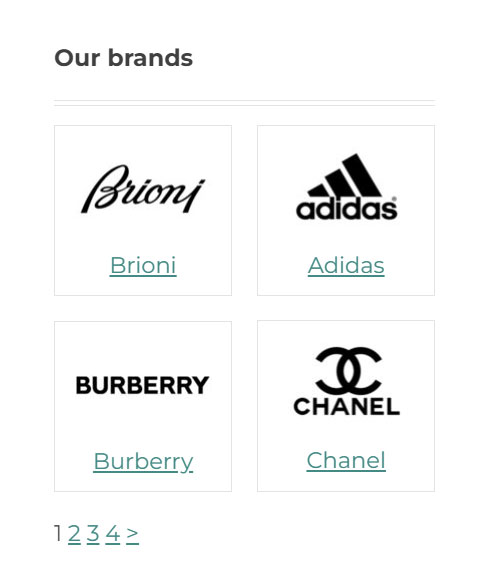The widget YITH Brands List adds into your sidebar a select with all brands in your shop.
Widget attributes are the following:
- Title: widget title
- Show count: show/hide the number of products associated to each brand
- Hide empty: hide brands with no products associated
- Autosense category: if enabled, the widget shows only brands belonging to the current category in each category page
- Category: slugs of product categories for which you want to show brands; brands must be separated by commas. If the field is left empty, all categories of your shop will be shown
- Style: widget layout