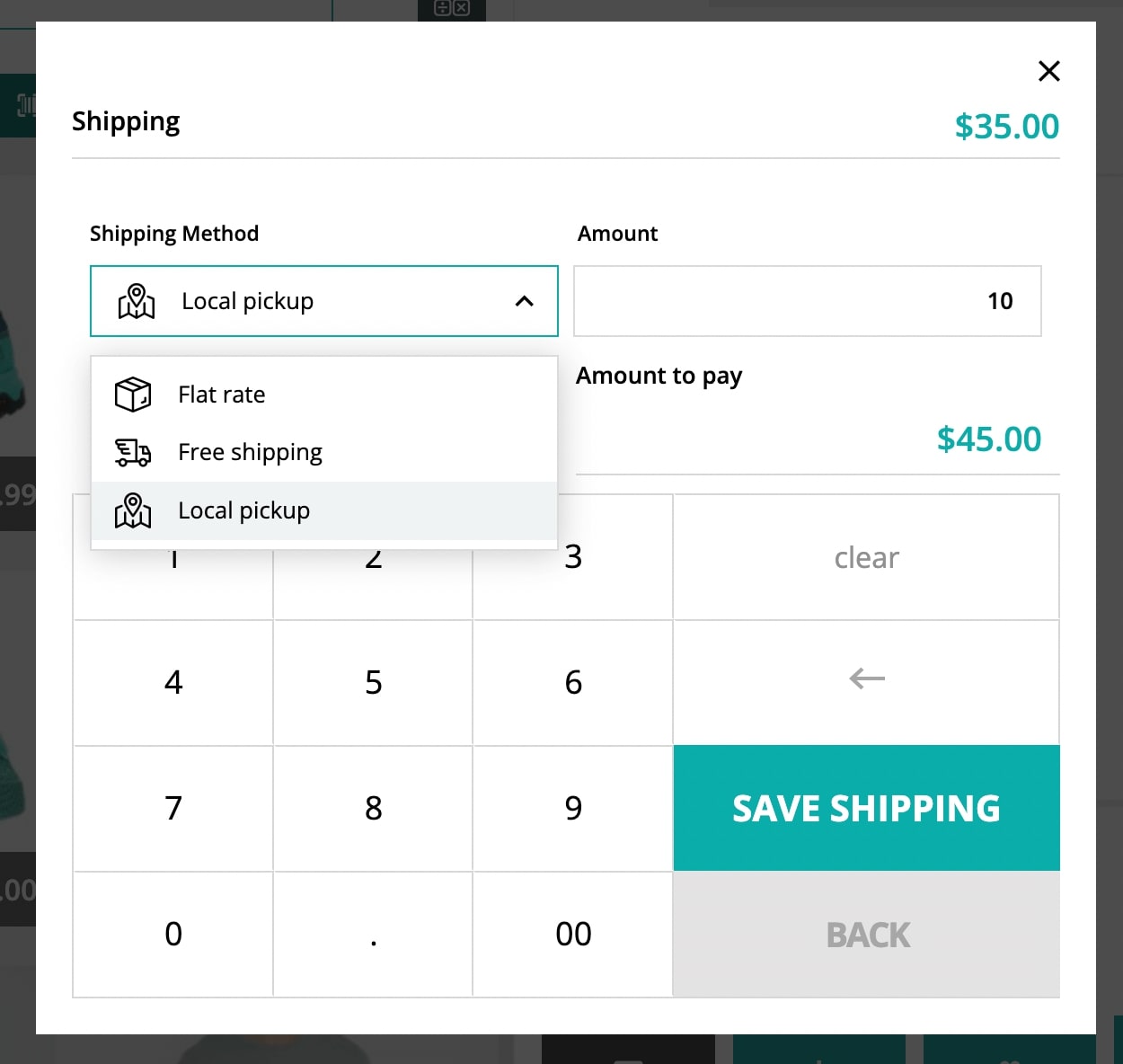You can enable any payment gateway supported by your WooCommerce. Yet, all payments have to be processed manually. So, when you place an order, you’ll have to select the payment method, click on Pay, and process the payment separately.
Orders will be automatically set to Completed, so, please, make sure you only click on the Pay button after receiving the payment.
Only in one case the order status goes to Processing and this is if there are one or more shipping lines in the order, which means that the order has to be shipped.
For example, before going to payment, you can add one or more Shipping methods/fees, to make sure that the order will be shipped.
This will create shipping lines and the order will be set as Processing.

In that case, after the shipping, the order can be manually set to Completed from the backend, in WooCommerce > Orders after quickly filtering orders from the dropdown menu and clicking on YITH POS.