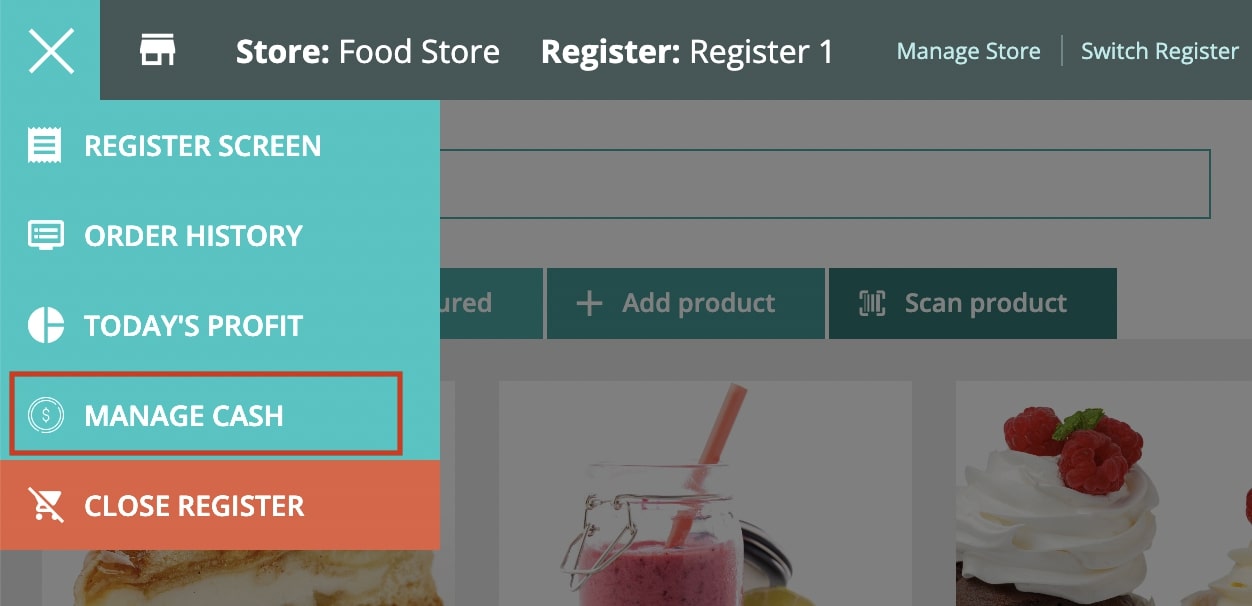At any time during the Register session, you may need to add or remove Cash from the register and save this information. To do that, just go to the menu on the right side of your screen and select Manage Cash.
You can either select Add or Remove, enter the amount and add a Reason to add a note about why cash has been added or removed.