Once you’ve configured your Stores, you can access your POS Register. This is what it looks like:
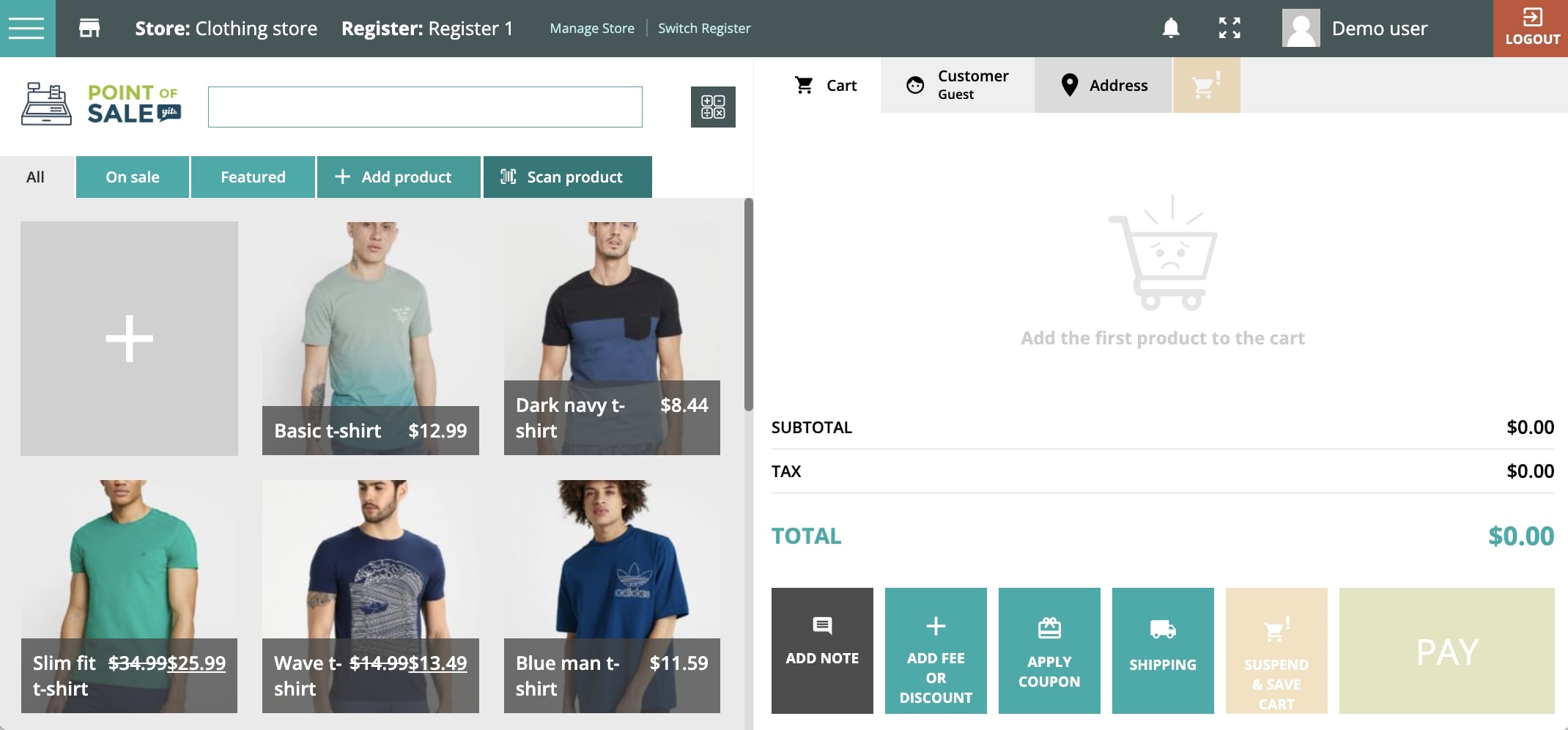
Let’s see how and what options are available in it.
Login
First of all, you’ll have to log in.
The login page will appear whenever you visit the POS page. By default, the plugin creates a page with the /pos slug. So, if your site name is mystore.com, the access link will be mystore.com/pos.
If you change the page or the page slug, the login link will change accordingly. Please, see here how to set up a custom POS page.
When you visit the POS page, if you are not logged in, you will see a login screen like this.
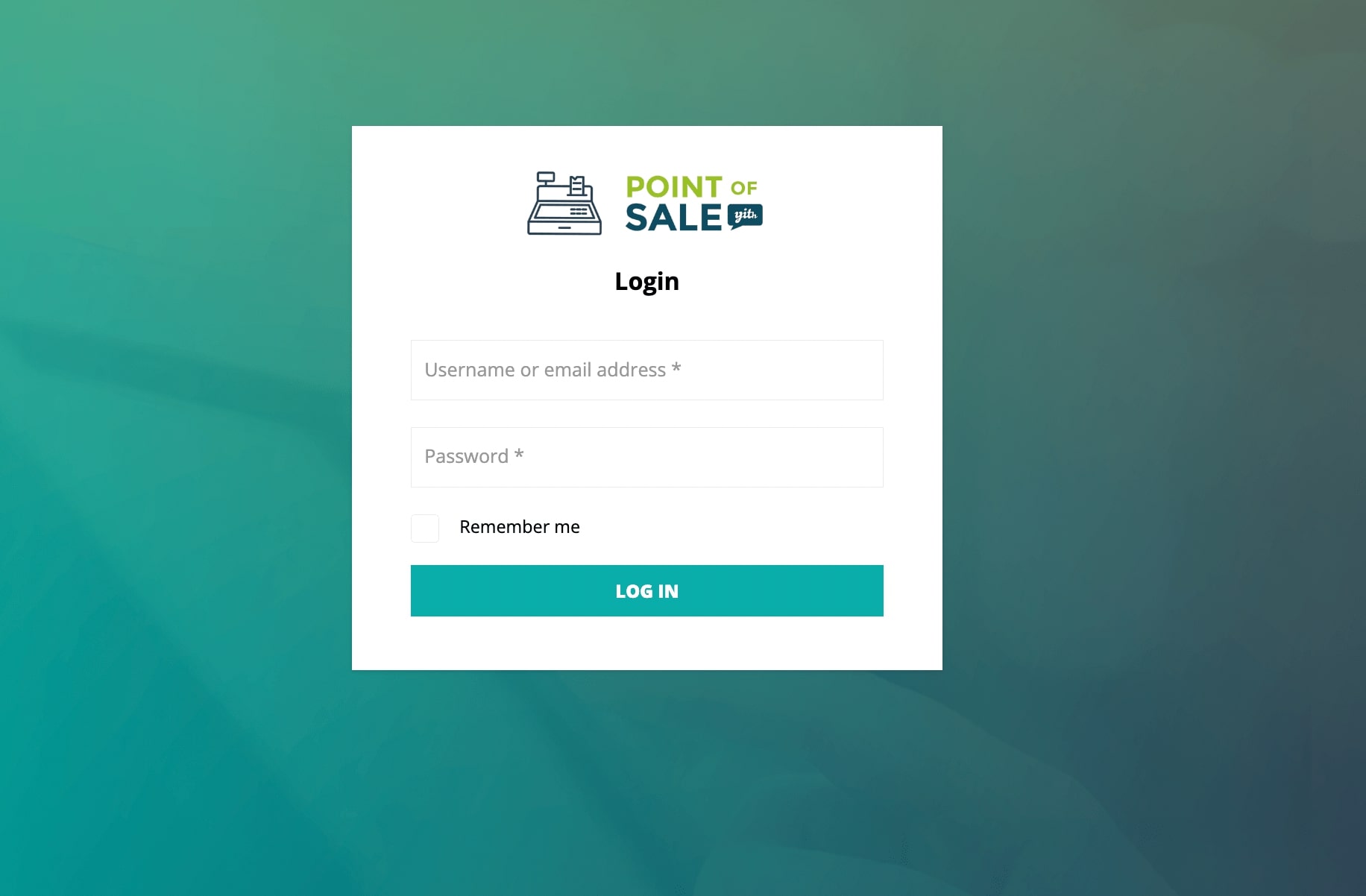
Once you’ve added the correct login info, you will be able to pick the Store and Register you want to access.
Remember that Managers and Cashiers might have limited access to specific Stores and Registers, so on the login screen, they will only see those Stores and Registers they have been enabled to.
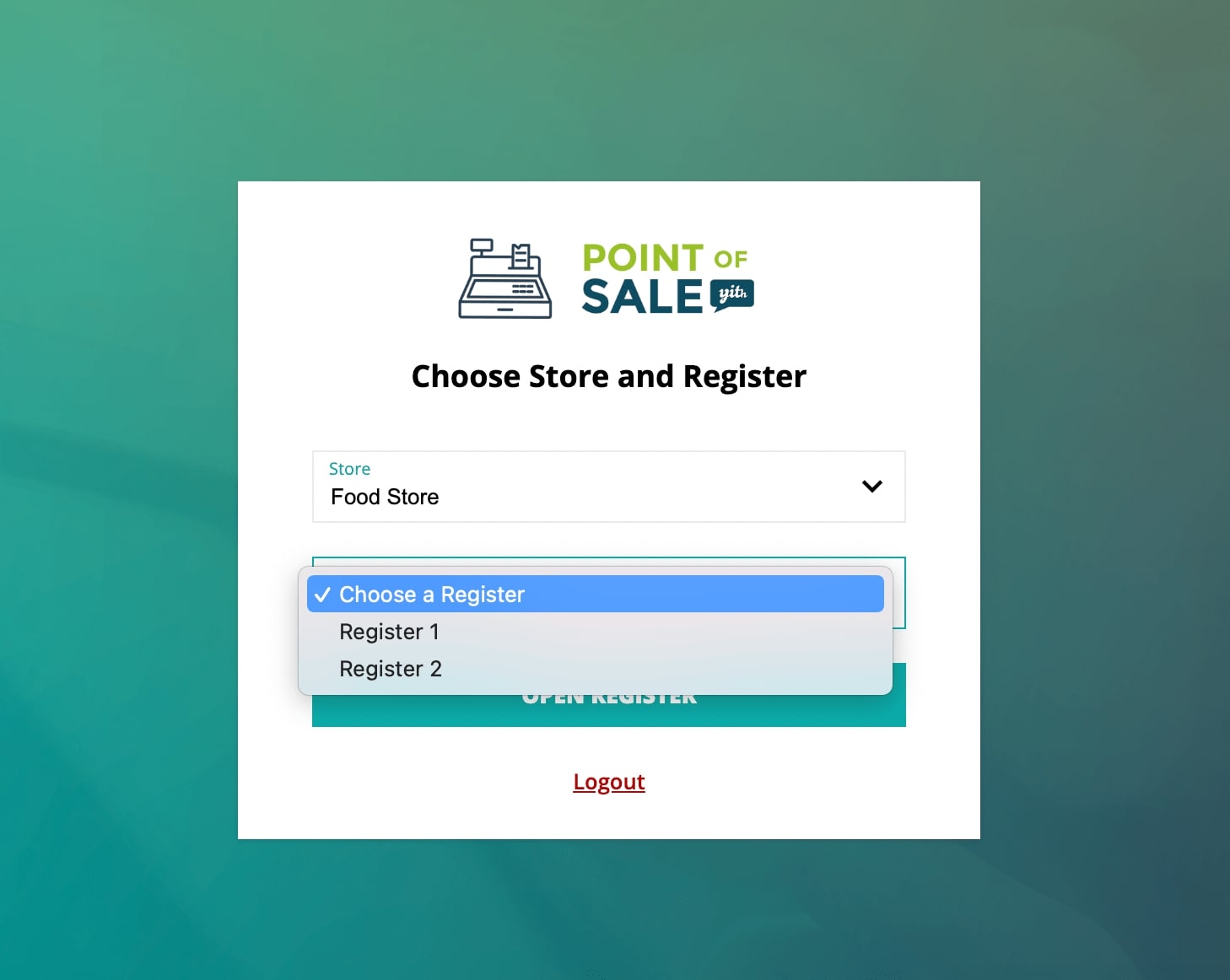
This will open the Register, which will make the Register session start.
If some other Manager or Cashier has already opened the selected Register, you will see a message that asks you whether you want to choose another Register or Take over. Only one Cashier at a time can be logged into the same Register, so, please, be careful and use the take-over function only if you know that you can freeze the other Cashier out of the Register.
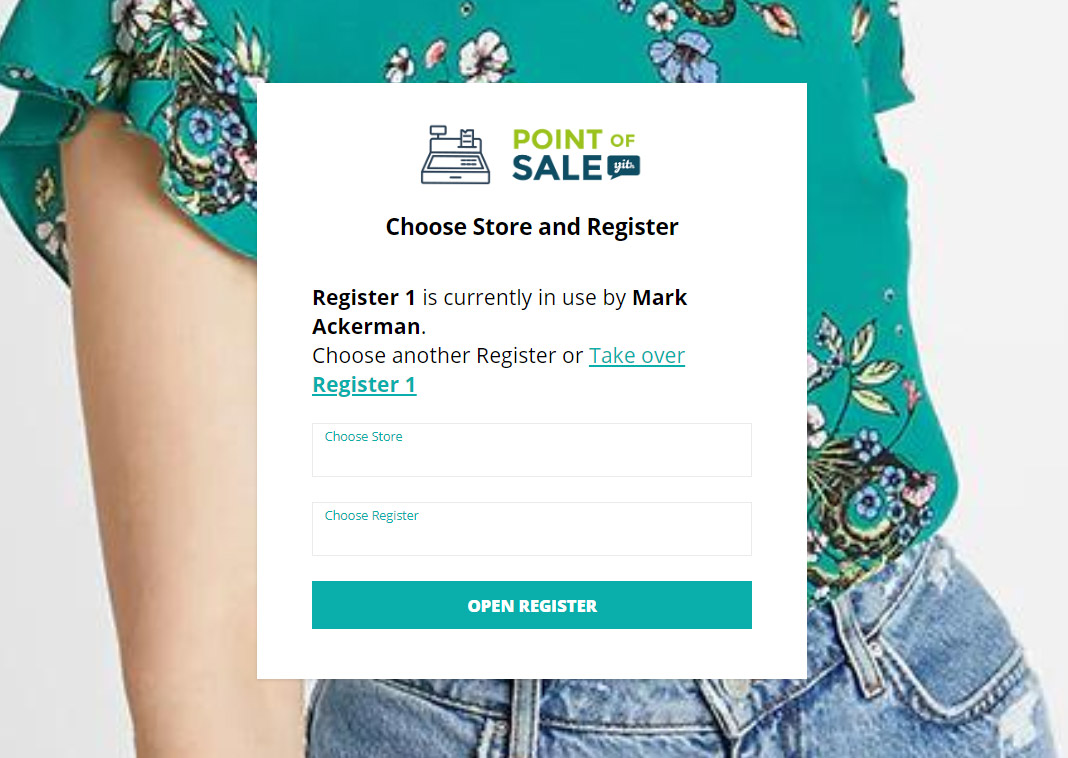
Please, consider that store admins and Managers will also have access to the website backend, so they will be able to log in from the wp-admin and then click on the Visit POS link that is on the top left side of the screen or from the frontend. This will open a Register.
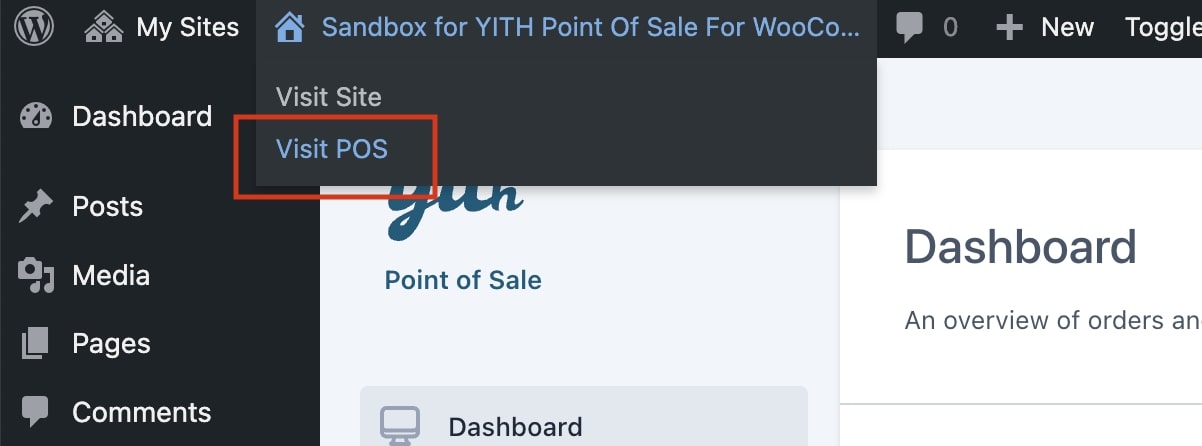
You will be able to see open Registers and users logged in from YITH > Point of Sale > Registers > All registers.
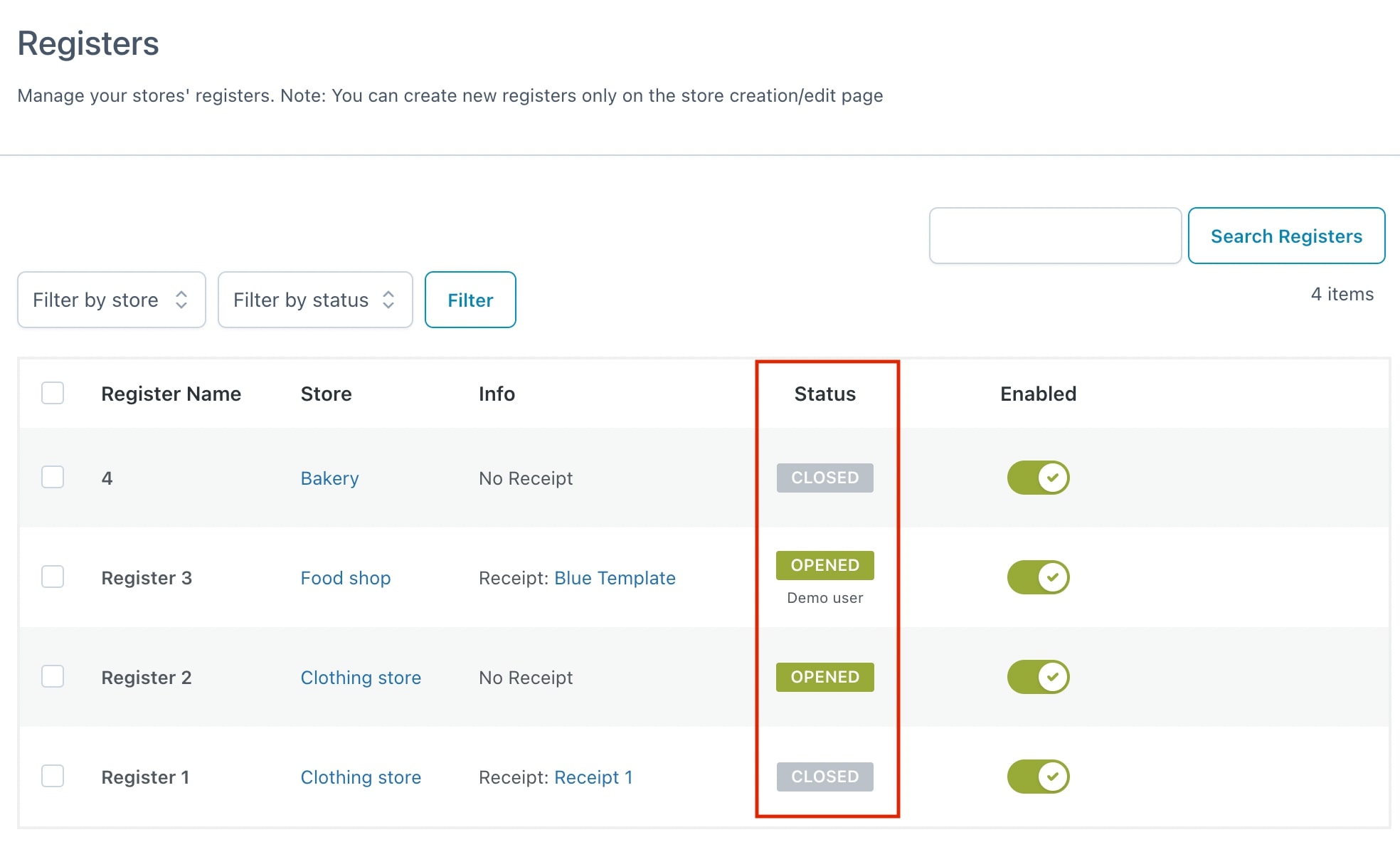
Logout
To log out of the Register, you can simply click on the Logout button that’s on the top right corner of your screen.

Please, note that this button lets you log out of the website and Register, but it will not close the Register. To close the Register and get a closure report, please, refer to this page.
