The plugin gives you the possibility to insert a divider line in your posts so you can hide the content of the post partially, namely everything that is AFTER the divider.
This way members will see the whole content, whereas non-members will only see the first part.
You can find it both as a Elementor widget and as a simple shortcode. You can also find it as an Gutenberg block, you can refer to this page for more information.
Elementor widget
Click on the “add block” button and you will find the widget in the YITH section.
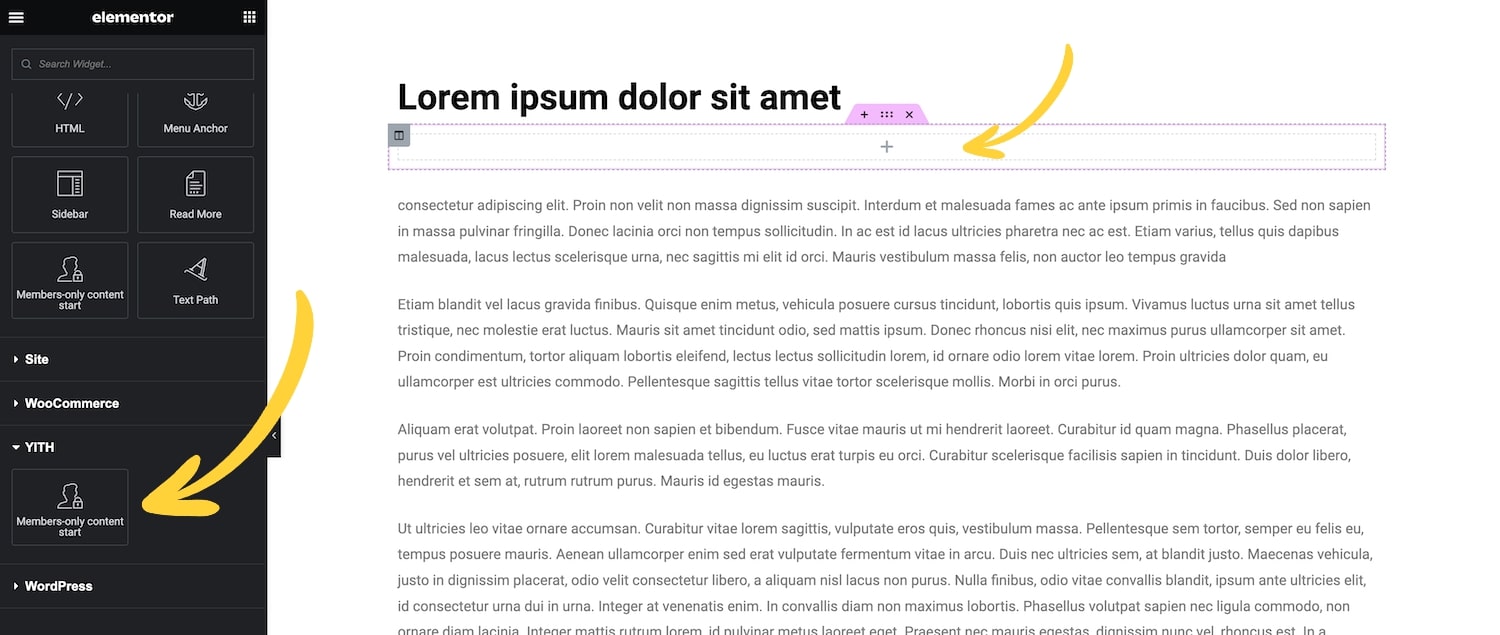
After the divider, the plugin will automatically show the default alternative content (if set).
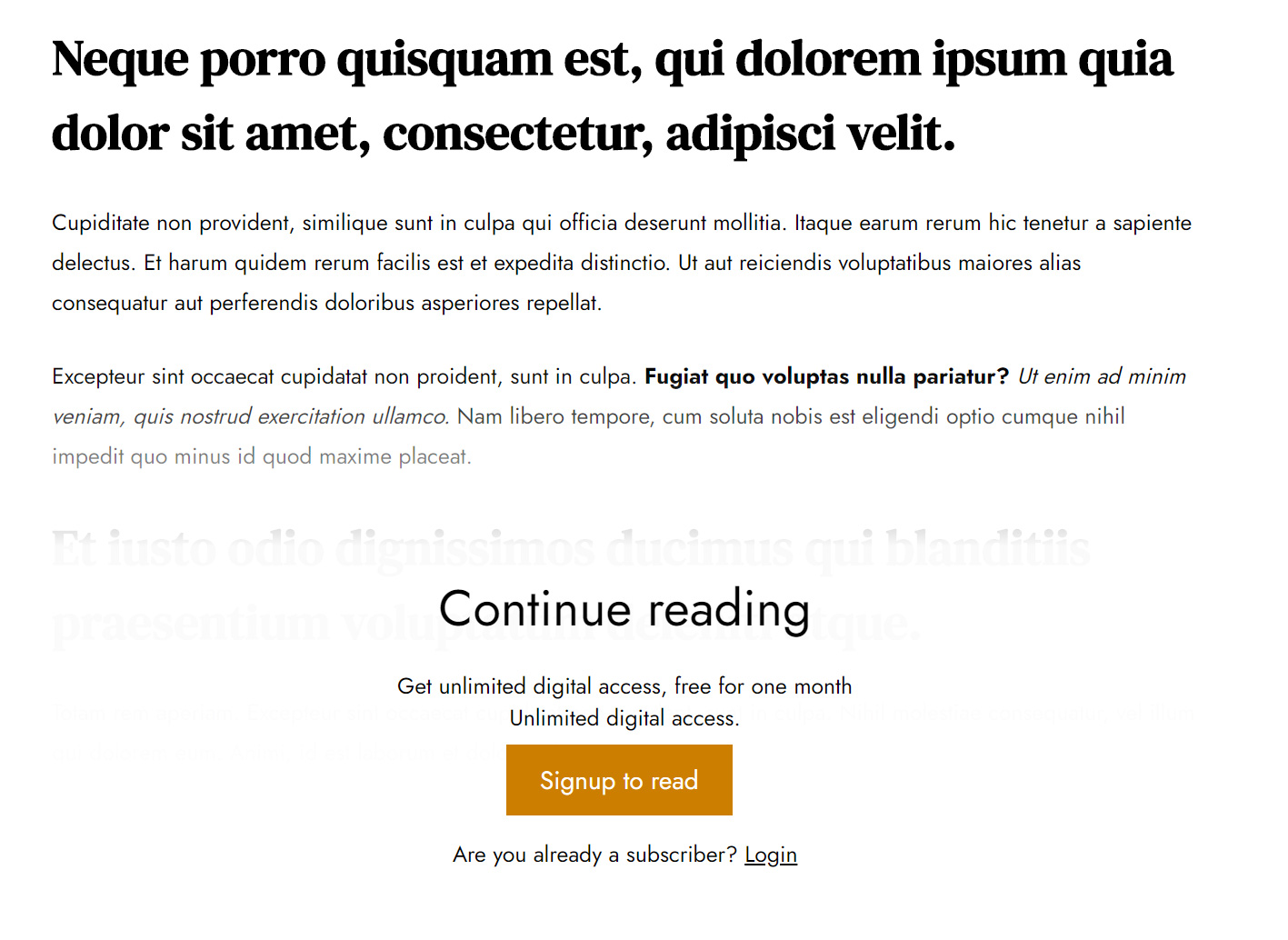
Yet if you want to hide the alternative content, you can enable the “Hide alternative content” option (if necessary) from the page builder editor:
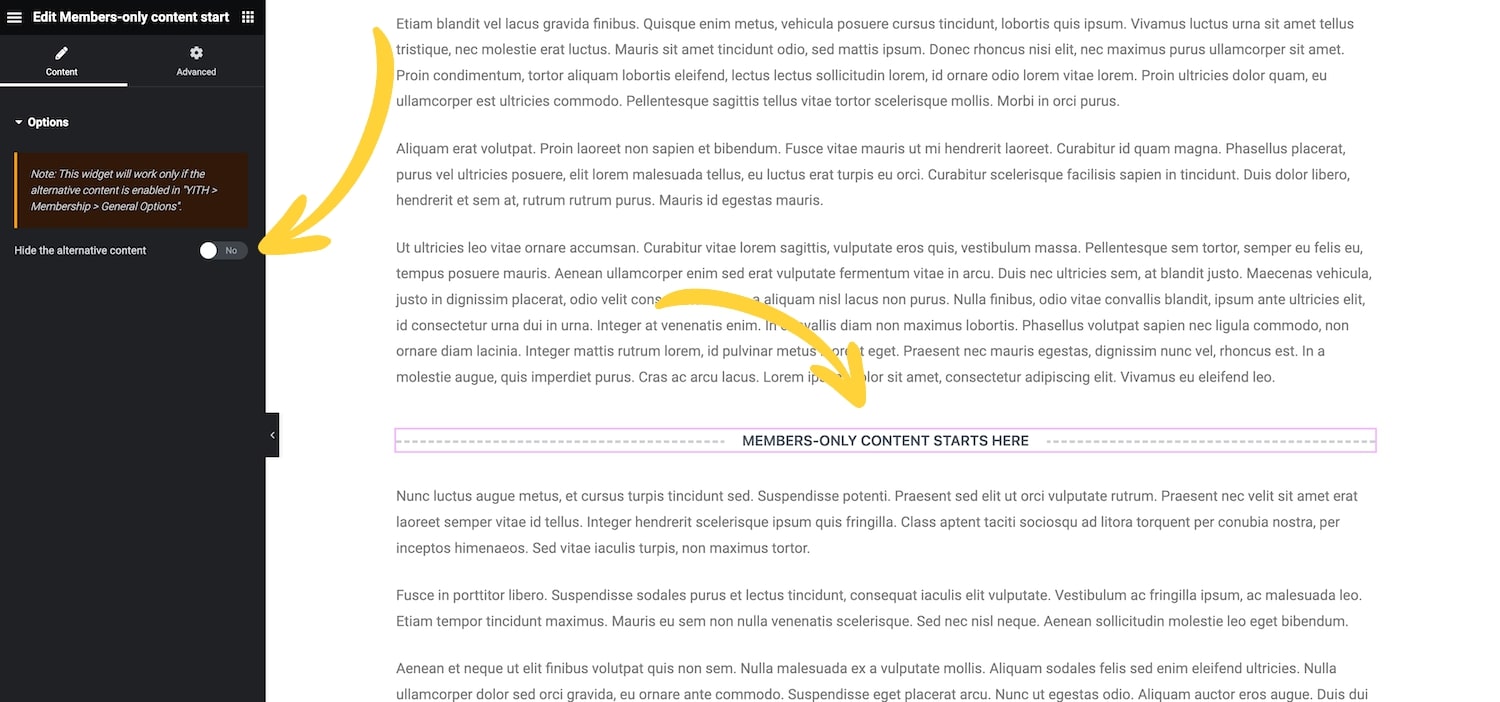
Shortcode
You can also use it as a simple shortcode:
[yith_wcmbs_members_only_content_start]
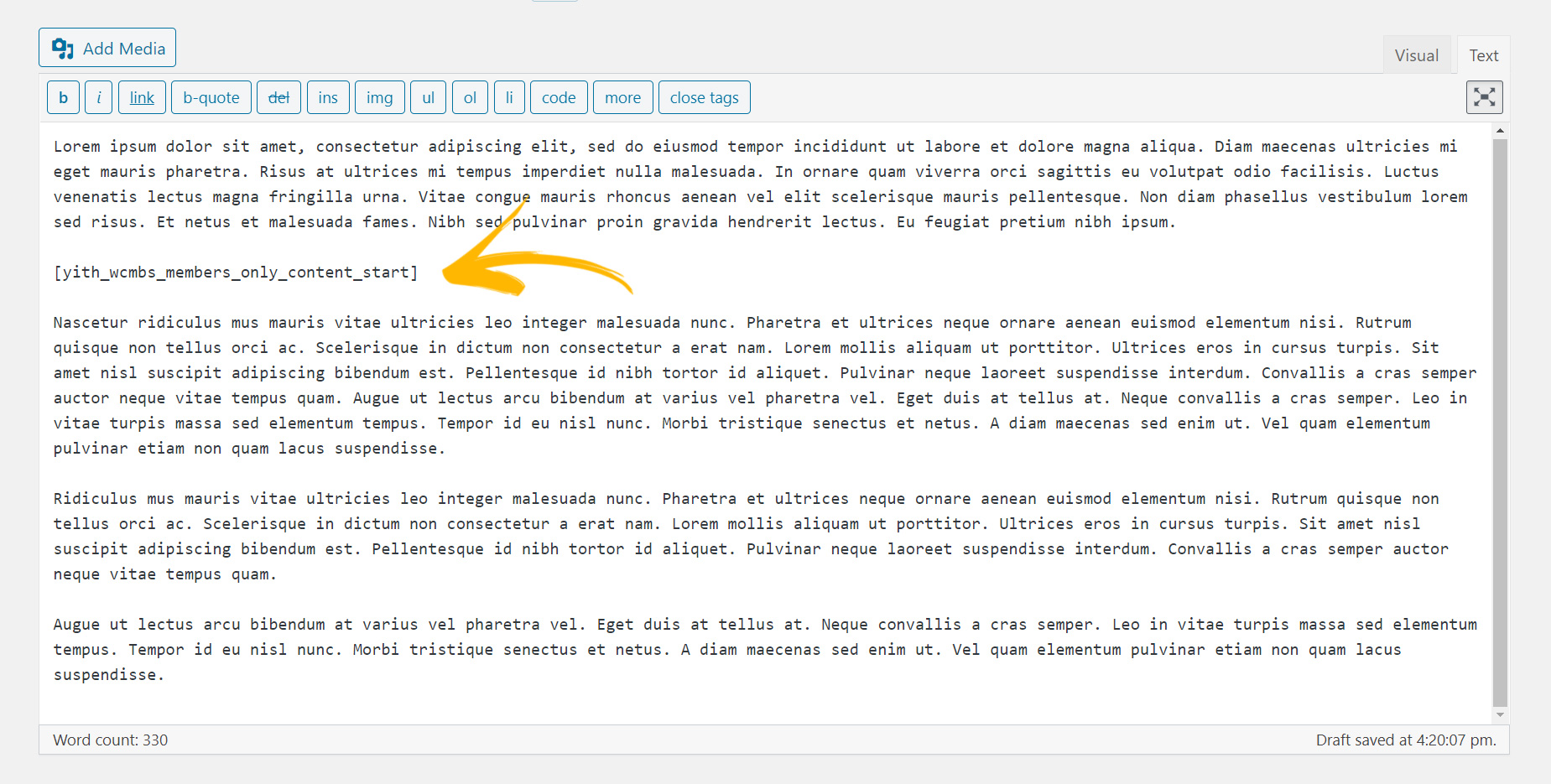
And if you want to hide the alternative content, you can use the attribute hide-alternative-content and set it to ‘yes’, like this:
[yith_wcmbs_members_only_content_start hide-alternative-content='yes']
