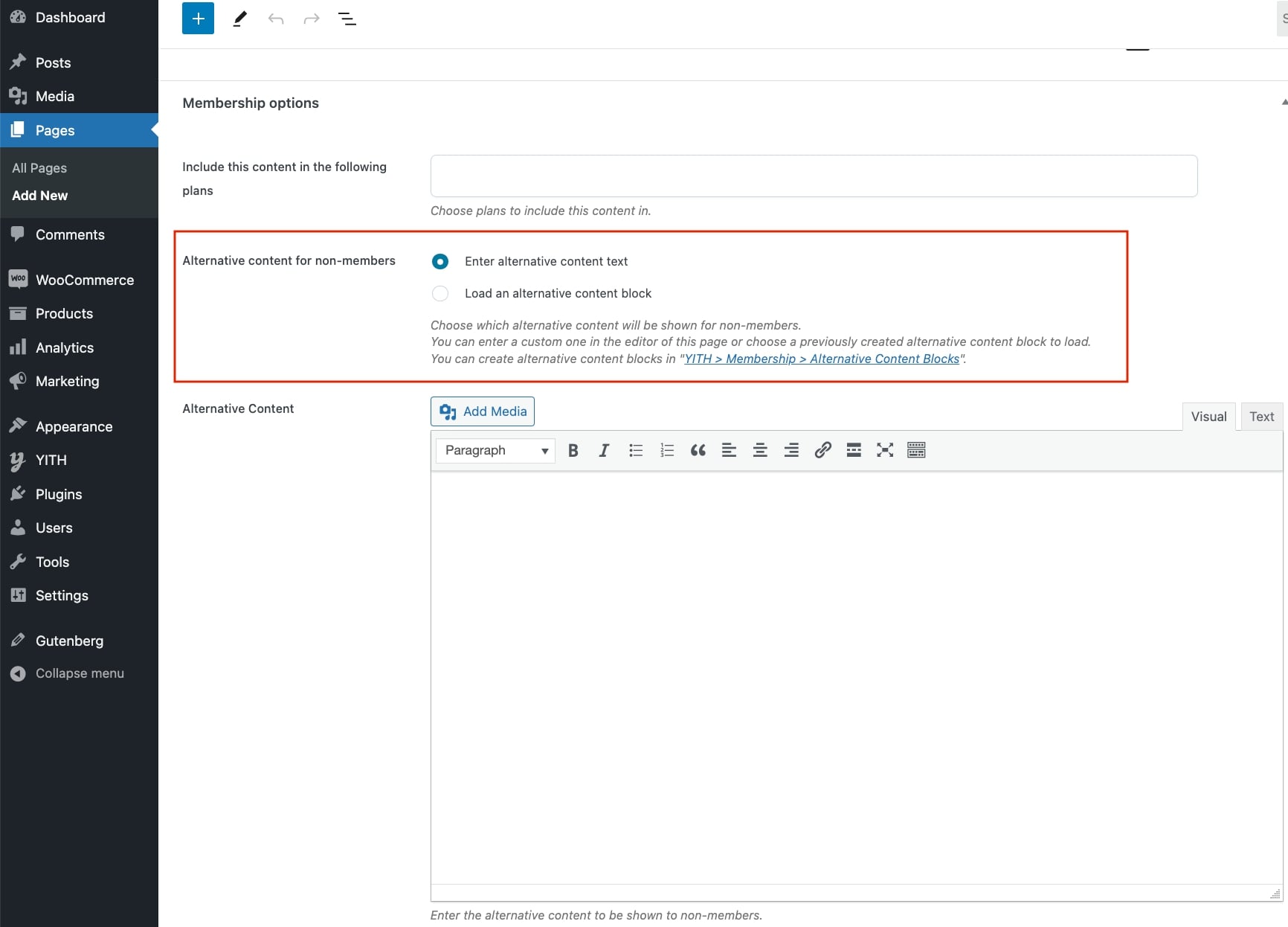When a user does not have access to a specific page of your site, as it is part of a membership plan, they should get enough information about why they are not seeing this content and how they can get access to it.
This is why it is extremely important to set up informative content that is shown to non-members and this is what you can do with the Alternative content in our membership plugin.
First of all, make sure that the alternative content option has been enabled from YITH > Membership > General options > How to manage access to restricted content and select Show Alternative Content.
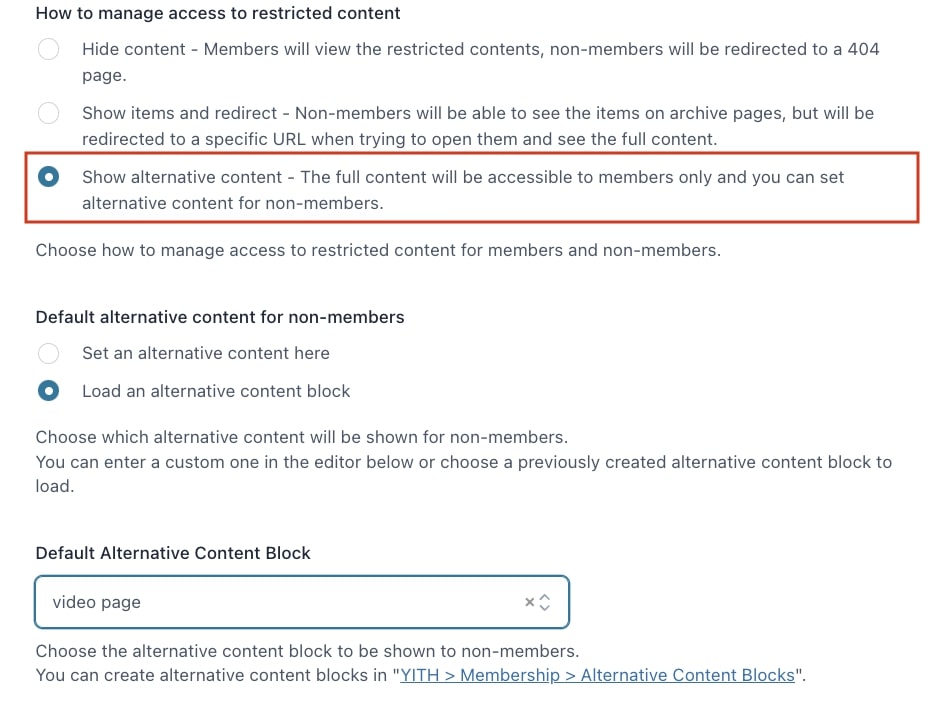
Save and open the called Alternative contents in Membership.
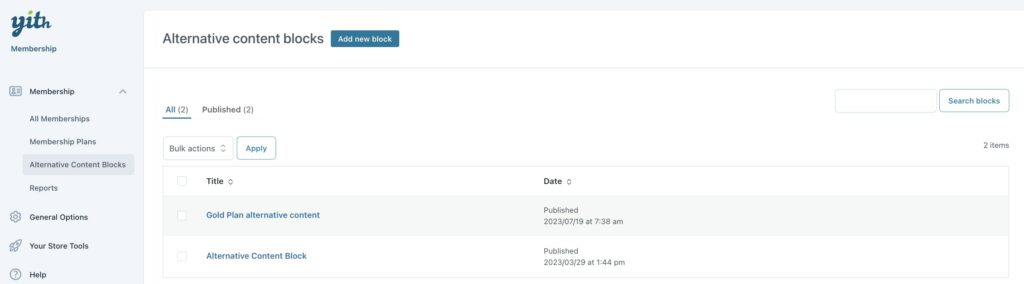
You will be able to choose between two ways of building your alternative contents.
- The first way is through the built-in editor from the General options tab:
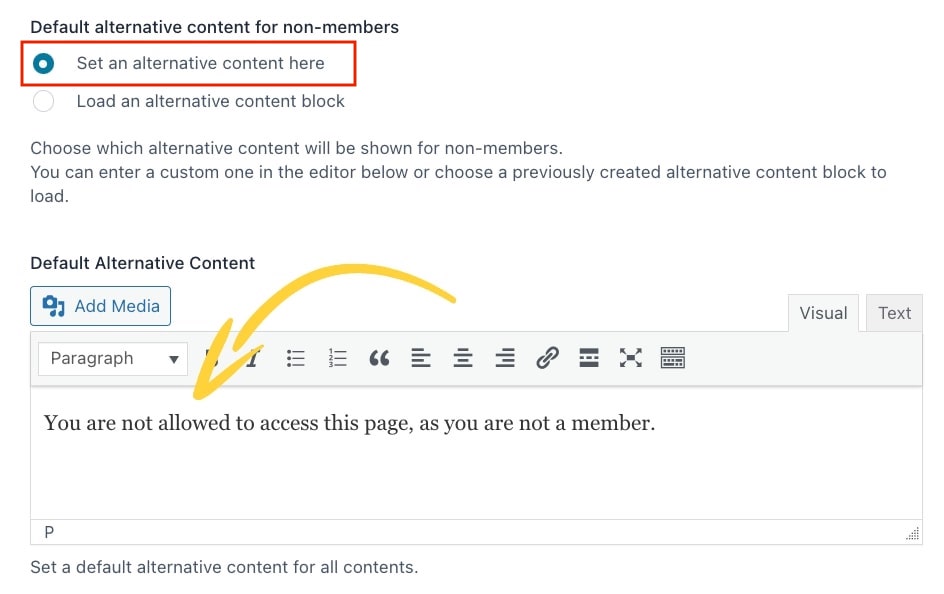
- The second way is by creating an advanced page from the Alternative contents tab. This is particularly useful if you want to build your page using Gutenberg blocks, adding CTA buttons etc.
To do that, create a new content from the Alternative Content tab, then from the General settings select Load on alternative content and select one of the contents you’ve previously saved.
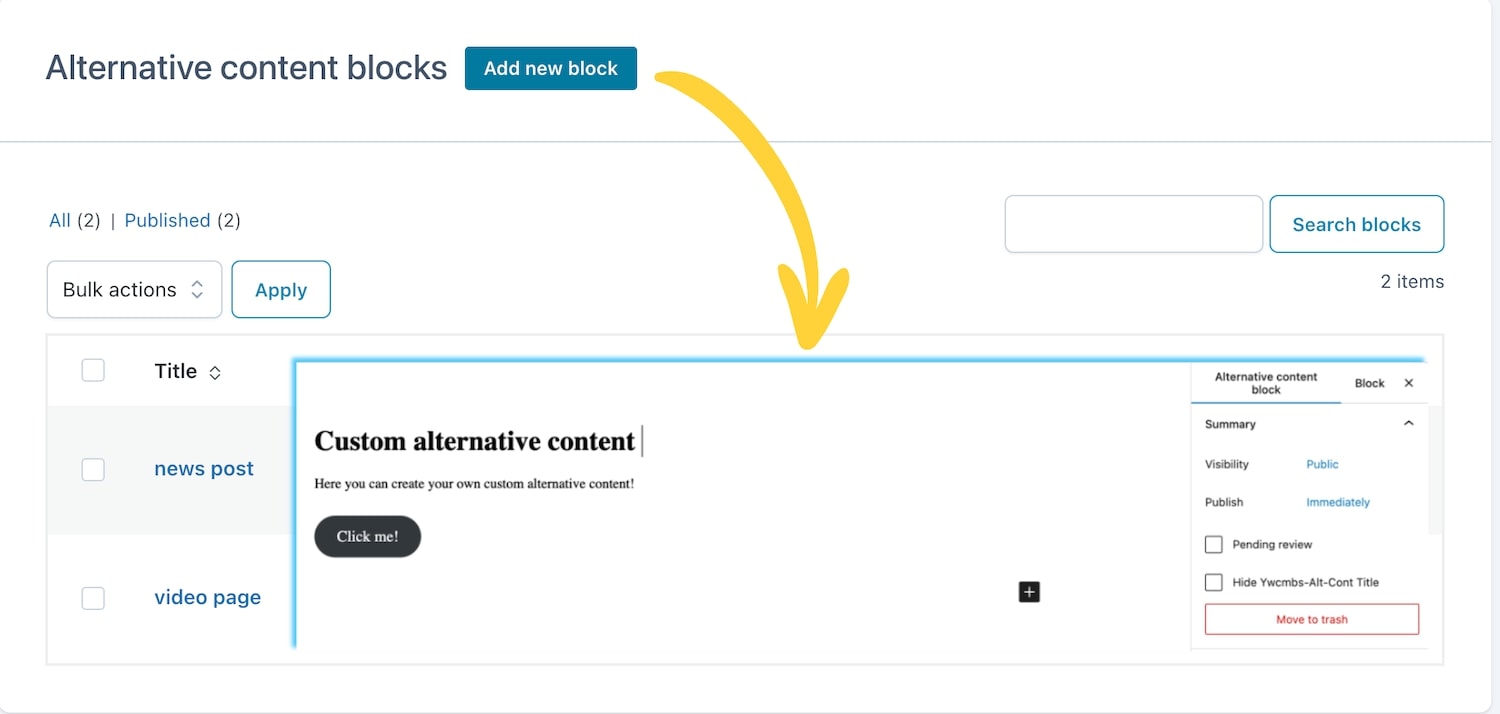
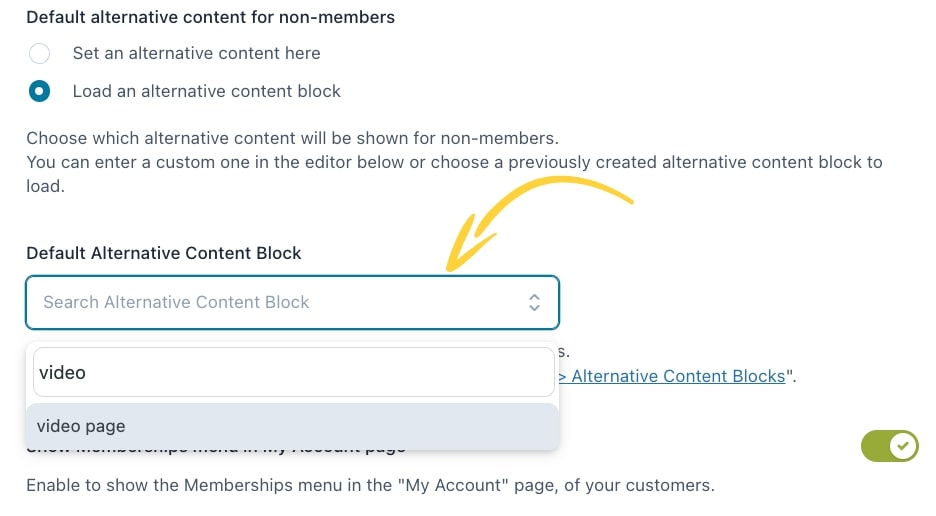
Custom alternative content on product/page/post
Please, consider that this global option can be overridden from every page, post or product with some custom content, meaning that you can have a global setting but also specific settings for every post or page or product if you want to.
If you want to override these settings, you will be able to set this from the Membership options metabox and either create custom content from the built-in editor or load one of the alternative contents you’ve previously created.