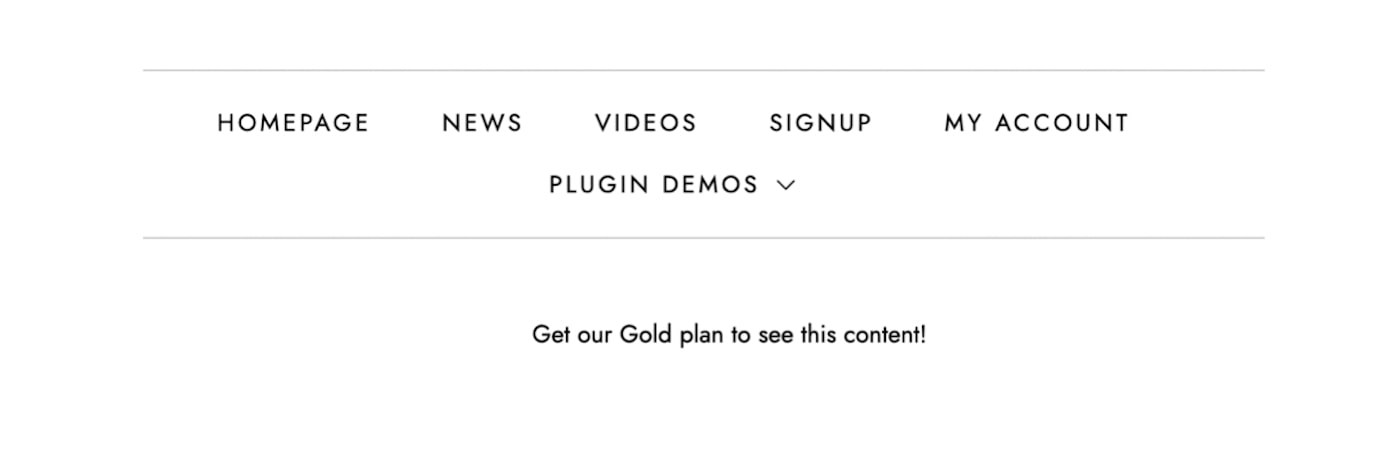This block allows you to show to the users of a membership all the details regarding their plan.
- Membership plans to print: Select the membership plan details you wish to include. You can choose between showing the details from all the membership plans the user has purchased or from a specific plan only.
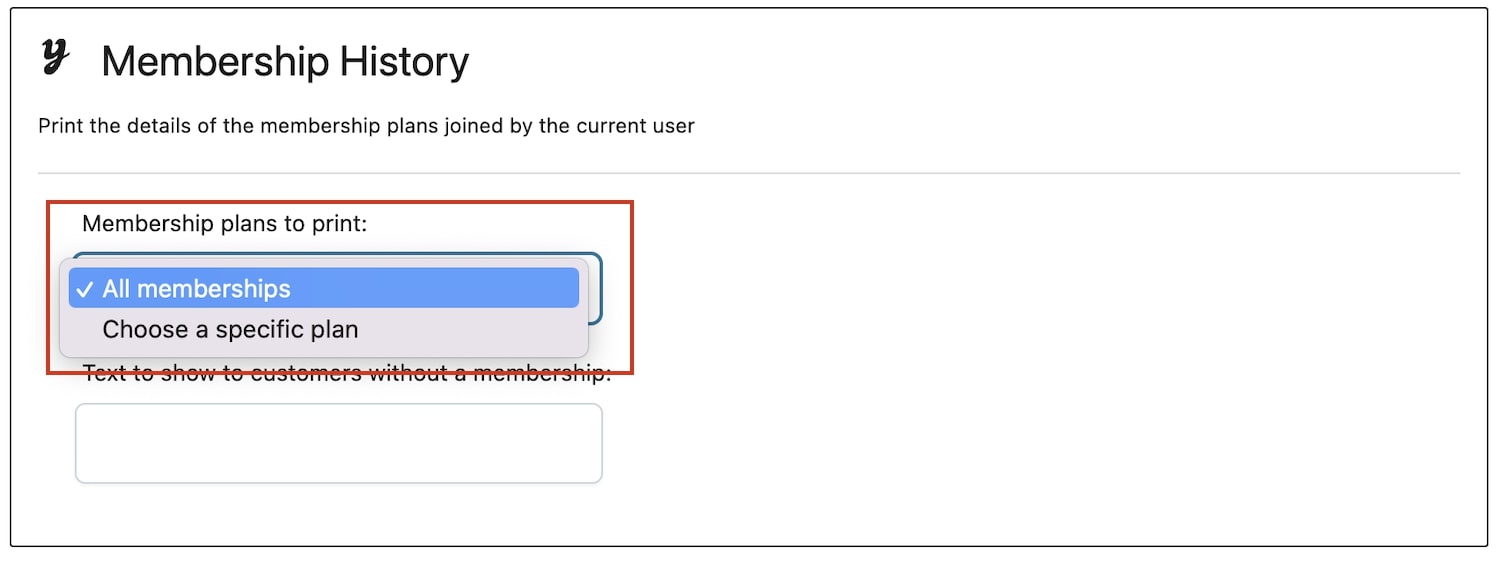
If you select the option “Choose a specific plan“, then a second selection will be shown where you can search for a membership plan:
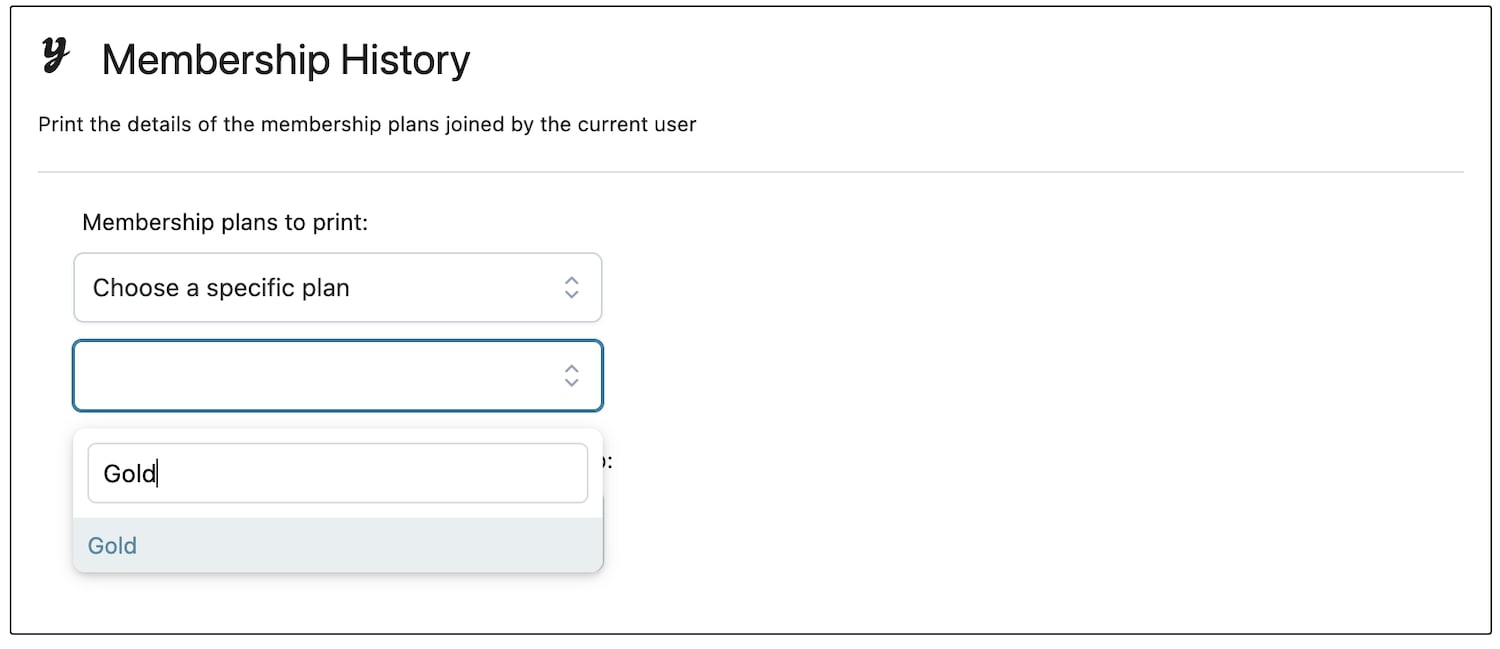
- Text to show to customers without a membership: You can write a specific text to show to those users who do not have access to the selected membership plan for this block.
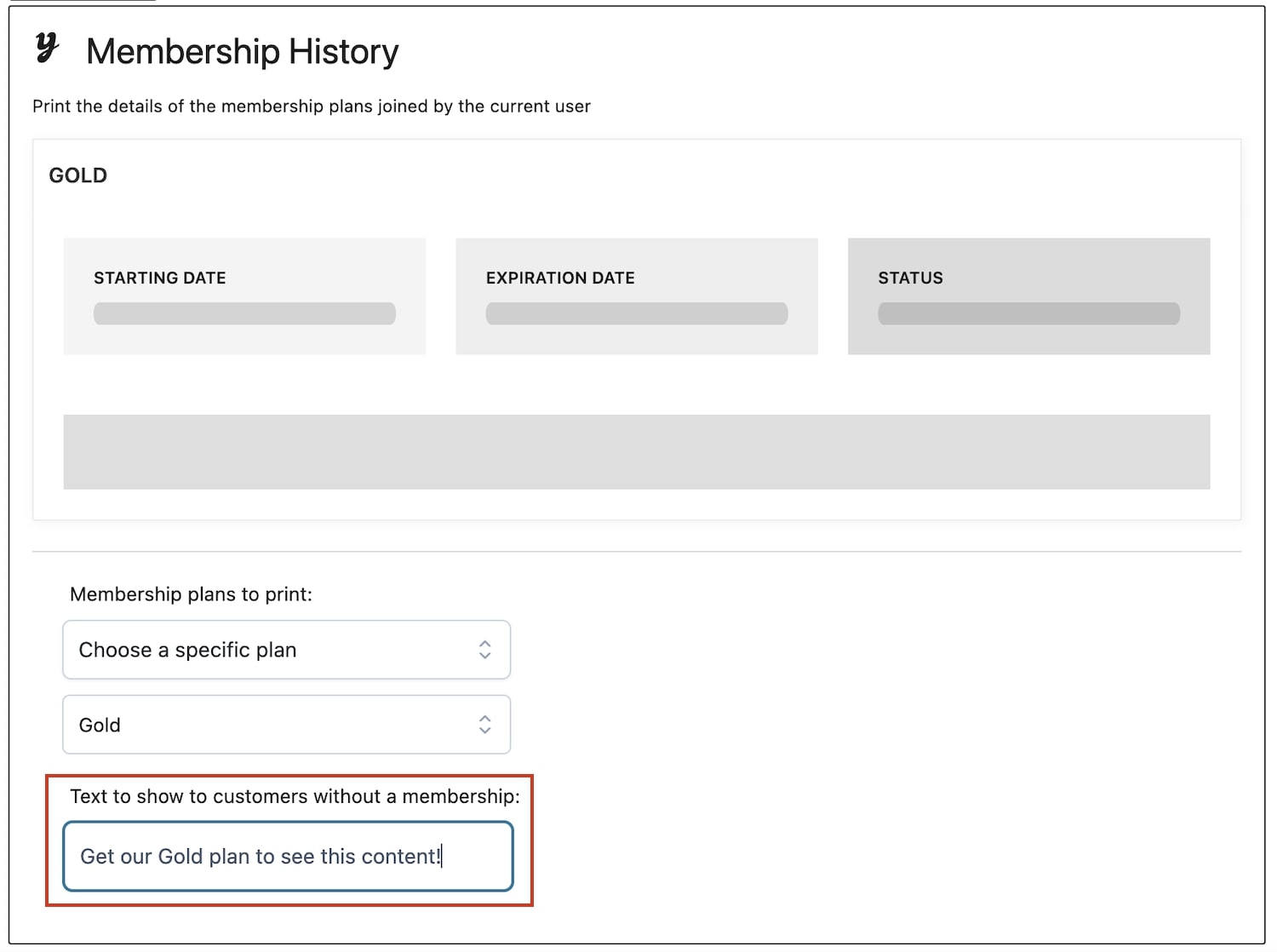
As shown in the example below, the details include the starting and expiration date, the status of the membership, the history of their plan and the content available with the plan.
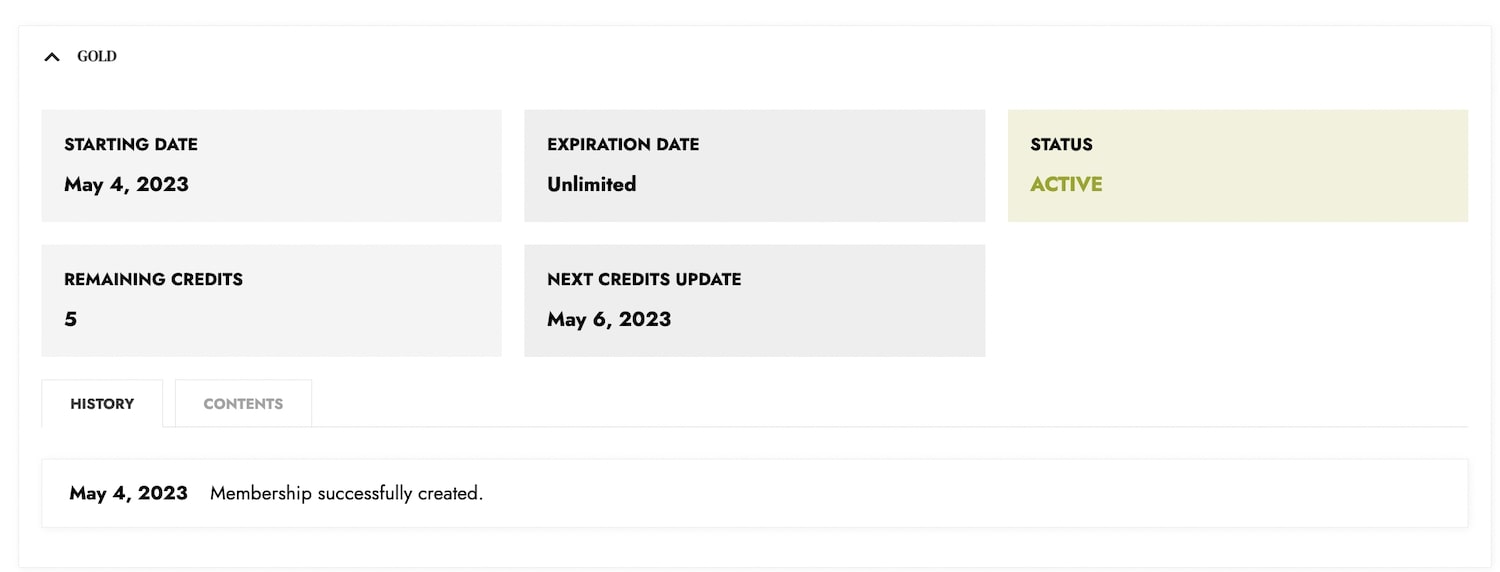
This is what an user without the membership would see if you select a custom message for them: