Next on the same page, you will find the Shop options.
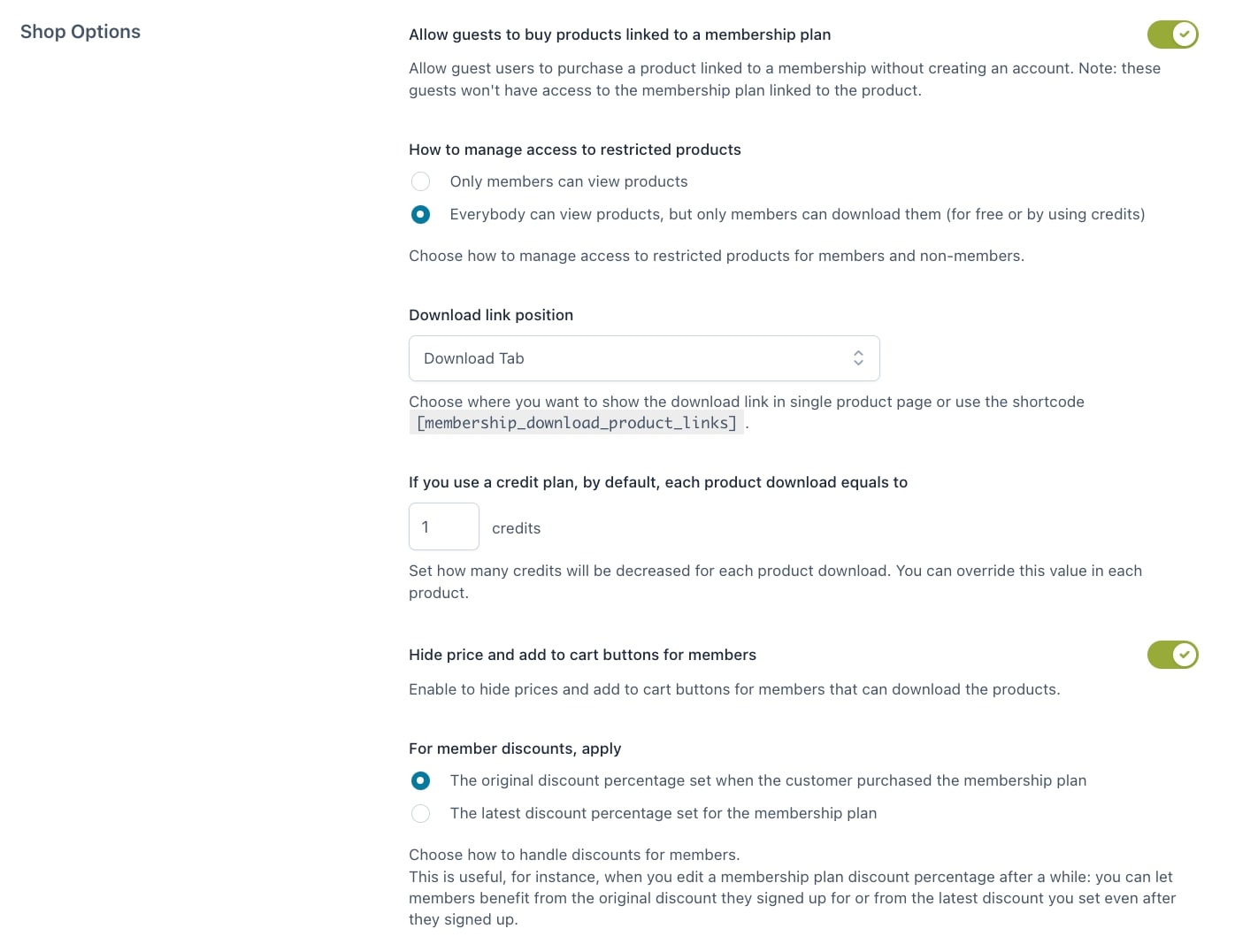
- Allow guests to buy products linked to a membership plan: by default, guest users cannot purchase a membership, but enable this option if you want to allow them. This way, any user will be free to purchase a membership, without being registered to the site. After the purchase, the system will create a membership with no user linked to it.
Please, note that these users will not have access to the membership plan linked to the product. So, to make sure they have access at a later time, the administrators can manually add the user to the membership from the membership details. Please, refer to this page to see how to edit an existing membership. - How to manage access to restricted products: choose how to manage access to restricted products for members and non-members
- Only members can view products
- Everybody can view products, but only members can download them without purchasing them: please, consider this applies to downloadable products only.
- Download link position: choose one of the default positions among:
- Downloads tab
- Before summary
- Before description
- After description
- After “Add to Cart” button
- After summary
- or use this shortcode to place the download button anywhere you want it
- By default, each product download equals to XX credits: set up here the default number of credits for each download (if applicable). You can override this option from the product edit page > Membership options:
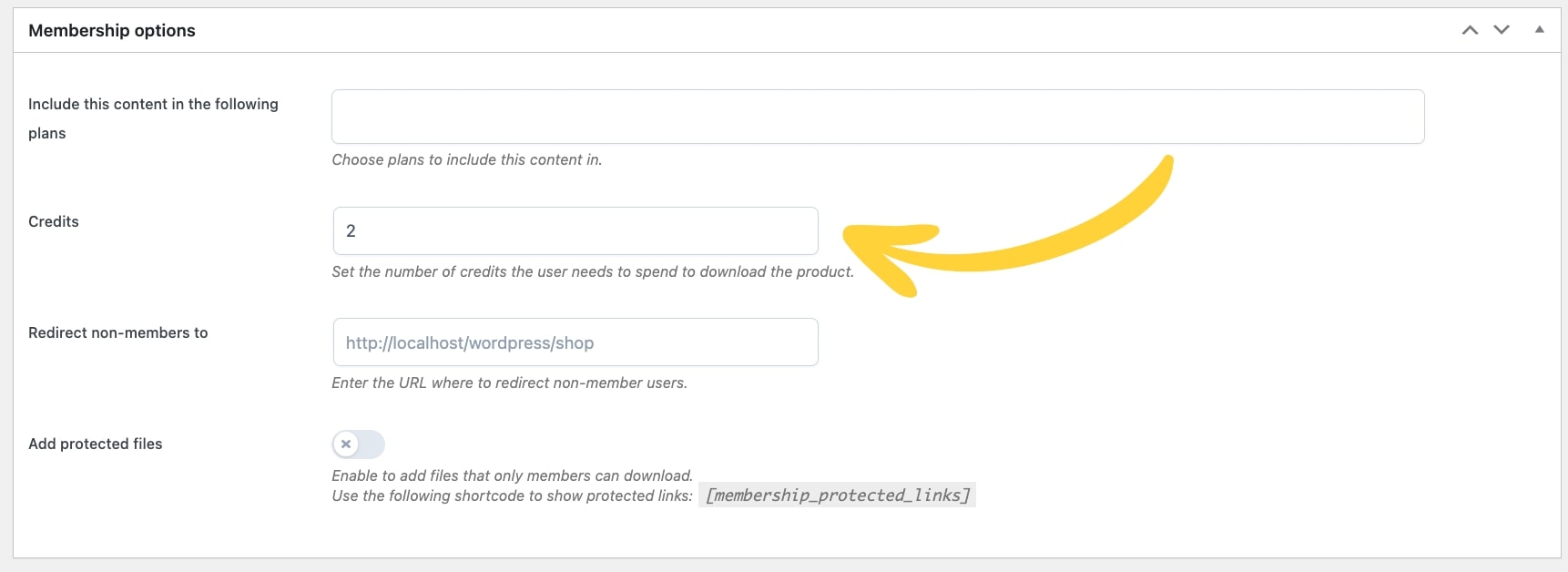
- Hide price and add to cart buttons for members: whenever it comes to downloadable products, you can hide the Add to cart button and the price on every product, so members will not be asked to pay for something that is already included in their membership plan.
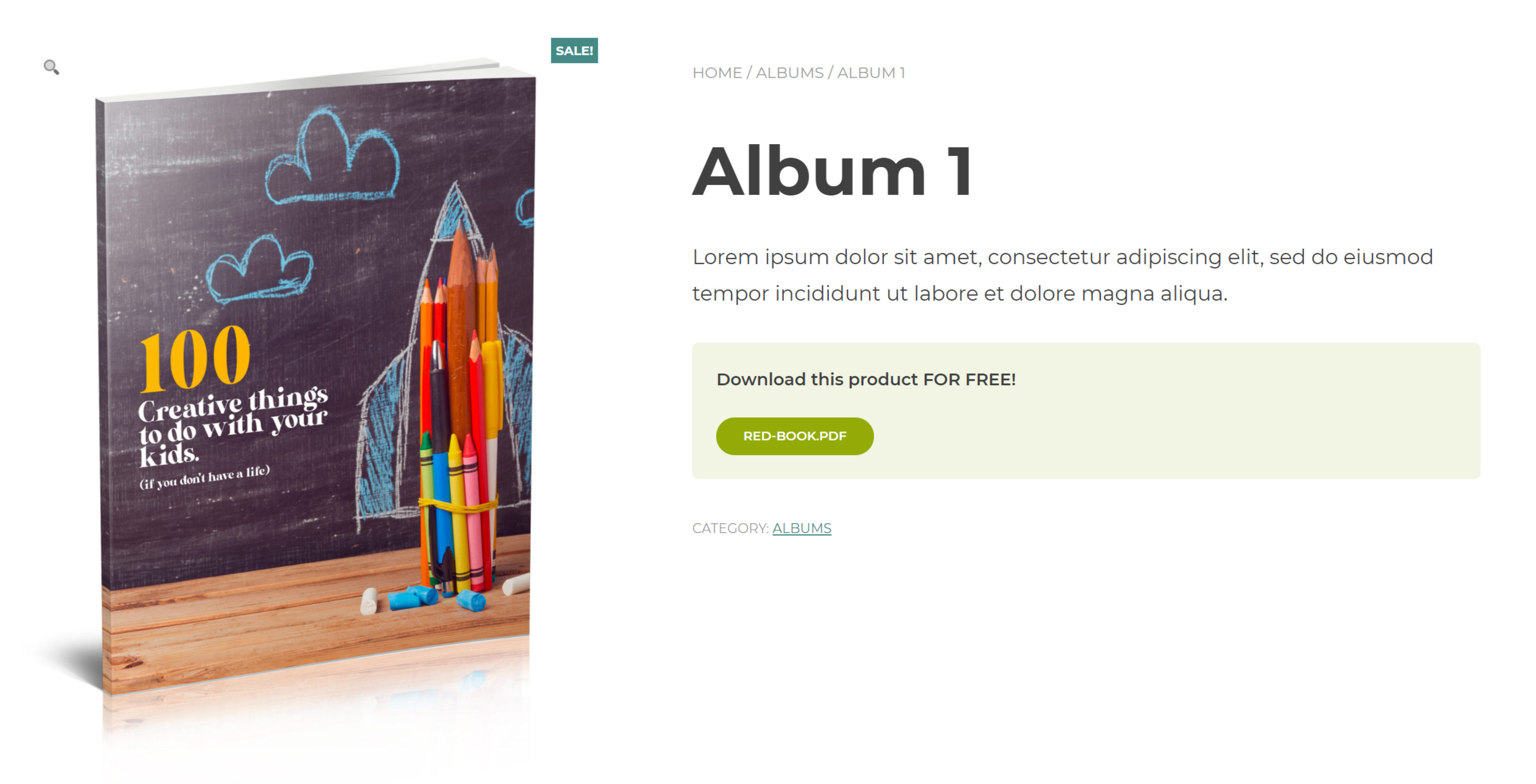
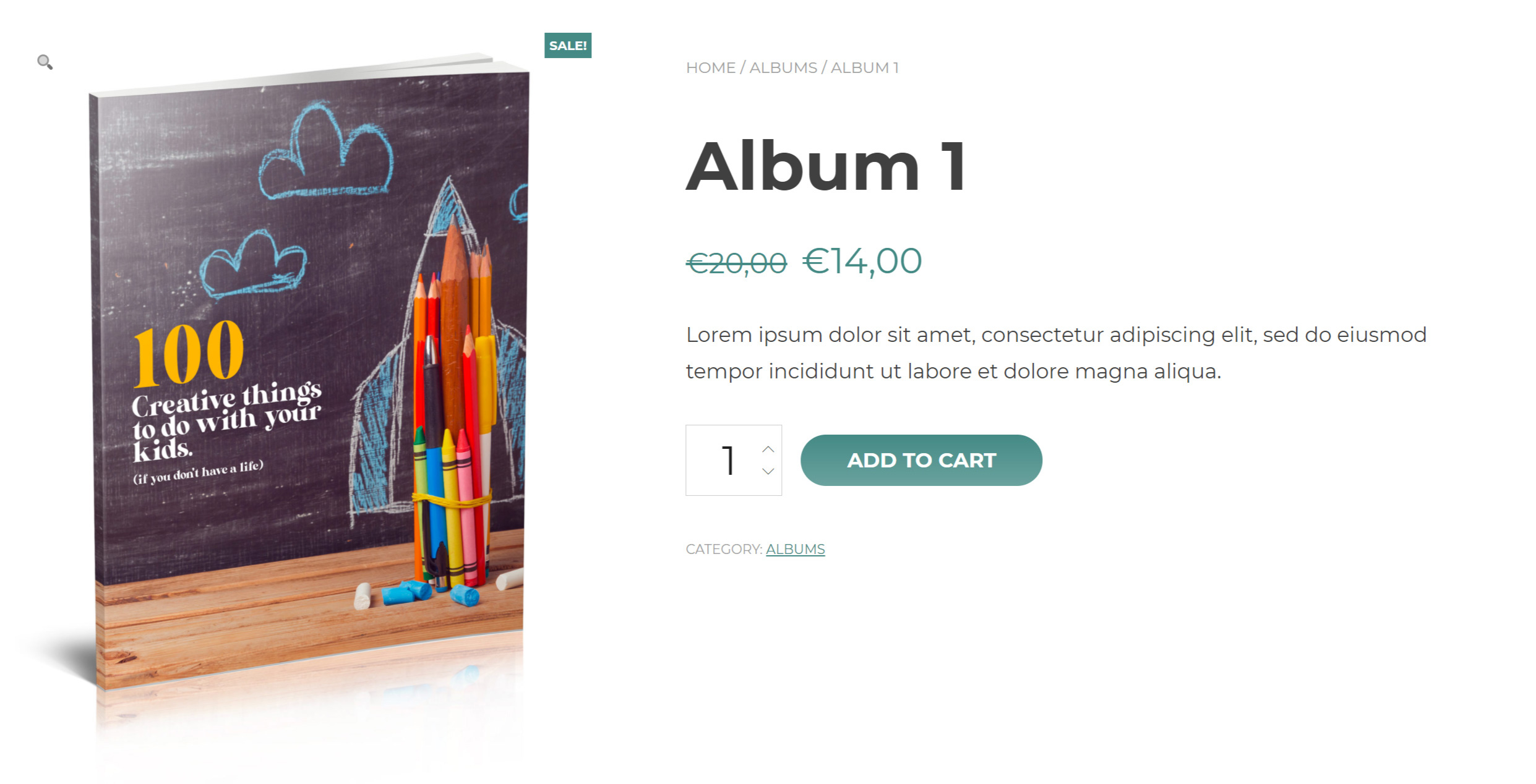
- discounts set when the customer purchases the membership plan
- discounts currently set in the membership plan
This option is useful, for instance, when you edit the discount percentage of a plan after a while: you will be able to choose whether the members will benefit from the original discount (the one of when they bought the plan) or the new percentage that you’ve set up later.
You will be able to enable the discount and set up the percentage value from the Membership configuration details, as explained here.
