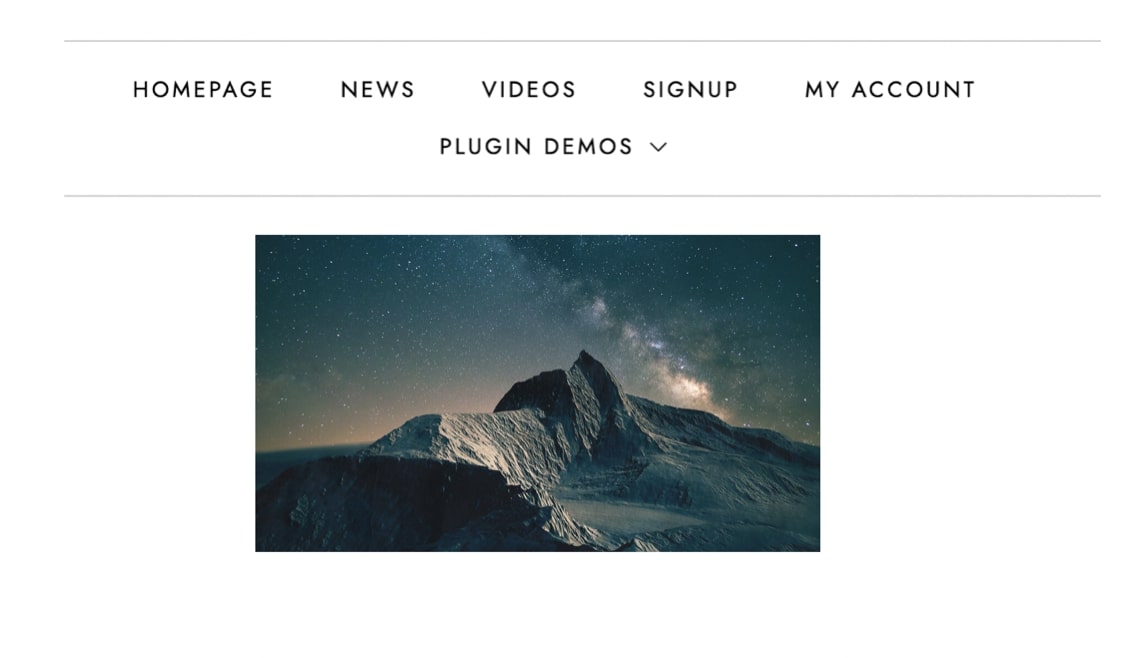This block allows you to set specific content based on a membership plan and specific user types. You can add as many blocks as you prefer and every content added within this protected content block will only be displayed to the selected type of user.
- Click on the “Add block” button to select the type of content you want to add:
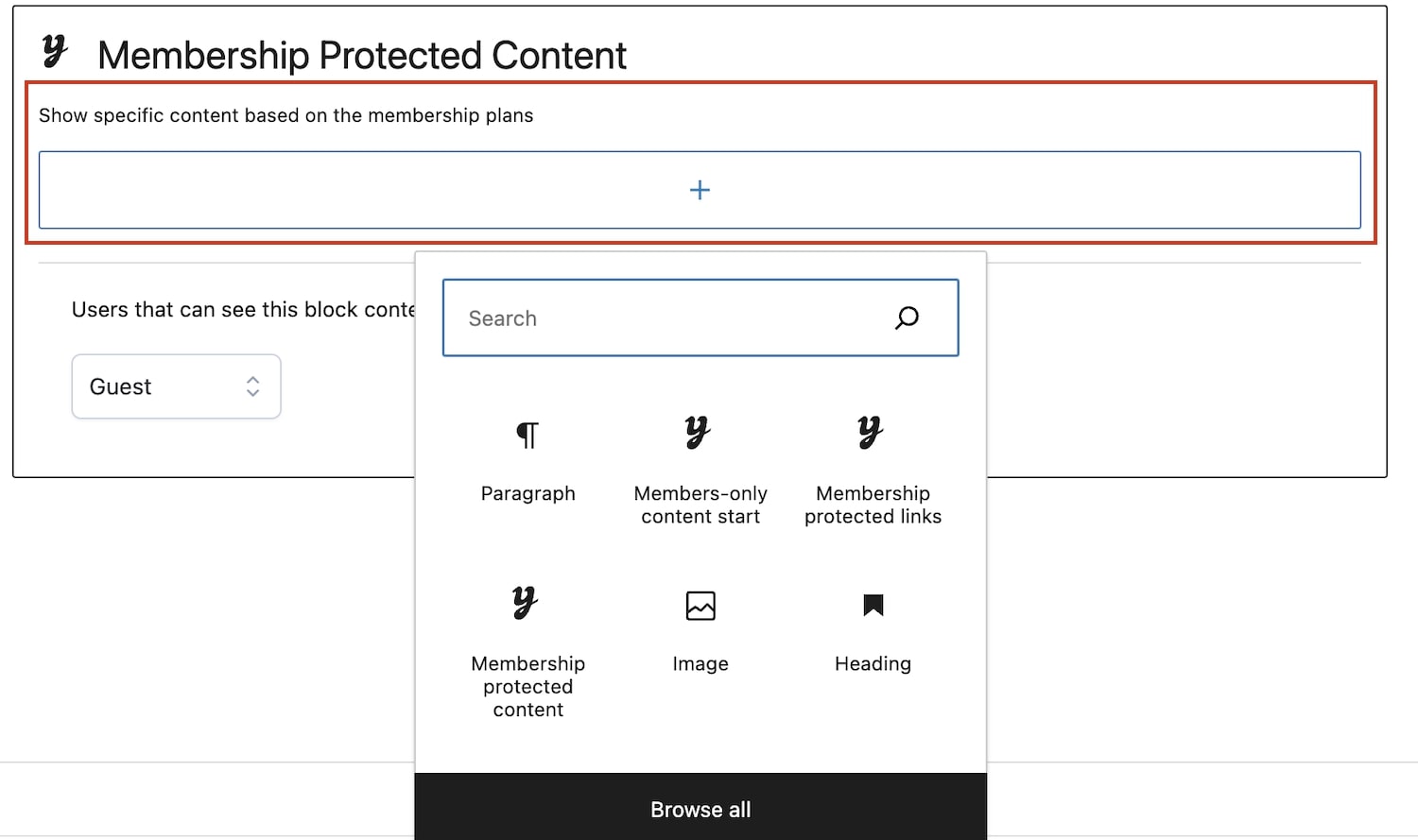
- Users that can see this block content: Choose the user that will be able to see the content set in this block. You can choose to show content for Guest users, Members of a membership plan or a Non-member. Keep in mind that non-members still have to be members of a plan, but not from the plan selected in the block.
If you select Member or Non-member, you have to select the specific membership plan:
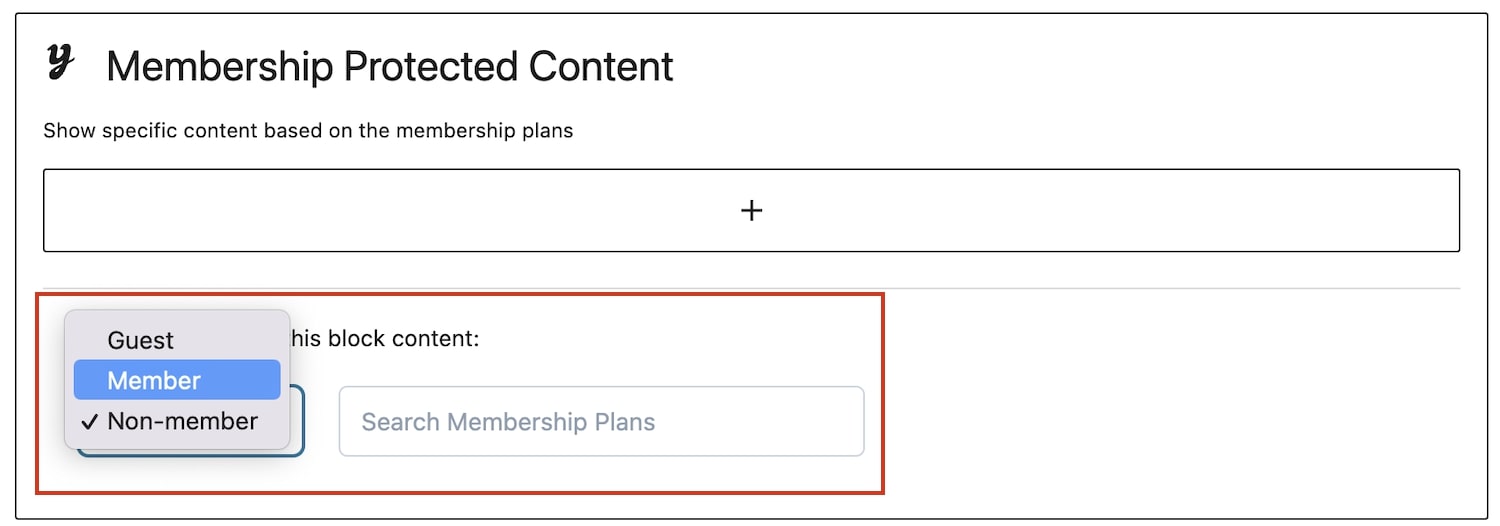
Example 1:
If you want to create content only visible for members of specific plans (for example, Gold members), you would have to set it up as it follows:
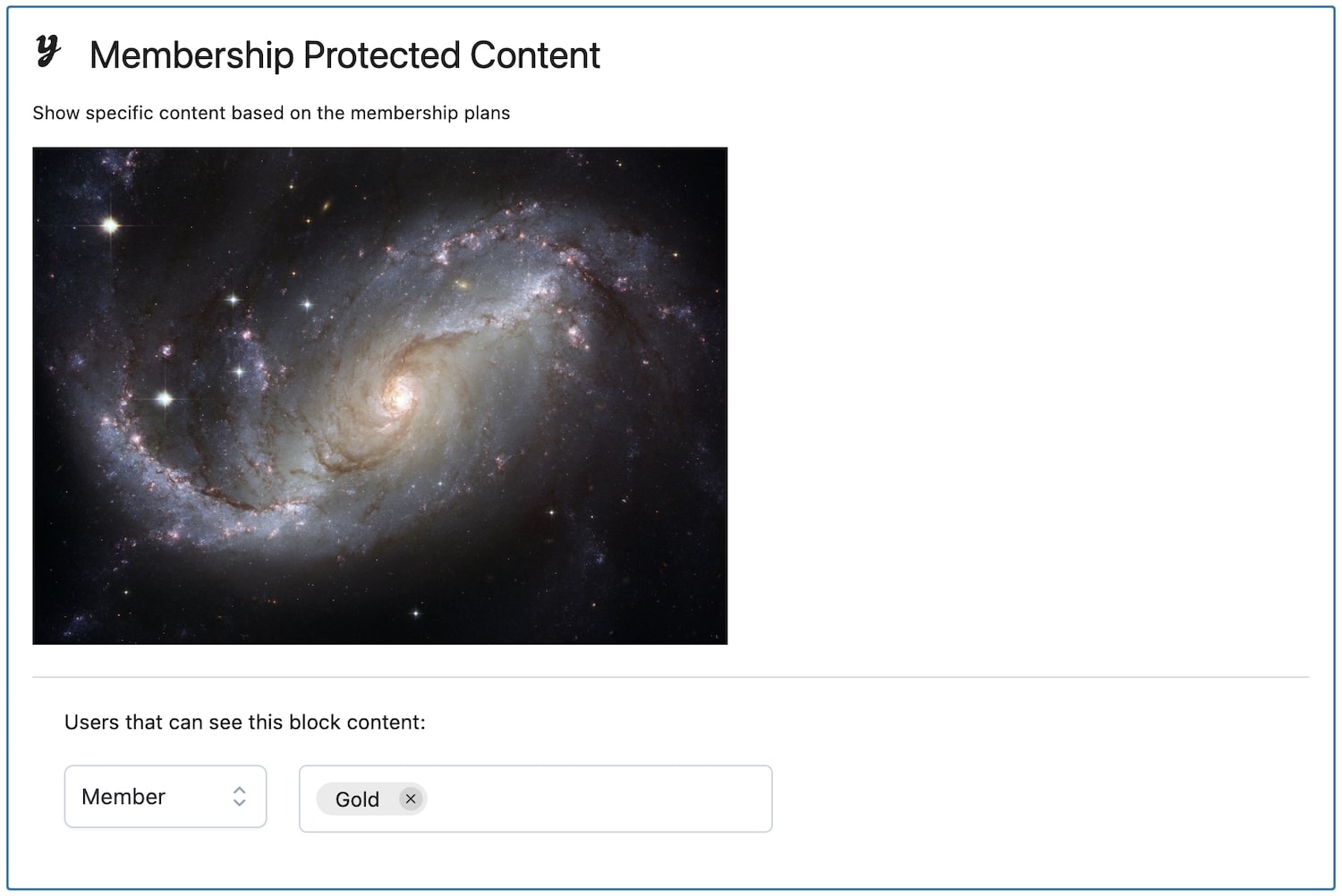
Only members of the Gold membership plan would be able to see this content:
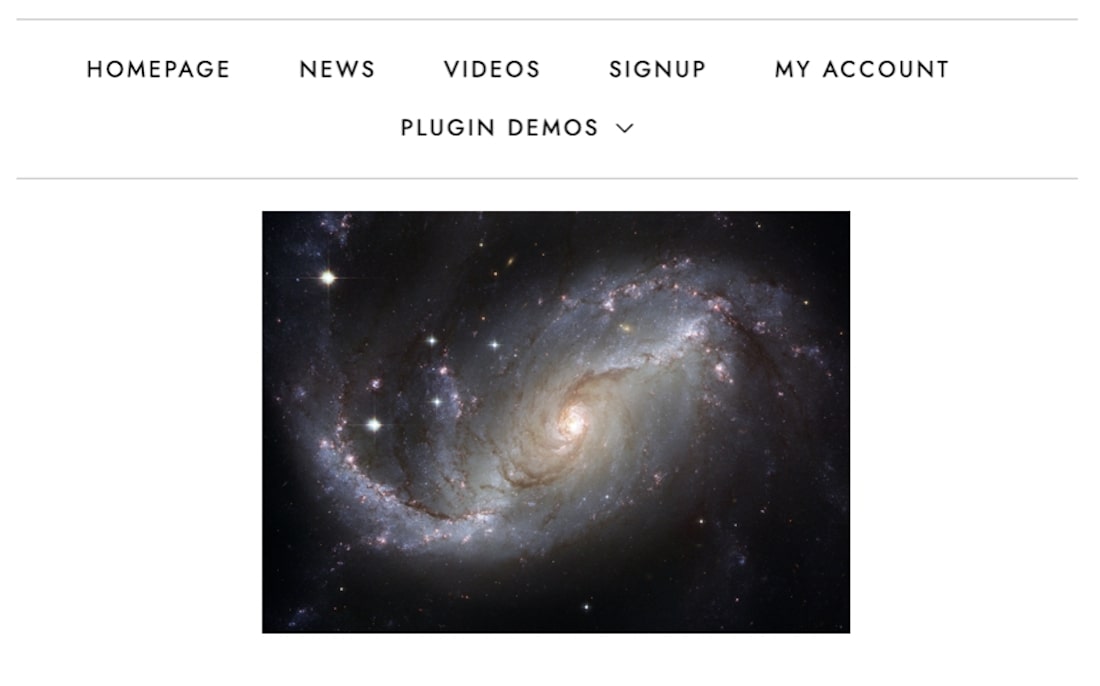
Example 2:
If you want to create a content visible only to Non-members of a Gold plan, this would be the set up:
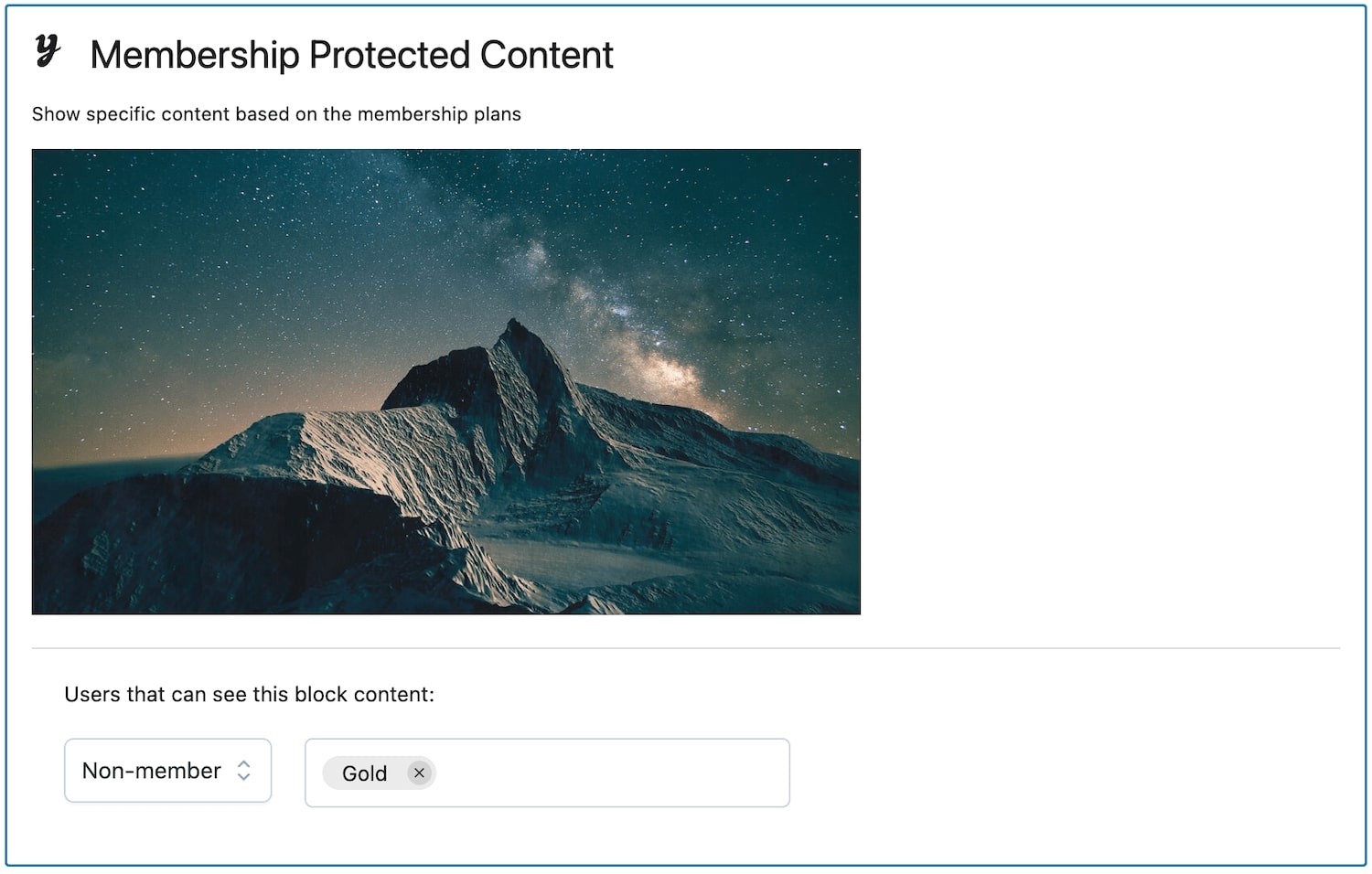
All users, except users with a Gold membership plan and Guests, will be able to see this content: